2025 年 12 款最佳 AI 视频编辑软件推荐
探索 2025 年 12 款最佳 AI 视频编辑软件平台。比较功能、定价,找到自动化您工作流程的完美工具。
视频编辑的格局正在发生剧变。繁琐的任务如剪除静音、添加字幕和获取 B-roll 素材,这些曾经耗费数小时的工作,如今正由智能算法自动化处理。对于创作者和营销人员来说,这不仅仅是节省时间;它还是一个创意变革者,让你专注于讲故事,而不是繁琐的手动编辑。现在的挑战是,在拥挤的市场中导航,找到真正兑现承诺的工具。
这份指南直击噪音,揭示当今绝对最佳 AI 视频编辑软件。我们将超越通用的功能列表,提供每个工具在现实世界中的实际性能分析、理想用例以及隐藏局限性。AI 在视频编辑中的革命是更大趋势的一部分,许多其他工具正在改变创意过程的各个方面。要获得更广泛的视角,你可能还会发现这份12 best AI tools for content creators指南有助于优化你的整个工作流程。
在这里,我们将深入探讨真正产生影响的平台,从专业级桌面应用程序到灵活的基于 Web 的编辑器。我们将探索每个平台的 AI 功能,如自动重构、基于文本的编辑和生成式视频,如何实际应用于你的项目。无论你是目标日常上传的独创者,还是扩展内容生产的营销团队,这个分解将帮助你选择正确的平台, reclaim 你的时间并提升你的创意输出。每篇评论都包含截图和直接链接,帮助你快速做出明智决策。
1. ShortGenius
ShortGenius 通过提供真正端到端的制作工作流程,在 AI 视频创作领域确立了自己作为强者的地位。它不仅仅是一个编辑器,而是作为一个完整的内容生成引擎,将一个简单想法转化为一系列可发布的视频,包括脚本、视觉效果、旁白,甚至社交媒体调度。这种集成方法使其成为最佳 AI 视频编辑软件解决方案之一,适合目标高产量、高质量输出的创作者和团队,而无需 juggling 多个订阅和平台。
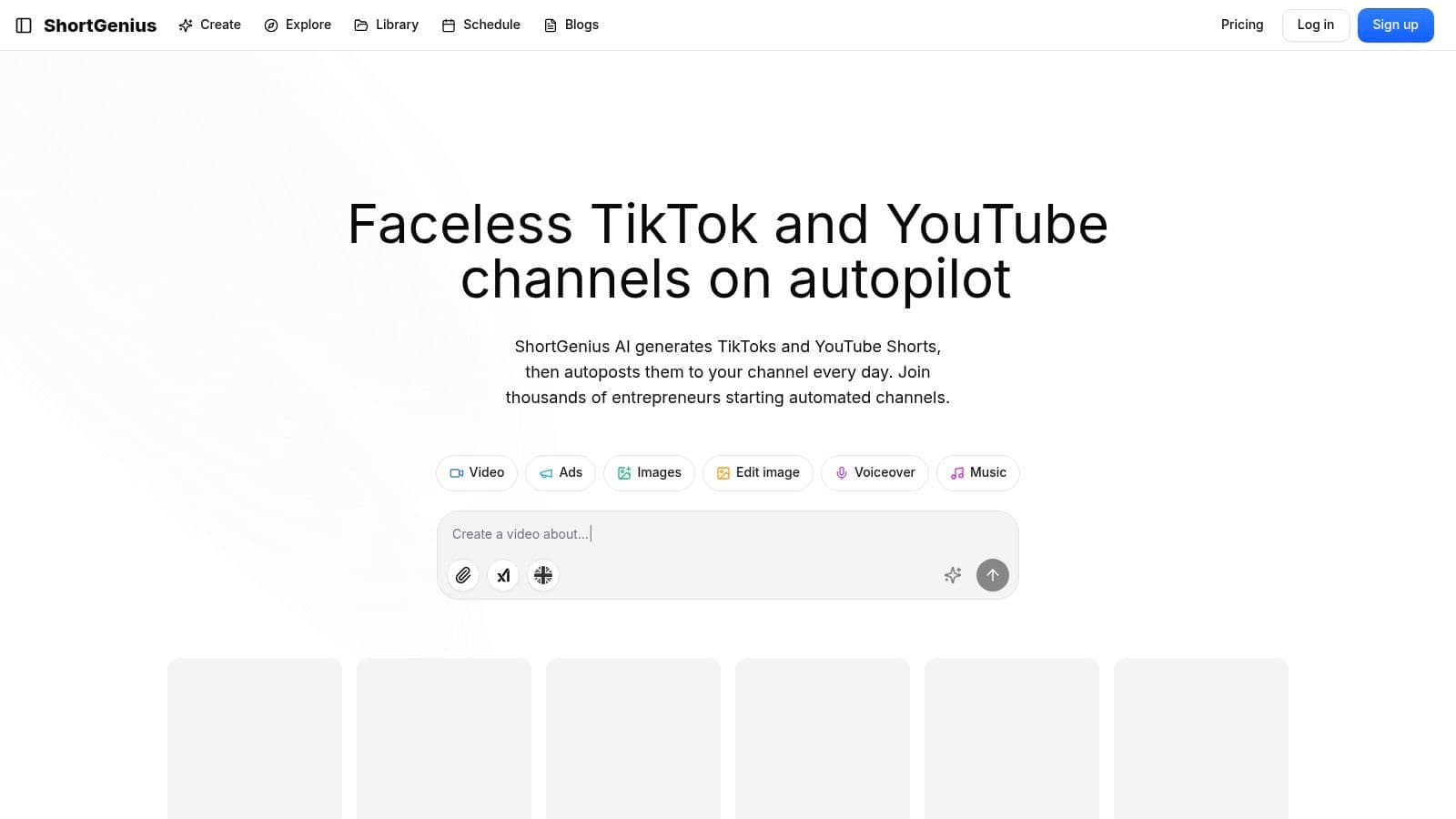
该平台的的核心优势在于其自动化整个创意过程的能力。用户可以从提示生成脚本,ShortGenius 然后使用它来创建相应的场景,使用 AI 生成的图像和视频片段。它将这些与来自 ElevenLabs 等服务的优质、逼真旁白叠加,有效地在几分钟内构建一个完整的短视频。这就是其“series”工作流程成为变革者的地方,让你可以在一次会话中为整个星期的内容日历生产一批主题视频。
突出功能 & 用例
ShortGenius 以直接解决现代内容创作挑战的功能脱颖而出。其一键调度到 TikTok、YouTube、Instagram 和其他平台的特性,对社交媒体经理来说是巨大的时间节省器。广泛的预设库,包括“scroll stoppers”和独特的相机运动,为内容提供抛光、专业边缘,在拥挤的 feed 中脱颖而出。
- 对于营销人员 & 代理机构: 该平台适合创建可扩展的视频广告活动。专用的广告工作流程和统一的资产库简化团队协作,确保所有输出的一致品牌一致性。
- 对于“Faceless”创作者: AI 脚本、高质量旁白和自动化视觉的组合,使创建整个频道成为可能,而无需出现在镜头前,完美适合教育或 niche 内容。
- 实施提示: 使用“series”功能围绕支柱规划内容。例如,一个电商品牌可以创建“Product Tip Tuesday”系列,一次生成一个月的视频,以维持一致的发布日程。
优缺点
Pros:
- All-in-One Workflow: 整合脚本、资产生成、旁白、编辑和调度,大幅减少生产摩擦。
- Scalable Production: “series”功能和 API 启用高产量内容创作,完美适合日常发布策略或代理客户。
- High-Quality Components: 整合一流 AI 模型用于脚本(LLMs)、视觉和语音(ElevenLabs),生产专业级视频。
- Team-Oriented: 内置如统一库、广告工作流程和 API 的功能,支持大规模协作和自动化生产。
Cons:
- Pricing Transparency: 计划细节和成本未提前列出;用户必须导航到定价页面或联系销售获取信息。
- Requires Human Oversight: 像所有 AI 工具一样,最终输出受益于人工干预来精炼字幕、检查品牌一致性和确保事实准确性。
Website: https://shortgenius.com
2. Adobe Premiere Pro
Adobe Premiere Pro 仍是专业人士的行业标准非线性编辑器(NLE),其由 Adobe Sensei 和 Firefly 驱动的 AI 集成,使其成为最佳 AI 视频编辑软件竞赛中的强大竞争者。不同于完全自动化的工具,Premiere Pro 使用 AI 来增强和加速已建立的高级编辑工作流程。这使其适合需要精确控制并伴随智能辅助的严肃创作者、营销团队和创意工作室。
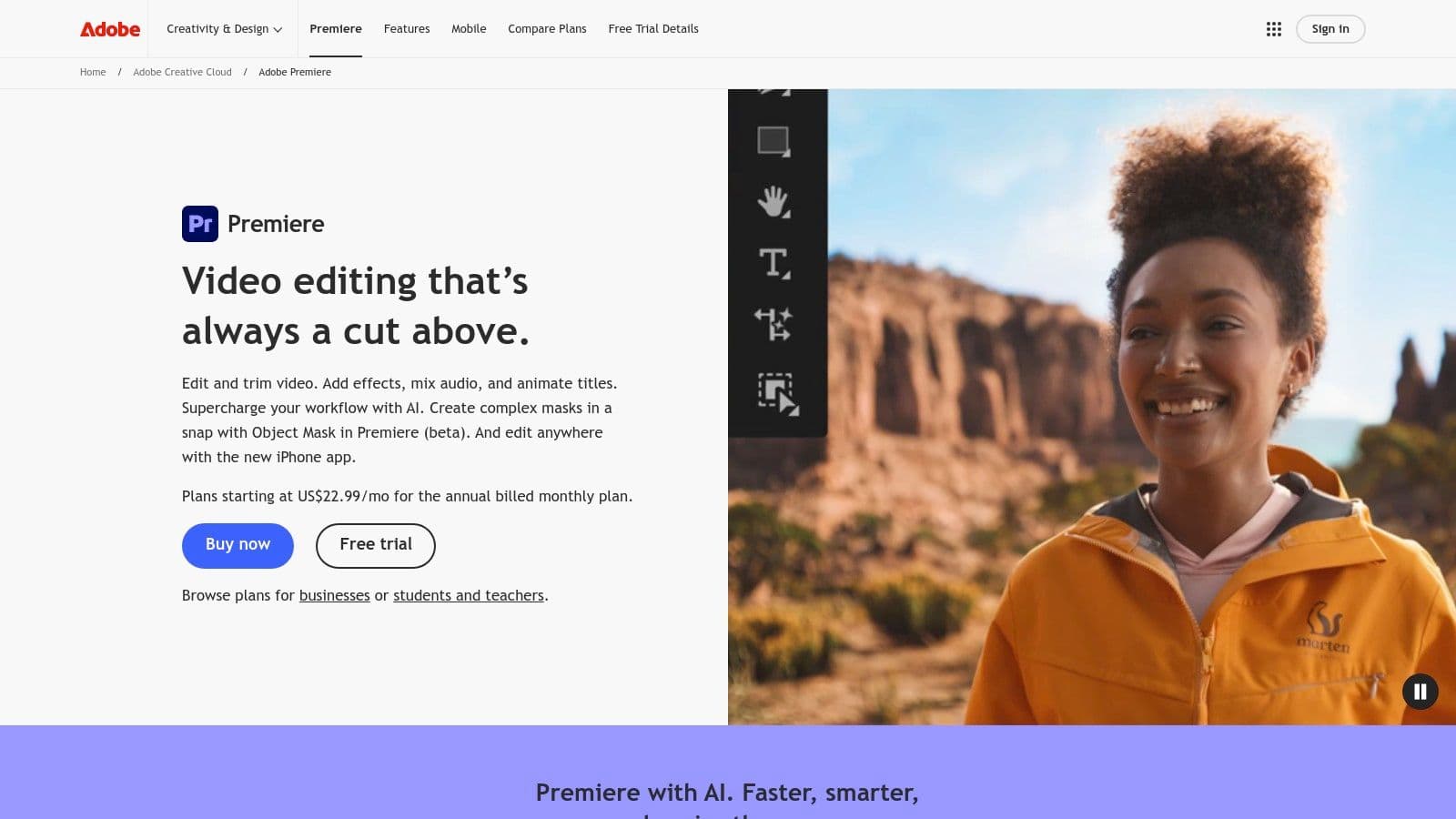
该平台在如基于文本的编辑等功能上表现出色,它自动转录你的整个时间线,让你通过简单剪切和粘贴文本来编辑视频。其 AI 驱动的自动字幕准确性惊人,并包括翻译功能,而 Enhanced Speech 可以清理嘈杂音频,使其听起来像在专业工作室录制一样。突出优势是其与 Adobe Creative Cloud 生态系统的无缝集成,允许与 After Effects、Audition 和 Frame.io 的流畅工作流程用于协作。
关键功能 & 用户体验
- Text-Based Editing: 自动转录源媒体和序列,让你通过编辑文本找到特定时刻并创建粗剪。
- AI-Enhanced Audio Tools: 如 Enhance Speech 和 Auto Ducking 等功能使用 AI 清理对话并自动平衡音频水平。
- Intelligent Color Matching: Auto Color 功能使用 Sensei AI 应用智能颜色校正,作为专业调色的起点。
- Auto Reframe: 自动调整你的序列到不同宽高比(如 16:9 到 9:16),同时保持主体在帧内。
| Feature Analysis | Assessment |
|---|---|
| Learning Curve | Steep. Premiere Pro is a professional tool with a vast feature set. While AI simplifies some tasks, mastering the core NLE requires significant time and effort. Abundant tutorials help ease this process. |
| Collaboration | Excellent. Deep integration with Frame.io (included with Creative Cloud) provides a powerful, centralized review and approval workflow for teams and agencies. |
| Pricing Model | Subscription-only. Access is through an Adobe Creative Cloud subscription, either for Premiere Pro alone (starting at $22.99/month) or the full suite of apps. This can be a significant ongoing cost, especially for the All Apps plan. |
| AI Implementation | Augmentative. Adobe's AI assists rather than automates the entire creative process. It focuses on accelerating tedious tasks like transcription, audio cleanup, and rough cuts, giving the editor ultimate creative control. |
| Ideal Use Case | Best for professional video editors, agencies, and large marketing teams that need a robust, industry-standard editor with powerful AI assists for complex projects. It's overkill for users needing quick, simple social media videos. |
Website: https://www.adobe.com/products/premiere.html
3. Blackmagic DaVinci Resolve Studio
Blackmagic DaVinci Resolve 以其好莱坞级颜色分级建立了传奇声誉,其 AI 驱动的功能如今使其成为最佳 AI 视频编辑软件的有力竞争者。Studio 版本解锁 DaVinci Neural Engine,将 AI 注入其专业的一体化工作流程,涵盖编辑、颜色、音频和视觉效果。与订阅模式不同,Resolve Studio 是一次性购买,使其成为寻求完整后期制作解决方案的严肃创作者和工作室的极具成本效益的选择。
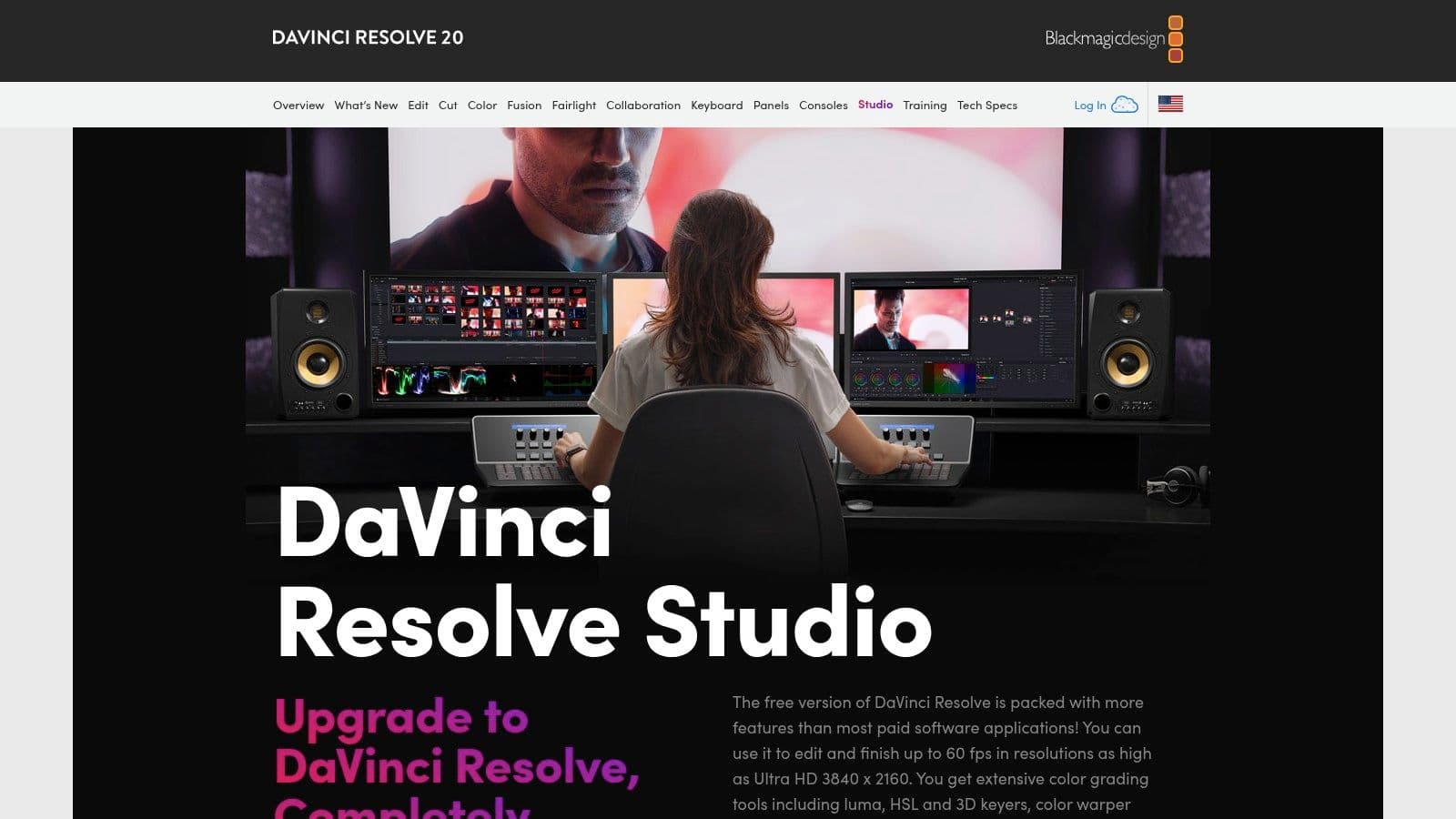
该平台的 AI 在通常需要数小时手动工作的复杂任务中闪耀。功能如 Magic Mask 允许你用简单绘图笔触隔离和跟踪移动物体或人物,自动化轮廓描边。基于 AI 的语音隔离可以通过移除背景噪音挽救不可用的音频,而智能重构工具调整素材以适应不同社交媒体格式。突出优势是将这些智能工具直接集成到世界一流的完成套件中,消除在颜色分级或音频混音之间切换应用程序的需求。
关键功能 & 用户体验
- DaVinci Neural Engine: 为如 Magic Mask 用于自动化轮廓描边、Face Refinement 用于细微美容工作和 Smart Reframe 用于垂直视频等功能提供动力。
- AI-Powered Audio Tools: Fairlight 音频页面包括 Voice Isolation 和 Dialogue Leveler,以令人难以置信的精度清理和平衡音频。
- World-Class Color Grading: 功能包括 AI 驱动的 Auto Color Balance 和 Color Matching,瞬间创建一致和专业的效果。
- Integrated Workflow: 将编辑、颜色校正、视觉效果(Fusion)和音频后期制作(Fairlight)结合到一个单一、无缝的应用程序中。
| Feature Analysis | Assessment |
|---|---|
| Learning Curve | Steep. The node-based system for color and VFX is powerful but has a significant learning curve for those coming from layer-based editors like Premiere Pro. Its all-in-one nature means there is a lot to master. |
| Collaboration | Excellent. The Studio version includes robust multi-user collaboration tools, allowing editors, colorists, and audio engineers to work on the same project timeline simultaneously using Blackmagic Cloud. |
| Pricing Model | One-time purchase. A generous free version is available with most core features. The full Studio version, which unlocks the Neural Engine AI and collaboration, is a one-time payment of $295, offering exceptional long-term value. |
| AI Implementation | Task-specific and powerful. Resolve uses AI to accelerate highly technical and time-consuming post-production tasks like masking, audio cleanup, and object removal. It empowers individual creators to achieve results that once required entire teams. |
| Ideal Use Case | Best for filmmakers, colorists, and advanced creators who need an end-to-end finishing tool. It's perfect for those who prioritize color grading and audio quality and want to avoid recurring subscription fees. The free version is great for beginners learning the workflow. |
Website: https://www.blackmagicdesign.com/products/davinciresolve/studio
4. Final Cut Pro
作为 Mac 创作者的支柱,Apple 的 Final Cut Pro 提供卓越性能和流畅用户体验,使其成为最佳 AI 视频编辑软件中的强大选择。为 Apple silicon 优化,它提供闪电般的渲染和稳定性。虽然它不定位为“AI-first”编辑器,但其最近的更新集成了设计用于高效处理常见编辑挑战的智能功能,吸引重视速度和一次性购买模式的独创者和小型工作室。
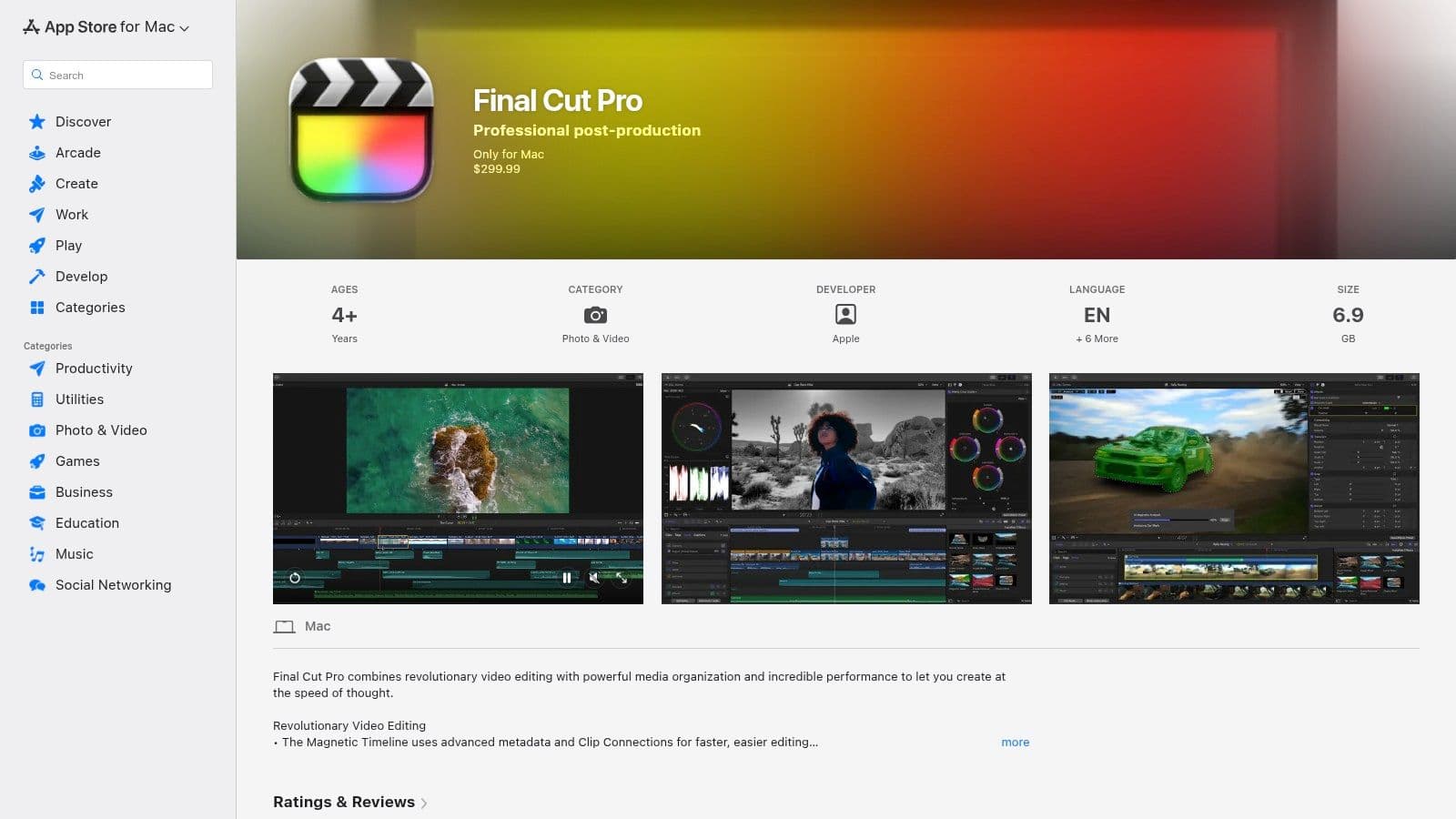
Final Cut Pro 的优势在于其与 macOS 生态系统的深度集成。新 AI 功能如 Voice Isolation 可以瞬间将对话与背景噪音分离,而 Object Tracker 使用机器学习仅需几下点击创建动态运动效果。其 Magnetic Timeline 是一种独特范式,有助于防止剪辑碰撞和同步问题,一旦适应,许多编辑者发现它显著加速了他们的工作流程。一次性购买价格是其主要竞争对手订阅模式的主要区别因素。
关键功能 & 用户体验
- AI-Driven Audio Cleanup: Voice Isolation 功能使用机器学习识别和隔离人类声音,大幅减少背景噪音。
- Object Tracker & Cinematic Mode: 自动检测面部和物体,让你轻松附加跟随其运动的标题或效果。它还允许编辑 iPhone Cinematic Mode 素材的景深。
- Smart Conform: 利用机器学习分析剪辑并自动为垂直和其他社交媒体格式裁剪它们,保持主要动作居中。
- Magnetic Timeline: 一种创新的无轨道时间线,简化剪辑排列并帮助编辑避免同步问题和间隙。
| Feature Analysis | Assessment |
|---|---|
| Learning Curve | Moderate. The Magnetic Timeline can be confusing for editors used to traditional track-based NLEs, but the overall interface is clean and intuitive. |
| Collaboration | Limited. Final Cut Pro is primarily built for individual creators. While third-party tools exist, it lacks the native, deep-level collaboration features found in Adobe's Frame.io or DaVinci Resolve's cloud workflow. |
| Pricing Model | One-time purchase. A single payment of $299.99 provides a lifetime license with all future updates included, making it highly cost-effective in the long run. |
| AI Implementation | Augmentative. Similar to Premiere Pro, AI in Final Cut Pro is designed to enhance and accelerate specific tasks like audio cleanup, motion tracking, and reframing, rather than automating the entire creative process. |
| Ideal Use Case | Best for Mac-based solo creators, YouTubers, and small production teams who want a highly optimized, fast, and stable editor without the burden of a monthly subscription. It excels at delivering high-quality content efficiently. |
Website: https://apps.apple.com/us/app/final-cut-pro/id424389933
5. CapCut
最初是一个移动优先编辑器,CapCut 已迅速演变为强大的跨平台工具,在创建病毒式短内容方面表现出色。由 TikTok 背后的 ByteDance 构建,它与社交媒体趋势深度集成,使其成为专注于速度和参与度的创作者的首选。其优势在于结合直观、模板驱动的工作流程与令人惊讶的先进 AI 功能,将其定位为社交媒体经理和独创者最佳 AI 视频编辑软件选项之一。
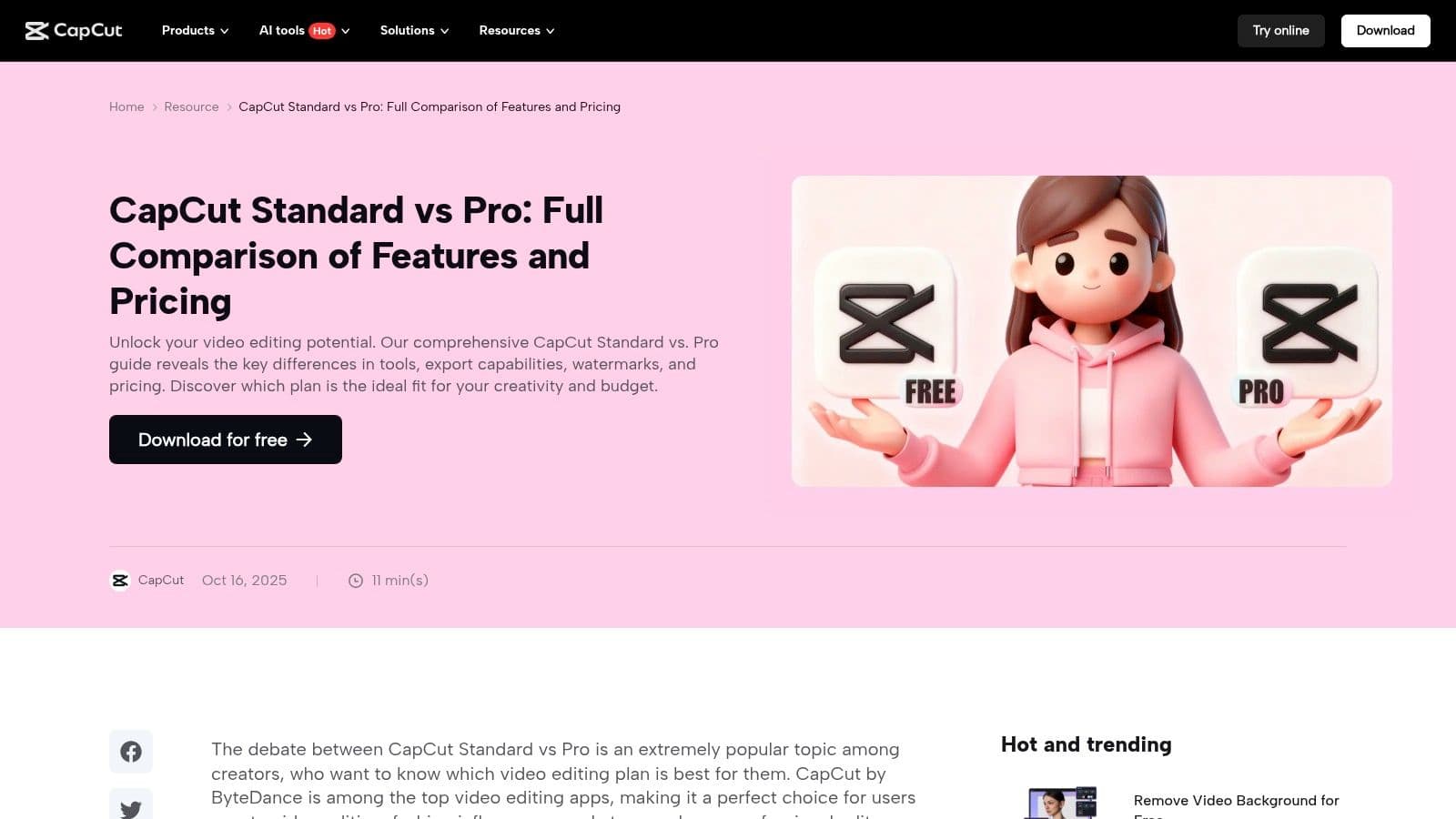
CapCut 使用单键 AI 工具简化复杂编辑任务,如背景移除、运动跟踪和音频清理。其自动字幕以著名的准确性和高度可风格化,是现代社交视频的关键组件。该平台的突出优势是其海量的流行模板、效果和声音库,让用户快速复制流行视频格式。凭借跨移动、桌面和 Web 的无缝项目同步,它提供灵活且可访问的编辑环境。要深入了解针对此类内容的工具,请参阅一些平台如何使用 AI 进行短视频。
关键功能 & 用户体验
- AI Background Remover: 瞬间移除或替换视频背景,无需绿屏,完美用于创建专业外观的产品镜头或 vlog。
- Auto Captions & Lyrics: 生成同步、可编辑的字幕,带有各种动画风格,这是社交 feed 上无声观看的关键功能。
- Motion Tracking: 轻松应用跟随帧内移动物体的文本、贴纸或效果,为你的编辑添加动态层。
- Template-Driven Workflow: 访问庞大的预构建视频模板库,可以用你自己的剪辑自定义,实现超快生产。
| Feature Analysis | Assessment |
|---|---|
| Learning Curve | Low. CapCut's interface is extremely intuitive, especially for users familiar with social media apps. Most AI features are one-click operations, making it accessible to absolute beginners. |
| Collaboration | Basic. Cloud projects allow for syncing across a single user's devices. While assets can be shared, it lacks the robust, multi-user review and approval systems found in professional NLEs. |
| Pricing Model | Freemium. A generous free tier provides access to most core features. CapCut Pro (starting around $7.99/month, but varies by region) unlocks advanced features, cloud storage, and premium stock assets. |
| AI Implementation | Task-Oriented. The AI is designed to automate specific, high-impact tasks like captioning, background removal, and tracking. It focuses on producing a polished final product quickly rather than augmenting a complex editing workflow. |
| Ideal Use Case | Perfect for social media managers, TikTok/Reels creators, and small businesses needing to produce trendy, engaging short-form videos quickly and efficiently. It is less suitable for long-form narrative projects or complex, multi-layered edits. |
Website: https://www.capcut.com/
6. Runway
Runway 将自己定位在生成式视频的前沿,使其成为探索 AI 驱动内容边界的创作者的关键工具。与传统编辑器不同,Runway 是一个基于浏览器的套件,专注于 AI 魔法工具及其开创性的文本到视频模型。它是 ideation 的理想平台,生成不可能拍摄的独特 B-roll,并为现有素材添加超现实效果,使其成为标准编辑工作流程的有力补充。
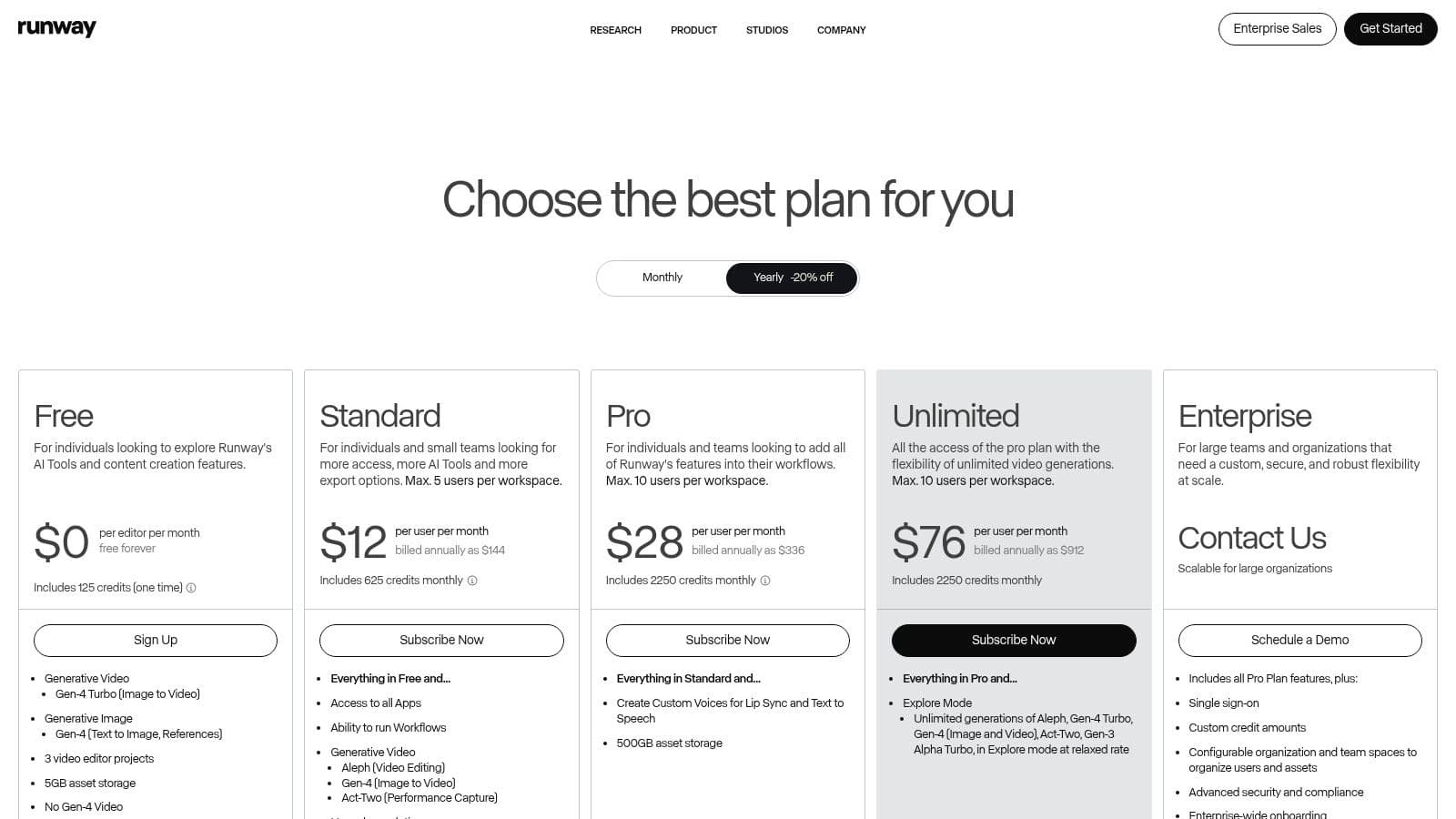
该平台以其 Gen-2 模型闪耀,它从文本或图像提示创建短视频片段。这允许创作者快速可视化概念并生产抽象视觉或动画序列,而无需任何相机或复杂软件。虽然它不是设计用于替换复杂项目的完整非线性编辑器,但其用于如修复、运动跟踪和背景移除等任务的 AI 工具套件使其成为特定创意挑战的不可或缺资产。这种对生成能力的关注使其成为 AI 视频编辑软件景观中最具创新性的选项之一。对于那些想了解这些高级工具如何比较的人,你可以了解更多关于 Runway 的潜力和替代方案。
关键功能 & 用户体验
- Text/Image-to-Video Generation: 核心功能,允许用户从简单文本提示或通过动画静态图像创建视频片段。
- AI Magic Tools: 超过 30 个工具的全面套件,包括物体移除、超级慢动作、背景替换和资产升级。
- Browser-Based Workflow: 完全基于云,消除本地强大 GPU 的需求,并允许从任何机器访问。
- Streamlined Collaboration: 团队功能允许多个用户在同一工作空间中工作,无缝共享资产和项目。
| Feature Analysis | Assessment |
|---|---|
| Learning Curve | Moderate. The interface is intuitive for simple generation, but mastering the nuances of prompt engineering and combining the various AI tools effectively requires experimentation and practice. |
| Collaboration | Good. The platform is designed with teams in mind, offering shared workspaces, assets, and project folders. It's well-suited for creative teams brainstorming and developing concepts together. |
| Pricing Model | Freemium with credits. A free tier offers limited credits. Paid plans (starting at $12/user/month) provide more credits and advanced features. Heavy usage of generative tools can deplete credits quickly, potentially leading to high costs. |
| AI Implementation | Generative. Runway's primary focus is on creating new visual content from scratch using AI models. Its editing tools are secondary and serve to enhance or modify this generated footage. |
| Ideal Use Case | Perfect for artists, animators, and marketing teams needing to generate unique visual concepts, abstract B-roll, or animated storyboards quickly. It's a creative partner for ideation rather than a primary tool for assembling long-form narrative content. |
Website: https://runwayml.com/
7. Wondershare Filmora
Wondershare Filmora 在用户友好性和强大 AI 功能之间取得出色平衡,使其成为想要高级功能而无需陡峭学习曲线的创作者的首选。定位为从基本编辑器升级一步,Filmora 直接将实用的 AI 工具包集成到直观界面中。它是为 YouTubers、社交媒体经理和有抱负的视频创作者设计的,他们需要高效生产抛光内容,而不会被专业级软件的复杂性拖累。
该平台的优势在于其可访问的 AI 功能,解决常见编辑问题。其 AI Copilot 提供编辑建议和指导,而工具如 AI Smart Cutout 和 AI Portrait 简化如背景移除等复杂任务。Filmora 还通过其 Filmstock 服务提供庞大的集成效果、标题和库存媒体库,简化创意过程。这种易于导航的编辑器与有帮助的 AI 辅助的结合,使其成为消费者和 prosumer 市场最佳 AI 视频编辑软件选项之一。
关键功能 & 用户体验
- AI Copilot Editing: 集成的 AI 助手,可以分析你的素材并建议编辑、效果或音乐,以加速工作流程。
- AI Smart Cutout & Portrait: 智能隔离主体与其背景,用于轻松移除或对帧中人物应用专属效果。
- Auto Subtitle Generation: 提供一键转录和字幕,使视频更易访问和吸引人。
- Silence Detection: 自动找到并移除剪辑中的静音暂停,对对话密集内容如教程或 vlog 来说是显著的时间节省器。
| Feature Analysis | Assessment |
|---|---|
| Learning Curve | Low. Filmora is renowned for its intuitive, drag-and-drop interface. New users can start creating high-quality videos within minutes, and the AI features are clearly labeled and simple to apply. |
| Collaboration | Limited. While it supports cloud project syncing, Filmora lacks the dedicated, multi-user review and approval systems found in professional platforms like Premiere Pro. It's best suited for solo creators or small teams. |
| Pricing Model | Flexible. Offers both annual subscriptions (starting at $49.99/year) and a one-time perpetual license. However, some advanced AI features and stock assets may require separate credit purchases or an add-on subscription. |
| AI Implementation | Assistive. The AI tools are designed to simplify and accelerate specific, often tedious, editing tasks. They handle background removal, audio cleanup, and rough cutting, letting the creator focus on the storytelling and creative aspects. |
| Ideal Use Case | Excellent for YouTubers, hobbyists, and social media content creators who need a powerful yet easy-to-use editor. It's perfect for producing polished vlogs, tutorials, and promotional videos without a professional budget. |
Website: https://filmora.wondershare.com/store/buy-filmora-video-editor.html
8. CyberLink PowerDirector
CyberLink PowerDirector 在传统、功能丰富的编辑器与现代 AI 驱动套件之间取得引人注目的平衡,使其成为 YouTubers、社交媒体创作者和 prosumer 的优秀价值定价工具。它提供全面的 AI 工具集,直接集成到熟悉的时间线基于工作流程中。这种方法使其成为想要高级创意控制而无需陡峭学习曲线或高订阅成本的专业级软件用户的强大竞争者。
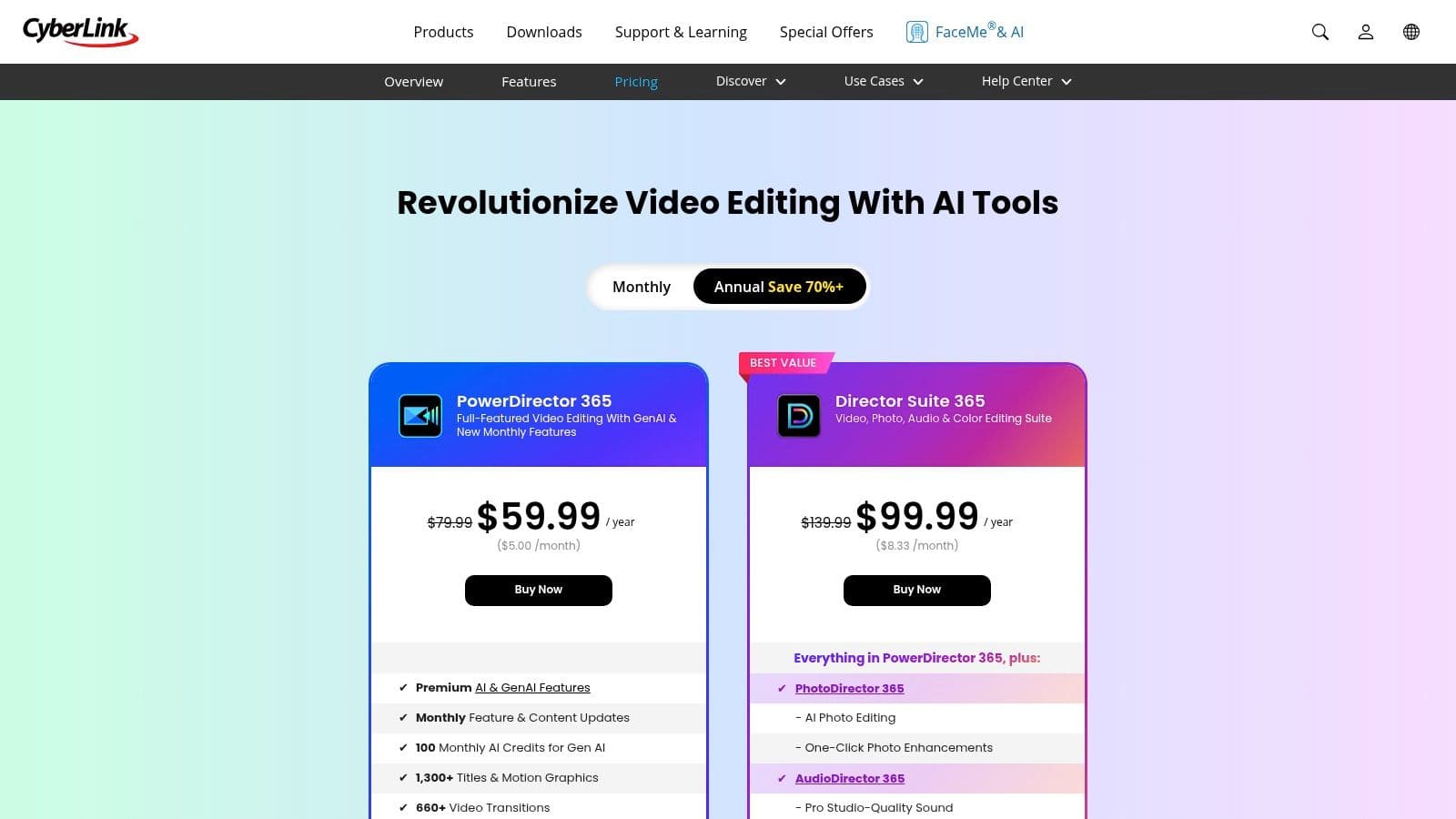
该平台以其 AI 功能的广度脱颖而出,包括可靠的语音到文本用于字幕、无绿屏的 AI 背景移除,甚至 AI 驱动工具如说话头像和视频生成器。PowerDirector 365 订阅模式特别吸引人,提供频繁更新、云存储、用于生成功能的 AI 积分,以及内置效果和 Getty Images 库存资产的庞大库访问。这个一体包为寻求提升生产质量的创作者提供巨大价值。
关键功能 & 用户体验
- AI Speech-to-Text: 自动生成并添加字幕到你的视频,带有基于文本的编辑功能来简化过程。
- AI Background Removal: 瞬间从任何视频剪辑移除背景,让你将主体置于新环境中,而无需物理绿屏。
- Generative AI Tools: 包括如 AI 说话头像和 AI 视频生成器等功能,从简单提示或脚本创建独特内容。
- Integrated Stock Libraries: 365 订阅包括直接访问来自 Getty Images 和其他库存提供商的无版税内容。
| Feature Analysis | Assessment |
|---|---|
| Learning Curve | Moderate. The user interface can feel cluttered due to the sheer number of features and effects available. However, the core editing workflow is intuitive for anyone with prior NLE experience. |
| Collaboration | Limited. While the 365 plan includes cloud storage for project backup and asset transfer, it lacks the real-time, in-app review and approval tools found in more professionally-oriented platforms. |
| Pricing Model | Flexible. Offers both a PowerDirector 365 subscription (starting around $5.83/month) for continuous updates and cloud features, and a perpetual license for a one-time purchase. The subscription offers the best long-term value. |
| AI Implementation | Integrated. AI tools are woven directly into the editing interface, covering everything from audio enhancements and background removal to content generation. It provides a mix of augmentative and automated features to speed up workflows. |
| Ideal Use Case | Best for YouTubers, prosumers, and social media creators who need a powerful, all-in-one editor with a wide array of creative AI tools and effects at an affordable price point. |
Website: https://www.cyberlink.com/products/powerdirector-video-editing-software/pricing_en_US.html
9. Descript
Descript 通过将视频编辑转化为文字处理体验来革命化视频编辑,使其成为对话密集内容的出色工具。它自动转录你的视频,从那里开始,编辑就像从转录中删除文本以移除相应的视频和音频剪辑一样简单。这种独特的、转录优先方法使其对播客主持人、教育者和创建教程或 talking-head 视频的营销人员来说极快且直观,将其定位为独特的可访问 AI 视频编辑软件。
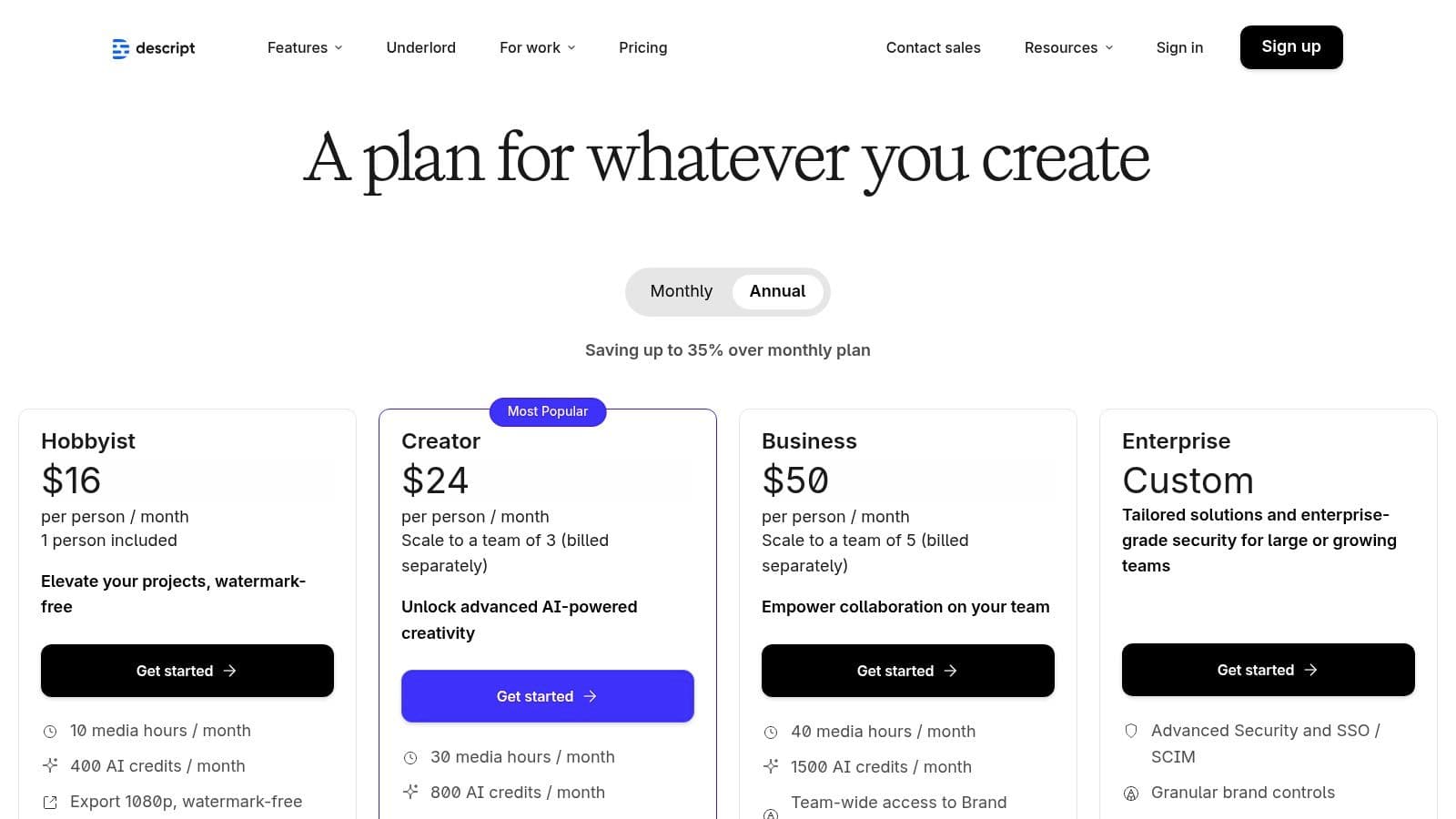
该平台建立在强大的转录引擎之上。鉴于 Descript 的创新方法,那些对简化内容创作感兴趣的人可能还会发现探索其他top speech-to-text applications有价值,特别是针对 Windows。除了其核心编辑功能,Descript 提供如 Studio Sound 的突出 AI 功能,它一键移除背景噪音和回声以生产专业级音频,以及 Overdub,它允许你创建你自己声音的 AI 克隆来纠正口误。
关键功能 & 用户体验
- Text-Based Video Editing: 通过简单编辑自动生成的转录来编辑你的视频。删除文本或单词会移除相关的视频和音频剪辑。
- Studio Sound: 一键 AI 音频增强工具,隔离声音并通过移除噪音和回声显著改善清晰度。
- Overdub Voice Cloning: 创建你自己声音的文本到语音模型,以生成新单词或纠正错误,而无需重新录制。
- AI-Powered Filler Word Removal: 自动检测并从你的转录和时间线中移除填充词如“um”和“uh”,只需一个命令。
| Feature Analysis | Assessment |
|---|---|
| Learning Curve | Low. The interface is more like a document editor than a traditional NLE, making it extremely easy for beginners to pick up. Mastering advanced features like Overdub takes some practice, but the core workflow is intuitive. |
| Collaboration | Strong. Projects are web-based, allowing for easy sharing via a link. Team members can leave comments directly on the transcript, and collaborative workspaces are available on higher-tier plans. |
| Pricing Model | Freemium and subscription. A free plan offers basic features, while paid plans (starting at $12/editor/month) unlock more transcription hours, advanced AI features like Overdub, and higher-quality video exports. |
| AI Implementation | Foundational. AI is not just an add-on; it is the core of the entire editing experience. The platform is built around AI transcription and audio processing, fundamentally changing the traditional editing workflow. |
| Ideal Use Case | Perfect for podcasters, YouTubers, educators, and corporate trainers whose content is primarily dialogue-driven. It excels at editing interviews, presentations, and tutorials quickly and efficiently. Not suited for cinematic editing. |
Website: https://www.descript.com/price
10. Microsoft Clipchamp
Microsoft Clipchamp 是一个用户友好的、基于 Web 的视频编辑器,与 Windows 11 捆绑,并集成到 Microsoft 365 中。其优势在于简单性和可访问性,使其成为需要创建干净、快速视频而无需陡峭学习曲线的用户的优秀起点。虽然不是与专业 NLE 相当的强力工具,但 Clipchamp 利用 AI 简化常见任务,将其定位为简单营销、社交媒体内容和内部沟通的实用工具。
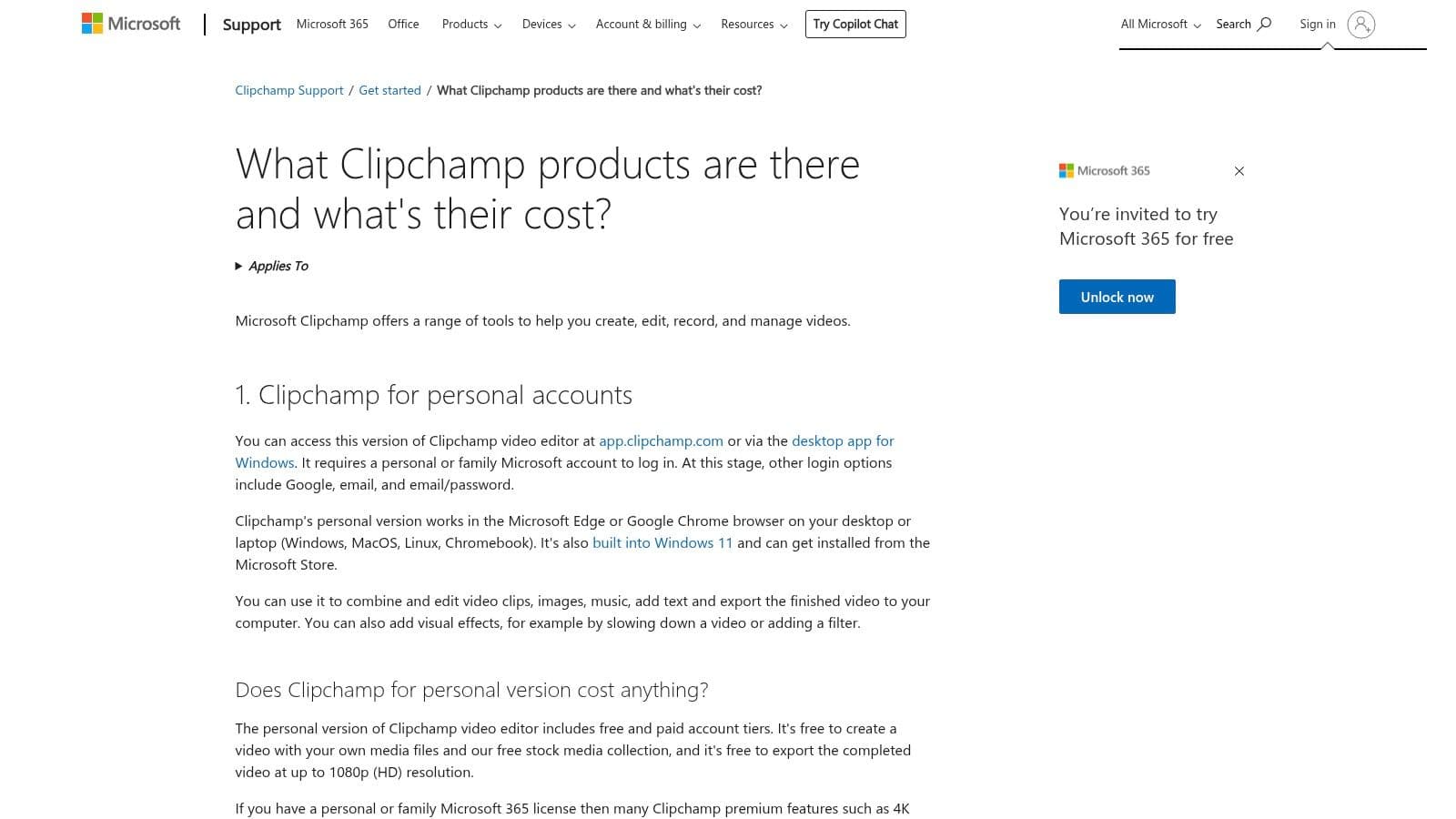
该平台的突出 AI 功能是其自动字幕工具,它快速生成并风格化视频的字幕,这是社交媒体参与度的关键元素。它还提供 AI 驱动的 auto-compose 功能,可以从你的媒体组装视频,完整带有音乐和过渡,在几秒钟内提供坚实的初稿。结合模板驱动的工作流程和高级版中的品牌套件功能,Clipchamp 设计用于速度和效率,特别是针对已处于 Microsoft 生态系统的用户。
关键功能 & 用户体验
- AI Auto-Compose: 自动从你上传的剪辑和图像创建视频初稿,选择亮点并添加背景音乐。
- Auto-Captions: 为你的视频生成各种语言的可编辑字幕,帮助改善可访问性和观众保留。
- Text-to-Speech: 从文本创建各种语言和声音的旁白,用于无需录制音频的叙述。
- Windows & Microsoft 365 Integration: 无缝作为内置 Windows 应用工作,并与 OneDrive 连接,用于轻松媒体存储和访问。
| Feature Analysis | Assessment |
|---|---|
| Learning Curve | Very low. Clipchamp is designed for beginners. Its drag-and-drop interface, templates, and straightforward tools make it one of the easiest editors to pick up and use immediately. |
| Collaboration | Limited. As a primarily single-user, consumer-focused tool, it lacks the advanced real-time collaboration and review features found in professional software. Sharing is done via file export. |
| Pricing Model | Freemium. A generous free plan offers unlimited 1080p exports. The Premium plan (part of Microsoft 365 or available separately) unlocks premium stock media, effects, brand kits, and 4K exports. |
| AI Implementation | Assistive. The AI is focused on automating foundational tasks like captioning and initial assembly. It helps users get started quickly but leaves most creative decisions and refinements to the user. |
| Ideal Use Case | Best for beginners, students, and small business owners on Windows needing to create simple, polished videos for social media, presentations, or personal projects. It's a great free alternative for quick, straightforward editing tasks. |
11. Kapwing
Kapwing 将自己定位为快速、协作的、基于浏览器的 AI 视频编辑器,专为现代创意团队和社交媒体经理设计。它擅长简化短内容创建、重用长视频,并启用无缝团队工作流程,而无需安装任何软件。其 AI 工具为速度和效率而建,使其成为需要快速生产高量内容的创作者的首选平台。
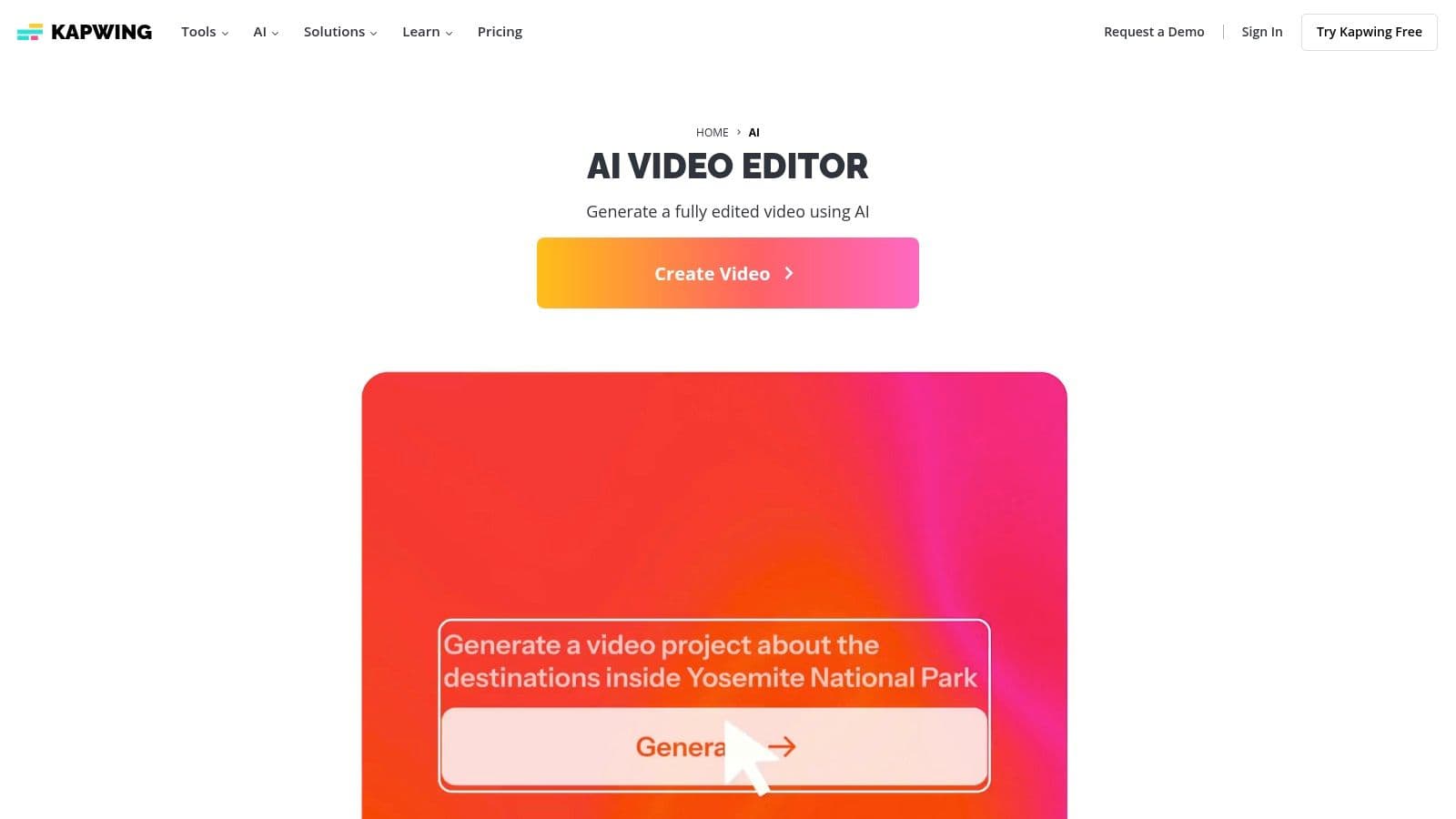
该平台的优势在于其一体化的、模板驱动的环境。用户可以利用 AI 剪辑制作器瞬间从更长视频生成病毒式短片,自动生成并翻译字幕,或使用带有 AI 头像的文本到语音。突出优势是其协作核心;如共享工作空间、品牌套件和实时评论等功能,使其对管理多个社交渠道的营销团队极有效。这种对团队基于创建的关注有助于其作为组织最佳 AI 视频编辑软件选项之一竞争。
关键功能 & 用户体验
- AI Clip & Shorts Generator: 自动在长视频中找到吸引人的时刻,并将它们格式化为随时可发布的短形式剪辑。
- Auto-Subtitles & Translation: 提供高度准确的 AI 驱动字幕,并提供一键翻译到多种语言的选项。
- AI Audio & Visual Tools: 包括一键音频清理、AI 头像、文本到语音生成和针对不同宽高比的智能调整大小。
- Team Collaboration: 提供共享工作空间、带有徽标和颜色的集中品牌套件,以及协作审查和编辑功能。
| Feature Analysis | Assessment |
|---|---|
| Learning Curve | Low. The interface is intuitive, template-driven, and designed for non-editors. Most users can create a professional-looking video within minutes of signing up, with minimal training required. |
| Collaboration | Excellent. Designed from the ground up for teams. Shared workspaces, brand assets, and commenting features make it ideal for marketing agencies and social media teams that need a unified workflow. |
| Pricing Model | Freemium with subscription tiers. A free plan is available with watermarks and limitations. Paid plans (starting at $16/month, billed annually) unlock premium features, remove watermarks, and provide AI credits for advanced tasks. |
| AI Implementation | Task-Oriented. AI is heavily integrated to automate specific, time-consuming tasks like clip creation, subtitling, and audio enhancement. The credit-based system for AI features means users on lower tiers need to manage their usage carefully. |
| Ideal Use Case | Best for social media managers, marketing teams, and content creators who need to quickly produce and repurpose short-form videos collaboratively. It is a powerful tool for those prioritizing speed and teamwork over the granular control of a traditional NLE. |
Website: https://www.kapwing.com/ai
12. Canva
Canva 已从简单图形设计工具演变为一体化的视觉通信套件,使其成为非编辑者最佳 AI 视频编辑软件的令人惊讶的强大竞争者。其优势在于可访问性和速度,直接将“Magic” AI 功能集成到模板驱动的工作流程中。这使其成为营销团队、社交媒体经理和小企业需要快速生产品牌一致、专业外观视频的完美解决方案,而无需陡峭学习曲线。
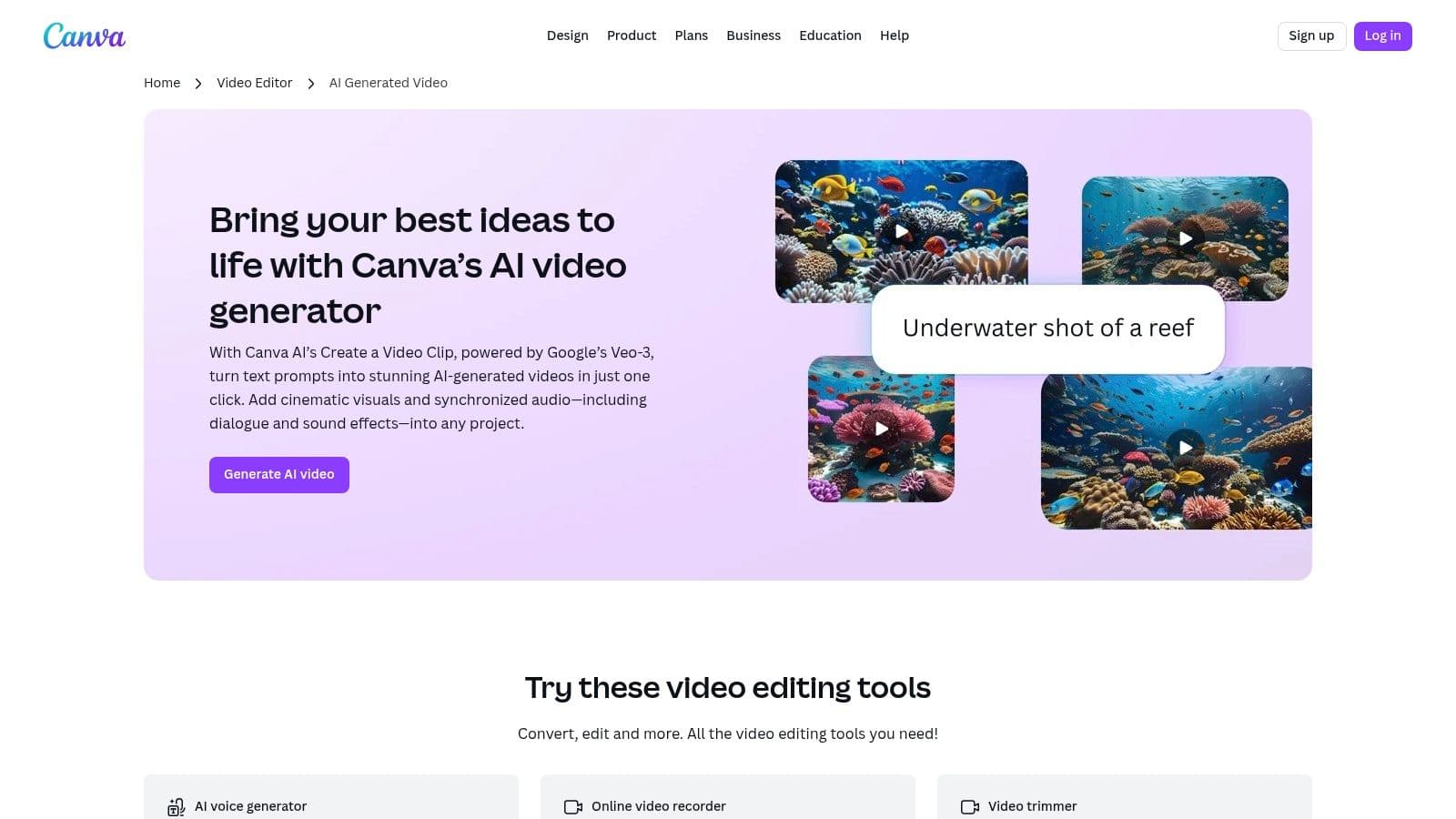
该平台的 Magic Studio 套件引入令人印象深刻的 AI 能力,包括由 Google's Veo-3 驱动的文本到视频生成、AI 驱动头像和逼真的文本到语音旁白。功能如一键背景移除和 Beat Sync(自动将素材匹配到音乐轨道的节奏)进一步简化创建过程。关键区别因素是其与 Brand Kits 的无缝集成以及海量的模板和库存资产库,确保每个视频保持与品牌指南一致。
关键功能 & 用户体验
- Magic Media: 从文本提示生成短视频片段,或为演示和解释器创建 AI talking-head 头像。
- AI-Powered Editing Tools: 包括一键背景移除、自动 Beat Sync 到音乐,以及 Magic Animate 用于创建流畅过渡。
- Massive Template & Asset Library: 访问数百万视频模板、库存素材、音频轨道和图形,以加速内容创建。
- Brand Kit Integration: 确保所有视频内容一致使用你的品牌徽标、颜色和字体,以实现专业外观。
| Feature Analysis | Assessment |
|---|---|
| Learning Curve | Very Low. Canva's drag-and-drop interface is famously intuitive. Anyone can start creating high-quality videos within minutes, making it one of the most accessible tools on the market. |
| Collaboration | Excellent. Real-time collaboration allows teams to design, comment, and approve videos together. Brand Kits ensure consistency across all assets created by different team members. |
| Pricing Model | Freemium. A generous free plan is available. Canva Pro (from $14.99/month) and Canva for Teams plans unlock advanced AI features, premium assets, and Brand Kits. AI video generation is credit-based, with quotas on paid plans. |
| AI Implementation | Generative & Assistive. The AI focuses on both generating new assets (text-to-video, avatars) and simplifying the editing process (background removal, beat sync). It's designed to remove technical barriers and speed up production. |
| Ideal Use Case | Best for marketing teams, social media managers, and businesses that need to create a high volume of on-brand short-form videos for ads, social posts, and internal communications without dedicated video editing staff. |
Website: https://www.canva.com/features/ai-video-generator/
Top 12 AI Video Editors — Feature Comparison
| Product | Core features | UX & Quality | Value & Price | Target audience | Unique selling points |
|---|---|---|---|---|---|
| ShortGenius 🏆 | Script → image/video gen → lifelike voiceovers; fast trim, captions, resize & auto-schedule | ★★★★★ Fast, publish-ready | 💰 Plans on site / contact sales | 👥 Creators, teams, agencies scaling short‑form | ✨ Unified AI stack + presets + 1‑click multi‑channel scheduling |
| Adobe Premiere Pro | Pro NLE, AI captions/translation, text‑based edit, Adobe integrations | ★★★★☆ Industry standard, powerful | 💰 Subscription (Creative Cloud) | 👥 Professionals, studios, enterprise | ✨ Deep timeline tools & tight After Effects/Audition/Frame.io integration |
| Blackmagic DaVinci Resolve Studio | Editing, world‑class color, Fairlight audio, Fusion VFX, Neural Engine | ★★★★☆ Pro finishing & grading | 💰 Free tier; Studio one‑time ≈$295 | 👥 Colorists, post houses, finishing teams | ✨ Best‑in‑class color + one‑time Studio license |
| Final Cut Pro | Mac‑optimized NLE, AI captions, Magnetic Masking, Smart Conform | ★★★★☆ Extremely fast on macOS | 💰 One‑time Mac App Store purchase | 👥 macOS creators & small studios | ✨ Apple‑silicon speed & stability |
| CapCut | Social editor with templates, auto‑captions, BG remover, motion tracking | ★★★★☆ Fast, template‑driven | 💰 Free tier; CapCut Pro for assets | 👥 Short‑form creators, mobile users | ✨ Mobile‑first templates & direct social exports |
| Runway | Browser text/image→video gen (Gen‑4), AI editing & upscaling | ★★★☆☆ Innovative generative tools | 💰 Credit‑based; free tier | 👥 Creatives ideating generative B‑roll | ✨ Gen‑4 video in browser (no GPU needed) |
| Wondershare Filmora | Easy editor, AI Copilot, auto‑subtitles, large stock library | ★★★☆☆ Beginner‑friendly | 💰 Annual, perpetual & add‑ons | 👥 Beginners, SMEs, marketers | ✨ Simple UI + flexible purchase options |
| CyberLink PowerDirector | AI speech‑to‑text, background removal, talking avatars, stock/365 cloud | ★★★☆☆ Feature‑rich, busy UI | 💰 365 subscription or perpetual | 👥 Prosumer creators & YouTubers | ✨ Extensive AI tools + Getty stock integrations |
| Descript | Transcript‑first video/audio editing, Overdub, Studio Sound, screen record | ★★★★☆ Extremely fast for dialogue | 💰 Subscription; transcription caps | 👥 Podcasters, educators, talking‑head creators | ✨ Edit via transcript + high‑quality voice cloning |
| Microsoft Clipchamp | Web editor with templates, brand kits, AI captions & Windows integration | ★★★☆☆ Simple & accessible | 💰 Free + MS365 / premium tiers | 👥 Windows users, marketers | ✨ Bundled with Windows 11 & free 1080p exports |
| Kapwing | Browser AI clip maker, subtitles, TTS, avatars, team workspaces | ★★★★☆ Fast web workflows | 💰 Subscription with AI credits | 👥 Teams & social creators | ✨ Zero‑install collaboration & brand kits |
| Canva | All‑in‑one design + AI video (text→video), templates, brand kits, stock | ★★★★☆ Very low learning curve | 💰 Free + Pro/Teams (quotas) | 👥 Marketing teams, non‑designers | ✨ Massive templates, cross‑format design & brand consistency |
Choosing Your AI Co-Pilot: Which Tool is Right for You?
视频创作的格局已被根本重塑,本指南中探索的工具处于这一 AI 驱动革命的前沿。我们导航了广泛的平台光谱,从如 Adobe Premiere Pro 和 DaVinci Resolve 等专业 NLE 中嵌入的工业级、AI 增强功能,到如 Kapwing 和 Runway 等敏捷的、基于浏览器的强力工具。每个平台提供独特的价值主张,对视频编辑未来的独特愿景。
核心要 takeaway 是:最佳 AI 视频编辑软件 不是一刀切的头衔。相反,它是一个个性化的答案,完全取决于你的具体目标、现有工作流程、技术专长和最终内容目标。选择正确的工具不是关于找到单一“最佳”选项,而是识别你创意之旅的最佳 co-pilot。
From Augmentation to Automation: Defining Your Needs
要有效导航这个选择,你必须首先定义你的主要需求。你是在寻找增强已建立的专业编辑过程,还是旨在自动化你的内容创作从头开始?你的答案将显著缩小竞争者。
-
对于专业增强者: 如果你是一个资深编辑,在如 Adobe Creative Cloud 或 Blackmagic Design 等生态系统中工作,你的最佳选择是依赖本土 AI 工具。功能如 Premiere Pro 的 Text-Based Editing 和 DaVinci Resolve 的 Neural Engine 设计用于无缝集成到你的工作流程中,在转录、颜色分级和音频清理等繁琐任务上为你节省数小时,而不会强迫你放弃你偏好的 NLE。
-
对于快速社交创作者: 如果你的世界围绕 TikTok、Instagram Reels 和 YouTube Shorts 旋转,速度和可访问性至关重要。工具如 CapCut、Kapwing 和 Descript 为这个现实而建。它们优先考虑快速周转,带有如自动字幕、基于模板的编辑和一键调整大小等功能,使其适合需要每日发布内容的社交媒体经理和独创者。
-
对于一体内容引擎构建者: 这是一个新类别工具出现的地方。如果你的目标不仅仅是编辑单个视频,而是构建可持续、可扩展的内容机器,则平台方法是必要的。对于营销团队、代理机构和品牌构建者,挑战不仅仅是编辑;它是整个过程,从 ideation 和脚本到生产、重用和分发。
The Power of a Unified Content Workflow
这带我们到一个关键考虑:工作流程摩擦。许多创作者常见的 juggling 多个工具,会引入低效率。你可能使用一个 app 用于脚本,另一个用于录制,第三个用于编辑,第四个用于生成字幕,第五个用于调度。平台之间的每个交接都是潜在故障点、时间消耗和创意流动的障碍。
这就是如 ShortGenius 等平台设计解决的问题。它超越只是“编辑器”,成为集中的内容操作系统。通过将 ideation、脚本写作、资产生成、多格式视频创建和跨平台调度集成到一个单一、连贯的界面中,它消除了困扰现代内容团队的上下文切换。
你的最终决定应该是战略性的。不要只是追逐最闪亮的 AI 功能。相反,映射你的整个内容创建过程从开始到结束。识别你最大的瓶颈和最耗时的任务。对你来说正确的 AI 视频编辑软件将是直接解决并化解这些特定痛点的那个,将你的创意潜力转化为一致、高影响力的输出。
准备好停止 juggling 多个 app 并构建真正的 AI 驱动内容引擎吗?ShortGenius 提供一个统一平台,将你从单个想法带到完整的短视频库,完整带有脚本、字幕和调度帖子。通过访问 ShortGenius 体验内容创作的未来,并发现如何今天自动化你的工作流程。