2025 年 12 款最佳免費 AI 影片編輯工具(經評測)
正在尋找最佳免費 AI 影片編輯器?探索我們精選的 12 款頂級工具,包含 2025 年的功能、優缺點以及實際應用案例的深入評測。
高品質影片內容的需求正在爆炸性增長,但製作過程可能會嚴重消耗時間和資源。AI 驅動的影片編輯器正在改變遊戲規則,透過自動化繁瑣任務,如字幕添加、剪除靜音,甚至從簡單的文字提示生成整個場景。這一轉變為每個人解鎖了專業級的創作可能性,從獨立創作者到行銷團隊。但隨著選項數量的增加,找到適合您特定工作流程的最佳免費 AI 影片編輯器可能是一項挑戰。
這份指南旨在突破噪音。我們將提供 12 款目前可用頂級免費工具的詳細、實作式評測。我們會分析它們的核心 AI 功能、實用優勢,以及關鍵限制,以幫助您做出明智決定。對於特別對生成能力感興趣的創作者,更深入探討 12 Best Free Text to Video AI Tools for 2025 可提供專注於此功能的平台的全面概述。
無論您是在製作精緻的社群媒體短片、可擴展的電子商務廣告,或是吸引人的教育內容,這份分解將幫助您找到完美的 AI 夥伴。每個選項都包含螢幕截圖和直接連結,讓您能快速找到正確工具,將您的願景實現,而無需花費一分錢。
1. CapCut
CapCut 已迅速成為影片編輯的主導力量,特別是針對社群媒體創作者,因為它提供免費的極其豐富功能體驗。使其成為最佳免費 AI 影片編輯器頂尖競爭者的,是其無縫整合強大的 AI 工具,直接融入直觀的跨平台工作流程。使用者可以從簡單的文字提示生成完整影片、建立 AI 化身來敘述腳本,甚至使用 AI 來撰寫腳本本身,所有這些都在同一應用程式中完成。
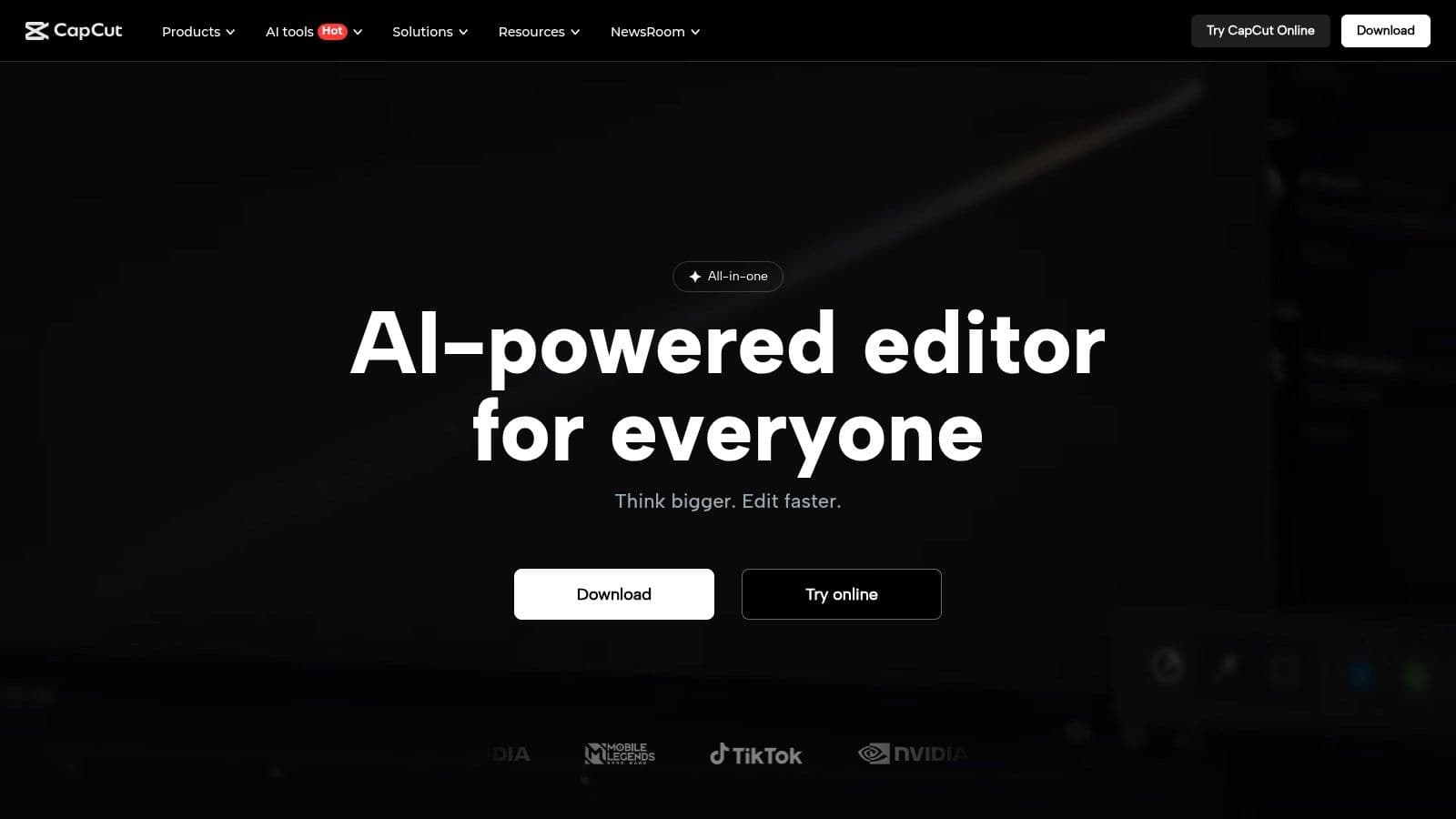
這使其成為初學者理想的起點,他們想在無財務承諾的情況下實驗進階功能。其以行動裝置為優先的設計理念轉化得很好到其網頁和桌面版本,確保跨裝置的一致且使用者友善體驗。大量的模板、效果和音頻庫進一步簡化了為 TikTok 和 Instagram Reels 等平台創作潮流、吸引人內容的過程。雖然其免費層級相當慷慨,但某些進階功能和高品質匯出則保留給 Pro 訂閱。
Key Features & Use Cases
- AI-Powered Creation: Utilize the "Text-to-Video" feature to generate visuals from a prompt or the "AI Script Writer" to brainstorm content ideas.
- Social Media Management: Quickly produce high-volume, trend-driven content using pre-built templates and social-first aspect ratios.
- Beginner-Friendly Workflow: The clean interface and guided tools make it easy for new creators to produce professional-looking videos.
Pros & Cons
| Pros | Cons |
|---|---|
| Robust Free Tier: Unlocks a vast majority of AI and standard editing tools without cost. | Paywalled Features: Some of the newest AI tools and export options require a Pro subscription. |
| Cross-Platform Sync: Start on mobile, refine on desktop; projects sync seamlessly. | Content Rights Concerns: Recent ToS changes have raised questions about content ownership. |
| Fast, Template-Driven Output: Excellent for creators needing to produce content quickly and consistently. | Watermark on Some Exports: Certain free features or templates may add a watermark. |
對於那些想利用 CapCut 等工具有效建立短形式影片的人,探索專門平台可以進一步優化您的工作流程。您可以了解更多關於如何enhance your CapCut video creation process。
Website: https://www.capcut.com
2. Pippit (by CapCut)
Pippit 從 CapCut 生態系統中出現,作為專為企業和行銷人員設計的工具,用於自動化影片製作。其獨特優勢在於能夠將現有資產(如產品 URL 或簡單腳本)轉換成多個針對社群媒體優化的影片變體。這使其成為適合商務導向創作者的最佳免費 AI 影片編輯器強大競爭者,他們需要大規模製作內容,而無需從頭開始。

不同於通用編輯器,Pippit 的工作流程專注於效率和效能,將生成、編輯、排程和分析整合到單一平台。使用者可以利用 AI 生成多語言腳本、使用 AI 化身進行敘述,並批次建立活動資產。慷慨的免費試用提供點數,而無需信用卡,讓任何想測試其商務導向功能和強大模板庫的人都能輕鬆存取,在承諾前進行評估。
Key Features & Use Cases
- URL-to-Video Creation: Instantly generate multiple ad-style videos by simply inputting a website or product link.
- Batch Content Production: Create numerous variants of a video for A/B testing social media ads or diversifying content feeds.
- Integrated Social Management: Schedule and publish videos directly to social platforms and analyze their performance from one dashboard.
Pros & Cons
| Pros | Cons |
|---|---|
| Generous Free Trial: Offers substantial credits at signup without requiring a credit card. | Credit/Time-Limited Exports: Free usage is capped by a credit system and video length limits. |
| Strong Commerce Focus: Templates and AI tools are optimized for business and e-commerce use cases. | Evolving Feature Set: Some functions are new and may be subject to change or regional limitations. |
| Tight Social Integration: Excellent for creators managing multiple social media advertising campaigns. | Less General-Purpose: Not as flexible as a traditional editor for creative, non-commercial projects. |
Website: https://pippit.capcut.com
3. Microsoft Clipchamp
作為 Microsoft 正式進入影片編輯領域的產品,Clipchamp 以提供驚人強大的瀏覽器式體驗和非常慷慨的免費層級而脫穎而出。使其成為最佳免費 AI 影片編輯器競爭者的,是其可及性和核心 AI 功能,如自動字幕、文字轉語音旁白,以及 AI 驅動的影片合成。它是需要簡單工具就能產生專業結果的用戶的絕佳選擇,而無需陡峭的學習曲線或隱藏成本。
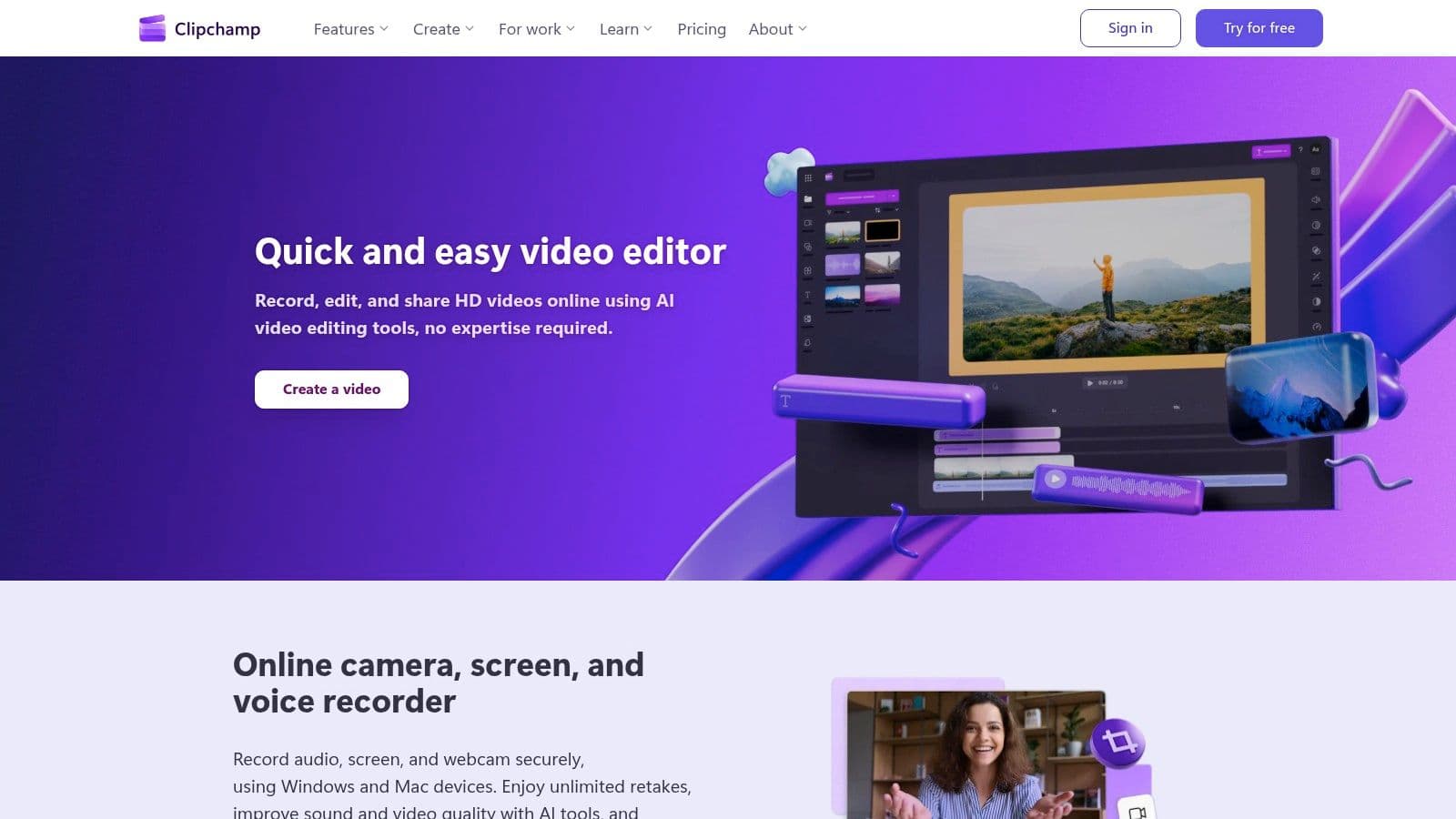
該平台的最大優勢是其免費、無水印的 1080p 匯出,這是許多競爭者置於付費牆後的功能。對於已在 Microsoft 生態系統中的用戶,它無縫整合 OneDrive,並包含在 Microsoft 365 中,這解鎖 4K 匯出和優質庫存資產。這使其成為實用、無廢話的編輯器,用於製作乾淨、高品質的影片,適用於企業簡報、教育內容或個人專案,而無需下載軟體。
Key Features & Use Cases
- AI-Assisted Editing: Use the auto-compose feature to let AI create a video from your media, or leverage auto-captions and text-to-speech for accessible content.
- Corporate & Educational Content: A great tool for creating training videos, presentations, and tutorials, especially for those using Microsoft 365.
- All-in-One Recording: The built-in screen and camera recorders simplify the process of creating "how-to" videos and vlogs.
Pros & Cons
| Pros | Cons |
|---|---|
| Free HD Exports Without Watermark: A major advantage for creators on a budget. | Premium Features Locked: Advanced tools, 4K exports, and the best stock assets require a Microsoft 365 subscription. |
| Seamless Microsoft 365 Integration: Excellent for users who already rely on OneDrive and other Microsoft apps. | Limited Advanced Effects: Lacks the sophisticated motion graphics and effects found in professional NLEs. |
| Great Onboarding for Beginners: The interface is clean, intuitive, and easy for newcomers to navigate. | Browser-Based Performance: Can be resource-intensive on older computers compared to desktop software. |
Website: https://clipchamp.com
4. Adobe Express
Adobe Express 將 Adobe 生態系統的強大與可靠性帶入簡化的全方位內容創作工具。雖然以設計功能聞名,但它已成為最佳免費 AI 影片編輯器的競爭者,透過整合令人印象深刻的 AI 功能,如文字轉影片生成和自動語音增強。這使其成為製作快速、專業品牌社群媒體內容的絕佳工具,而無需像 Premiere Pro 那樣陡峭的學習曲線。
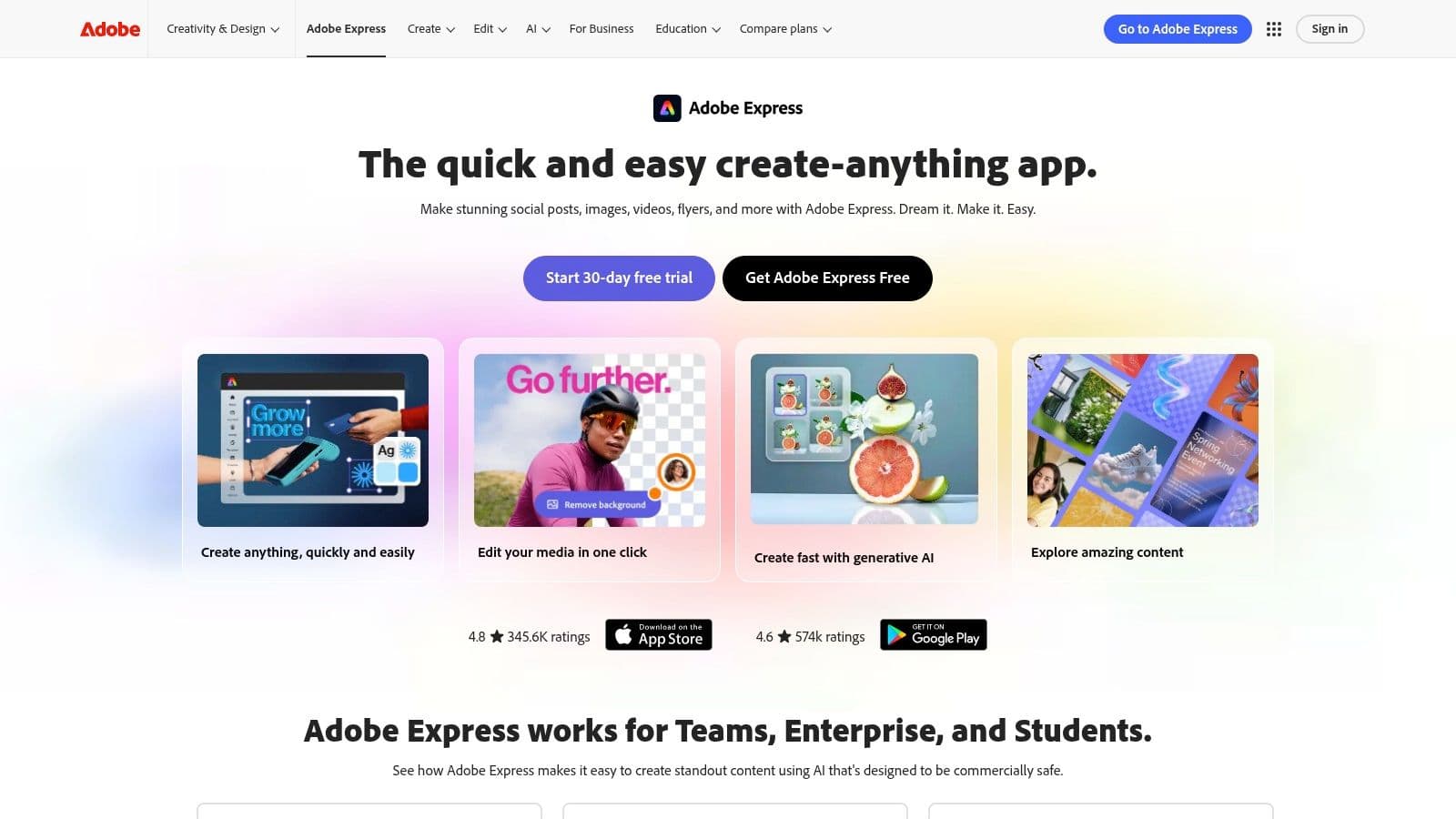
其核心優勢在於模板驅動的工作流程,讓使用者以最小努力產生精緻、符合品牌的影片。免費方案相當慷慨,提供大多數標準內容的無水印匯出,這在這類別中相當罕見。與 Adobe Stock 的整合提供龐大資產庫存存取,其 AI 驅動的音頻工具可以一鍵清理旁白至近工作室品質,讓重視速度和品牌一致性的行銷人員和創作者理想。
Key Features & Use Cases
- AI Video Generation: Use the "Generate Video from Text" feature (currently in public beta) to quickly create short clips from a simple prompt.
- Branded Content Creation: Ideal for marketing teams needing to produce consistent, on-brand social media videos using brand kits and templates.
- Audio Enhancement: The AI-powered "Enhance Speech" tool removes background noise and improves vocal clarity, perfect for voiceovers and simple interviews.
Pros & Cons
| Pros | Cons |
|---|---|
| Generous Free Tier: Provides watermark-free exports and access to many core AI tools. | Credit-Based AI: Paid tiers use a credit system for AI generations, which can be limiting. |
| Adobe Ecosystem Integration: Works well with other Adobe apps like Photoshop and Illustrator. | Limited Timeline Control: Less granular editing capabilities compared to a full non-linear editor. |
| High-Quality Templates: Access to a vast library of professional templates and Adobe Stock assets. | Full Power Requires Subscription: The most advanced features and assets are behind the Premium plan. |
Website: https://www.adobe.com/express
5. Canva
雖然廣為人知為圖形設計工具,Canva 已進化成強大的影片編輯器,配備整合的「Magic Studio」AI 套件。使其成為最佳免費 AI 影片編輯器競爭者的,是其無與倫比的易用性,讓複雜的影片創作對完全非編輯者來說變得可及。使用者可以從文字提示生成短影片片段、一鍵自動動畫整個設計,或使用 Magic Edit 轉換場景內元素,所有這些都在熟悉的拖拉式介面中。

這使 Canva 成為行銷人員、教育者和小型企業主的最佳選擇,他們需要製作視覺吸引人的影片內容,而無需陡峭學習曲線。其優勢在於龐大的模板、庫存資產和設計元素生態系統,與其 AI 功能無縫運作。雖然免費方案提供這些工具的初步體驗,但許多最強大的 AI 影片功能和優質資產則保留給 Canva Pro 訂閱。
Key Features & Use Cases
- AI-Powered Design: Use Magic Studio features like "Text to Video" to generate clips or "Magic Animate" to instantly apply motion to static designs.
- Social Media Marketing: Leverage a vast library of templates to quickly create and resize videos for different platforms like Instagram Stories, Reels, or YouTube Shorts.
- Team Collaboration: Ideal for marketing teams needing to maintain brand consistency through shared brand kits and collaborative, cloud-based editing.
Pros & Cons
| Pros | Cons |
|---|---|
| Extremely Easy for Non-Editors: The intuitive interface removes the technical barriers of traditional video editing. | Strict AI Limits on Free Plan: Many "Magic Studio" features are heavily restricted or gated behind the Pro plan. |
| Massive Asset Library: Access to a huge collection of templates, stock photos, videos, and graphics. | Not a Professional NLE: Lacks the complex timeline controls and advanced features of dedicated video editors. |
| Integrated Design Workflow: Seamlessly combine video editing with graphic design in one platform. | Export Quality: Highest quality export settings and transparent backgrounds require a subscription. |
Website: https://www.canva.com
6. Descript
Descript 透過將您的媒體視為文字文件來革新影片編輯,使其成為最佳免費 AI 影片編輯器的獨特競爭者,特別適合對話密集內容。不同於操作傳統時間軸,您只需編輯其 AI 生成的轉錄本即可編輯影片。在文字中刪除單字或句子會自動移除對應的影片和音頻片段,這是播客主持人、教育者和訪談者的極其直觀工作流程。
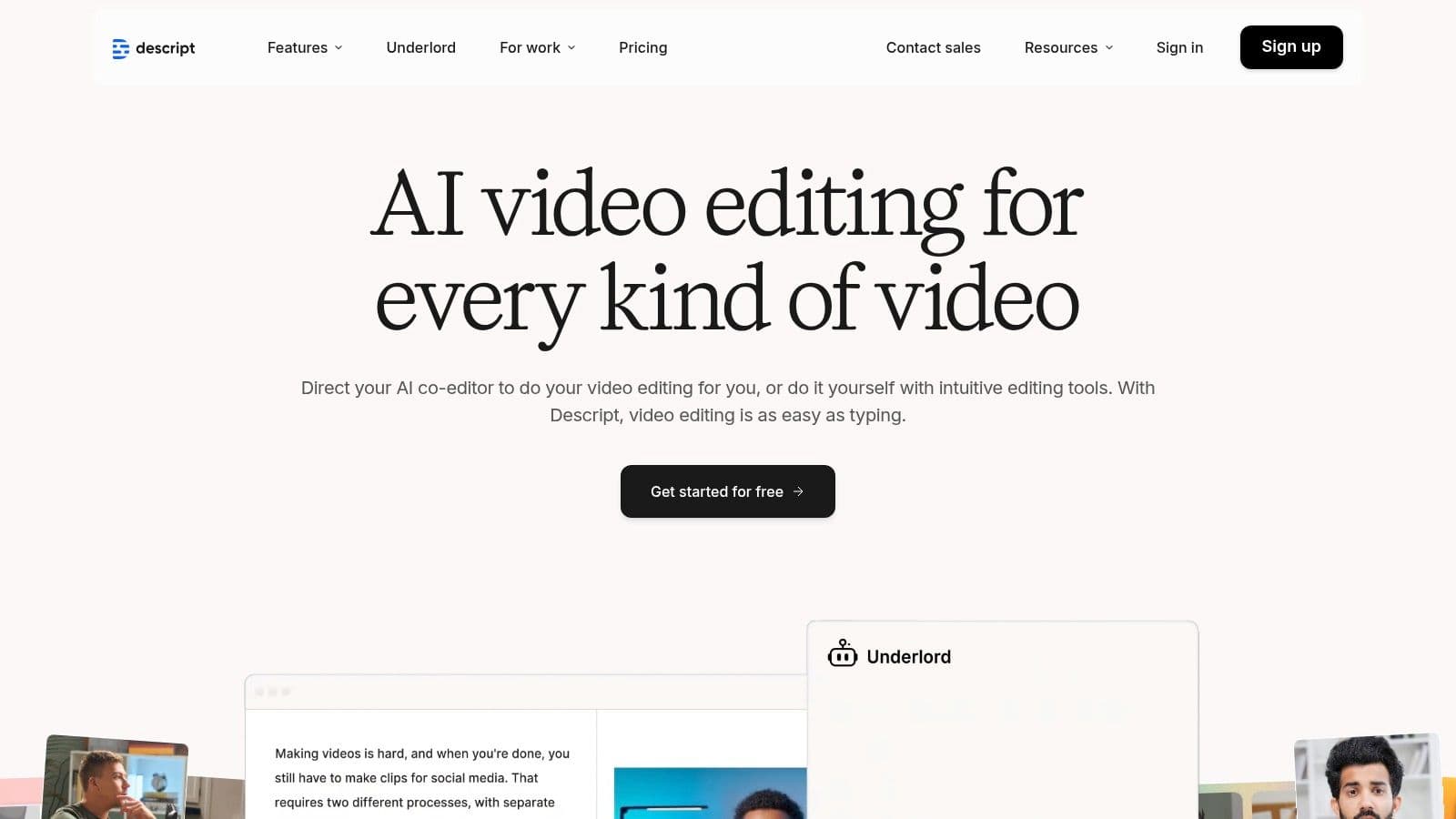
這種基於轉錄本的方法由強大的 AI 驅動,它也可以一鍵自動移除填充詞(「嗯」、「啊」)並使用其 Studio Sound 功能提升音頻品質。許多 AI 影片編輯器利用類似技術來實現基於文字的編輯和自動字幕。對於對底層技術感興趣的人,您可以探索最近的advances in AI audio transcription,這些技術讓這些功能成為可能。Descript 的免費方案提供絕佳入門點,雖然它有轉錄小時和無水印匯出的限制。
Key Features & Use Cases
- Transcript-Based Editing: Ideal for editing interviews, tutorials, and podcasts by simply editing the text document.
- AI Audio Enhancement: Use "Studio Sound" to remove background noise and "Filler Word Removal" to instantly clean up dialogue.
- Content Repurposing: Quickly create social media clips, shorts, and captions from long-form video or audio content.
Pros & Cons
| Pros | Cons |
|---|---|
| Huge time-saver for talking-head content: The text-based workflow dramatically speeds up editing. | Free plan has export and credit limits: Watermarks and limited transcription/AI features on the free tier. |
| Good collaboration features: Web and desktop apps make it easy for teams to work together on projects. | Less suited for heavy VFX: Not designed for complex visual effects or action-heavy timeline editing. |
| Clear plan breakdown: The AI credit system and subscription tiers are easy to understand. | Learning curve for traditional editors: The workflow can feel unfamiliar if you're used to a timeline. |
Website: https://www.descript.com
7. Kapwing
Kapwing 將自己定位為協作式、瀏覽器基影片編輯器,擅長使用 AI 簡化複雜任務。對於尋找無需安裝的最佳免費 AI 影片編輯器的創作者,Kapwing 是頂級選擇。其 AI 驅動工具設計注重實用性和速度,讓使用者自動生成字幕、移除影片片段的背景,並一鍵清理音頻。這使其極其高效,用於直接在網頁瀏覽器中製作精緻的社群媒體內容和教學影片。
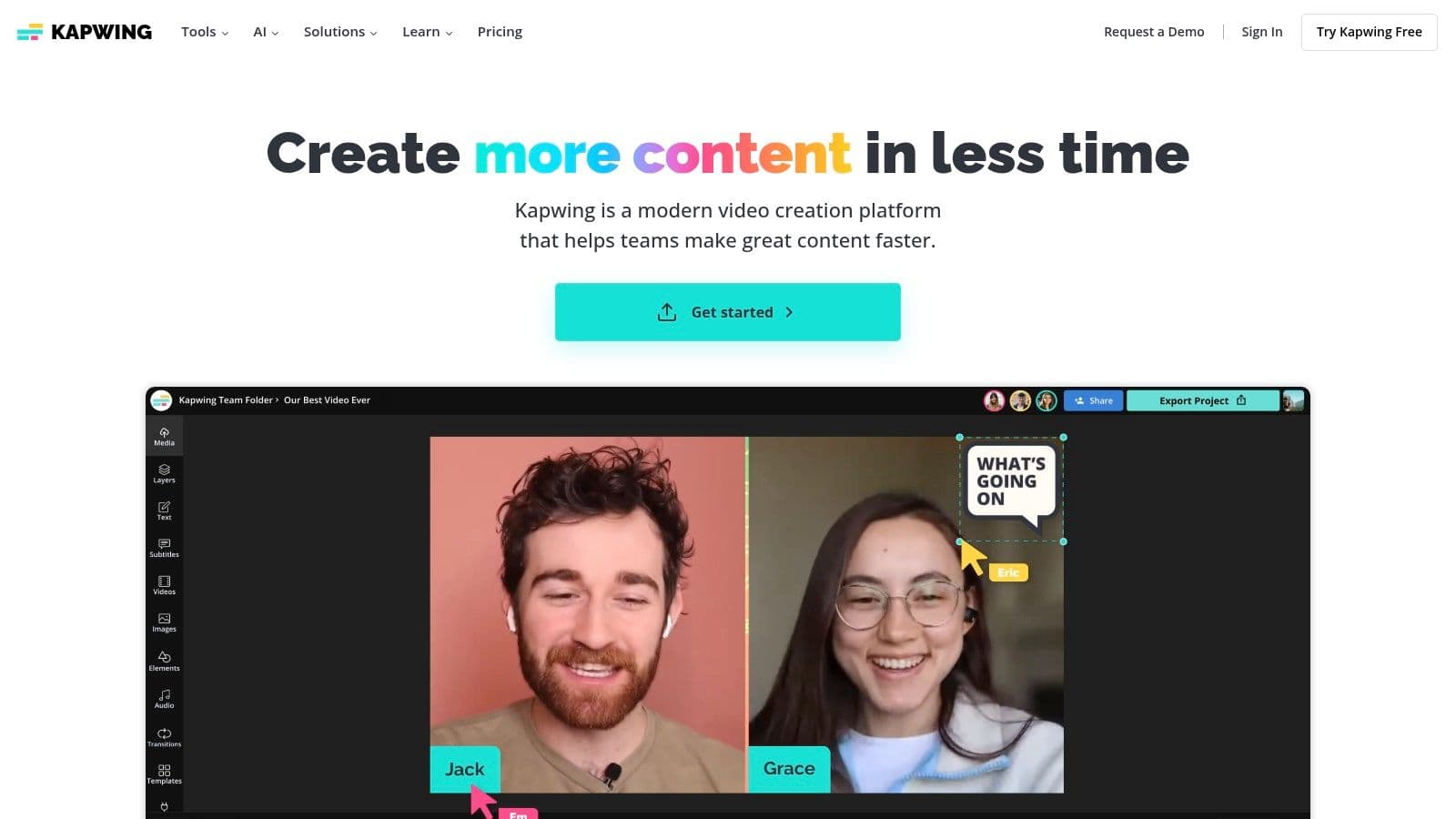
該平台的跨裝置可及性是團隊和個人編輯移動中的主要優勢。其功能集特別適合增強現有素材而非從頭生成,專注於如 AI 驅動音頻增強和多語言字幕翻譯的工具。雖然免費版本適合快速編輯,但它包含水印,並有匯出品質和影片長度的限制,鼓勵專業需求的使用者升級。
Key Features & Use Cases
- AI Subtitling and Translation: Automatically generate accurate captions for your videos and translate them into multiple languages to expand your audience reach.
- Quick Content Polishing: Use one-click tools like Background Remover and Clean Audio to instantly improve the production value of your recordings.
- Team-Based Social Media Workflows: Collaborate with team members in real-time on video projects directly in the browser, perfect for marketing agencies.
Pros & Cons
| Pros | Cons |
|---|---|
| No Installation Required: Fully browser-based, making it accessible on nearly any device. | Watermarked Free Exports: The free plan adds a Kapwing watermark to all exported videos. |
| Excellent Subtitle & Audio Tools: The AI-powered subtitling and audio cleaning are highly effective and user-friendly. | Performance & Export Limits: Free tier limits video length and export quality; performance can vary on complex projects. |
| Collaborative by Design: Built for teams to work together on projects seamlessly. | Fewer Generative AI Features: Focuses more on editing assistance than AI content generation from prompts. |
Website: https://www.kapwing.com
8. VEED
VEED 以速度和可及性為焦點的瀏覽器基影片編輯器脫穎而出,使其成為需要快速周轉的團隊和個人的最佳免費 AI 影片編輯器強力候選。其突出的 AI 功能,如一鍵音頻清理和高準確自動字幕帶翻譯,簡化了通常繁瑣且耗時的工作流程。這使其特別適合製作需要高可及性標準的社群媒體內容、企業訓練影片和行銷材料。

該平台設計用於協作,讓多位使用者同時在專案上工作,這在免費網頁基編輯器中相當罕見。雖然其免費方案是絕佳入門點,但它伴隨著如水印和 720p 匯出上限的限制。然而,VEED 提供非常清晰且邏輯的升級路徑,供最終需要更高解析度、品牌套件和更進階分析的使用者,讓其成為隨著創作者或企業需求成長的可擴展解決方案。
Key Features & Use Cases
- AI Subtitles & Translation: Instantly generate and translate subtitles to make content accessible to a global audience.
- Team Collaboration: Ideal for marketing teams and agencies needing a shared workspace to review and edit video projects in real-time.
- Quick Social Edits: Use templates and simple effects to rapidly produce content for social media feeds without installing any software.
Pros & Cons
| Pros | Cons |
|---|---|
| Fast for Subtitling & Localization: AI-powered tools dramatically speed up the subtitling workflow. | Watermarks & 720p Limit: The free plan includes a VEED watermark and caps exports at 720p. |
| Clear Upgrade Path: Easy to scale to Pro plans for 4K exports and branding features. | Pricing & Support Concerns: Some users have noted issues with pricing structures and support responsiveness. |
| No Install Required: Fully browser-based, making it accessible from any computer. | AI Features Can Be Limited: More advanced AI tools like avatars are restricted on lower-tier plans. |
Website: https://www.veed.io
9. InVideo AI
InVideo AI 以文字轉影片生成器見長,使其成為注重速度和效率使用者的最佳免費 ai video editor強力競爭者。它專為從簡單文字提示建立行銷和社群媒體內容而設計。該平台智能分析您的腳本,從其龐大庫存媒體庫自動選擇相關片段,並將它們彙整成連貫影片,包含文字疊加和轉場。
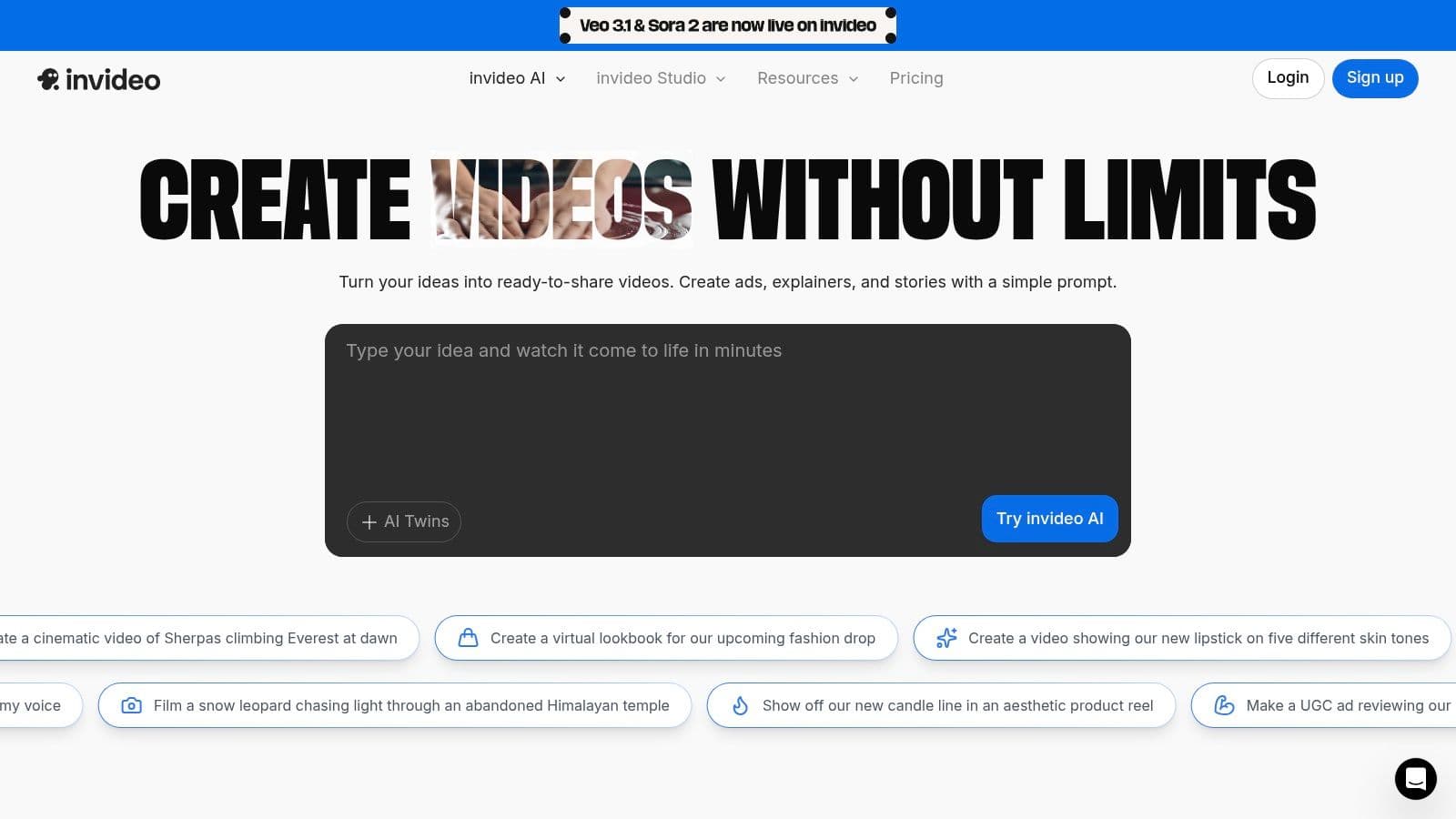
這種工作流程適合製作快速草稿、促銷廣告或資訊影片,而無需手動搜尋素材。免費方案以清晰的每週配額系統運作,提供固定數量的 AI 生成分鐘和匯出。雖然這適合測試平台或低量需求,但免費匯出帶有水印,更進階的 AI 功能如化身則保留給付費層級。
Key Features & Use Cases
- Script-to-Video Generation: Instantly turn articles, scripts, or simple ideas into videos with AI-matched stock footage.
- Marketing & Ad Creation: Use pre-built templates to quickly generate social media ads, promo videos, and explainers for multiple channels.
- Content Repurposing: Transform blog posts or written content into engaging video formats for platforms like YouTube and LinkedIn.
Pros & Cons
| Pros | Cons |
|---|---|
| Quick Way to Produce Drafts: Excellent for rapidly creating initial video concepts from text. | Watermarked Exports: Free plan videos include a prominent InVideo AI watermark. |
| Free Stock Media Library: Provides access to a standard library of stock photos and videos. | Limited Free Minutes: The weekly quota on AI generation can be restrictive for active users. |
| Clear Quota System: The weekly reset for free users is transparent and easy to track. | Paywalled Generative Features: Some advanced AI tools are locked behind the subscription. |
Website: https://invideo.io
10. Runway
Runway 已將自己定位在生成影片的前沿,使其成為想實驗最新 AI 技術的創作者的首選平台。雖然包含功能性影片編輯器,但其主要優勢在於強大的 AI Magic Tools 套件。這使 Runway 成為專注於建立新穎、AI 優先視覺而非僅編輯現有素材的最佳免費 AI 影片編輯器強力競爭者。使用者可以從文字提示生成影片片段(Gen-2)、將現有影片轉換成新風格,並使用如內繪等進階工具無縫移除不需要物件。
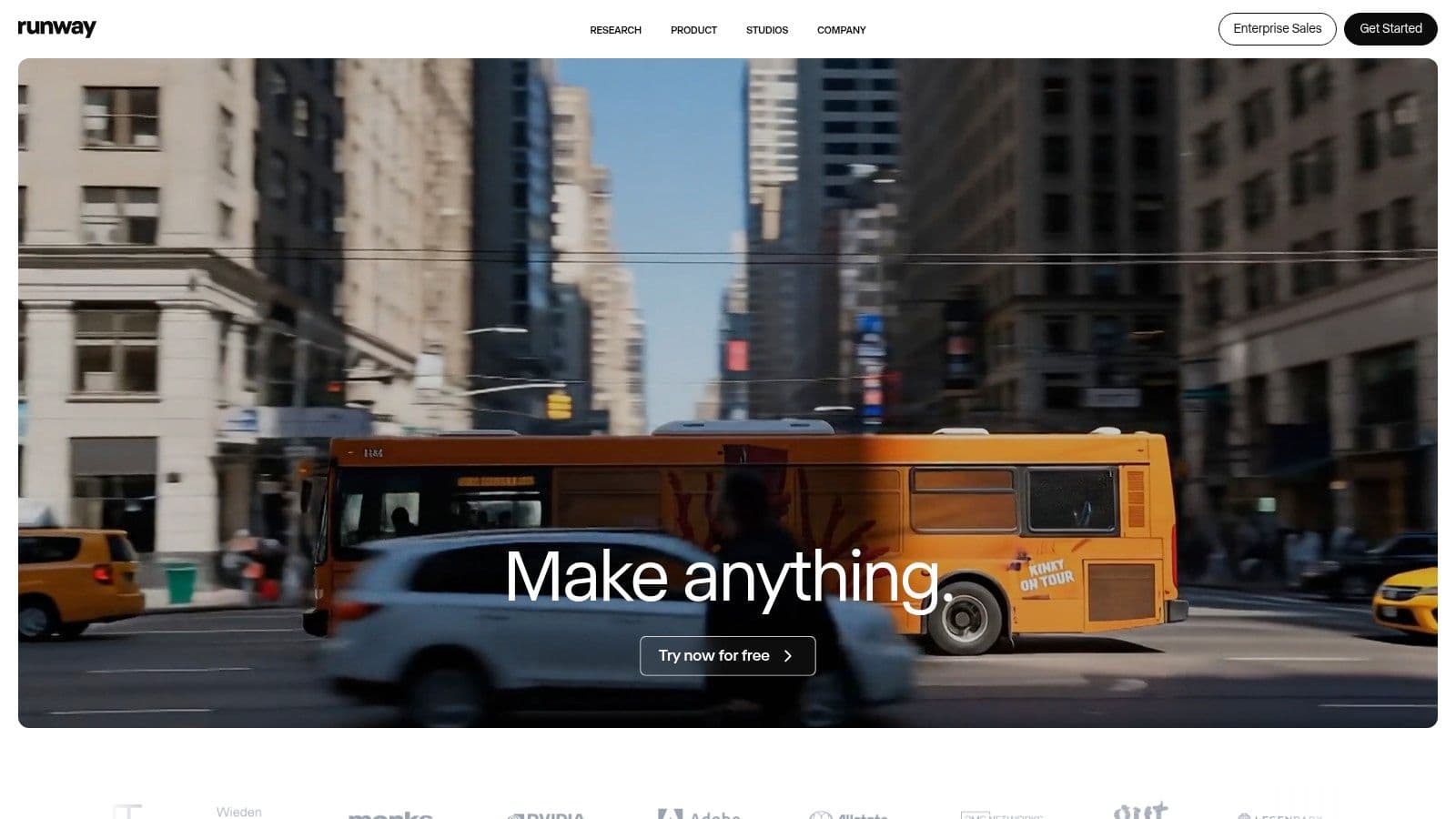
該平台以點數系統運作,免費層級提供有限點數來測試這些進階模型。這適合實驗專案或生成特定 B-roll 片段。雖然免費方案可能限制性強且高峰期有佇列,但它提供市場上無與倫比的下一代影片創作工具的真實體驗。其傳統編輯時間軸與強大生成功能的組合創造獨特混合工作流程。
Key Features & Use Cases
- Generative Video: Use Text to Video (Gen-2) and Video to Video to create entirely new visual sequences from simple prompts or existing clips.
- Advanced AI Retouching: Remove objects, extend backgrounds, or replace elements within a scene using tools like Inpainting and Infinite Image.
- Experimental Filmmaking: An ideal sandbox for artists and creators looking to push the boundaries of visual storytelling with AI.
Pros & Cons
| Pros | Cons |
|---|---|
| Leading-Edge AI Models: Access to some of the most advanced generative video tools available. | Credit System & Watermarks: The free plan is limited by credits and adds a watermark to exports. |
| Integrated Editor: Allows for immediate editing and refinement of AI-generated assets. | High-Demand Limitations: The free tier can be rate-limited or have a queue during peak usage. |
| Powerful AI Magic Tools: Goes beyond basic editing with features like green screen and motion tracking. | Steep Learning Curve: Some advanced features require experimentation to master. |
對於想充分利用生成 AI 潛力的創作者,了解如何將 Runway 等工具整合到更廣泛內容策略中至關重要。您可以learn more about leveraging Runway for video creation。
Website: https://runwayml.com
11. DaVinci Resolve (Blackmagic Design)
DaVinci Resolve 以專業級、全方位後製套件脫穎而出,提供無與倫比的免費版本。雖然其最強大的 AI 功能大多保留給付費 Studio 版本,但免費軟體提供完整的產業標準編輯管道,使其成為嚴肅創作者的最佳免費 AI 影片編輯器強力競爭者。使用者獲得完整編輯、傳奇調色工具、Fairlight 音頻製作和 Fusion 視覺效果的存取,而無水印或核心功能的解析度限制。

這使其成為想學習專業工具而無初始投資的人的完美選擇。最近更新已開始將 AI 輔助工作流程自動化整合到免費版本中,如場景切割偵測和智能重框。對於最終需要更多的人,升級到 Studio 是一次性購買,解鎖完整 Neural Engine 用於如 Magic Mask 和語音隔離等工具,提供清晰成長路徑。
Key Features & Use Cases
- Professional Post-Production: Ideal for filmmakers and creators needing a complete solution for editing, color grading, VFX, and audio mixing.
- Future-Proof Skill Building: Learn an industry-standard NLE for free, building skills directly transferable to professional environments.
- High-Quality Exports: Deliver projects in up to UHD/4K resolution without watermarks, perfect for YouTube and portfolio work.
Pros & Cons
| Pros | Cons |
|---|---|
| Industry-Grade Free Version: A complete professional suite without cost or watermarks. | AI Features Paywalled: The most advanced Neural Engine tools require the paid Studio version. |
| All-in-One Workflow: Seamlessly switch between editing, color, effects, and audio in one app. | Steep Learning Curve: Significantly more complex than browser-based or mobile editors. |
| One-Time Purchase: The Studio upgrade is a single payment, not a recurring subscription. | Requires Powerful Hardware: Demands a capable computer to run smoothly, unlike cloud-based tools. |
對於專注短形式內容的創作者,整合簡化工具可以補充 Resolve 的強大。您可以發現更多關於producing standout social videos with AI。
Website: https://www.blackmagicdesign.com/products/davinciresolve
12. Luma AI (Dream Machine)
Luma AI 的 Dream Machine 已成為高保真 AI 影片生成的主要玩家,專注於從文字或影像提示建立逼真且動態的短片段。雖然不是傳統影片編輯器,但它因擅長生成源素材而成為最佳免費 AI 影片編輯器清單的強力競爭者。其進階模型產生電影般的動作和複雜場景,可在獨立編輯應用程式中組裝,讓其完美適合構想和製作 B-roll。
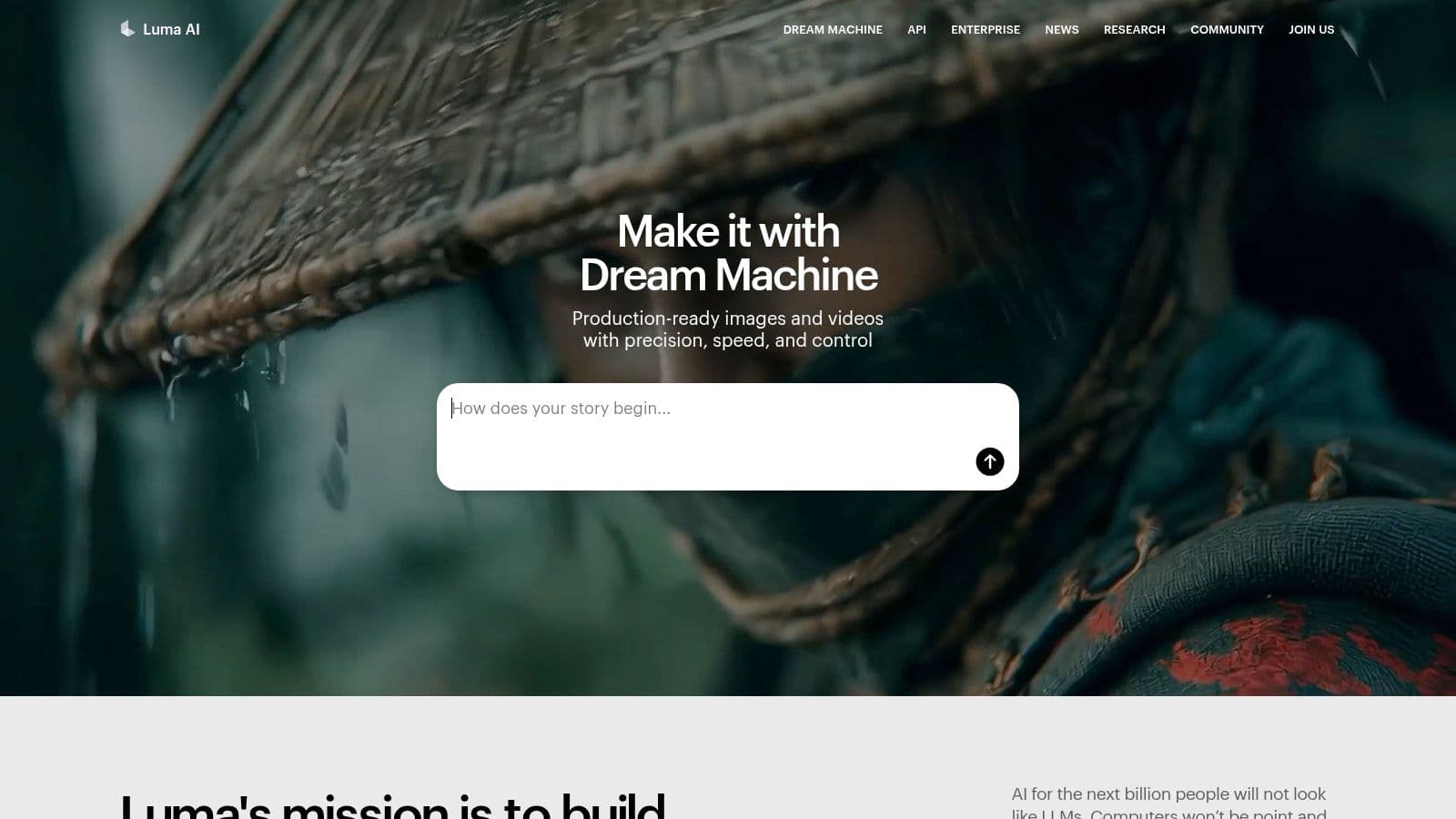
該平台設計用於快速迭代,讓創作者快速測試概念並生成原本不可能或昂貴拍攝的視覺。其免費層級提供有限的每月點數,讓使用者有機會實驗此技術。對於建立社群媒體短片或獨特視覺資產的人,Luma AI 提供高品質起點,雖然需要另一工具進行最終編輯和組裝。
Key Features & Use Cases
- High-Quality Generation: Use text and image prompts to create lifelike, cinematic video clips for social media, marketing, or artistic projects.
- Creative Ideation: Quickly visualize complex scenes and concepts to use as a storyboard or as foundational clips for a larger video project.
- Video Modification: Extend existing generated clips to continue the action or modify them with new prompts for creative control.
Pros & Cons
| Pros | Cons |
|---|---|
| High-Quality Generations: Produces some of the most realistic and fluid motion among current AI models. | Not a Full Editor: Lacks a timeline; clips must be exported and assembled in a separate NLE. |
| Rapid Iteration: The web and iOS interface is designed for quickly testing prompts and generating clips. | Limited Free Plan: The free tier has a strict credit limit and often includes watermarks on outputs. |
| Clear Credit System: Easy-to-understand pricing for scaling up video generation as needed. | Generation Queues: Popularity can lead to wait times for video processing, especially for free users. |
Website: https://lumalabs.ai
Top 12 Free AI Video Editors — Feature Comparison
| Tool | Core features ✨ | Quality ★ | Pricing / Value 💰 | Target audience 👥 | Notable strengths 🏆 |
|---|---|---|---|---|---|
| CapCut | Text-to-video, AI scripts, avatars, large templates | ★★★★ | 💰 Strong free tier; some features paid | 👥 Beginners, social creators | 🏆 Robust free AI + social presets |
| Pippit (by CapCut) | URL→video variants, multilingual scripts, scheduling, analytics | ★★★★ | 💰 Free trial credits; export limits | 👥 Businesses, e‑commerce teams | 🏆 Product→video automation, platform-optimized |
| Microsoft Clipchamp | AI captions/voice, stock library, 1080p free export, recorders | ★★★★ | 💰 Free HD exports; 4K via Microsoft 365 | 👥 Beginners, Microsoft 365 users | 🏆 Seamless 365 & OneDrive integration |
| Adobe Express | Generate Video, clip maker, auto-caption, stock/templates | ★★★★ | 💰 Free exports; some AI use credits paid | 👥 Brands, quick social editors | 🏆 Trusted Adobe ecosystem & templates |
| Canva | Magic Studio (text→video), auto-resize, templates, collaboration | ★★★★ | 💰 Free with many AI features Pro‑gated | 👥 Non‑designers, marketing teams | 🏆 Extremely easy, broad asset library |
| Descript | Transcript-based editing, Studio Sound, auto-captions, dubbing | ★★★★ | 💰 Free plan with export/credit limits | 👥 Podcasters, educators, talking-head creators | 🏆 Edit-by-transcript & superior audio cleanup |
| Kapwing | Auto-subtitles/translate, bg removal, TTS, browser templates | ★★★ | 💰 Free watermarked exports; paid HD | 👥 Short-form creators, small teams | 🏆 Quick in-browser workflow, strong subtitling |
| VEED | Subtitles/translation, clean audio, templates, brand kits | ★★★ | 💰 Free watermarked; upgrades for 4K/brand | 👥 Localization & social editors | 🏆 Fast localization + clear upgrade path |
| InVideo AI | Script-to-video, stock matching, avatars, weekly quotas | ★★★ | 💰 Free weekly quota; watermarked exports | 👥 Marketers, ad creators | 🏆 Fast ad/draft production with templates |
| Runway | Text→video, inpainting, green screen, editor with model credits | ★★★★★ | 💰 Free but rate-limited; paid credits/tiers | 👥 AI-first creators, experimental teams | 🏆 Leading-edge generative models & tools |
| DaVinci Resolve | Full NLE, color, Fairlight audio, Fusion VFX, AI Studio tools | ★★★★★ | 💰 Core free; Studio is one-time purchase | 👥 Professional editors, post houses | 🏆 Industry‑grade finishing pipeline, no watermark |
| Luma AI | Ray-based text→video, extend/reframe, up‑res, iOS/web | ★★★★ | 💰 Credit-based pricing; limited free tier | 👥 Ideation-focused creators, researchers | 🏆 High-quality realistic motion generations |
Making Your Final Cut: Choosing the Right AI Tool for You
探索免費 AI 影片編輯器的領域可能感覺壓倒性,但正如我們所探討的,這些工具的強大與可及性從未如此之大。主要結論是最佳免費 AI 影片編輯器並非一體適用的解決方案;它是最適合您特定工作流程、技能水平和創作野心的那一個。
我們已看到如 CapCut 和 Microsoft Clipchamp 等平台如何為社群媒體創作者提供驚人價值,憑藉其直觀介面和病毒式就緒功能。同時,如 Descript 等工具已完全革新對話密集內容的編輯,將曾經繁瑣的過程轉變成簡單的文件編輯。對於有專業抱負的人,DaVinci Resolve 證明了免費套件能打包多少強大,提供隨著需求演進的清晰升級路徑。
How to Choose Your AI Editing Companion
做出自信選擇需要清楚了解您自己的需求。在承諾平台前,向自己提這些關鍵問題:
- What is my primary content type? Are you creating short-form social videos, long-form YouTube essays, podcasts, or experimental art films? A tool like VEED excels at subtitles for social media, while Runway is built for a more avant-garde, generative workflow.
- What is my current skill level? If you're a beginner, user-friendly platforms like Canva or Adobe Express are fantastic entry points. If you have some editing experience, you might feel more at home in a more robust environment like DaVinci Resolve.
- How much time can I invest? Your most valuable resource is time. If your goal is maximum output with minimum effort, a template-driven editor like InVideo AI might be your best bet. If you enjoy the craft of editing, a more manual, control-oriented tool will be more rewarding.
- What are my deal-breakers? Do you absolutely need to export without a watermark? Then Microsoft Clipchamp is a strong contender. Is transcript-based editing non-negotiable for your interviews? Descript is the clear winner.
A Hybrid Approach to a Creative Workflow
記住,您不必只選擇一個。許多最高效的內容創作者採用「工具堆疊」方法。您可能使用 Luma AI 的 Dream Machine 生成驚人、超現實的 B-roll 素材,在 CapCut 中編輯核心敘事以利用其潮流效果,然後使用 Kapwing 添加最終動畫字幕。結合多個免費工具的優勢,往往能產生優於單一付費平台的結果。
尋找適合您需求的最佳免費 AI 影片編輯器之旅是實驗之旅。AI 的真正力量在於其作為創作副駕駛的能力,移除技術障礙並加速您將想法實現的能力。從此清單下載兩或三個與您目標共鳴的工具。每個花一小時,建立短專案,並看看哪個感覺較少像軟體,而更像您創作過程的自然延伸。
厭倦了同時處理多個工具並手動拼湊您的工作流程?如果您準備超越基本編輯並真正擴展影片製作,是時候探索統一平台了。ShortGenius 將 AI 腳本撰寫、語音生成、影片編輯和多平台發布結合到單一無縫系統中,專為嚴肅創作者設計。Try ShortGenius today 並發現全方位 AI 解決方案如何革命化您的內容產出。