как опубликовать видео с YouTube на Instagram - Быстрое руководство
как опубликовать видео с YouTube на Instagram: Краткое пошаговое руководство по скачиванию, обрезке и публикации видео с YouTube в Reels, Stories и Feed.
So, you want to post your YouTube video on Instagram? It's not as simple as dropping a link. You'll need to download the video, reformat it for a vertical screen (think Reels), and write a caption that hooks people. Essentially, you're repurposing, not just reposting.
Why Bother Repurposing YouTube Videos for Instagram?
Before we get into the "how," let's talk about the "why." This isn't just about dumping your YouTube content onto another platform to fill a gap in your schedule. It's a smart, strategic way to build a content engine that gets more mileage out of every video you create.
Think about it: that one long-form YouTube video you spent hours on is probably packed with smaller, bite-sized moments. Each of those moments has the potential to become a killer clip for Instagram's fast-scrolling, vertical world. By repurposing, you're squeezing every last drop of value out of your initial effort, turning a single big project into a full week of engaging content.
Find a Whole New Audience
Repurposing your content is one of the best ways to introduce your work to a completely different crowd. YouTube is a search engine where people go for deep dives. Instagram is all about discovery, fueled by Reels and the Explore page.
There’s a huge segment of your potential audience who will never sit through a 20-minute video but will absolutely stop to watch a 60-second highlight reel in their feed. This strategy opens the door to:
- Reaching new demographics who live on short-form video.
- Getting your brand seen on a platform with over 2 billion monthly active users.
- Guiding interested viewers from Instagram back to your main YouTube channel.
The real win here isn't just about posting twice; it’s about smart content multiplication. You’re creating more opportunities for people to find you, reinforcing your expertise, and building a consistent brand across platforms—all without the burnout of starting from scratch every single day.
When you nail how to post a YouTube video on Instagram, you're doing more than just sharing a clip. You're engaging your community daily, building a stronger brand presence, and getting a bigger return on the hard work you've already put in. It's a fundamental move for growing your entire online footprint.
Getting Your Video and Finding the Right Moment
First things first, you need the video file. If you’re the one who created the YouTube video, your best bet is to find the original source file on your computer. This gives you the cleanest, highest-quality version to work with, free from any of YouTube's compression.
Don't have the original anymore? It happens. You’ll have to download it from YouTube. There are plenty of tools out there for this, but just a quick heads-up: make sure you’re only downloading content you actually own or have clear permission to use. Once you have that .mp4 or .mov file, you're ready to start shaping it for Instagram.
How to Pinpoint Your "Golden Clip"
Now for the fun part. Your 15-minute YouTube deep dive isn't going to work as-is on Instagram. The magic is in finding those perfect "micro-moments"—short, punchy segments that pack a ton of value or entertainment into a small window of time.
I always tell people to watch their own videos with a different set of eyes. You're not just watching; you're hunting. Here’s what I look for:
- The Quick Win: Is there a single, powerful tip? A surprising statistic? A quick "aha" moment that someone can understand in under 60 seconds? That’s what you want.
- The Visual Hook: Look for parts with more action, expressive hand gestures, or anything dynamic happening on screen. A static talking head can work, but it needs a lot more editing help to stop someone from scrolling.
- The Emotional Spike: Find the moments where you laughed, showed genuine surprise, or spoke with real passion. Emotion is what grabs people and makes them want to share.
Think of it this way: the perfect clip is a complete mini-story. Even if it's only 45 seconds long, it needs a beginning, a middle, and an end. It has to make sense all on its own, without someone needing to have seen the full YouTube video.
For example, if you have a Q&A video, don't just pull the question. Pull the question and the full answer. That way, the clip feels complete and satisfying, giving your Instagram audience a genuine piece of value. This is a crucial step when you're figuring out how to post a YouTube video on Instagram effectively.
Resizing and Editing for Each Instagram Format
So you've picked the perfect highlight from your YouTube video. Now comes the real challenge: making it look like it was made for Instagram.
Let's be honest, a horizontal 16:9 video sticks out like a sore thumb on a platform dominated by vertical content. It screams "repurposed," and that's the last thing you want. Your mission is to transform that clip into a native-looking 9:16 Reel or Story that feels completely at home in someone’s feed.
Just slapping your horizontal clip into a vertical frame with those lazy blurry bars at the top and bottom? That doesn't cut it anymore. Viewers are savvy, and they expect more. This means you’ll need to get in there and strategically crop or "punch in" on the action, making sure the most important part of your shot is always front and center.
This flow chart gives you a bird's-eye view of the whole process before you jump into the nitty-gritty of editing.
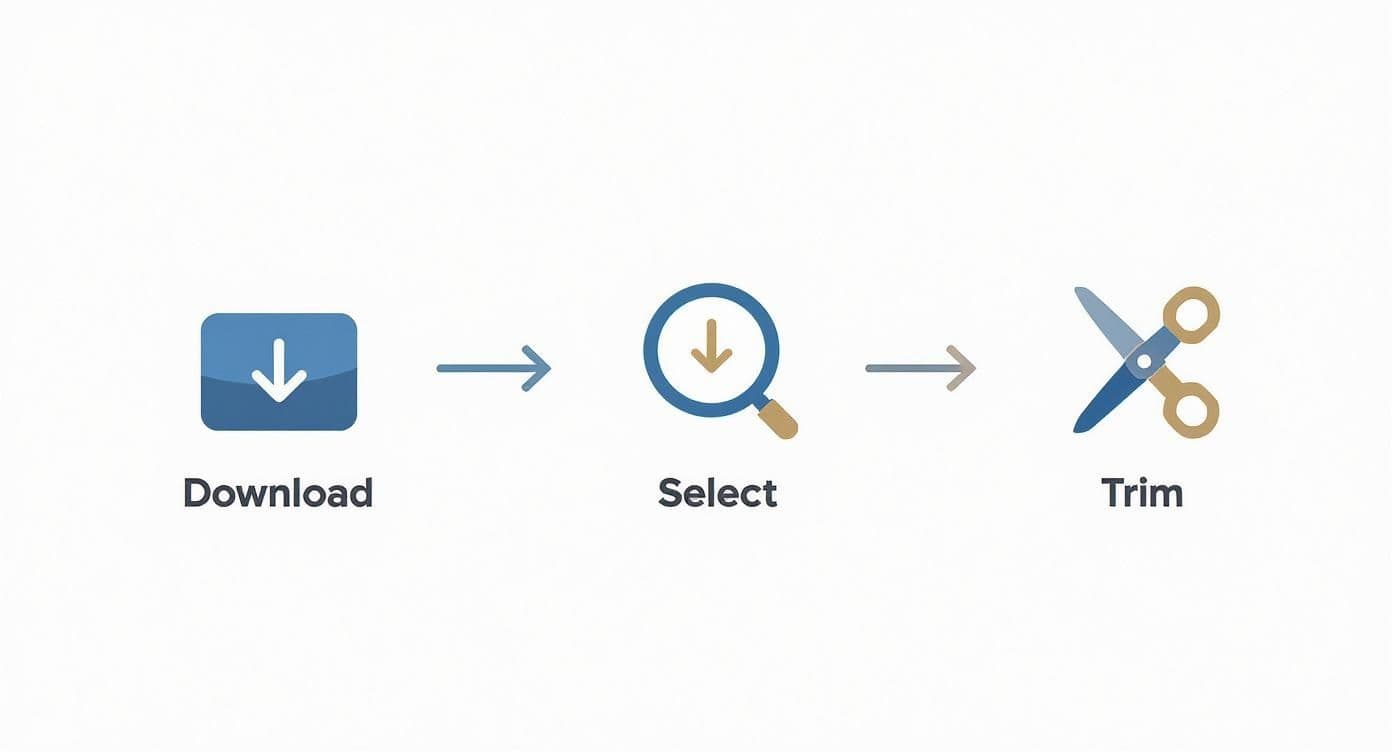
As you can see, the workflow is straightforward but critical: get the video, find the best part, and trim it down. Only then should you dive into the more detailed editing work.
Optimizing for Sound-Off Viewing
Here's a hard truth: a huge chunk of your Instagram audience will watch your videos on mute. If your clip depends on someone talking, you absolutely need to add dynamic, burned-in captions. I'm not talking about basic subtitles; these should be a core visual element designed to keep people hooked.
This is where AI-powered tools can be a lifesaver. Using an AI video generator, for instance, can automatically transcribe your audio and generate animated, easy-to-read captions that pop on screen as you speak. This saves a staggering amount of time compared to manually keyframing text in a video editor.
The key takeaway is that your video must deliver its full value even on mute. If a viewer can't understand your message without audio, you've lost them in the first three seconds.
Adding Elements for Engagement
Beyond just captions, a few extra visual touches can make a world of difference in your watch time and help your video feel more native to Instagram. These small additions show your audience that you actually put effort into the content you're sharing.
Think about including things like:
- A Progress Bar: A simple, thin bar that moves across the screen can subtly encourage viewers to stick around until the end.
- Branded Elements: Consistently adding your logo or brand colors helps build recognition over time.
- A Punchy Headline: A bold headline at the top of the video instantly tells people what the clip is about, hooking them before they even think about scrolling away.
Instagram Video Format Specifications
To get the best results, you need to know the specific technical requirements for each type of Instagram video. This quick reference table breaks it all down for you.
| Format | Aspect Ratio | Max Length | Best For |
|---|---|---|---|
| Reels | 9:16 | Up to 90 seconds | Short, engaging, and discoverable vertical content |
| Stories | 9:16 | 60 seconds (per slide) | Ephemeral, behind-the-scenes, and interactive posts |
| In-Feed | 4:5 or 1:1 | Up to 60 minutes | Longer-form content, tutorials, and series |
| Live | 9:16 | Up to 4 hours | Real-time engagement, Q&As, and event coverage |
Knowing these specs helps you tailor your YouTube clips perfectly for each placement, ensuring they look professional and perform well. Getting the aspect ratio right from the start is half the battle.
Crafting an Engaging Instagram Post

You've done the hard work—your video is edited, captioned, and ready to go. But let’s be real, just throwing it up on the feed and hoping for the best is a recipe for disappointment. A great video can get completely lost if the post itself doesn't grab attention.
Think of it this way: your caption, hashtags, and call-to-action are the packaging. They're what convinces someone to stop scrolling and actually watch.
The caption is your hook. It needs to do more than just describe what’s happening. Instead of a lazy, "Check out my new video!" try to spark a conversation. If your clip shows a quick cooking hack, you could ask, "What’s the one kitchen gadget you absolutely can't live without?" That kind of question invites people to jump into the comments, signaling to the algorithm that your post is engaging.
Developing a Smart Hashtag Strategy
Hashtags aren't just an afterthought; they're your content's discovery tool on Instagram. But piling on 30 random tags is just noise. The real trick is to use a thoughtful mix that gets your video in front of the right people.
I've found the most success with a layered approach. Think of it like a pyramid:
- Broad & Popular (2-3 tags): These are your big-picture hashtags like #VideoEditing or #ContentCreator. They put you in a massive conversation.
- Niche & Specific (3-5 tags): Here’s where you get targeted. Use tags like #ProductivityHacks or #DIYHomeDecor to connect with people actively searching for your topic.
- Community-Focused (1-2 tags): These are tags that bond you with a specific group, like #YouTubeCreators or #SmallBusinessTips.
This blend helps you show up in both huge discovery feeds and the smaller, more dedicated searches where your ideal audience is hanging out.
A well-crafted post is about more than just the video; it's a complete package designed to stop the scroll, encourage interaction, and guide your audience. Every element, from the first line of the caption to the final call-to-action, plays a vital role.
Creating a Clear Call to Action
Alright, last but certainly not least: what do you want people to do after watching? If you don't tell them, they'll just scroll on to the next thing. You need a clear call-to-action (CTA).
Don't overthink it. Keep your CTA simple and direct. Something like, "Share this with a friend who needs to see it!" is perfect for encouraging reach. If your goal is to drive traffic, "Full video is linked in my bio!" tells people exactly where to go next.
Leaving out a CTA is like leaving money on the table—you're missing a huge opportunity to connect and grow.
Advanced Tactics to Maximize Your Reach
https://www.youtube.com/embed/rGJGmTIS5L0
So you've gotten the hang of formatting and posting your clips. That's a great start, but now it's time to really dig in and make your content work for you. Moving from simply clipping content to strategically repurposing it is what separates the casual creator from the one who sees real growth.
The secret is to tap into the very tools Instagram gives you to spark a conversation. When you share a clip to your Story, don't just throw it up there. Add a poll sticker that asks a simple question tied to your video's topic. Or, try the quiz sticker to challenge your followers. These small additions are huge for engagement because they turn a passive viewer into an active participant.
Create Teasers That Leave Them Wanting More
One of the biggest mistakes I see people make is giving away the best part of their YouTube video right on Instagram. You have to think like a movie trailer editor. Your job isn't to give them the full story; it's to create a teaser so good they have to go find the rest.
Find a clip that builds real suspense. Maybe it's a provocative question you ask, or the start of a wild story that cuts off right at the climax. The whole point is to offer just enough value to get them hooked, then use your call-to-action to send them over to YouTube for the big payoff.
A great teaser doesn't just show a piece of your content; it creates an information gap. It makes viewers feel like they need to see the rest of the story, turning a casual scroll into a deliberate click to your YouTube channel.
Post When Your Audience Is Actually Watching
Finally, let's talk timing. You can create the most amazing clip in the world, but if you post it when your audience is asleep or at work, it's going to fall flat. When you post is almost as critical as what you post.
This is where your Instagram Insights become your best friend. You need to get in there and learn the habits of your specific audience.
- Find your peak hours: Look under "Most Active Times" to see the exact hours of the day when most of your followers are scrolling.
- Know your best days: Are your followers more active on Wednesdays or Saturdays? The data will tell you.
- Test everything: Schedule posts for these prime-time slots and pay close attention to the engagement you get within the first hour.
Syncing your posts with your audience's online behavior gives your content the best shot at getting that crucial initial traction. This is how you stop guessing and start making data-driven decisions to maximize your impact.
Common Questions About Youtube To Instagram
Switching a YouTube video into an Instagram post can feel like learning two different languages. You’ll run into the same puzzles: Which format gets the most eyes? How do you keep viewers engaged without sound? Nail these answers and you’ll save time—and ditch avoidable mistakes.
Most people ask if they can simply drop their full-length YouTube clip onto Instagram. Technically, you could—but it’s almost guaranteed to flop. With Instagram’s strict time limits and a scroll-happy audience, long-form content rarely sticks.
Instead, focus on crafting a short, impactful snippet designed for Instagram’s vibe.
Reel Or Feed Post: Which Works Better?
When you’re repurposing YouTube content, Reels tend to outperform feed posts for reach. They’re built for discovery, so your video shows up in front of people who’ve never seen your channel.
Feed posts, by contrast, land mostly in front of your existing followers. They’re great for community-building but not ideal for widening your audience.
| Feature | Reels | Feed Posts |
|---|---|---|
| Audience Growth | High (explore page friendly) | Low (follower-centric) |
| Engagement Window | Short bursts | Longer shelf life |
| Ideal Use Case | Top-of-funnel discovery clips | Behind-the-scenes, recaps |
How To Add Captions Effectively
Most Instagram users watch videos muted. If your clip doesn’t make sense without sound, people will scroll past.
Here’s a quick checklist:
- Burned-In Captions: Make every word visible on screen.
- Readable Font: Choose clear, bold typography in contrasting colors.
- Timing: Sync captions within 1 second of dialogue.
- Style: Use subtle animations or highlights to draw the eye.
Make your clip feel native to Instagram. A simple horizontal upload can trigger the algorithm to bury your post.
Digging out traditional editing software for each clip can eat hours. That’s where ShortGenius comes in. This tool auto-transcribes audio, slaps on clean, animated captions, and resizes your video to vertical—all in minutes.
Ready to transform your best YouTube highlights into scroll-stopping Instagram content? Get started with ShortGenius and streamline your workflow today!