video production for website: A Practical Guide
video production for website: Learn practical steps to plan, shoot, edit, and optimize videos that boost engagement and SEO.
When we talk about video production for a website, we're really talking about creating custom video content that does a specific job: grabbing your visitors' attention, explaining what you do, and making them trust you. The whole point is to turn a flat, static webpage into something dynamic and engaging. It’s a key part of any serious digital strategy because it can dramatically increase user dwell time and push visitors toward a sale.
Why Your Website Needs Video Content Now
Let's be honest, we live in a world overflowing with information. Text and images just don't cut it anymore if you want to stand out and keep people on your site. Video has become the go-to way people consume content, which means professional video production for websites isn't a luxury—it's a must-have. It’s hands-down the best way to explain a complex idea in a short amount of time, let your brand's personality shine through, and build a real connection with your audience.
Put yourself in your customer's shoes for a second. Would you prefer to read a huge block of text about a new software feature, or just watch a quick 60-second video that shows you exactly how it works? The choice is pretty clear, and the data proves it.
The Undeniable Shift to Visual Content
The numbers don't lie. By 2025, video is projected to make up about 82% of all global internet traffic. That’s a massive slice of the pie, showing just how central video is to the online experience. On top of that, 91.8% of internet users watch videos every single week, with a huge number of them doing it on their phones. This means a mobile-first video plan isn't just a good idea; it's essential for survival. If you want to dive deeper, you can discover more video marketing statistics and insights from Teleprompter.com.
This simple infographic breaks down the core stages of creating a powerful website video.
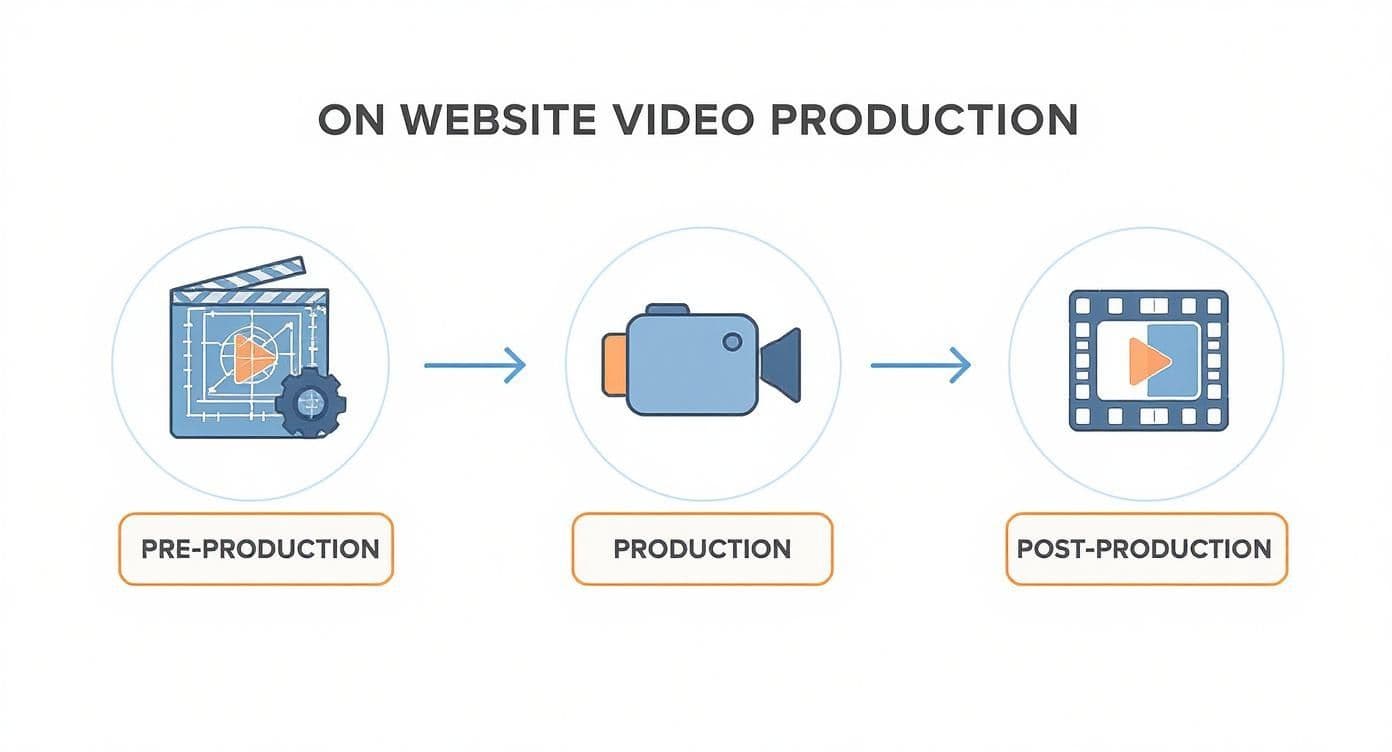
From pre-production to post-production, each step is vital for taking an idea and turning it into a polished, professional video that actually gets results.
To give you a clearer picture, this table breaks down the main phases of video production. It’s a handy reference for understanding what happens at each point in the process.
Quick Guide to Key Video Production Stages
| Stage | Primary Goal | Key Activities |
|---|---|---|
| Pre-Production | Plan every detail before filming begins to ensure a smooth process. | Scriptwriting, storyboarding, location scouting, casting, scheduling. |
| Production | Capture all the necessary video and audio footage. | Filming scenes, recording interviews, capturing b-roll footage. |
| Post-Production | Assemble and refine the raw footage into a polished final video. | Editing, color grading, sound design, adding graphics and effects. |
Think of this table as your roadmap. Nailing each stage is what separates an amateur video from a professional asset that drives business goals.
Moving Beyond Views to Business Impact
A smart video strategy does a lot more than just rack up views; it directly impacts your bottom line. It fills gaps that other types of content simply can't.
- Boosts Conversions: A well-made product video on a landing page can make a huge difference in sales by clearly showing the value and benefits of what you're offering.
- Increases Dwell Time: When people stick around to watch your videos, they stay on your site longer. This sends a great signal to search engines like Google, which can help improve your SEO rankings.
- Builds Trust and Authenticity: Putting a face to the name or sharing genuine customer stories creates a human element that builds lasting loyalty.
The core value of website video isn't just about being seen; it's about being understood. A great video closes the gap between what your business offers and what your customer truly comprehends, turning passive browsers into active buyers.
Building Your Video Production Blueprint

Let's be honest: a successful website video is made long before you ever hit the record button. The real magic happens here, in the planning phase. This is where you build the foundation—the blueprint—that ensures your final video doesn’t just look polished but actually does something for your business.
Skipping this step is a recipe for a video that feels aimless and, frankly, ineffective. It all starts by asking the right questions. What’s the point of this video? Who are we really trying to talk to? Nailing these answers from the get-go is the difference between a video that just sits on a page and one that delivers a genuine return.
What's the Goal? Defining Your Video's Purpose
Before a single word of a script is written, you need a crystal-clear objective. A fuzzy goal like "increase engagement" won't cut it. You need to get specific about what a win actually looks like.
For instance, are you trying to:
- Slash customer support tickets by 20% with a super-clear tutorial video?
- Bump up landing page conversions by 5% with a killer product demo?
- Build some serious brand trust by showing the real people behind your company?
Each of these goals demands a totally different video. A tutorial has to be direct and get straight to the point. A brand story, on the other hand, needs to connect on an emotional level. When you know your exact target, every other decision—from the script's tone to the music you choose—falls into place to serve that one specific outcome.
A video without a clear goal is just moving pictures. A video with a defined purpose becomes a strategic asset that works for your business 24/7, actively solving problems and driving results.
Writing a Script That Connects
With your goal locked in, it’s time to script a message that resonates with your audience. A great script doesn't just rattle off features. It positions your product as the answer to a problem your viewer is actually struggling with. This is an absolutely essential part of effective video production for website success.
Put yourself in the shoes of someone landing on that page. What’s frustrating them? What questions are swirling in their head? Your script should meet them right where they are, anticipating their needs and guiding them from their specific problem to your elegant solution.
Sketching it Out with Storyboards
You don't need to be a professional artist to storyboard. Seriously. This is just a simple way to map out your video’s visual journey and make sure every shot serves a purpose. It can be as basic as stick figures on a whiteboard or a few slides in a deck describing each scene.
Why bother? Because this process helps you:
- Plan your shots ahead of time, which saves a ton of stress and indecision on filming day.
- Keep the visual style consistent so the video flows logically from one scene to the next.
- Spot any awkward pacing or confusing messages before you’ve spent a dime on production.
This blueprint phase is non-negotiable. It’s how you turn a cool idea into a detailed, executable plan. The work you put in here guarantees a smoother production process and a final video that actually makes an impact.
Choosing the Right Production Approach

Alright, your video blueprint is locked in. Now comes the big decision where your investment truly starts to take shape: who is actually going to make this video? Are you hiring a professional agency, finding a killer freelancer, or building out your own in-house team?
Each path comes with its own trade-offs in cost, creative control, speed, and your ability to scale up later. There's no single "best" answer here—only the one that fits your company's reality, budget, and long-term content plans.
The In-House Team Advantage
Going all-in and building an internal team is a major commitment, but the payoff can be huge. The biggest win? Total control and rock-solid brand consistency. When your video creators are living and breathing your company culture, they just get it. They understand your products, your voice, and your audience on a deep level, which translates into content that feels genuinely authentic.
This approach has become incredibly popular for a reason. Modern marketing, especially on social media, runs on speed and volume. Having a team down the hall means you can jump on trends and keep a steady stream of content flowing without the endless back-and-forth of outsourcing. In fact, nearly 75% of companies are now producing their videos internally for precisely this reason. You can dive into the full research on video marketing trends at Wistia.com.
Partnering with Agencies and Freelancers
If building a team from scratch feels like too much, too soon, outsourcing is a fantastic option. A full-service agency brings a ton of experience, high-end gear, and a strategic eye to your video production for website projects. They're perfect for those high-stakes videos—think a big brand anthem or a polished product launch—where you simply can't afford to miss the mark.
On the other hand, freelancers offer a more flexible and often more budget-friendly route. Need a slick animation or a sharp edit on a single project? Hiring a specialist lets you tap into incredible talent for specific tasks. A startup, for example, could bring on a freelance videographer for a compelling explainer video without taking on the overhead of a full-time salary.
The decision to outsource isn't just about saving money or time. It's about strategically accessing specialized expertise exactly when you need it, ensuring your project benefits from top-tier talent without the long-term commitment.
The Modern Hybrid Solution
Here's the thing: you don't have to be boxed into just one of these choices. A hybrid model, where a small internal team is supercharged with powerful tools, often gives you the best of both worlds. This is exactly where platforms like ShortGenius shine. Your in-house person can steer the strategy and scripting, while AI tools do the heavy lifting on the production side.
This setup makes it possible for even a one-person marketing department to pump out a high volume of quality videos.
- Internal Role: Your team member sets the goals, writes the script, and manages the campaign. They own the "what" and the "why."
- AI-Powered Tool: The platform generates the scenes, adds the voiceover, applies your branding, and handles the technical nuts and bolts of editing. It takes care of the "how."
This combination gives you the creative control of an in-house team but with the speed and scale that used to be reserved for huge studios. It makes consistent, professional video production for website content a real possibility for any business, no matter the size or budget. It's the smart way to scale your video output.
From Plan to Polish: Production and Post-Production
Alright, you've got your plan locked in. Now for the fun part: actually making the video. This is where all that strategic thinking becomes something real your audience can see and experience. The technical side can feel a bit daunting, but honestly, focusing on a few key fundamentals is what really matters. With the right approach, you can create a seriously professional video that actually connects.
The production phase is all about capturing the raw ingredients for your story. It doesn't matter if you're using a fancy camera or just your smartphone—good lighting and clear audio are what separate amateur clips from compelling content. These two things are absolutely non-negotiable if you want effective video production for website success.
Getting the Shot: Production Essentials
Before you even think about hitting record, take a look around your environment. Good lighting isn't as complicated as it sounds. You don't need a Hollywood budget; a simple three-point lighting setup (a key light, a fill light, and a backlight) works wonders for creating depth and making your subject pop. In a pinch? Just setting up near a window with some nice, soft natural light can make a huge difference.
Now, let's talk about audio. I'd argue it's even more important than the visuals. People will tolerate slightly grainy footage, but they will bail immediately if they can't hear what's being said.
- Get an External Mic: Seriously, your camera's built-in microphone isn't going to cut it. A simple lavalier (lapel) mic or a decent USB microphone will change the game.
- Find a Quiet Spot: That humming fridge, the distant traffic, the air conditioner kicking on—it's all incredibly distracting. Find a space where you can control the noise.
- Always Do a Sound Check: Record a quick 10-second test. Listen back with headphones. Are the levels good? Is there any weird buzzing or background noise? A quick check can save you a massive headache later.
Taking these small steps will make your video look and feel so much more professional, building trust with your audience from the very first frame.
The Magic of Post-Production
Once you've captured all your clips, it's time to head into post-production. This is where you assemble the puzzle, add the final polish, and really craft the story. Having a smooth workflow here is key to keeping your momentum and ensuring your videos all have a consistent feel.
First thing's first: get organized. Go through your footage, pick out the best takes, and start laying them out in a sequence. This is where you'll trim out the awkward pauses and make sure the pacing feels just right. The real storytelling truly begins on the timeline.
Post-production is so much more than just cutting clips together. It's the final act of telling your story. It’s your chance to shape the emotional tone, clarify your message, and make sure every single second serves a purpose.
Modern tools have made this whole process way more accessible. A platform like ShortGenius, for example, can handle a lot of the tedious stuff automatically, freeing you up to focus on the creative side of things.
- Graphics and Music: Add lower-thirds to introduce speakers, use your branded transitions, and find a music track that fits the vibe you're going for.
- Color Correction: A little color and contrast adjustment can make your video look incredibly polished and professional. It's a simple step that helps mismatched clips feel like they were all shot on the same day.
- Automated Captions: A huge number of people watch videos with the sound off. Automatically generating and styling captions means your message still lands, which is great for accessibility and engagement.
- Effortless Resizing: Your final video will probably end up on your homepage, a product page, and a bunch of social media platforms. Tools that let you instantly resize it for different aspect ratios are a massive time-saver.
By getting comfortable with these techniques and leaning on the right tools, you can move through post-production without pulling your hair out. The end result? A polished, professional video that’s ready to make an impact.
Getting Your Videos to Actually Work for You

Look, creating a great video is a huge win, but it's really just the first part of the job. Once the final cut is done, you have to pivot. Now, the real goal is to make sure people see it and that it actually performs. This is where your hard work starts paying off, turning that polished video file into a genuine business asset.
This last mile is a make-or-break part of the video production for website process. It’s way more than just clicking an "upload" button. You've got to think about how to get the video on your site without crushing its load speed, how to help Google find it, and what success even looks like in the first place.
The Right Way to Publish Your Video
How you put a video on your website can have massive consequences. I've seen it time and time again: someone uploads a big video file directly to their server, and their page load speed just dies. That’s a guaranteed way to lose visitors and get dinged by search engines.
The smart move is to use a dedicated video hosting platform. Services like YouTube, Vimeo, or Wistia are built for this. They do all the heavy lifting, streaming your video through a content delivery network (CDN) that’s optimized for speed. When you embed it, you're just adding a tiny snippet of code to your site, keeping everything fast and snappy.
Helping People Find Your Video with SEO
Your video can’t do its job if no one finds it. This is where video SEO comes in. It's all about giving clues to both search engines and potential viewers about what your video contains.
Here are a few tactics that actually work:
- Write a Real Title: Forget clever, cryptic titles. Be descriptive and use the keyword someone would actually search for. "How to Use Our New Scheduling Feature" is infinitely better than "A New Dawn."
- Use the Description Box: Write a solid, detailed description of what the video covers. Weave in your target keywords naturally. This is prime real estate for search engines to understand your content.
- Add Transcripts and Captions: Putting a full transcript on the page gives Google a ton of text to crawl, which is a huge SEO boost. Captions also make your video accessible and keep people engaged, especially the many who watch with the sound off.
Optimizing your video's metadata isn't just a box to check. It's how you connect your content with the person who is actively searching for the exact solution you're offering. It turns a static video into a lead-generating machine.
The numbers back this up. Investing in video production for website projects is no longer a "nice to have." A full 89% of businesses now consider video a core part of their marketing. And it's working—an incredible 93% report a positive ROI from it. Marketers are seeing direct lifts in brand awareness, web traffic, lead generation, and sales. You can see the full 2025 video marketing statistics for a deeper dive.
Measuring What Really Matters
To know if your video is actually successful—and to make the next one even better—you have to track the right things. Forget vanity metrics like total view count; they don’t tell you much.
Instead, zero in on these KPIs:
- Play Rate: What percentage of people who saw the video actually clicked play? A low play rate could mean your thumbnail is boring or you’ve placed the video in the wrong spot on the page.
- Audience Retention: This graph is gold. It shows you the exact moment people start dropping off. If you see a huge dip in the first 10 seconds, your intro isn't hooking them. Analyzing this helps you fix your mistakes and create more compelling videos next time.
When you focus on these metrics, you get real, actionable feedback. It’s how you refine your approach and ensure every video you produce is an improvement on the last. With tools like ShortGenius, you can manage this entire workflow—from creation to analysis—making it so much easier to get real results from your videos.
Common Website Video Production Questions
Diving into video production for website projects always brings up a handful of questions. It's totally normal. Getting those questions answered upfront is the best way to make sure your video investment actually delivers the results you're looking for.
Let's walk through some of the most common things people ask, from how long a video should be to what really matters for quality.
How Long Should a Website Video Be?
This is the classic "it depends" answer, but for good reason. The ideal length is tied directly to the video's job and where it lives on your site. For a homepage hero video, you need to make an impact fast—think 30-60 seconds, max.
Explainer videos have a bit more breathing room. You can comfortably go between 1-3 minutes to detail a service or product. For customer testimonials, keeping them tight and authentic is key, so aim for under 90 seconds.
The golden rule for video length is simple: be as brief as possible while still delivering your complete message. Always check your analytics to pinpoint exactly where viewer engagement starts to drop off and adjust your future videos accordingly.
What Is the Most Important Factor for a Good Website Video?
Here's something that surprises a lot of people: clear audio is absolutely non-negotiable. While we all love beautiful, crisp visuals, viewers have almost zero patience for bad sound. If they can't understand what's being said because of echo, background noise, or muffled audio, they're gone.
A simple investment in a decent external microphone often provides the biggest bang for your buck in production value. Beyond the tech, the most critical element is a crystal-clear message. Your video has to instantly connect with the viewer and answer their unspoken question: "What's in this for me?"
How Does Video Affect Website SEO?
Video can be a huge ally for your SEO efforts, and it works in a few different ways. First off, it dramatically increases "dwell time"—how long people stick around on your page. When Google sees visitors staying longer, it takes that as a strong signal that your content is valuable.
Second, a video thumbnail in Google's search results is like a magnet for clicks, which can seriously boost your click-through rate compared to plain text results.
Finally, if you host your video on a platform like YouTube and embed it, you're getting visibility on the world's second-largest search engine. To really make this work for you:
- Pack your video's title and description with the keywords your audience is searching for.
- Use specific tags to help YouTube categorize your content correctly.
- Always add a full transcript on your website page beneath the video so search engines can read every word.
Ready to create stunning, high-performance videos in minutes? ShortGenius unifies scriptwriting, video creation, and multi-channel publishing in one powerful platform. Start creating with ShortGenius today