How to Make Highlights Video That Gets Views
Learn how to make highlights video that engages audiences. This guide covers AI tools, editing tips, and social media strategies for maximum impact.
So, you want to learn how to make a highlights video? The first step is truly appreciating what they can do. You’re essentially taking hours of raw footage and boiling it down to the most powerful, shareable moments that demand attention. It’s like creating the perfect movie trailer for your brand or channel.
Why Highlights Videos Are a Must-Have for Growth
In a world overflowing with content, attention is everything. Highlights videos are your best tool for capturing it. They're not just for sports recaps anymore; they've become essential for creators, brands, and anyone trying to make their voice heard above the digital noise. Think of them as the ultimate hook—a concentrated dose of value that shows you respect your audience's time.
A great highlights video can take a long webinar, a marathon gaming stream, or an all-day event and turn it into a magnetic, bite-sized asset. This format isn't just easier for people to watch; it's also way more likely to get shared across social media, becoming a powerhouse for organic growth.
The ROI of Short-Form Content
The move toward short, punchy content isn't just a fleeting trend—the data backs it up. Video has become a dominant force in marketing, with 89% of businesses around the world using it to connect with their audience. Even more telling, a staggering 91% of marketers confirm that video marketing delivers a solid return on investment (ROI). This is especially true for highlights videos, as short-form content consistently provides the highest ROI of any marketing format. You can dive deeper into social media video statistics to see how these numbers can guide your own strategy.
This all makes perfect sense when you look at how people behave online. We scroll fast, and you’ve got just a few seconds to make someone stop. A highlights video gets the job done by delivering the best moments right away, offering instant gratification without asking for a big time commitment.
A highlights video is like a movie trailer for your brand. It gives viewers a compelling reason to watch the full feature—whether that’s a longer video, a product page, or your main channel.
Real-World Impact and Engagement
Let's look at a few places where this strategy really makes a difference:
-
For Coaches and Educators: That 60-minute webinar you hosted? It can be snipped into a 90-second reel packed with key insights and "aha" moments. This little video becomes the perfect promotional tool to share the full recording or drive sign-ups for your next session.
-
For Gamers: Instead of hoping viewers will scrub through a four-hour stream to find the good parts, you can compile all the epic wins and funny fails into one killer highlights video. This is prime content for TikTok, Reels, and Shorts that will pull new subscribers back to your main channel.
-
For Brands: A product launch event can be transformed into a high-energy highlights video showing off customer reactions, snippets from the keynote, and the overall buzz. This becomes a fantastic piece of marketing material to keep the excitement going long after the event ends.
Creating Highlights Fast with AI Tools like ShortGenius
Alright, let's move from theory to action and talk about how to actually create a highlights video without losing an entire day to editing. Modern AI tools have completely changed the game, turning what used to be a tedious, multi-hour slog into a surprisingly fast process. The whole point is to let the software do the grunt work so you can focus on the creative side of things.
Your starting point is always your source footage. This could be a long webinar, a full-length gaming stream, or a bunch of raw clips from a live event. In the old days, you'd have to sit there and scrub through hours of video, manually marking timestamps for the "good parts." This is exactly the headache a tool like ShortGenius is built to solve.
From Raw Footage to First Draft Instantly
Instead of the manual grind, you just upload your video. The AI immediately gets to work, analyzing the entire file for you. It uses some pretty smart algorithms to automatically pinpoint the moments that matter most.
This isn't just random guesswork. The AI is trained to perform specific tasks, like:
- Scene Detection: It breaks down the video into individual scenes, giving you a bird's-eye view of your content's structure.
- Speaker Analysis: For interviews or talks, it can tell who is speaking and when, pulling out key pieces of dialogue.
- Action Identification: If you're working with sports or gaming footage, it can spot high-energy moments—a goal, a game-winning play, you name it.
This flow chart gives you a quick visual of how your raw footage gets turned into highlights that actually help grow your audience.
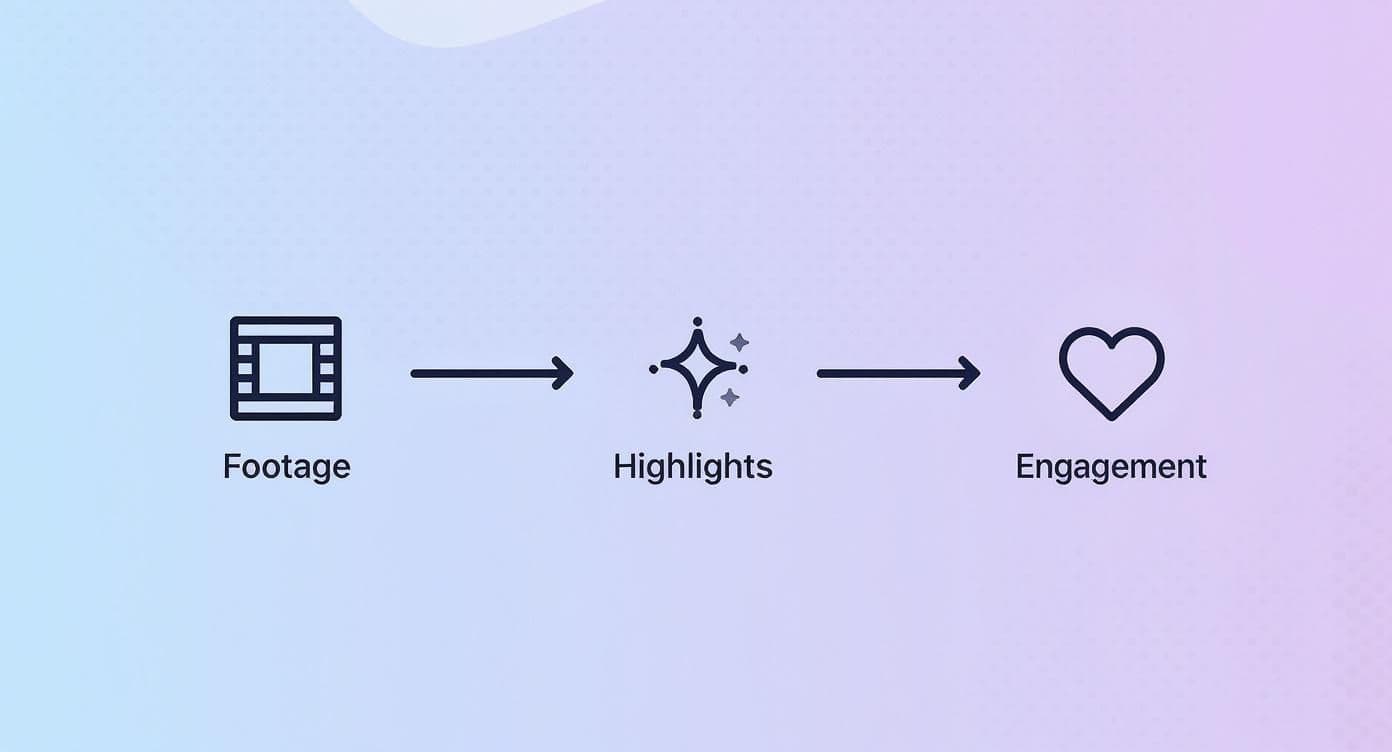
As you can see, it’s a direct line from uploading your files to creating compelling clips that boost engagement.
Refining the AI's Selections
Once the AI has done its initial pass and served up a collection of potential clips, it’s your turn to step in and apply your creative vision. Think of it as a collaboration. You’re not starting from a blank timeline; you're starting with a curated set of the most promising moments, which saves a massive amount of time.
Let's say you have a two-hour podcast recording. The AI might pull out 15 different clips based on things like laughter, topic changes, or moments where a guest got particularly animated. From there, you can quickly review its suggestions and pick the ones that best tell the story you want your highlights video to tell.
The real power of AI in video editing isn't to replace the creator; it's to supercharge them. It takes the most tedious, time-consuming tasks off your plate so you have more energy for storytelling.
The platform gives you a simple, intuitive interface to work with these clips. You can drag and drop them into a sequence, trim the start and end points for better pacing, or just toss out any suggestions that don't quite fit.
When you see how an AI editor lays out the best clips for you, it becomes clear how much faster this process is. Imagine trying to find all those moments manually in a two-hour file. The difference is night and day.
Let's break down the practical difference between the old way and the new way.
Traditional Editing vs ShortGenius AI Editing Workflow
This table shows a side-by-side comparison of the steps involved. You can immediately see where the time savings come from.
| Task | Traditional Editing Method | ShortGenius AI Method |
|---|---|---|
| Finding Highlights | Manually watch and scrub through hours of footage, noting timestamps. | Upload video. AI automatically detects and suggests key moments in minutes. |
| Initial Clip Creation | Manually slice each highlight from the source file. | Review AI-generated clips. Keep or discard with one click. |
| Rough Cut Assembly | Drag individual clips into a timeline, one by one. | Drag and drop pre-selected clips into a sequence. |
| Transcription | Transcribe manually or use a separate, paid transcription service. | AI provides an automatic, time-coded transcript of the entire video. |
| Adding Captions | Manually type or import an SRT file, then sync it to the video. | Captions are auto-generated from the transcript and synced to your clips. |
| Total Time (approx.) | 3-5 hours for a 60-minute video. | 20-30 minutes for a 60-minute video. |
The efficiency gains are undeniable. What used to take half a workday can now be done during a coffee break.
By blending the AI's analytical power with your own creative judgment, you truly get the best of both worlds. You reclaim countless hours while keeping full control over the final product. To see how this can fit into your own workflow, you can explore the AI-powered tools available on the ShortGenius platform. This approach makes creating great highlight videos a reality for everyone, not just people with professional editing skills.
Fine-Tuning Your Video for a Professional Finish

So, ShortGenius’s AI has done the heavy lifting and picked out the killer moments from your raw footage. Now comes the fun part—adding your creative spark. This is where you step in to turn a solid collection of clips into a polished, compelling story. A few thoughtful edits can make all the difference.
Let's start with pacing. The rhythm of your video is everything; it dictates the energy and emotional response from your viewer. If you're putting together a high-octane gaming montage or an event recap, you'll want to use quick, sharp cuts. This rapid-fire approach builds excitement and keeps people glued to the screen.
On the flip side, if you're crafting something more narrative-focused, like a customer testimonial or a behind-the-scenes glimpse, let your shots linger. Slower transitions give the audience a moment to connect with what’s happening and absorb the emotion of the scene.
Getting the Audio Just Right
We've all been there: you see a fantastic video, but the sound is terrible. Don't let that be your video. Audio is half the experience, and bad audio can instantly make your content feel amateur. Your first job is to make sure any dialogue or critical sound from your clips is crystal clear. Tools like ShortGenius usually have simple features to clean up background noise and balance volume levels.
Now, let's talk music. The right soundtrack can completely transform your video's vibe.
- Need to inspire? An uplifting orchestral piece works wonders.
- Going for laughs? A quirky, upbeat track sets the perfect tone.
- Launching a product? Try something modern and energetic to build hype.
Just remember that the music should support the visuals, not fight them. Keep it in the background so it doesn't drown out any important dialogue or sound effects.
A Quick Polish with Color Correction
You don't need a Hollywood-level color grading suite to make your video look amazing. For highlight reels, the main goal is simply consistency. When you pull clips shot at different times or under different lighting, they can look disjointed when edited together.
Basic color correction smooths this out. Most editing software offers simple sliders for brightness, contrast, and saturation. Applying a consistent filter or tweaking these settings across all your clips will give your final video a much more cohesive and professional feel. It makes it look intentional.
A great highlights video delivers maximum impact in minimum time. Every single choice—from the pacing and music to the color treatment—needs to work in harmony to tell one powerful story.
Guiding Your Viewer with Text and Captions
Finally, don't underestimate the power of text. Simple text overlays can introduce a speaker, call out a key feature, or add a bit of context that makes the scene more powerful.
And subtitles? They’re an absolute must. They open up your content to a much wider audience and cater to the huge number of people who watch videos on their phones with the sound off. Given that 66% of consumers worldwide say short-form video is the most engaging type of content, you need to make yours as easy to watch as possible. If you want to dive deeper into the stats, check out this great resource on the power of short-form video. Adding captions is a simple way to make sure your message lands, no matter how someone is watching.
Getting Your Highlights Seen on Every Social Platform
Alright, you’ve created a fantastic highlights video. That's a huge step, but the job's not quite done. Now comes the real test: getting people to actually watch it. Tossing the same video file onto every social media platform is a classic mistake that pretty much guarantees low engagement.
To get your hard work noticed, you have to play by the rules of each platform. It's all about tailoring your content to fit the unique culture and algorithm of each feed.
What absolutely crushes it on TikTok can easily get lost in the noise on Instagram Reels or YouTube Shorts. Each one has its own vibe, audience expectations, and ideal video lengths. A few smart tweaks can be the difference between a video that fizzles out and one that takes off.
Tailoring Your Video for TikTok
TikTok is the land of speed, trends, and raw authenticity. This is where you want to use your shortest, most attention-grabbing clips. We're talking fast cuts, high energy, and a hook that yanks people in within the first three seconds.
- Keep it brief: The sweet spot is 15 to 30 seconds. TikTok's audience has an infamous "swipe next" reflex, so you have to deliver the goods immediately.
- Go vertical: Always, always use a 9:16 aspect ratio. Anything else looks jarring and gets cropped into oblivion by the app.
- Embrace the sound: Trending audio is your best friend here. The algorithm gives a serious boost to videos using popular sounds, which can put your content in front of a massive new audience.
Picture a gaming highlight. For TikTok, you wouldn't show the whole match. You'd isolate that one unbelievable headshot, pair it with a song that’s all over the "For You" page, and slap on some bold text like "He never saw it coming..." That’s a clip built for TikTok.
Adapting Highlights for Instagram and Facebook Reels
Instagram and Facebook Reels share some DNA with TikTok, but they often reward content that's a bit more polished or tells a mini-story. Trends still matter, but you have a little more breathing room to build a tiny narrative.
The data doesn't lie. Both Instagram and TikTok consistently see the highest engagement, somewhere between 1.4% and 2.8%. On Facebook Reels, videos that hit the 60–90 second mark tend to do best, but views fall off a cliff after that. It’s a clear signal that you have to pack a lot of value into a short time frame. You can find more data-backed insights on current social media trends on thinkpodagency.com.
For these platforms, focus on creating a visually clean video with a clear beginning, middle, and end. High-quality footage really shines here.
I see this all the time: people just repost their watermarked TikTok directly to Instagram. Don't do it. Take the extra 60 seconds to use Instagram’s native text and stickers. The algorithm tends to favor content made with its own tools.
Winning on YouTube Shorts
YouTube Shorts is a beast of its own, serving as a powerful discovery tool for your main channel. People on Shorts are often searching for quick tips, fascinating facts, or the most satisfying clip from a longer video.
- Under 60 seconds: This is a hard and fast rule. To be a "Short," it has to be 60 seconds or less.
- Deliver clear value: Your Short needs to offer a quick payoff. Maybe it’s a killer tip, a mind-blowing stat, or the single most impactful moment from a longer stream.
- Drive them to your channel: Use your Shorts to funnel viewers to your full-length content. A simple text overlay saying "Full video linked in the description!" is an incredibly effective way to build your subscriber base.
By customizing your highlight video for the unique environment of each platform, you stop just posting content and start distributing it with a plan. That’s how you get maximum impact.
How to Measure Your Video's Success
Getting your highlight video out into the world is a great feeling, but the job isn’t quite done when you click "publish." To really understand if your video landed, you have to look at the numbers behind the scenes. Likes and comments are encouraging, but they're only surface-level feedback and don't tell you if your video is actually helping you grow.
If you want to create highlight videos that consistently hit the mark, you've got to start thinking with a data-first mindset. This means looking past the "vanity metrics" and zeroing in on the performance indicators that actually show you what's connecting with your audience—and what’s falling flat.
Looking Beyond the Likes
The most powerful data tells you how people are really interacting with your content. These numbers give you direct feedback on everything from your editing choices to your storytelling, giving you a clear roadmap for improving your next video.
Here are the metrics I always keep an eye on:
-
Watch Time: This is the total amount of time people have spent watching your video. Social platforms love high watch time because it tells their algorithms your content is valuable, which often leads to them showing it to more people.
-
Audience Retention: This graph is your best friend. It shows you exactly when viewers are dropping off. If you see a massive dip in the first 5-10 seconds, you know right away that your intro isn't grabbing people's attention.
-
Click-Through Rate (CTR): This is the percentage of people who saw your video's thumbnail and title and actually clicked to watch it. A low CTR is a huge red flag that your "packaging"—your thumbnail and headline—isn't compelling enough to stop the scroll.
Turning Insights into Action
This is where the magic happens. Understanding this data is what separates the creators who get lucky from those who build a real audience. For example, if your audience retention chart looks like a steep ski slope in the first few seconds, it’s a clear signal to rework your intros. Make them faster, more intriguing, or just get straight to the good stuff.
What if your watch time is great, but your click-through rate is in the gutter? That tells you the video itself is solid, but people aren't even giving it a chance. This is the perfect time to run a few simple A/B tests.
Your analytics aren't just a bunch of numbers on a dashboard. Think of them as a direct conversation with your audience. They're telling you exactly what they want more of and what makes them click away.
Before you publish your next video, create two different thumbnails. Show them to a few friends or colleagues and ask which one they’d be more likely to click. Do the same thing with a couple of different titles. It might feel small, but over time, you’ll start to build a real instinct for what works for your specific audience, allowing you to fine-tune every part of your strategy.
Got Questions About Making Highlight Videos? Let's Clear Things Up
Once you start getting into the groove of creating highlight videos, a few practical questions always seem to pop up. Tackling these head-on will help you smooth out your workflow and keep you from getting stuck.
Let's walk through some of the things people ask me all the time.
How Long Should My Highlight Video Be?
This is probably the number one question. The honest answer? Shorter than you think. Especially if you're aiming for social media.
Think about it—attention spans are fleeting. In fact, 58% of people are more likely to finish a business video if it's under 60 seconds. You can dig into more stats like this over at ThinkPod Agency's social media report.
My personal rule is pretty simple: if a clip doesn't add something essential to the story or the vibe, it gets cut. You have to be ruthless. A punchy, memorable video is always better than a long, meandering one.
Can I Just Use My Favorite Song in the Background?
I get this one a lot, and it's a huge potential pitfall. The short answer is almost always no, not unless you have a license to use it. Slapping a popular song onto your video without permission is a fast track to getting it taken down or even getting your channel flagged, particularly on platforms like YouTube.
The smart move is to stick with royalty-free music. It's the only way to be safe.
- Many tools, including ShortGenius, have built-in music libraries you can pull from without any copyright headaches.
- Services like Epidemic Sound or Artlist offer massive catalogs of incredible music for a subscription fee.
- Don't forget the YouTube Audio Library. It’s a completely free and surprisingly deep resource for both music and sound effects.
How Can I Make All My Clips Look Like They Belong Together?
You're pulling footage from different sources—some shot on a sunny day, others filmed inside under fluorescent lights. How do you make it all look unified instead of a jumbled mess?
The secret is color correction and grading.
You don't need to be a Hollywood colorist to get this right. Often, just applying a consistent filter or a LUT (Look-Up Table) across all your clips is enough to create a cohesive visual style. Even simple tweaks to brightness, contrast, and saturation can work wonders, giving your final video that polished, professional look.
Tired of manually scrubbing through hours of footage to find the good parts? ShortGenius uses AI to instantly pinpoint the best moments in your long-form videos. Create incredible highlight reels in just a few minutes.
Give it a try and see for yourself at https://shortgenius.com.