How to Create Videos with AI The Complete Guide
Learn how to create videos with AI from start to finish. This guide covers scripting, generating visuals, and final polishing with actionable tips.
At its heart, making a video with AI means using a single platform to write a script, generate visuals and a voiceover, and stitch it all together. What used to take days of painstaking work can now be wrapped up, from initial idea to a published video, in just a few minutes.
Why AI Video Generation Is a Game Changer

The content creation world is in the middle of a massive shift. For as long as I can remember, producing a decent-quality video was a huge undertaking. It demanded serious time, a healthy budget, and a very specific set of skills. This steep barrier to entry kept countless creators and small businesses out of the video game.
Now, that wall is coming down, all thanks to the arrival of AI video generators.
These tools are genuinely opening up video production, making it something anyone with an idea can tackle. Forget about coordinating shoots, auditioning voice actors, or getting lost in complex editing software for hours. You can now simply tell an AI what you want, and it handles the heavy lifting. This isn't just a faster way to do things—it's a completely new way of creating.
The Driving Force Behind AI Video Adoption
The attraction to AI video tools goes way beyond just convenience. There are some very practical reasons why creators and businesses are jumping on board.
Let's quickly run through the core components that make these platforms tick.
Core Components of an AI Video Generator
A quick overview of the essential features that power modern AI video creation platforms.
| Component | Function |
|---|---|
| Text-to-Video Engine | Converts a written script or prompt into a sequence of video clips or animated scenes. |
| AI Scriptwriter | Generates compelling video scripts from a simple topic or a few keywords. |
| AI Voice Generator | Creates realistic voiceovers in various languages, accents, and tones. |
| Stock Asset Library | Provides access to millions of royalty-free images, videos, and music tracks. |
| Automated Editor | Assembles all the elements—visuals, audio, and text—into a cohesive, synchronized video. |
These pieces work together to create a seamless workflow, but what does that mean for you in practice?
- Unmatched Speed: You can go from a rough concept to a polished video, ready for social media, in minutes. This speed is incredible for testing new ideas or capitalizing on a trending topic.
- Creative Freedom: Want to try out a different visual style or a new voiceover? No problem. AI lets you produce multiple versions of a video to see what clicks with your audience, all without a major resource commitment.
- Cost-Effectiveness: This is a big one. You can slash the costs tied to traditional video production—things like expensive gear, software subscriptions, and hiring freelancers.
- Scalability: Pumping out a steady stream of content is suddenly manageable. AI takes care of the tedious, repetitive work, letting you and your team focus on the bigger picture and creative strategy.
The market numbers back this up. In 2024, the global AI video generator market was valued at USD 534.4 million. It's projected to explode to USD 2.56 billion by 2032. That kind of growth tells you just how essential these tools are becoming in the content world.
At its core, AI video generation is about removing friction. It translates your text-based ideas directly into visual and auditory experiences, acting as your personal production studio.
To really get a feel for what’s possible, it’s worth checking out more in-depth guides on AI video creation. This technology is completely changing the game for marketing, social media, and even internal company communications, putting powerful storytelling tools into more hands than ever before.
Planning Your AI Video for Maximum Impact
Even with powerful AI tools like ShortGenius at your fingertips, a great video never starts with a vague idea. The real secret to making AI videos that actually get results—whether that's clicks, leads, or just more views—is starting with a rock-solid plan. Honestly, rushing this stage is the number one mistake I see people make.
Think of your plan as the GPS coordinates for the AI. Without a clear destination, you’ll get a video that might look cool but ultimately goes nowhere. So, the very first thing you need to do is nail down your core objective.
What is the single most important thing you want this video to accomplish? Is it driving traffic to a product page? Explaining a complex topic to build your authority? Or maybe just entertaining your audience to grow your channel?
You have to be specific here. "Get more sales" is a goal, but "drive 20% more traffic to our new sneaker landing page" is an objective you can actually build a video around.
Defining Your Audience and Tone
Once your goal is crystal clear, you have to know exactly who you’re talking to. A video for tech-savvy Gen Z developers is going to be worlds apart from one aimed at retired hobbyist gardeners. Understanding your audience dictates literally everything that comes next.
This clarity is what helps you pick the right tone and style. Should the video be funny and fast-paced, or would a serious, educational vibe work better?
- For a product demo: You'd probably want an upbeat, energetic tone with quick cuts and vibrant visuals to build excitement.
- For an internal training video: A clear, professional, and calm delivery with straightforward graphics is the way to go.
- For a brand story: A cinematic, emotional, and inspiring style might be the best way to forge a real connection with viewers.
Don't just guess. Take a look at the content your target audience is already watching and sharing. Their behavior gives you a ton of clues about what will actually resonate with them.
A common pitfall is trying to make one video appeal to everyone. By defining a specific audience, you can create something that speaks directly to them, making your message far more powerful and memorable.
Structuring Your Video Narrative
Okay, with your objective, audience, and tone figured out, it's time to map out the story. Even a 30-second social media ad needs a beginning, a middle, and an end. A simple framework is often the most effective.
For instance, you could use the classic Problem-Agitate-Solve (PAS) formula. It’s a classic for a reason.
You start by introducing a common pain point your audience deals with (Problem). Then, you dig into why that problem is so frustrating (Agitate). Finally, you present your product or idea as the perfect Solve.
Giving your AI scriptwriter this kind of structure provides clear direction. Instead of a generic prompt like "make a video about our new app," you're handing it a detailed blueprint. This foundational work ensures the AI doesn’t just generate a video, but generates the right video—one that’s built for success from the very beginning.
Your Script: The Director's Chair for AI Video
Think of your script as the single most important part of your AI video project. It's not just the words the narrator will say; it's the master blueprint. This script is what tells the AI what visuals to create, the kind of voice to use, and how the story should unfold from start to finish. If the script is weak, you'll get a confusing video, plain and simple.
The great thing about tools like ShortGenius is the flexibility they offer. You’re not boxed into a single workflow. You can either grab the reins and write your script from the ground up or team up with the platform's AI assistant to get a running start.
Two Roads to a Killer Script
Which path you take really just depends on your project and how fleshed-out your idea is.
-
Writing it Yourself: This is the best move when you have a super specific message or a distinct brand voice you need to nail. It gives you total control over every single word, making sure the final video is exactly what you had in your head. I almost always go this route for things like product tutorials or brand announcements where every detail matters.
-
Working with an AI Assistant: On the other hand, this is a lifesaver when you're just trying to get some ideas flowing. Instead of staring at a blank page, you get a structured draft to work from. Just give the AI a simple prompt, and it will spit out a script you can then tweak and polish with your own personality.
For instance, a prompt could be as straightforward as: "Create a fun, 30-second script for an Instagram ad about our new eco-friendly coffee pods. Make sure to mention the amazing taste and that the packaging is compostable."
The AI will likely give you a solid starting point. From there, you can jump in and refine the language to perfectly match your brand's unique humor or vocabulary.
Polishing the AI's Work
Even the most advanced AI script needs a human's touch to feel right. The real magic happens when you take the AI’s efficient draft and infuse it with your brand's soul. This is what separates a decent video from a truly memorable one.
I like to think of the AI as a very skilled, but very literal, junior copywriter. It'll give you something that's technically sound, but it's on you to add the emotion, nuance, and personality that resonates with people.
Here’s a quick checklist I run through when refining an AI-generated script:
- Read It Out Loud: Does it sound like a real person talking? Or does it come across as clunky and robotic?
- Spice Up the Language: Swap out generic words for more impactful, on-brand ones. Instead of "good," maybe it’s "unforgettable" or "decadent."
- Check the Flow: Mix up your sentence lengths. A few short, snappy sentences can build energy, while longer ones can establish a more thoughtful mood.
- Inject Your Brand's Vibe: Add that inside joke, a company catchphrase, or a reference that only your followers will understand. It’s small touches like these that build a real connection.
Remember, your script does more than just provide the words. It sets the entire creative direction, making sure the visuals, voice, and pacing all come together to tell one cohesive, powerful story.
In the end, scripting for AI video is a partnership. You bring the creative vision, and the AI brings the speed. It's the best of both worlds, letting you produce an incredibly effective video in a tiny fraction of the usual time.
Generating Your Visuals and Voiceovers
Alright, with your script locked in, we get to the fun part. This is where your words on the page start turning into actual sights and sounds. You're about to see your AI video generator really flex its muscles, building the world of your video one scene at a time.
It's no secret that AI is shaking up the video creation world. The market for these tools is already huge—valued at around USD 653 billion in 2024—and it's projected to explode to nearly USD 1.4 trillion by 2033. This isn't just a passing trend; it shows how essential these platforms are becoming for creators everywhere.
Bringing Your Visual Style to Life
First up, let's nail down the look and feel of your video. What's the vibe you're going for? Do you need something photorealistic and crisp? A clean, corporate animation? Or maybe something more abstract and artistic?
The great thing about using AI is that you can play around without commitment. Go ahead and generate a scene in a few different styles. See what clicks with your message before you go all in.
When you're ready to start creating, exploring dedicated AI video tools is a great next step. A platform like https://shortgenius.com lets you steer the visual creation using detailed text prompts. This is where you can get really specific.
A lazy prompt like "a person working" is just going to give you something generic and boring. You have to give the AI more to work with. Try something like this instead:
A dynamic, medium shot of a focused female entrepreneur in a modern, sunlit office, typing on a laptop with a determined expression. Cinematic, warm lighting.
See the difference? That level of detail gives the AI clear marching orders, and the quality of the visuals it kicks back will be leagues better.
The infographic below really drives home how your detailed script becomes the blueprint for the AI's output.
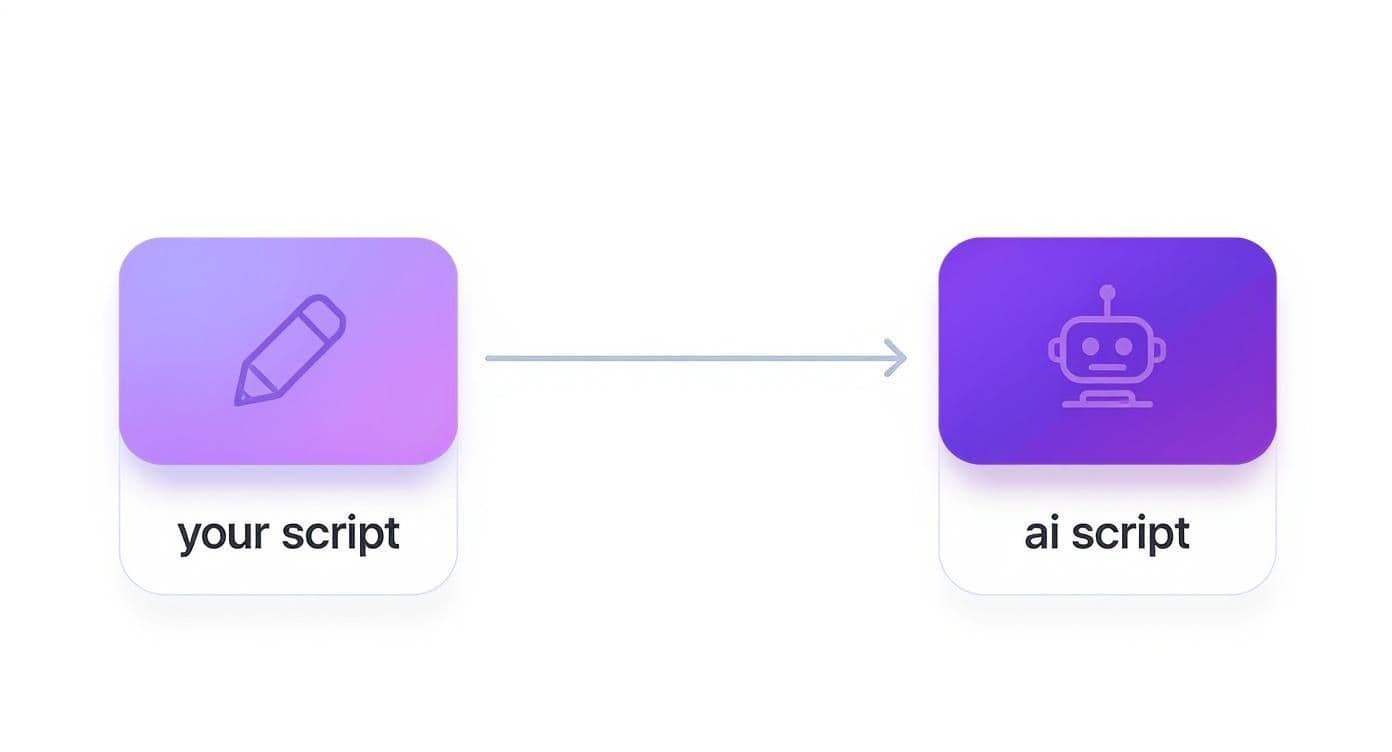
As you can see, a solid script isn't just for the narration. It's the command center for the entire AI generation process.
Crafting the Perfect AI Voiceover
At the same time you're creating visuals, you'll be working on the voiceover. We've come a long way from those clunky, robotic AI voices of the past. Today’s tools give you access to a huge library of natural-sounding voices—different genders, ages, accents, you name it.
The real trick is finding a voice that feels right for your brand.
- Doing a high-energy promo? You'll want an upbeat, enthusiastic voice.
- Filming a technical tutorial? A clear, calm, and authoritative tone is your best bet.
- Telling a brand story? A warm, conversational voice usually connects best with the audience.
Most modern tools give you a ton of control over the final delivery. You can adjust the pacing to slow down on key points, add pauses for a bit of dramatic flair, or even tweak the emotional inflection of certain words. My advice is to listen to every single line. Does the delivery match the message? A consistent, well-chosen voiceover is crucial for holding your viewer's attention and making your brand feel trustworthy.
Editing and Polishing Your AI-Generated Video

Alright, you’ve got all your raw materials: the AI video clips, a solid voiceover, and any background assets you need. Now comes the fun part. This is where you stop being a content generator and start being a video director, piecing everything together to tell a coherent story. The final edit is where you inject the human touch that AI just can't replicate.
Most modern tools like ShortGenius come with a built-in timeline editor that’s pretty straightforward, even if you’re not a video pro. Your first task is simply to get the flow right. Drag your clips onto the timeline and arrange them in an order that makes sense. Pay really close attention to timing here—trimming just half a second off a clip can make it land perfectly with a specific word in your voiceover.
Making It Look and Sound Professional
With the basic sequence locked in, it's time to add the layers that make a video feel polished and keep people watching. Don't skip this part; these small details are what separate a decent video from a great one.
These aren't just fancy add-ons; they serve a real purpose in guiding your viewer and hammering home your key points.
- Smooth Transitions: Stick to simple cuts or subtle fades. Anything too flashy can look amateurish and distract from your message. You want the viewer to focus on the content, not the transition.
- Text Overlays: Add headlines, key stats, or a clear call to action. This is a non-negotiable for social media, where tons of people watch with the sound off.
- Background Music: The right track sets the entire mood. Find something that matches the vibe you’re going for—upbeat and exciting, or maybe something more calm and corporate.
- Sound Effects: A little "swoosh" when text appears or a "click" for an on-screen button can make the whole experience feel more alive and engaging.
The investment in this technology is just exploding. The artificial intelligence video market was valued at USD 7.6 billion in 2024 and is projected to hit an incredible USD 156.57 billion by 2034. Those numbers show just how much money is pouring into making these tools better and easier for everyone to use. You can dive deeper into the future of the AI video market to see where this is all headed.
The Final Polish
Before you export, a couple of last-minute tweaks can elevate your video from good to great.
Most editors have simple controls for audio and color. For the audio, duck the background music way down when the voiceover is playing. A good rule of thumb is to make it just barely audible, so the narration is always crisp and clear.
Your goal in the final edit is to add a human layer of polish. AI can generate the parts, but it's your creative judgment that assembles them into a cohesive and impactful final video.
A quick color correction pass is also a good idea. Even a simple adjustment to brightness and contrast can make all the AI-generated clips feel like they belong together. This creates that seamless look that shows how effectively you can create videos with AI that truly stand out.
Got Questions About AI Video? We've Got Answers
So, you're thinking about diving into AI video creation. It’s a game-changer, but like any new frontier, it comes with a few question marks. It's smart to get the lay of the land before you jump in. Let's clear up some of the most common things people ask when they're getting started.
So, Who Owns This Stuff? (The Copyright Question)
This is a big one. When an AI cranks out video clips, images, and voiceovers, who actually holds the copyright? The legal side of things is definitely still catching up to the tech, but here's the general rule of thumb: content you generate on a platform like ShortGenius is typically yours to use commercially.
These tools are built on vast datasets of licensed or public-domain material, and they're designed to spit out something new and original every time. That said, it's always a good idea to quickly scan the terms of service for whatever tool you settle on. They'll spell out the specifics, giving you peace of mind.
How Do I Keep My Videos from Looking... Robotic?
Another huge concern I hear all the time is about brand identity. How do you make sure your videos look and feel like your brand, not just some generic, AI-stamped creation? Consistency is everything for building a brand people recognize, and thankfully, you have a ton of control.
The trick is to think of the AI as your creative partner, not just a button you push.
Here’s how you can steer it in the right direction:
- Set Up Your Brand Kit: Most solid platforms let you upload your logo, lock in your brand colors, and choose your go-to fonts. Applying these every time is a simple step that makes a world of difference.
- Inject Your Voice: Don't just accept the first script the AI gives you. Tweak it. Add your brand's unique slang, tone, and perspective. That little human touch makes the content feel genuine.
- Direct the Visuals: Get really specific with your prompts. If your brand is minimalist and clean, tell the AI that. If it's loud and energetic, describe that vibe. The more detail you give, the closer the result will be to what you're picturing.
Think of AI as an incredibly skilled production assistant. It can execute tasks with amazing speed and precision, but it still needs your creative direction to ensure the final product aligns perfectly with your brand's vision and voice.
Can I Mix My Real Footage with AI Clips?
Absolutely! In fact, this is one of the most powerful ways to use this tech. Blending AI-generated content with your own live-action footage is where the magic really happens. This hybrid approach is perfect for filling in B-roll gaps, creating slick animations, or showing a concept that would be too expensive or difficult to film.
For example, you could shoot a simple video of yourself talking to the camera. Then, you can use AI to whip up animated text, mockups of your product in action, or illustrative scenes to pop up while you're talking. This gives you the best of both worlds: the authentic, personal touch of real footage combined with the endless creative freedom of AI. Truly learning how to create videos with AI often means mastering this exact blend of human and machine creativity.
Ready to stop wondering and start creating? ShortGenius combines scriptwriting, voiceovers, and video generation into one seamless platform. Turn your ideas into stunning videos in minutes at https://shortgenius.com.