How to Create Product Videos: A Complete Guide
Learn how to create product videos that captivate buyers—from planning and shooting to AI-assisted editing and distribution for ecommerce success.
Alright, let's get into it. Creating a great product video isn't just about pointing a camera and hitting record. It's a journey—from a rough idea sketched on a napkin to a polished piece of content that actually convinces someone to buy. This process is where you take a static item and breathe life into it, turning features into tangible benefits and building the kind of trust that a simple photo just can't.
Why Bother With Product Videos? Because They Work.
Let's be real: in a crowded online marketplace, slick product photos are just the price of entry. To truly stand out, you need more. Product videos have become the single most effective tool for e-commerce brands, and for good reason. They don't just show your product; they demonstrate its real-world value, answer questions a customer might not even know they have, and build the kind of confidence that leads directly to a click on that "Add to Cart" button.
Think about it. A high-res photo can show you what a new blender looks like. But a well-made video can show you that same blender pulverizing ice for a smoothie in seconds, being taken apart for easy cleaning, and fitting neatly under a kitchen cabinet. That’s the difference between seeing and truly understanding.
Building a Connection That Actually Converts
A product video does more than just list off specs and features. It tells a story. When a potential customer sees your product being used in a relatable way, they start picturing it in their own life. That mental leap is everything—it’s the moment a passive browser becomes an active buyer.
The impact this has on your business is easy to see:
- Better Conversion Rates: People who watch a product video are far more likely to make a purchase. It's one of the most consistent lifts you can give your sales.
- Fewer Returns: Videos set clear expectations. When customers understand exactly how a product works, what it's made of, and how big it is, they're much happier when it arrives.
- Greater Trust: Seeing is believing. Showing your product in action is proof that it does what you claim it does, building a foundation of brand credibility.
Ultimately, video offers a richer, more engaging shopping experience that static content just can't match. You’re not just selling an item; you’re selling confidence in the purchase.
Product videos deliver tangible results across the board, from initial customer engagement to long-term brand loyalty. The table below breaks down exactly how they move the needle on key business metrics.
The Business Impact of Product Videos
| Key Benefit | Business Metric Impact | Example Scenario |
|---|---|---|
| Increased Conversions | Higher Add-to-Cart Rate, Improved Sales | An online shoe store adds 360-degree videos, showing the fit and flexibility, resulting in a 22% increase in conversions for those product pages. |
| Reduced Return Rates | Lower Reverse Logistics Costs, Higher Net Profit | A furniture company uses assembly videos, leading to a 30% drop in returns attributed to "difficulty with setup." |
| Enhanced Engagement | Longer Time on Page, Higher Social Shares | A brand's "unboxing" video gets shared widely on Instagram, driving thousands of new visitors to their site and boosting brand awareness. |
| Improved SEO Ranking | Higher Click-Through Rates from SERPs, Better Keyword Ranking | A tech gadget review video ranks on the first page of Google for "best portable charger," funneling high-intent organic traffic directly to the product. |
| Greater Brand Trust | Increased Customer Loyalty, More Positive Reviews | A skincare company shows real customer testimonials in their videos, building social proof and encouraging a 15% lift in repeat purchases. |
As the data shows, the benefits aren't just theoretical; they translate into measurable improvements that directly affect your bottom line.
Video Isn't the Future—It's the Present
The best part? Creating professional-looking video content is no longer a massive undertaking reserved for brands with huge budgets.
Tools like ShortGenius have leveled the playing field, making it possible for anyone to produce high-quality videos without needing a full film crew or years of editing experience.
This shift is happening at the perfect time. The consumer appetite for video is insatiable. In fact, video content is on track to make up a whopping 82% of all internet traffic by 2025. This isn't just a fleeting trend; it’s a fundamental change in how people shop and consume information. If you want to learn more, you can explore the latest video marketing statistics and see the full research for yourself.
Planning Your Video Before You Press Record
Let's be honest. A great product video never happens by accident. It isn't born from a sudden flash of genius on set; it's meticulously built on a rock-solid plan. This whole pre-production phase is what separates polished, persuasive content from the kind of amateur video that just falls flat.
The real work happens before you even think about hitting the record button. It all starts with getting crystal clear on your goals.
Define Your Audience and Core Message
Before you even dream of writing a script, you need to answer two fundamental questions. Get this wrong, and nothing else matters.
-
Who are you really talking to? "Everyone" is the worst possible answer. Are you trying to reach a tech-obsessed early adopter? A time-crunched parent looking for a shortcut? Or maybe a student who needs every dollar to count? The more specific you are, the better.
-
What's the one thing they must remember? You can't just throw every single feature into a 60-second video and hope something sticks. You have to be ruthless. Pinpoint the single most important benefit or feeling you want to leave them with. Is it the product's incredible ease of use, its premium feel, or the unique way it solves a nagging problem?
Nailing this down from the start gives your entire project a laser focus. Every decision you make—from the script to the music—will serve a clear purpose.
Choose the Right Video Format for Your Goal
Not all product videos are built the same, nor should they be. The format you pick has to line up perfectly with what you’re trying to achieve. A video designed to get someone to click "Buy Now" is going to feel completely different from one meant to just introduce your brand.
Here are a few formats I've seen work incredibly well:
- The How-To or Tutorial: This is your go-to for products that have a bit of a learning curve or some killer, non-obvious features. You're not just selling; you're empowering the customer, which builds an enormous amount of trust.
- The Unboxing Video: There's a reason these are so popular. They tap into that feeling of excitement and anticipation. It’s a genuine way to show off your packaging and the entire "out-of-the-box" experience, making the viewer feel like they're un-wrapping it themselves.
- The Lifestyle Video: This is less about the specs and more about the story. You're showing your product woven into an aspirational, real-world scene. You're selling an outcome, a feeling—connecting your product to the life your customer wants.
This infographic breaks down how video can guide a customer all the way from just discovering you to making a purchase.
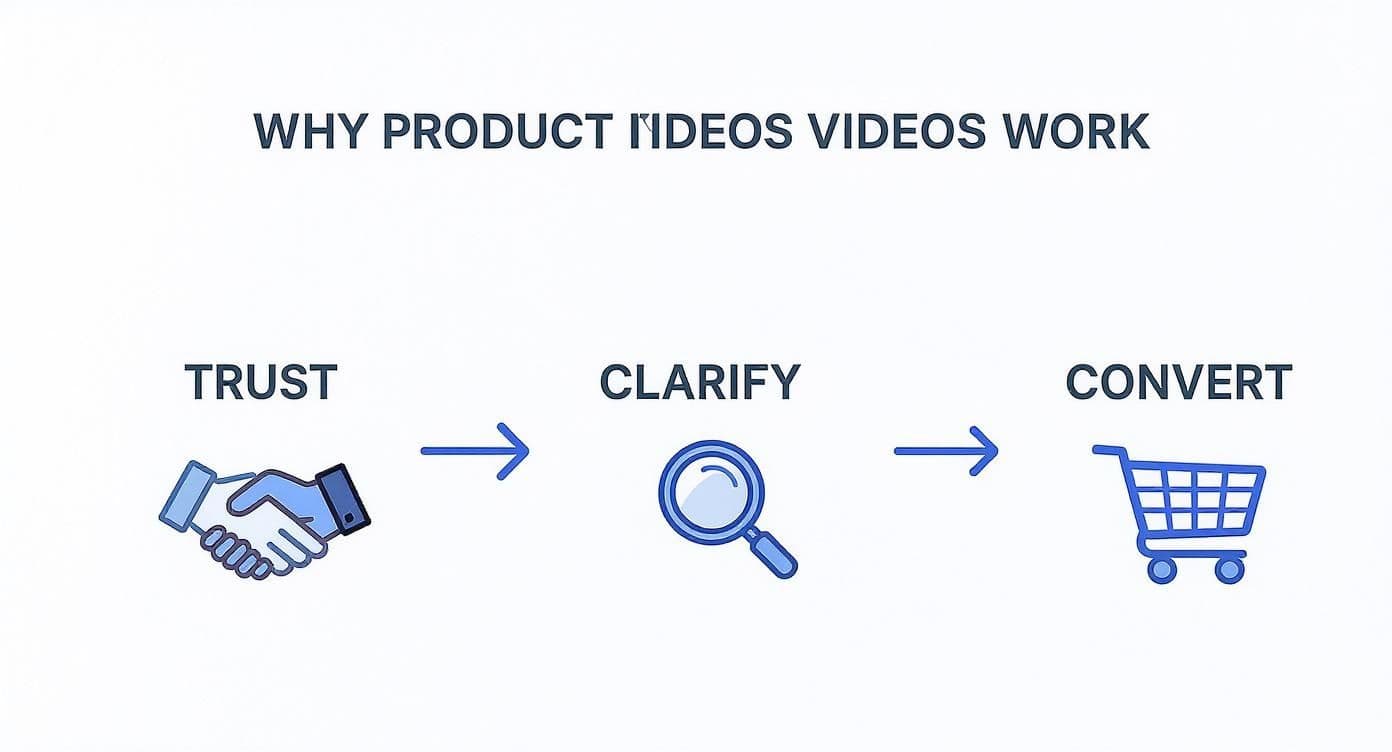
It’s a simple journey: video first builds that crucial trust, then makes the product's value clear as day, and finally, gives them the nudge they need to convert.
Scripting and Storyboarding for a Smooth Production
A script and a storyboard are your production bible. I know it can feel like extra work upfront, but trust me, they will save you from a world of pain, confusion, and costly reshoots down the line.
Think of it this way: a script is the blueprint for your video's pace and tone. The storyboard is the visual translation of that script, making sure everyone on your team sees the same movie in their head before a single frame is shot.
Your script really only needs three essential parts:
- The Hook: Those first 3-5 seconds are everything. You have to grab their attention immediately. Open with a provocative question, a surprising stat, or a shot so visually interesting they can't look away.
- The Value: Here's the meat of it. Show, don't just tell. Demonstrate the problem your product solves and let the viewer see its key benefits in action. Keep it clear and concise.
- The Call-to-Action (CTA): Don't leave them hanging! Tell your viewer exactly what you want them to do next. Whether it's "Shop Now," "Learn More," or "Subscribe," make your CTA impossible to misunderstand.
Once your plan is locked in, you’re ready to shift from concept to creation, feeling confident that every single shot will have a purpose.
Filming Techniques for a Polished and Professional Look
You don’t need a Hollywood budget or a fancy film degree to get professional-looking footage. Seriously. After years of doing this, I've found that a few fundamental techniques can take your smartphone video from amateur to amazing. It really just boils down to controlling light, sound, and composition.
First up, let’s talk about light. Poor lighting is the fastest way to make an otherwise great video look cheap. Instead of dropping cash on expensive equipment, start by mastering the best light source you have: a window. Natural, diffused light is incredibly soft and flattering for almost any product.
When you're setting up, position your product so the window is in front of it or to the side. This simple trick avoids those harsh shadows and unflattering silhouettes. A word of warning: never film with a bright window behind your product, unless you're intentionally going for that dramatic silhouette look.
Composing Your Shots for Visual Impact
How you frame your product is just as important as how you light it. One of the simplest and most effective principles I lean on is the rule of thirds.
Just imagine your screen is divided into a 3x3 grid, like a tic-tac-toe board. The idea is to place your product or key points of interest along these lines or where they cross, not dead center. It feels a little unnatural at first, but this simple shift creates a much more balanced, dynamic, and visually engaging shot. It naturally guides the viewer's eye through the frame, making the whole thing feel more intentional and professional.
Here’s a quick visual to show you what I mean.

See how placing the subject off-center along one of the vertical lines makes the image feel more balanced? It’s immediately more interesting than if the subject were just plopped right in the middle.
Why Clean Audio Is a Non-Negotiable
Here’s a hard truth I’ve learned about making product videos: audiences will forgive a slightly grainy video, but they absolutely will not tolerate bad audio. If your sound is echoey, muffled, or full of background noise, viewers will click away in seconds. Clear audio instantly signals quality and builds trust.
The microphone on your smartphone is decent for a phone call, but it’s designed to pick up sound from every direction. That means it also picks up the echo from the room, the hum of your air conditioner, and your neighbor's dog.
A small investment in an external microphone is the single best thing you can do to improve your video quality. A simple lavalier (or "lav") mic that clips to your shirt can be found for under $30 and will make a world of difference.
Your Pre-Shot Setup Checklist
Before you hit that record button, run through this quick mental checklist. Trust me, it will save you so many headaches when you get to the editing phase.
- Background Check: Is your background clean and uncluttered? Get rid of anything that doesn't add to the story of your product. A simple, neutral background is almost always your best bet.
- Product Placement: Is the product itself spotless? Wipe away any dust or fingerprints. Make sure the label is facing forward and it's positioned exactly where you want it based on your composition plan.
- Camera Stability: Is your camera steady? Handheld shots often look shaky and unprofessional. Use a tripod—even a small, inexpensive one—to make sure every shot is stable and smooth.
- Focus Lock: Have you locked the focus and exposure on your phone? On most phones, you can just tap and hold on your product to lock these settings. This stops the camera from distractingly "hunting" for focus in the middle of a perfect take.
Editing Faster and Smarter with AI Video Tools
Post-production is where your product video truly comes to life. It’s the phase where all your carefully shot clips, audio recordings, and graphics are stitched together into a compelling story. For years, this meant locking yourself in a room with complex software, painstakingly trimming clips and fighting to get the audio just right.
Fortunately, that’s not the reality anymore. A new breed of AI-powered tools has completely flipped the script. Instead of getting lost in the weeds of technical editing, you can finally put your energy where it belongs: on the creative side of telling your story.
Letting AI Handle the Grunt Work
Modern AI video editors are built to take on the heavy lifting that once demanded specialized skills and endless patience. Think about it: turning a simple product description from a text document into a dynamic video in minutes, not days. That’s exactly what these tools make possible.
This technology automates several key editing tasks that used to be massive time sinks:
- Automatic Subtitles: The AI transcribes your audio and generates perfectly timed captions with surprisingly high accuracy. This is a non-negotiable feature, since so many people watch videos on social media with the sound off.
- AI Voiceovers: Don't have a professional microphone or a "radio voice"? No problem. Just paste in your script, and the AI can generate a natural, professional-sounding voiceover in a ton of different styles and languages.
- Smart Music Suggestions: These platforms can actually analyze the mood of your video and recommend royalty-free background music that matches the vibe. You'll save hours you would have spent scrolling through endless music libraries.
Take a tool like ShortGenius, for example. You can feed it your script, and its AI doesn't just create a voiceover; it also finds relevant stock footage and pieces together a rough cut for you. You go from a block of text to a nearly finished video draft with a single click. This frees you up to refine and perfect the final product instead of building it from the ground up.
Keeping Up with Modern Consumer Tastes
The demand for video isn't just growing—it's changing. Today's consumers want more than the same old commercials they've seen a thousand times. In fact, 78% of global consumers want brands to use more video, but they’re looking for innovative formats like interactive and AI-enhanced content. It’s no wonder that 82% of marketers are excited about adopting text-to-video tools. You can dive deeper into these evolving consumer video trends on idomoo.com.
AI is what helps you meet this demand at scale.
By taking the repetitive work off your plate, AI gives you back your creative freedom. You can experiment with different video hooks, A/B test different versions of a product demo, or create personalized content for specific audiences—all without tripling your workload.
What an AI-Powered Workflow Actually Looks Like
So, how does this all come together when you're making a product video? Let's imagine you’re creating a video for a new coffee maker.
Here's a quick look at the process:
- From Script to Scenes: First, you upload your script to an AI editor. The AI scans for keywords like "brewing," "aroma," and "easy to clean" and automatically pulls relevant video clips from a stock library to match those concepts.
- Instant Narration: Next, you pick a warm, friendly voice from the AI's library to narrate the script you just uploaded.
- The Perfect Soundtrack: Based on the visuals and narration, the AI suggests an upbeat but gentle acoustic track to create that cozy, morning coffee vibe.
- The Human Touch: Now it's your turn. The AI has done the assembly, so your job is to review its work. Maybe you'll swap out a clip for one of your own, adjust the timing of a transition, or add your company's logo as a watermark.
What used to be a full day's work is now squeezed into less than an hour. This kind of efficiency means you can produce more content, stay consistent with your posting schedule, and react quickly to new market trends. High-quality video is no longer out of reach, no matter your technical skill level.
Getting Your Video Seen by the Right People

Hitting "export" on your final video edit feels like crossing the finish line, but the race isn't over. Now comes the part that actually drives results: getting your masterpiece in front of the right audience. Without a smart distribution plan, even the best video is just a file sitting on your hard drive.
A lot of people fall into the trap of uploading the exact same video file everywhere. This "one-size-fits-all" approach is a surefire way to get ignored. Every social platform has its own culture, its own algorithm, and its own technical quirks. You have to play by their rules.
Tailoring Your Video for Each Platform
To really make your video work, you need to adapt it for the channels where your customers are actually hanging out. This is more than just a quick crop and resize; it’s about speaking the native language of each platform to make your content feel like it belongs there.
Here's a look at how to approach the big ones:
- YouTube: Think of YouTube as a search engine, not just a video host. Your title and description need to be filled with the keywords people are typing in when they're looking for a solution. A custom, high-contrast thumbnail isn't optional—it's what earns the click.
- Instagram & TikTok: On platforms like Instagram and TikTok, you have about two seconds to earn someone's attention. Your video must be vertical (a 9:16 aspect ratio) and lead with a powerful hook. Since most people scroll with the sound off, use bold on-screen text or captions to get your message across.
- Your E-commerce Site: When a potential customer is on your product page, they're already interested. Your video should be right there to answer their questions and show the product in action. Embedding a video here can increase how long people stay on your page and has been proven to give conversion rates a serious boost.
A huge mistake I see all the time is treating the thumbnail as an afterthought. It’s not. Your thumbnail is your video's billboard. Spend real time on it, making sure it’s bright, easy to understand, and sparks a little curiosity.
Optimizing for Search and Discovery
Beyond just fitting in on each platform, you have to think like a search engine. Your video's title is your single most important piece of SEO real estate. Naming your video "New Product Video" is a wasted opportunity.
Instead, frame it around a problem or a question your customer might have. Something like, "How to Use the AeroPress Coffee Maker for a Perfect Brew," is far more likely to get discovered by someone actively searching for that information.
This thinking extends to your descriptions and tags, too. Use that space to add more context, weaving in your main keywords naturally. You're essentially giving platforms like YouTube and Google a roadmap to understand exactly what your video is about so they can serve it up to the right audience.
When you put this much thought into distribution, you ensure that all the hard work you poured into creating the video actually translates into views, engagement, and ultimately, sales.
Common Questions About Creating Product Videos
Even with the best-laid plans, you’re bound to have questions pop up when you start making product videos. Let's walk through some of the most frequent ones I hear. Getting these practical details right can make all the difference.
What's the "Right" Length for a Product Video?
This is probably the number one question I get asked, and the honest answer is: it completely depends on where you're posting it and what you want to achieve.
On a fast-scrolling social feed like TikTok or Instagram Reels, you have to earn every second of attention. Aim for 15-60 seconds—just enough time to make a splash and leave a lasting impression. But if you're creating a video for your product page or a detailed tutorial on YouTube, you can stretch it out. A runtime of 1-3 minutes usually hits the sweet spot for explaining key features without your audience's eyes glazing over.
The golden rule I always follow is this: make it as long as necessary to tell the story, but as short as humanly possible to keep people watching.
Do I Really Need an Expensive Camera?
Nope. In fact, you're probably holding a fantastic camera right now. Modern smartphones are more than capable of shooting stunning, professional-looking video.
Instead of obsessing over pricey gear, pour your energy into two things that will give you a much bigger return: stable shots and great lighting. A cheap tripod and the natural light from a window will do more for your video quality than a thousand-dollar camera ever could.
- Pro Tip: Don't forget about audio! Viewers will forgive slightly shaky video, but they will click away instantly if the sound is bad. A small external microphone is the single best investment you can make when you're starting out.
How Can AI Help If I Have Zero Editing Skills?
This is exactly where AI video tools shine. They're built to handle all the technical, tedious parts of video creation, freeing you up to focus on the story you want to tell.
Think of it this way: you can feed a platform like ShortGenius a simple product description or a script you've written. From there, the AI takes over. It automatically finds relevant footage, selects professional background music, and can even generate a surprisingly natural voiceover from your text. It handles the little things that take forever, like adding subtitles and creating seamless transitions.
Suddenly, you're not an editor wrestling with software—you're a creator bringing an idea to life.
Ready to stop worrying about the technical stuff and start creating? See how ShortGenius can turn your ideas into polished product videos in just a few minutes. Start creating with ShortGenius today.