Top 12 AI Music Video Maker Platforms for 2025
Discover the best AI music video maker for your needs. We compare 12 top platforms with features, pros, cons, and use cases to help you create stunning videos.
The fusion of audio and visual storytelling has always been a cornerstone of creative expression, but producing compelling music videos has traditionally demanded significant time, skill, and resources. Today, a new generation of AI music video maker platforms is democratizing this process, empowering creators of all levels to transform their audio tracks into dynamic visual experiences with unprecedented speed and ease. These tools solve the core problem of production bottlenecks, making it possible for musicians, marketers, and social media managers to generate high-quality video content at scale without needing complex software or a production crew.
This comprehensive guide is designed to help you navigate the diverse options available. We will dissect the top platforms, moving beyond surface-level feature lists to provide a practical analysis of what each tool truly offers. For every AI music video maker on our list, you will find a detailed breakdown of its key features, ideal use cases, pricing structures, and an honest look at both its strengths and limitations. We’ll explore who each platform is best suited for, from solo artists needing a quick visualizer to marketing agencies requiring sophisticated, brand-aligned content. Each entry includes screenshots for a clear visual reference and direct links, ensuring you can quickly find and test the perfect solution for your specific creative or business objectives.
1. ShortGenius: The Unified Content Production Powerhouse
ShortGenius establishes itself as a commanding force in the AI content creation space, moving far beyond a simple ai music video maker into a comprehensive, unified production suite. Its primary strength lies in integrating every stage of the video creation process, from initial concept to final distribution, making it an ideal solution for users who require an end-to-end workflow without juggling multiple platforms.
The platform's all-in-one approach is its most significant differentiator. You can generate a script, produce corresponding video and image assets, record a professional-sounding voiceover, and assemble everything within a single, cohesive interface. This seamless integration drastically reduces friction and production time, empowering creators to execute complex ideas with remarkable efficiency. For artists or marketers looking to create a music video, this means you can brainstorm lyrical concepts, generate visual scenes that match the song's mood, and edit the final product without ever leaving the ShortGenius ecosystem.
Key Strengths and Use Cases
ShortGenius excels with its advanced editing capabilities. Features like fast trim, automated captions, and one-click resizing for different social media formats are standard, but the platform goes further. The ability to instantly swap scenes or voiceovers and apply branded templates provides a level of control and customization that rivals traditional editing software, yet remains accessible through an AI-driven framework.
- For Social Media Managers: The multi-channel auto-scheduling is a game-changer. You can create a month's worth of promotional music video clips and schedule them across TikTok, Instagram Reels, and YouTube Shorts directly from the platform, ensuring consistent brand presence.
- For Independent Artists: Quickly produce visualizers or short-form music videos for new releases. Use the AI to generate abstract visuals that sync with your track's beat and mood, then add stylized captions with your lyrics.
Platform Considerations
While its comprehensive nature is a major advantage, it can present a steeper learning curve for absolute beginners compared to more specialized, single-function tools. Furthermore, the pricing structure is not publicly listed; potential users must contact the sales team for a quote. This can be a hurdle for individuals or small teams needing immediate access and transparent cost analysis.
| Feature Summary | Assessment |
|---|---|
| Workflow Integration | Excellent: Unifies script, visuals, voice, and editing in one place. |
| Editing Tools | Advanced: Offers robust features like scene swaps and branded templates. |
| Distribution | Strong: Includes built-in, multi-platform scheduling capabilities. |
| Ease of Use | Moderate: Powerful features may require a brief learning period. |
| Pricing Transparency | Low: Requires direct contact for pricing details. |
Website: Visit ShortGenius to request a demo and explore its features.
2. Kaiber
Kaiber has carved out a distinct niche as an AI music video maker specifically tailored for artists and creators who prioritize audio-visual synergy. Its core strength lies in its audio-reactive technology, which analyzes an uploaded song's beat, rhythm, and energy to generate visuals that pulse and transform in time with the music. This makes it a go-to tool for producing abstract, psychedelic, or stylized animated music videos without manual keyframing.
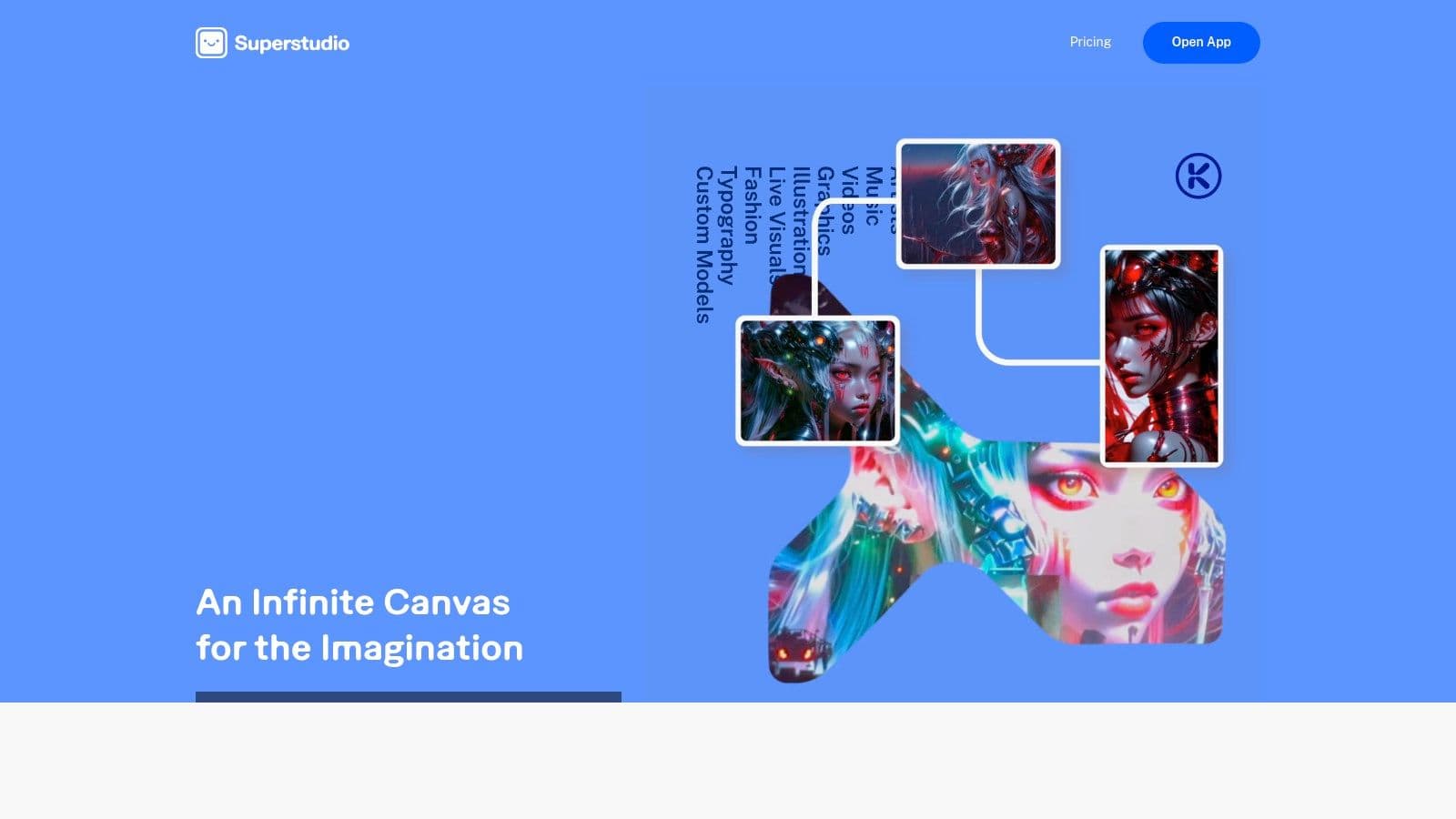
The platform supports multiple creation workflows, including text-to-video, image-to-video, and video-to-video (restyle), giving users granular control over their output. The specialized ‘Flipbook’ animation and dedicated music video workflow are standout features, guiding users through generating scenes that match their track’s length and structure.
Key Features & User Experience
Kaiber’s interface is well-documented, helping new users navigate the initial learning curve. While mastering the perfect prompt and style combination for a full-length track takes practice, the ability to generate short previews allows for rapid iteration before committing credits to a full render. The pricing model includes subscriptions and a "Day Pass" for pay-as-you-go access, offering flexibility for one-off projects.
- Best For: Independent musicians, visual artists, and social media creators seeking dynamic, audio-synced animations.
- Pros: Excellent audio-reactivity, dedicated music video workflows, and flexible credit-based pricing options.
- Cons: The credit system and feature set can change, and achieving a cohesive narrative in longer videos requires significant fine-tuning.
- Website: https://kaiber.ai
3. Runway
Runway has positioned itself at the forefront of AI video generation, offering a suite of powerful tools like its Gen-3 Alpha model that excel in creating short, cinematic clips. While not exclusively an AI music video maker, its high-fidelity output and advanced camera controls make it a top choice for producing stunning B-roll, teaser clips, and visually rich scenes that can be edited together to form a complete music video. It operates on a sophisticated text-to-video, image-to-video, and video-to-video engine.
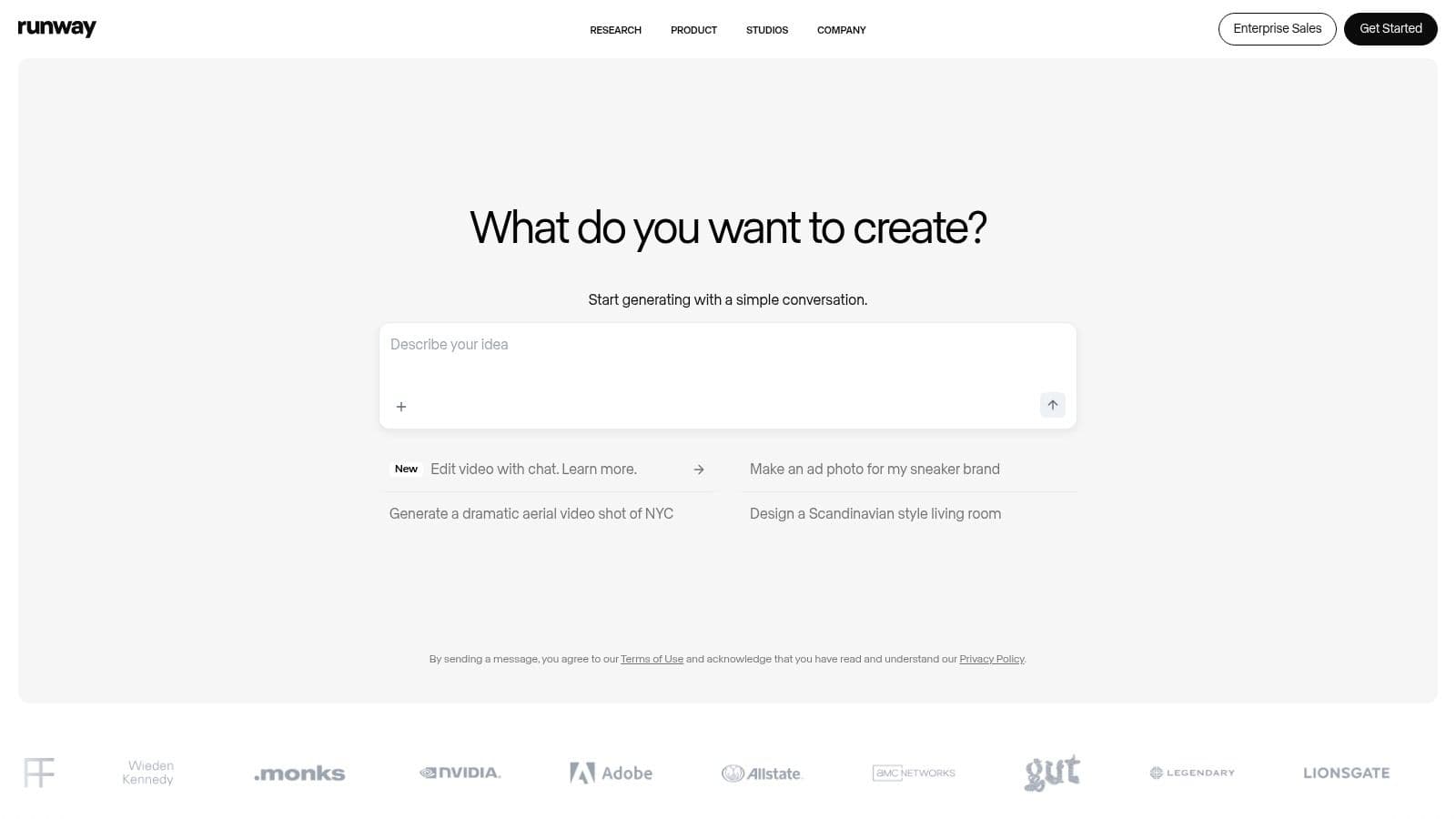
The platform is built for creators who need precise control over motion, style, and character consistency. Its web-based editor includes features for editing and upscaling, and the available API allows for programmatic workflows, which is ideal for studios or artists looking to scale content creation. The credit-based system is transparent, with usage calculated per second of video generated.
Key Features & User Experience
Runway’s interface is clean and professional, catering to both beginners and advanced users. The granular control over camera movements (pan, tilt, zoom) is a significant differentiator, allowing for more dynamic and professional-looking shots. While individual clips are limited to a few seconds, the quality is often so high that they serve as perfect foundational elements for a longer-form video project assembled in a separate editor.
- Best For: Creative studios, filmmakers, and musicians needing high-quality, cinematic clips for their music videos or promotional content.
- Pros: Exceptional video quality and motion control, clear credit system, and scalable subscription plans for teams.
- Cons: Short clip durations (5-10 seconds) require external editing for a full song, and costs can add up quickly with high-volume use or 4K upscaling.
- Website: https://runwayml.com
4. Luma AI – Dream Machine
Luma AI's Dream Machine has rapidly gained attention as a powerful AI video generator capable of producing cinematic, high-fidelity clips from simple text or image prompts. While not a dedicated music video tool, its strength lies in creating realistic motion and dynamic camera effects, making it a valuable asset for artists who want to assemble a series of visually stunning shots into a cohesive music video. Users can generate short, high-quality scenes and then stitch them together in a separate editor.
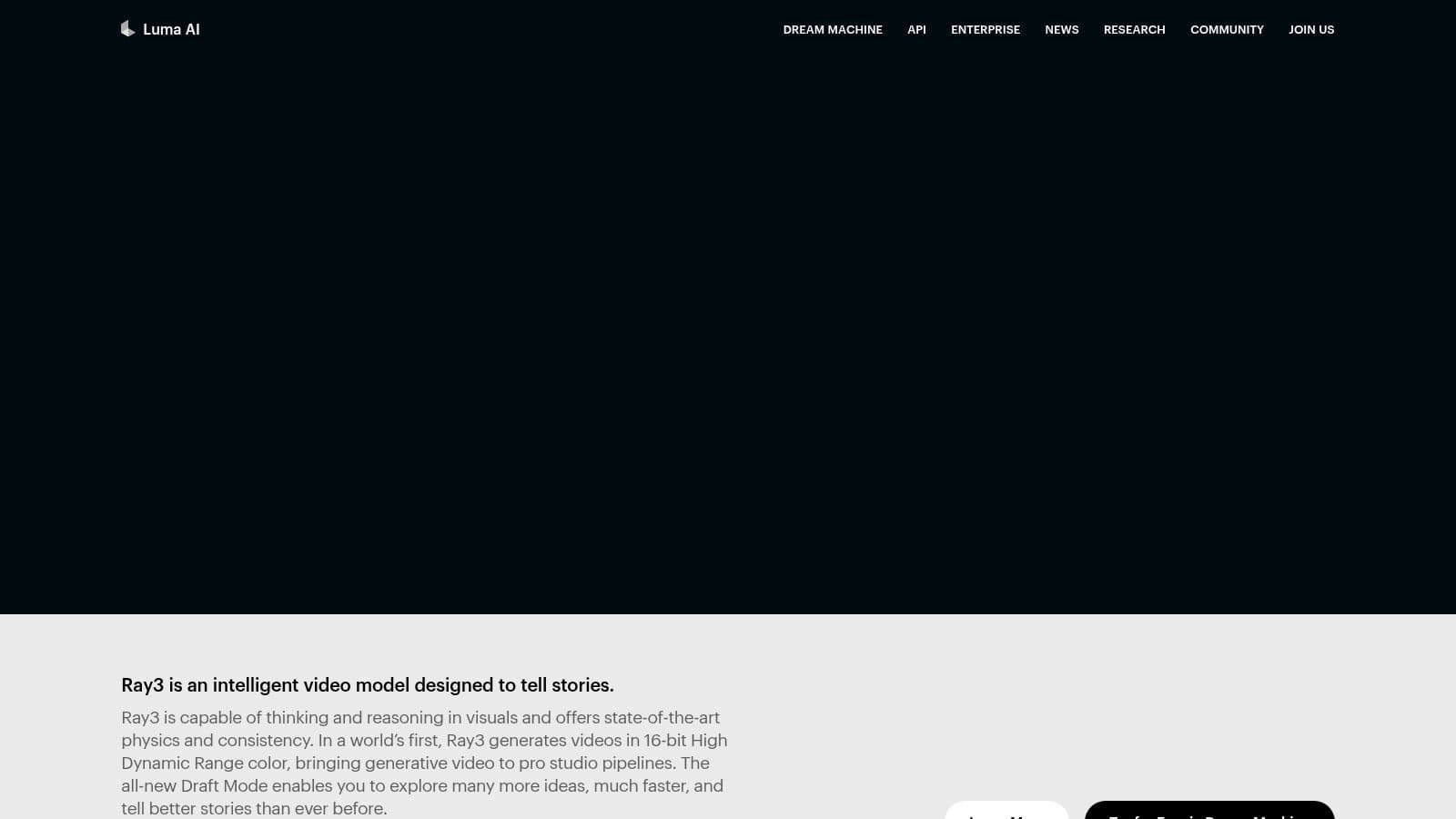
The platform operates on a credit-based system, with clear pricing tiers that grant commercial usage rights and remove watermarks. It offers essential post-generation tools like upscaling, extending clip duration, and reframing, providing the flexibility needed to fit generated content into a specific project format. This makes it an excellent AI music video maker for creating individual scenes for a larger narrative.
Key Features & User Experience
Dream Machine’s interface is minimalist and focused, prioritizing the prompting experience. While heavy demand can lead to job queues on lower-tier plans, the quality of the output often justifies the wait. The clear credit cost table helps users manage their resources effectively, allowing for calculated experimentation before committing to a full video project. The primary workflow involves generating multiple 5-second clips and compiling them.
- Best For: Musicians and filmmakers who prefer to assemble videos from high-quality, individually generated scenes.
- Pros: Produces highly realistic motion with impressive camera dynamics, and offers clear pricing and credit costs.
- Cons: Clip length is short, requiring external editing software to create a full music video; high demand can cause queues.
- Website: https://lumalabs.ai
5. Pika
Pika has rapidly gained popularity as a versatile AI video generator, emphasizing ease of use and rapid iteration for creating short, visually compelling clips. While not exclusively a music video tool, its straightforward prompt-to-video workflow makes it an excellent choice for producing stylized visuals for social media posts, lyric video backgrounds, or promotional snippets. The platform is known for its active development, frequently updating its models and features to enhance creative possibilities.
Its core appeal lies in a low barrier to entry, allowing creators to generate videos from text or images with minimal setup. Pika offers various style controls and model options, giving users the ability to experiment and find the right aesthetic for their music. This flexibility makes it a practical AI music video maker for artists needing quick, high-quality content without a steep learning curve or complex software.
Key Features & User Experience
Pika’s interface is clean and user-friendly, centered around a simple input field for prompts and modifiers. The platform's free tier is notably generous, offering watermark-free downloads, which is a significant advantage for creators on a budget. Because it generates short clips, users looking to create a full music video will need to stitch multiple generations together in an external editor, which requires planning to maintain a cohesive visual narrative. The active community on platforms like Discord provides a great resource for learning new prompting techniques.
- Best For: Social media managers, independent artists, and creators needing quick, short-form video clips for platforms like TikTok and Instagram Reels.
- Pros: Low barrier to entry, watermark-free downloads on the free plan, and an active community with frequent model updates.
- Cons: Clip lengths are limited, requiring stitching for longer videos, and access to advanced effects can vary by plan.
- Website: https://pika.art
6. Neural Frames
Neural Frames is a highly specialized AI music video maker engineered from the ground up for musicians, producers, and record labels. Its distinguishing feature is a deep, technical approach to audio-reactivity, allowing the platform to analyze up to eight separate stems (like drums, bass, vocals) from a track. This detailed analysis drives visual animations, ensuring unparalleled synchronization between distinct musical elements and the on-screen motion.
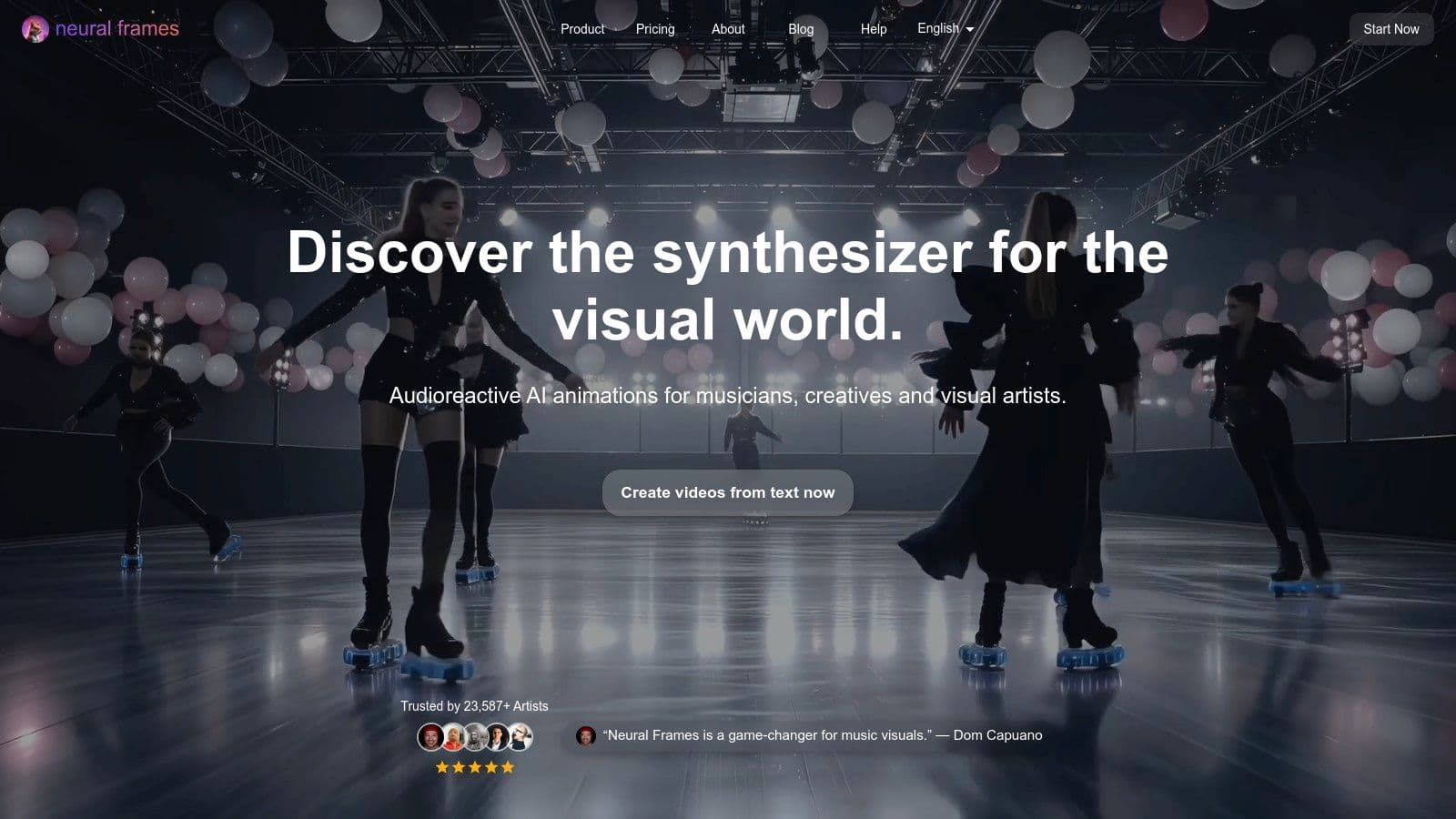
The platform offers a unique dual-workflow system. Its "Autopilot" mode can generate a complete, beat-matched video automatically, while the timeline-based editor provides granular frame-by-frame control for professionals. With integrations for multiple video models, batch processing for entire albums, and collaboration tools, it's designed for high-volume, professional-quality production.
Key Features & User Experience
While the interface is more complex than simpler tools, it unlocks a level of creative control that is rare in the AI video space. The platform's commitment to creators is evident in user-friendly policies like credit rollover and a money-back guarantee. However, unlocking its most powerful features, such as 4K upscaling and the full Autopilot functionality, requires a commitment to its higher-tier subscription plans.
- Best For: Professional musicians, record labels, and visual artists needing precise audio-visual synchronization and advanced editing controls.
- Pros: Deep 8-stem audio analysis for superior reactivity, project and collaboration management tools, and flexible credit rollover policy.
- Cons: The interface has a steep learning curve for beginners, and top-tier features are locked behind more expensive subscription plans.
- Website: https://www.neuralframes.com
7. CapCut
CapCut has rapidly evolved from a mobile video editor to a comprehensive, multi-platform AI music video maker ideal for social media content. Its strength lies in its accessibility and speed, offering a suite of AI-powered tools designed for quick turnarounds. The platform excels at generating lyric videos and visualizers by automatically synchronizing text and effects to the beat of an uploaded track, making it a favorite for creating engaging short-form content for TikTok, Instagram Reels, and YouTube Shorts.
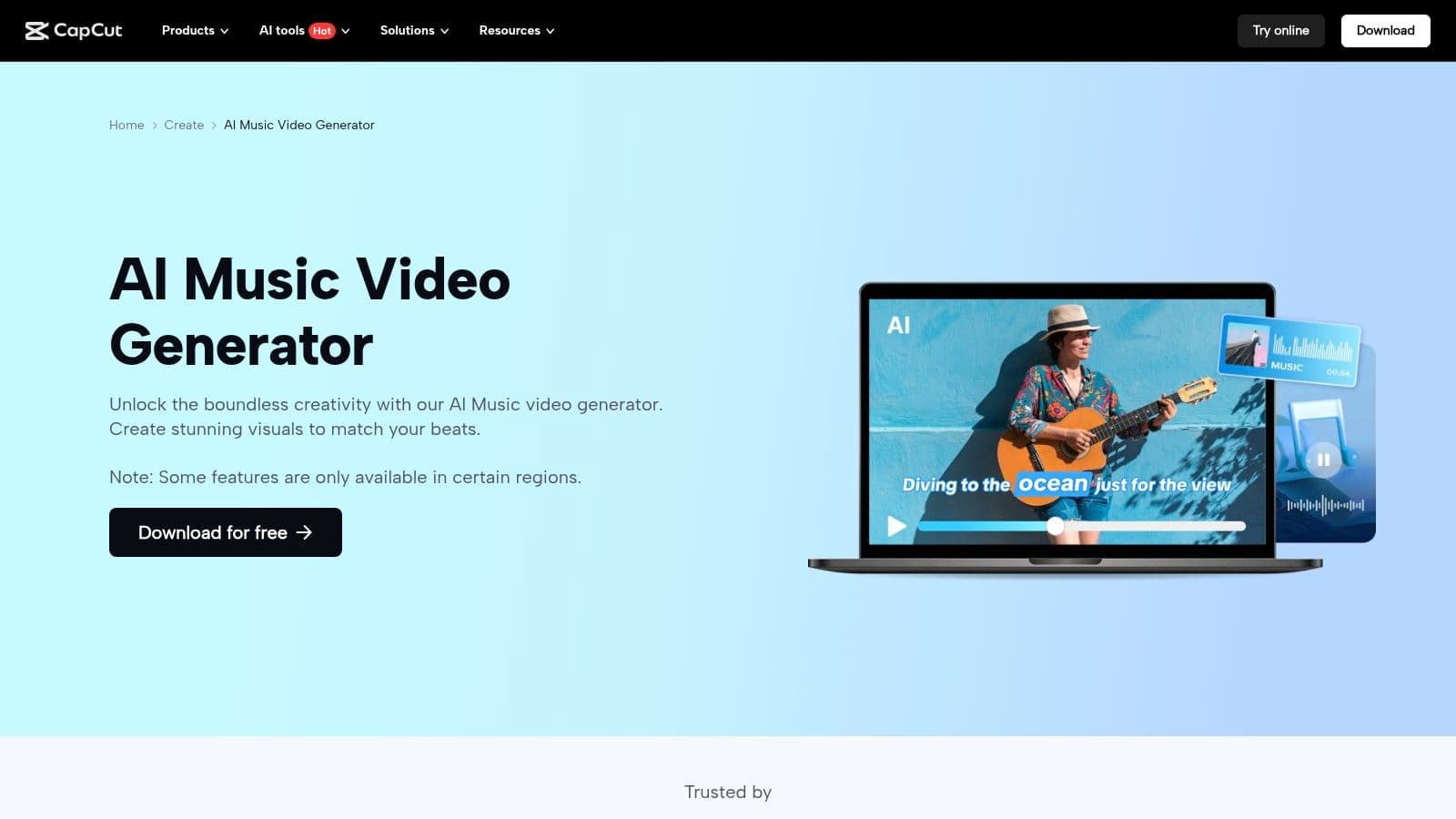
The user experience is built around a vast library of templates, effects, and stock media, which simplifies the creative process significantly. Creators can select a beat-synced template, upload their audio, and let the AI handle most of the editing. This template-driven approach, combined with multi-platform availability across desktop, web, and mobile, makes it incredibly convenient for creators on the go.
Key Features & User Experience
CapCut's interface is intuitive, especially for those familiar with social media editing apps. Its AI features are straightforward, allowing users to generate a shareable music video in minutes. While the free version is robust, some advanced AI features and premium assets are moving behind a subscription paywall. Users should also be cautious with the built-in music library, as its licensing may not cover all commercial uses, potentially leading to copyright claims on certain platforms.
- Best For: Social media creators, influencers, and musicians needing to quickly produce lyric videos or promo clips for platforms like TikTok and Instagram.
- Pros: Free-to-start with a generous feature set, massive library of templates and effects, and seamless multi-platform support.
- Cons: Some advanced AI features require a subscription, and the built-in music library can pose copyright risks.
- Website: https://www.capcut.com/create/ai-music-video-generator
8. VEED.IO – AI Music Visualizer
VEED.IO positions itself as a practical and accessible AI music video maker, focusing on speed and simplicity rather than complex generative art. Its core offering is an AI Music Visualizer that excels at creating waveform and lyric videos, making it an ideal tool for musicians and podcasters who need to quickly get their audio onto platforms like YouTube or Instagram. The platform automates the process of generating animated waveforms and transcribing lyrics, overlaying them onto stock footage or user-uploaded backgrounds.
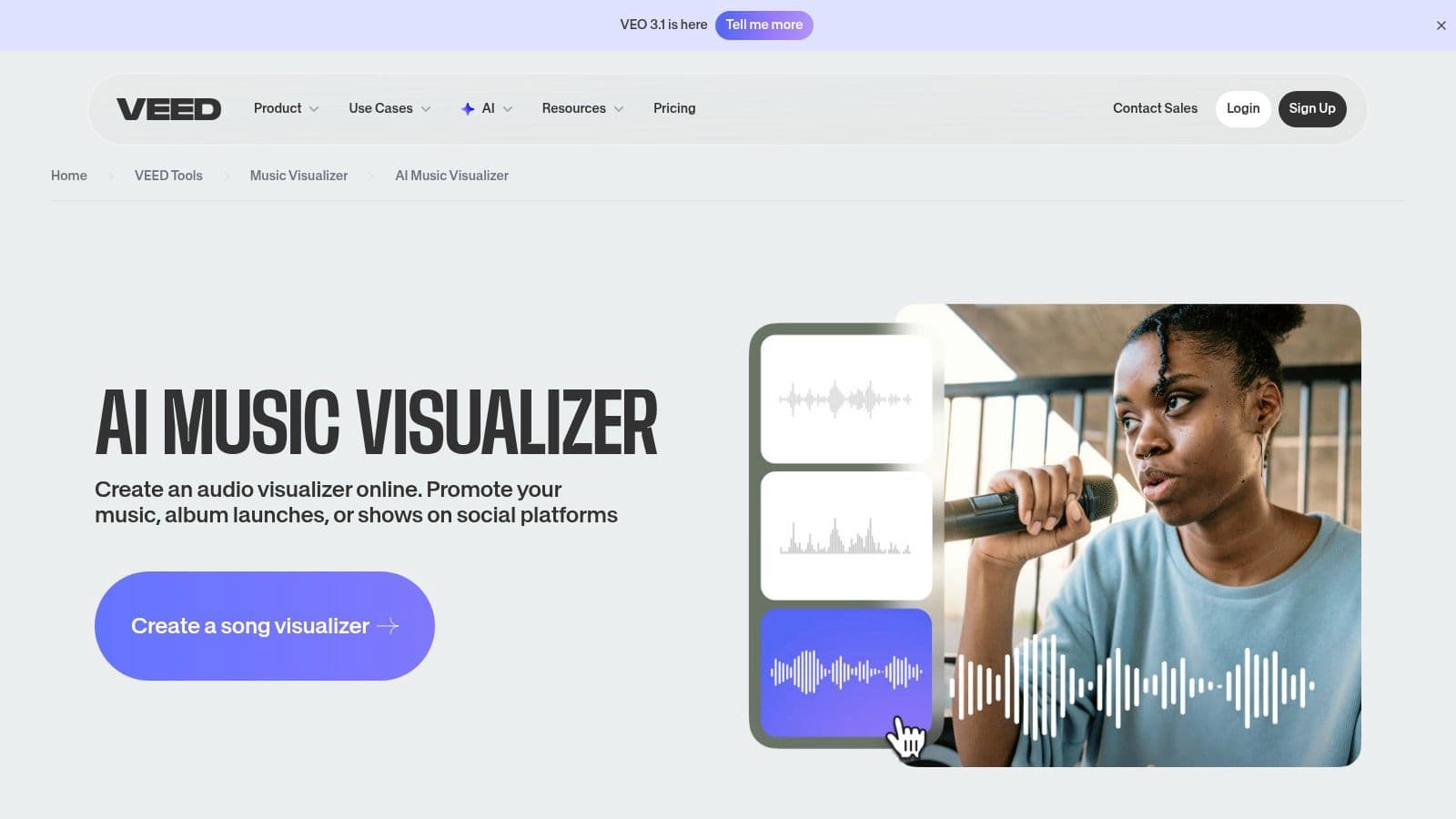
This tool is less about creating a cinematic narrative and more about producing professional, engaging promotional assets. It combines its visualizer with a full-suite, browser-based video editor, allowing for easy customization of text, colors, and layouts to maintain brand consistency across multiple social media posts. The straightforward workflow and templates lower the barrier to entry for creators without technical video editing skills.
Key Features & User Experience
The user experience on VEED.IO is exceptionally smooth and intuitive. Everything operates within the browser, eliminating the need for powerful hardware or software downloads. Users can upload their audio, and the AI immediately generates a visualizer and captions, which can then be fine-tuned in the timeline editor. The platform offers a free tier with watermarked exports and paid plans for higher quality and more features.
- Best For: Musicians, podcasters, and social media managers needing quick, branded visualizers and lyric videos.
- Pros: Very easy to use with a minimal learning curve, great for creating consistent social media content, and no powerful hardware is required.
- Cons: Visuals are template-driven and offer less creative freedom than text-to-video generative models, limiting artistic uniqueness.
- Website: https://www.veed.io/tools/music-visualizer/ai-music-visualizer
9. Renderforest
Renderforest positions itself as a versatile online video maker rather than a pure AI generator, offering a massive library of high-quality templates perfectly suited for creating music visualizers and lyric videos. It's an ideal choice for artists who prioritize a polished, professional look with a fast turnaround, bypassing the unpredictability of generative AI. Users simply select a template, upload their audio, and customize text, colors, and imagery to match their brand.
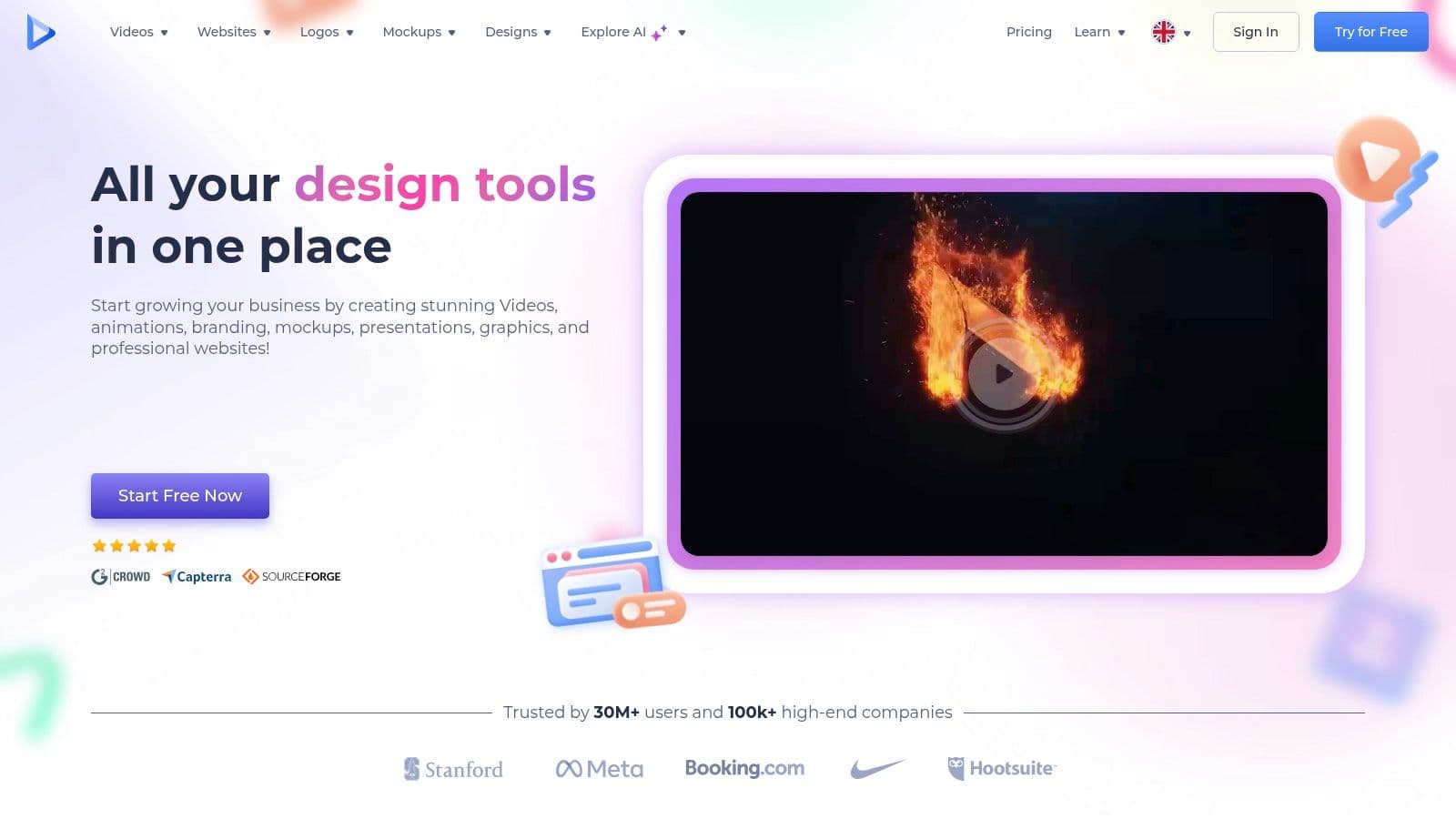
The platform shines in its simplicity and reliability. Instead of crafting complex prompts, creators can produce crisp, engaging visuals for full-length tracks on platforms like YouTube or Spotify. The inclusion of stock media and easy export options for various social media aspect ratios makes it a practical, all-in-one tool for promotional content.
Key Features & User Experience
Renderforest's interface is incredibly intuitive, making it accessible even for users with no video editing experience. The template-driven approach provides a predictable outcome, ensuring the final video looks exactly as advertised. The pricing structure ranges from a free plan with watermarks to various subscription tiers offering higher resolutions, more storage, and full commercial rights, catering to different project needs.
- Best For: Musicians and podcasters needing professional, template-based music visualizers and lyric videos quickly.
- Pros: Very fast creation time with predictable, high-quality designs, and excellent support for long-form audio.
- Cons: Template-driven with limited "true AI" generative capabilities; export quality and features are heavily tied to the subscription plan.
- Website: https://www.renderforest.com
10. Videobolt
Videobolt stands apart from generative AI music video maker tools by focusing on high-quality, template-based music visualizers and lyric videos. It serves artists and labels who need a reliable and scalable solution for producing professional promotional content. Instead of text prompts, users select from a vast library of customizable templates, upload their audio, and let the platform automatically sync the visuals to the track's waveform, creating a polished final product.
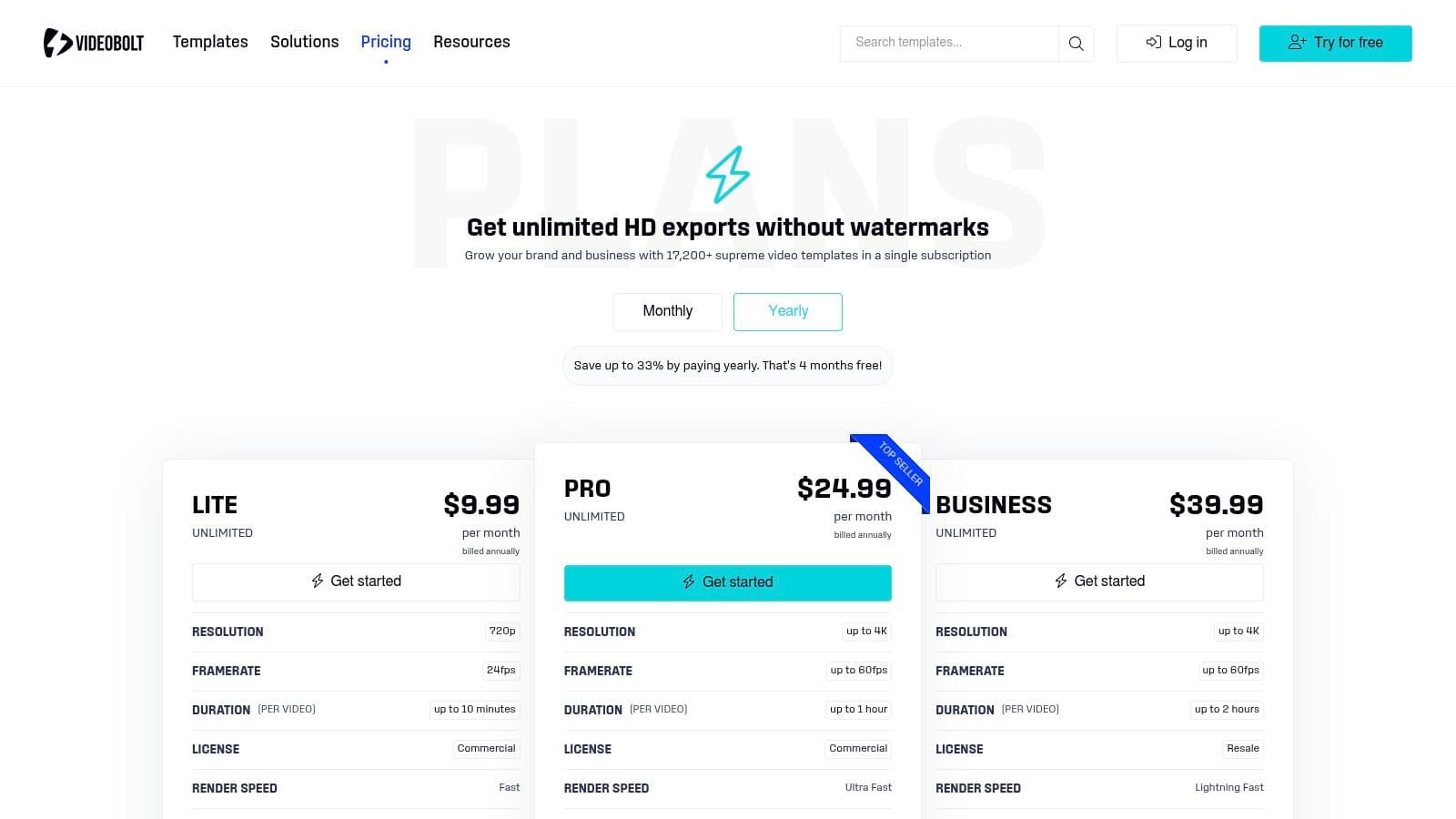
The platform is designed for high-volume production, with subscription plans offering unlimited video exports in up to 4K resolution. This predictable workflow is a major draw for professionals managing multiple projects. The inclusion of a lifetime commercial license with every export and Adobe extensions for Pro users further solidifies its position as a professional-grade tool rather than a purely experimental AI generator.
Key Features & User Experience
Videobolt’s interface is straightforward and template-driven, making it extremely easy for anyone to create a visualizer without a steep learning curve. The primary strength is its efficiency; once a template is chosen, a video can be rendered and ready for distribution in minutes. Pricing is subscription-based, billed annually and denominated in euros, which may be a consideration for some users, but the unlimited export model provides immense value for active creators.
- Best For: Music labels, promotion channels, and independent artists needing consistent, high-quality visualizers and lyric videos at scale.
- Pros: Unlimited exports on paid plans, clear commercial licensing terms, and a predictable, template-based workflow for fast turnarounds.
- Cons: Less creative freedom compared to generative AI tools; pricing is billed annually in euros.
- Website: https://videobolt.net/pricing
11. WZRD
WZRD is an AI music visualizer that offers a highly specialized and direct path from audio to video. Its unique selling proposition is the deep analysis of an audio track’s percussion, harmonic, and melodic elements, using that data to drive synchronized visuals generated by a neural network. This makes it an ideal AI music video maker for musicians, DJs, and live event organizers who need reactive visuals quickly without a complex editing process.
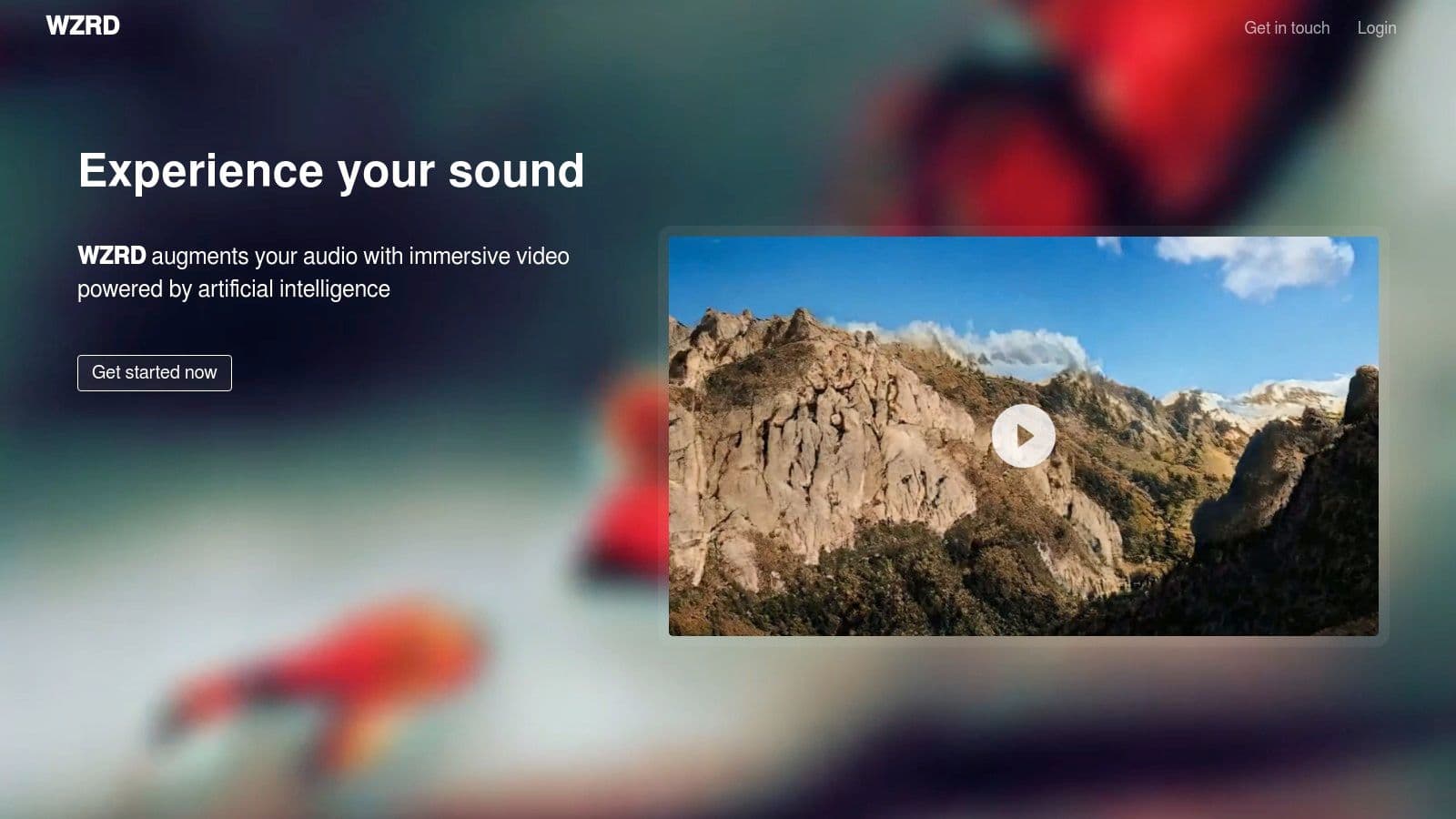
The platform is built for speed, offering multiple themed visual styles that can be applied to a track with a very short setup time. Users upload their audio, select a visual theme, and the AI handles the rest, rendering a complete audio-reactive video that is perfectly synced to the nuances of the song. The entire workflow is web-based, ensuring accessibility without requiring powerful local hardware.
Key Features & User Experience
WZRD's interface is minimalist and purpose-built, focusing on getting the user from audio upload to final render in as few steps as possible. While it excels at creating abstract and hypnotic visuals, it offers limited granular editing control compared to more general-purpose AI video editors. This is a deliberate design choice to prioritize speed and ease of use for its target audience. Pricing details are not available upfront and require signing up for access.
- Best For: Musicians, DJs, and live event producers needing fast, high-quality audio-reactive visualizers.
- Pros: Extremely fast and simple creation process, deep audio analysis creates highly synchronized visuals.
- Cons: Limited creative control over visual elements, pricing is not transparent and requires sign-up.
- Website: https://wzrd.ai
12. Rotor Videos
Rotor Videos is a music-first creation platform designed for artists who need polished videos without extensive editing skills. Its core function is auto-editing stock footage or user-uploaded clips, intelligently syncing cuts and transitions to the rhythm and beat of your track. This makes it an incredibly efficient ai music video maker for creating promotional content, official videos, lyric videos, and Spotify Canvases.
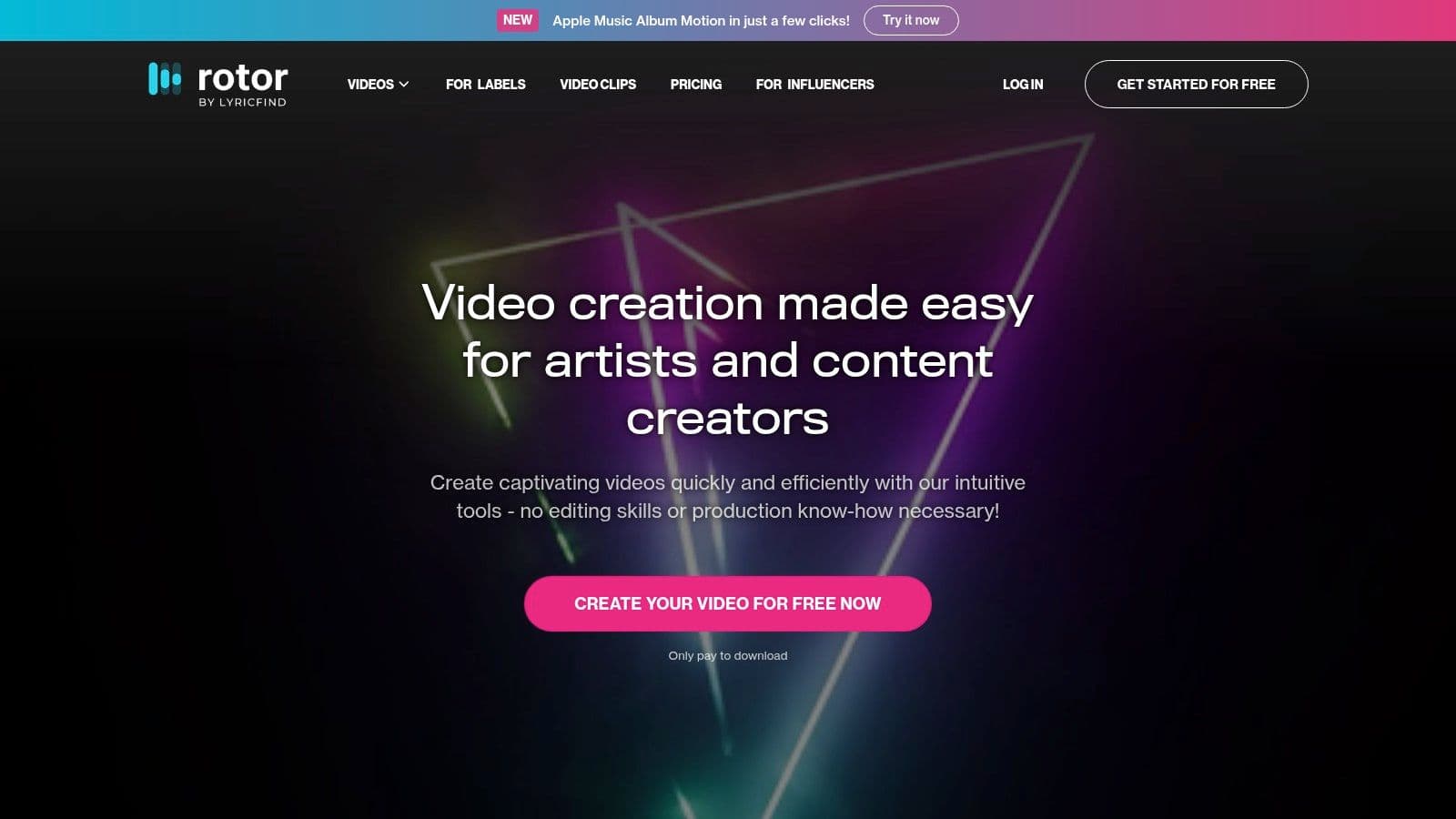
The platform guides users through a simple process: upload your song, select clips from its vast library or your own collection, and choose an editing style. The AI analyzes the audio to create a dynamic, professional-looking video that feels connected to the music. You can generate watermarked previews to ensure you're happy with the result before committing to a purchase, making it a low-risk option for creators on a budget.
Key Features & User Experience
Rotor’s interface is streamlined and straightforward, prioritizing speed and ease of use over complex creative controls. The platform excels at producing clean, commercial-quality videos quickly. While it lacks the abstract, generative capabilities of text-to-video models, its focus on practical, music-centric outputs is its greatest strength. Pricing is revealed at checkout for individual videos or available through sales inquiries for label-level plans.
- Best For: Independent artists, bands, and music labels needing a fast and affordable way to produce professional music and lyric videos.
- Pros: Highly automated and music-driven editing, extensive stock video library, and optimized outputs for specific platforms like Spotify Canvas.
- Cons: Limited generative AI styling, and pricing is not transparent upfront, which can complicate budgeting.
- Website: https://rotorvideos.com
AI Music Video Maker Tools Comparison
| Platform | Core Features & AI Models | User Experience & Quality ★ | Value & Pricing 💰 | Target Audience 👥 | Unique Selling Points ✨ |
|---|---|---|---|---|---|
| 🏆 ShortGenius | Scriptwriting, image & video generation, voiceovers, editing | High-quality, fast multi-channel | Contact for pricing 💰 | Creators & teams scaling production | All-in-one, multi-platform auto-scheduling, rich presets |
| Kaiber | Audio-reactive video, text/image/video→video modes | Good iteration speed ★★★★ | Pay-as-you-go & trials available 💰 | Independent music artists | Music-synced AI visuals with strong audio reactivity |
| Runway | Gen-3/Gen-4 text/image/video video gen, editing, API | Cinematic clips, scalable ★★★★ | Credit-based, can escalate 💰 | Creators needing cinematic AI clips | High-quality motion, API for workflows |
| Luma AI – Dream Machine | Text/image→video, ray models, upscaling | Realistic motion, camera effects ★★★ | Credit system, plans vary 💰 | Artists assembling music videos | Dynamic camera effects, clear credit plans |
| Pika | Prompt-to-video, multiple AI models, style control | Fast iterations, no watermark ★★★ | Free plan available 💰 | Social media & music visual creators | Easy entry, frequent model updates |
| Neural Frames | Audio-reactive 8-stem analysis, Autopilot, 4K upscaling | Robust audio sync, fast GPU ★★★★ | Tiered subscription 💰 | Musicians & labels | True audio-reactive workflows, batch album processing |
| CapCut | AI music video templates, lyric sync, beat-match effects | Fast social edits ★★★ | Free & paywall features 💰 | Social creators & casual users | Large media library, multi-platform access |
| VEED.IO – AI Visualizer | Music visualizer, captions, web editor | Easy onboarding ★★★ | Subscription plans 💰 | Promo & social video makers | Simple browser tool, social-ready exports |
| Renderforest | Template library, music visualizers, text overlays | Polished templates ★★★ | Subscription-based 💰 | Users wanting ready-made videos | Fast, high-quality templates |
| Videobolt | Music visualizer & lyric templates, unlimited exports | Professional visuals ★★★★ | Subscription, unlimited exports 💰 | Artists & labels with high volume | Lifetime licenses, Adobe integration |
| WZRD | Audio analysis reactive visuals, themed styles | Fast & simple process ★★★ | Pricing on signup 💰 | Musicians & live event visuals | Neural network-driven sync, quick setup |
| Rotor Videos | Music-driven auto-editing, lyric & Canvas videos | Easy for musicians ★★★ | Pricing on checkout 💰 | Indie artists to labels | Auto-edits stock/user clips to music |
Choosing Your Creative Partner: How to Pick the Right AI Tool for Your Sound
The landscape of music video creation has been permanently altered. As we've explored, the rise of the AI music video maker has democratized a once complex and expensive process, placing powerful cinematic tools directly into the hands of creators. From the abstract, audio-reactive visuals of Kaiber and Neural Frames to the near-cinematic generation capabilities of Runway and Luma AI, the right platform exists to match any sound, style, and budget.
The key takeaway is that there is no single "best" tool, only the best tool for a specific job. Your choice will ultimately be a strategic decision based on your unique creative goals, technical comfort level, and project requirements. The tools we've detailed offer a spectrum of possibilities, empowering everyone from solo artists promoting a new single on TikTok to marketing agencies creating scalable video content for brand campaigns.
Final Considerations Before You Create
Before committing to a platform, take a moment to evaluate your project needs against the features we've discussed.
- Define Your Aesthetic: Are you aiming for abstract, dreamlike visuals or something more grounded in reality? A tool like WZRD excels at stylized, rhythmic edits, whereas Luma AI's Dream Machine is pushing the boundaries of realistic video generation. Your desired look is the most critical deciding factor.
- Assess Your Workflow: Do you need a simple, template-driven solution like Videobolt or a platform with deep, granular control like Runway? Consider how much time you want to invest in learning and fine-tuning. For social media managers, an all-in-one editor like CapCut might be more efficient.
- Evaluate Audio Reactivity: If your music is the central driver of the visual experience, prioritize tools with strong audio-reactive features. Kaiber, Neural Frames, and WZRD are built from the ground up to translate sound into motion, making them ideal for electronic music, dynamic instrumentals, and beat-heavy tracks.
- Plan Your Budget: Free tiers and credit-based systems offer excellent entry points, but be realistic about your long-term needs. For consistent output, a subscription model might be more cost-effective. Map out your anticipated video volume to select a plan that provides the best value without limiting your creative flow.
Your Next Creative Chapter Awaits
The journey into AI-powered video creation is one of experimentation and discovery. The most effective way to find your perfect creative partner is to start experimenting. Use the free trials and freemium tiers offered by these platforms. Upload a track, play with different prompts and styles, and see which tool’s output resonates most deeply with your artistic vision.
The barrier to entry for producing compelling, professional-looking music videos has never been lower. Whether you are a solo musician, a content creator, or a marketing professional, the right AI music video maker is ready to help you amplify your message and bring your sound to life visually. The tools are here, the technology is ready, and your next masterpiece is just a few clicks away.
Ready to create scroll-stopping short-form videos for your music in seconds? ShortGenius uses AI to identify the most compelling hooks in your existing content and automatically generates engaging video clips perfect for TikTok, Reels, and Shorts. Stop guessing and start creating with ShortGenius today.