Instagram پر YouTube ویڈیو صحیح طریقے سے پوسٹ کریں
Instagram پر YouTube ویڈیو پوسٹ کرنے کا طریقہ سیکھیں۔ یہ گائیڈ ڈاؤن لوڈنگ، Reels یا Stories کے لیے ری فارمیٹنگ، اور ویوز کے لیے اپنے پوسٹ کو آپٹمائز کرنے کو احاطہ کرتی ہے۔
Thinking about ways to get more eyes on your YouTube videos? Don't let them just sit on your channel. A great strategy is to download your own video and give it a second life on Instagram as a Reel, Story, or even a classic Feed post. You'll just need to tweak the format a bit first.
This isn't just about saving time; it's about reaching a completely different, highly active audience that might not have found you on YouTube.
Why Bother Putting Your YouTube Videos on Instagram?
Look, posting your YouTube content on Instagram is more than just a box-ticking exercise for your content calendar. It's how you build a smart, interconnected presence online. When your videos live only on YouTube, you're missing out on people who spend most of their time scrolling through Instagram's bite-sized, visual-first world.
You’re essentially creating new doorways for people to discover your brand. Someone might stumble upon a 60-second clip of yours as an Instagram Reel, love what they see, and head straight to your YouTube channel to watch the full-length version. That kind of cross-platform discovery is pure gold for growing your audience.
Get More Mileage Out of Your Hard Work
Let's be real—creating a solid YouTube video takes a lot of effort. Repurposing that content ensures you squeeze every last drop of value from your investment. By slicing up your videos into teasers, highlights, or key takeaways, you can:
- Tap into a new audience: You'll reach people on Instagram who might never have subscribed to your YouTube channel.
- Boost your engagement: Instagram's interactive tools are perfect for this. Think polls in Stories asking what viewers thought of a clip, or a Q&A sticker to answer follow-up questions.
- Send traffic back to YouTube: A simple "Link in bio for the full video!" can funnel genuinely interested viewers from Instagram right to your channel, helping to grow your watch time and subscriber count.
The goal here is to work smarter, not just harder. When you adapt one great piece of content for different platforms, you build a more consistent and engaging brand, no matter where people find you.
Cross-posting has become a go-to move for savvy creators, and Reels are a fantastic format for it. Since Instagram Reels can now be up to 15 minutes long when uploaded, they are perfect for sharing longer highlights or condensed versions of your YouTube videos. You can dive deeper into cross-platform video strategies to see just how much this can help creators looking to grow.
Prepping Your Video for the Instagram Grid
Before you can get your YouTube video onto Instagram, it needs a bit of a makeover. The two platforms play by completely different rules, so you can't just download and re-upload. Think of it less like a simple copy-paste and more like adapting your content to feel perfectly at home in a new environment.
The first, and most important, step is to start with a high-quality video file. If it's your own content, dig up the original file from your computer or cloud drive. Working with the master copy ensures you're starting with the best possible resolution, which helps you avoid that grainy, pixelated look that plagues so many repurposed videos.
From Horizontal to Vertical
The biggest challenge you'll face is the aspect ratio. YouTube is built for a wide, horizontal 16:9 format—perfect for your laptop or TV screen. Instagram, on the other hand, is a vertical world. Reels and Stories are designed for a 9:16 aspect ratio to fit a phone screen perfectly.
If you just upload your horizontal video as-is, Instagram will either slap ugly black bars on the top and bottom or crop it automatically, which almost never looks good. You'll need a video editor to get this right.
This visual guide breaks down the process of taking your content from one platform to another to expand its reach.
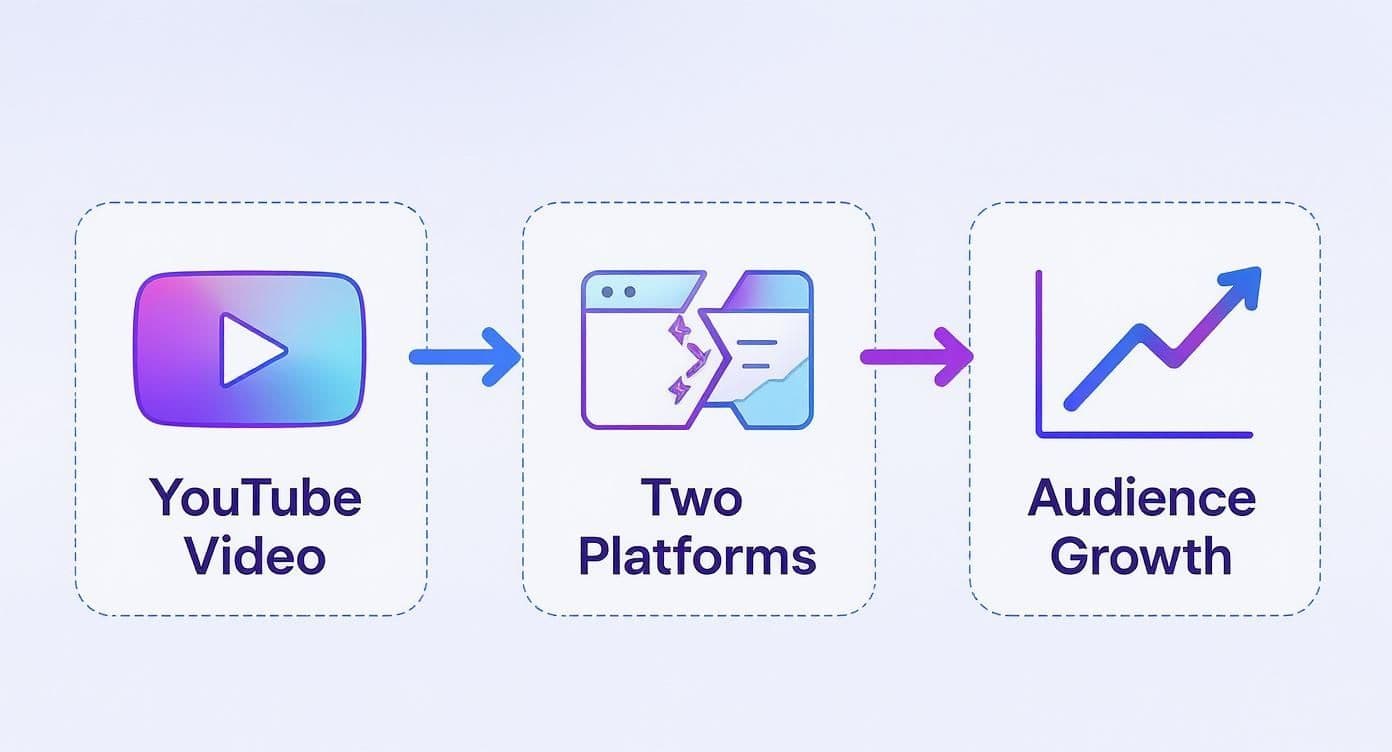
As you can see, a single piece of YouTube content can be cleverly sliced and diced to serve different audiences, helping you grow on both platforms at once.
Instagram vs YouTube Video Specifications
To get a clearer picture of what you're working with, here’s a quick comparison of the technical specs for Instagram and YouTube. It's a handy cheat sheet for making sure your video is optimized before you even think about hitting "upload."
| Specification | Instagram Reels/Stories | Instagram Feed Post | YouTube Standard Video |
|---|---|---|---|
| Aspect Ratio | 9:16 (عمودی) | 4:5، 1:1، یا 1.91:1 | 16:9 (افقی) |
| Recommended Resolution | 1080 x 1920 pixels | 1080 x 1350 pixels (4:5) | 1920 x 1080 pixels (1080p) |
| Video Length | Up to 90 seconds (Reels) | Up to 60 minutes | No practical limit |
| File Format | MP4 or MOV | MP4 or MOV | MP4, MOV, AVI & more |
Remembering these key differences, especially the aspect ratio and length, is the secret to making your content feel native to Instagram instead of like a clunky afterthought.
Using the Right Tools for the Job
Luckily, there are plenty of tools out there to handle the conversion.
If you're a pro, desktop software like Adobe Premiere Pro gives you maximum control. For quick edits on the fly, mobile apps like InShot are fantastic. There are also some really smart AI-powered platforms that can do the heavy lifting for you. For example, a tool like ShortGenius can automatically find the best moments in your long-form videos and turn them into engaging vertical clips, complete with captions.
No matter which tool you pick, the goal is to reframe the action so it works vertically. I've found a couple of methods work best:
- Fill the frame: This involves zooming in on the most important part of your shot to completely fill the 9:16 space. It's great for close-ups or when the main subject is already centered.
- Create a blurred background: You keep the original 16:9 video in the middle of the screen and use a stretched, blurred version of that same footage to fill the empty space above and below. This is a popular and effective technique.
Choosing the Right Instagram Format
https://www.youtube.com/embed/eKp2bo5jb_Y
Figuring out where to post your YouTube video on Instagram is more than just a small detail—it's a crucial decision that determines whether your content actually connects with people. Instagram isn't a monolith. Each feature, from Reels to Stories to your main Feed, has its own unique vibe and audience expectation.
Think of it this way: you wouldn’t use a polished, 10-minute deep-dive segment from YouTube as a 30-second Reel. It just wouldn't land right. Matching your content's length and style to the correct format is absolutely key for getting any real engagement.
Where Does Your Video Fit Best?
The first thing you need to do is take a hard look at the clip you've edited. Is it a quick, high-energy tip? A funny outtake? Or is it a more thoughtful, polished piece of the main video? Your answer here points you in the right direction.
-
Instagram Reels: This is your engine for discovery. If you have a short, punchy, and visually engaging clip, Reels are the way to go. It's the perfect spot for quick tutorials, behind-the-scenes montages, or entertaining highlights designed to hook a new viewer in just a few seconds.
-
Instagram Stories: Stories are all about casual, "in-the-moment" content for your existing followers. They're great for sharing behind-the-scenes clips from your YouTube shoot, doing a quick Q&A about the video topic, or dropping a teaser with a link sticker to drive traffic to the full video.
-
Instagram Feed Posts: Your main feed is where your most dedicated followers live. This is the place for a slightly longer, more polished clip from your video—you can post up to 60 minutes now. It's the ideal way to share a really valuable excerpt that sparks a real conversation in the comments.
The real secret is matching your content's goal with the format's strength. Reels bring in new eyeballs, Stories connect with your current community, and Feed posts deliver solid value to your loyal fans.
Since launching to compete with TikTok, Instagram Reels has become the go-to for visual, trend-driven content. It's especially powerful for creators in niches like fashion, beauty, and DIY, which lean heavily on Instagram's visual-first nature. For a deeper dive into how it stacks up against YouTube's own short-form feature, check out this guide on Instagram Reels vs YouTube Shorts on Teleprompter.com.
By making a smart choice about where your video lives on Instagram, you make it feel native to the platform and ensure it actually resonates with the people you’re trying to reach. It’s a simple step that can mean the difference between getting scrolled past and going viral.
Uploading and Optimizing for Maximum Reach

Alright, your video is prepped and ready to go. But don't just hit "upload" and hope for the best. To really get your content seen, you need to play a bit of a strategic game with the Instagram algorithm.
Think of it this way: simply posting the video is like putting a book on a library shelf. Adding a compelling caption, smart hashtags, and a great cover photo is like putting that book on the front display. It gives it the best possible chance to get noticed.
Crafting Your Discovery Strategy
Your caption is your opening line. Most people will only see the first two lines before they have to tap "...more," so make them count. I've found that starting with a provocative question or a bold statement really hooks people in and makes them curious enough to tap.
Then there are hashtags—your best friend for getting discovered. A common mistake is just throwing in huge, generic tags. You'll get lost in the noise. A much better approach is to think like someone who would actually want to watch your video. What are they searching for?
I recommend a layered strategy:
- Broad Tags (2-3): These are the popular, high-level terms like #VideoEditing or #ContentCreator. They cast a wide net.
- Niche-Specific Tags (5-7): This is where the magic happens. Get super specific, like #PremiereProTips or #ReelTransitions. You'll attract a much more engaged audience.
- Branded Tags (1-2): Create a unique tag for your brand or a video series. This helps you build a dedicated library of your own content that followers can explore.
This blend gives you the best of both worlds—visibility in big searches and a strong connection with a targeted audience. Mastering these kinds of strategies to increase your Instagram reach is crucial for turning your YouTube snippets into a powerful growth tool on Instagram.
Your video's thumbnail, or cover photo, is its first impression. This single image determines whether someone stops scrolling or keeps going. Choose a frame that is clear, compelling, and hints at the value inside the video.
And one last tip, especially for Reels: keep an eye on trending audio. If you can find a popular sound that genuinely fits your video's vibe, use it! Instagram's algorithm loves to push content that jumps on current trends, giving your video an extra little boost. It's these final touches that separate a video that just gets posted from one that truly performs.
Driving Engagement After You Hit Post

So you’ve posted your repurposed YouTube video to Instagram. Don’t just close the app and walk away! Your job isn't over; it's actually just getting started. That first hour after posting is critical—it’s your golden window to show the algorithm your content is worth pushing out.
The name of the game is active participation. As soon as those first comments come in, jump on them. Replying quickly doesn't just make your followers feel heard; it instantly doubles your comment count and helps kickstart real conversations right there in the feed.
Amplify Your Reach Immediately
Don't be shy about asking for the engagement you want. A clear, simple call-to-action in your caption or even in the video itself can make a world of difference.
- Ask for Saves: Prompt viewers to "Save this for later!" Saves are a huge signal to Instagram that your content provides real value.
- Encourage Shares: Ask your audience to share the clip to their Stories if they found it useful or entertaining.
The most powerful engagement signal is a share. When someone shares your Reel, it tells the algorithm your content is so good that it’s worth recommending to their own friends.
While YouTube Shorts are a different beast, Instagram Reels are built for sharing. The entire platform is designed to help content spread like wildfire through DMs and Stories, giving your video the potential for exponential reach. To make sure your YouTube content truly hits the mark on Instagram, mastering social media engagement is the key to building that loyal community.
This is how you create a snowball effect, helping your video find an audience far beyond your existing followers.
Got Questions About YouTube to Instagram? Let's Clear Things Up
Even when you have a solid plan, a few tricky questions always seem to come up when posting a YouTube video on Instagram. Let's tackle some of the most common ones I hear, so you can avoid any headaches.
What About Copyright and Music?
This is a big one. If your original YouTube video has a popular song in the background that you don't own the rights to, Instagram's system will almost certainly flag and remove your content. It happens all the time.
Your safest bet is to remove the original audio and use a track directly from Instagram’s own music library when creating Reels or Stories. This not only keeps you in the clear but also gives you a chance to jump on trending sounds, which can give your post a nice little boost.
Why Does My Video Look Blurry on Instagram?
It’s incredibly frustrating to see your crisp video turn into a pixelated mess after uploading.
Nine times out of ten, blurry video is the result of a bad export. Before you upload, make sure you're exporting from your video editor at the highest quality possible—1080p is the gold standard. Stick to a standard .MP4 or .MOV file format, too.
Can I Just Post My Entire YouTube Video?
While you technically can post longer videos (up to 60 minutes on the Feed), it's rarely a good idea. People scroll through Instagram looking for quick, engaging content, and a long-form video just doesn't fit that vibe.
A much smarter approach is to treat your Instagram post like a movie trailer. Create a compelling 1-3 minute clip that hooks the viewer and makes them want more. Then, in your caption or a comment, direct them to your YouTube channel for the full experience. You get to promote your content without breaking the unwritten rules of the platform.
Turn your long-form videos into engaging, multi-platform content in minutes. With ShortGenius, you can automatically generate clips, add captions, and schedule posts to grow your audience on every channel. Discover how ShortGenius works.