2025 میں مبتدیوں کے لیے 12 بہترین ویڈیو ایڈیٹنگ سافٹ ویئر
مبتدیوں کے لیے 12 بہترین ویڈیو ایڈیٹنگ سافٹ ویئر دریافت کریں۔ ہمارا رہنما فیچرز، قیمت اور استعمال کی سہولت کے اعتبار سے اعلیٰ ٹولز کا جائزہ پیش کرتا ہے تاکہ آپ کا تخلیقی سفر شروع ہو سکے۔
ویڈیو تخلیق میں کودنا بہت دلکش لگ سکتا ہے، خاص طور پر جب آپ پیچیدہ سافٹ ویئر کی لامتناہی صفوں کا سامنا کریں۔ یہ رہنما اس شور کو کاٹنے کے لیے تیار کیا گیا ہے، جو beginners کے لیے بہترین ویڈیو ایڈیٹنگ سافٹ ویئر تلاش کرنے کا واضح اور براہ راست راستہ فراہم کرتا ہے۔ ہم نے آج دستیاب سب سے زیادہ قابل رسائی اور طاقتور ٹولز میں سے 12 کا احتیاط سے جائزہ لیا ہے، یقینی بناتے ہوئے کہ آپ اپنے مخصوص مہارت کی سطح، تخلیقی اہداف، اور بجٹ سے مطابقت رکھنے والا ایک آپشن تلاش کر سکیں۔
ہمارا مقصد آپ کو مایوس کن آزمائش اور غلطی کے مرحلے سے گزرنے میں مدد کرنا ہے۔ بہت تکنیکی انٹرفیسز یا آپ کو درکار نہ ہونے والی فیچرز میں الجھنے کی بجائے، آپ ایسے سافٹ ویئر کی دریافت کریں گے جو ایڈیٹنگ کے عمل کو intuitive اور لطف اندوز بنانے کے لیے بنایا گیا ہے۔ یہ وسائل ویڈیو ایڈیٹنگ کے نئے لوگوں کے لیے ہے، خواہ وہ social media influencers اور content creators ہوں یا چھوٹے کاروبار کے مالکان جو پروفیشنل کی خدمات حاصل کیے بغیر marketing content پیدا کرنا چاہتے ہوں۔
جو تفصیلی فہرست آگے دی گئی ہے، اس میں ہم ہر پلیٹ فارم کا جامع تجزیہ فراہم کرتے ہیں۔ آپ کو یہ ملے گا:
- ایک مختصر خلاصہ جو ہر ٹول کو منفرد بناتا ہے۔
- عملی استعمال کے کیسز جو آپ کو یہ تصور کرنے میں مدد دیں کہ یہ آپ کے پروجیکٹس میں کیسے فٹ بیٹھتا ہے۔
- ایک ایماندارانہ جائزہ اس کے فوائد اور نقصانات کا۔
- اہم فیچرز جو تیز موازنہ کے لیے نمایاں کیے گئے ہیں۔
- واضح اسکرین شاٹس اور براہ راست لنکس جو آپ کو فوری طور پر شروع کرنے میں مدد دیں۔
اس رہنما کے اختتام تک، آپ کو درمیانی اعتماد کے ساتھ صحیح سافٹ ویئر کا انتخاب کرنے کی وضاحت مل جائے گی، جو آپ کو اپنے تخلیقی وژن کو موثر طریقے سے زندہ کرنے کی طاقت دے گی۔ آئیے اپنے ویڈیو ایڈیٹنگ کے سفر کی شروعات کے لیے کامل ٹول تلاش کریں۔
1. ShortGenius
ShortGenius beginners کے لیے ایک premier انتخاب کے طور پر نمایاں ہے کیونکہ یہ ویڈیو تخلیق کے عمل کو بنیادی طور پر دوبارہ متعارف کراتا ہے۔ روایتی ٹائم لائن ایڈیٹر فراہم کرنے کی بجائے، یہ ایک all-in-one، AI-powered workflow پیش کرتا ہے جو ideation سے distribution تک سب کچھ ہینڈل کرتا ہے۔ یہ beginners کے لیے ایک exceptional ویڈیو ایڈیٹنگ سافٹ ویئر کا ٹکڑا بن جاتا ہے جو manual editing، scripting، اور visual sourcing کی تکنیکی پیچیدگیوں سے مایوس محسوس کرتے ہیں۔ پلیٹ فارم کی core strength اس کی صلاحیت میں ہے کہ یہ متعدد production stages کو ایک واحد، intuitive interface میں یکجا کر دے۔
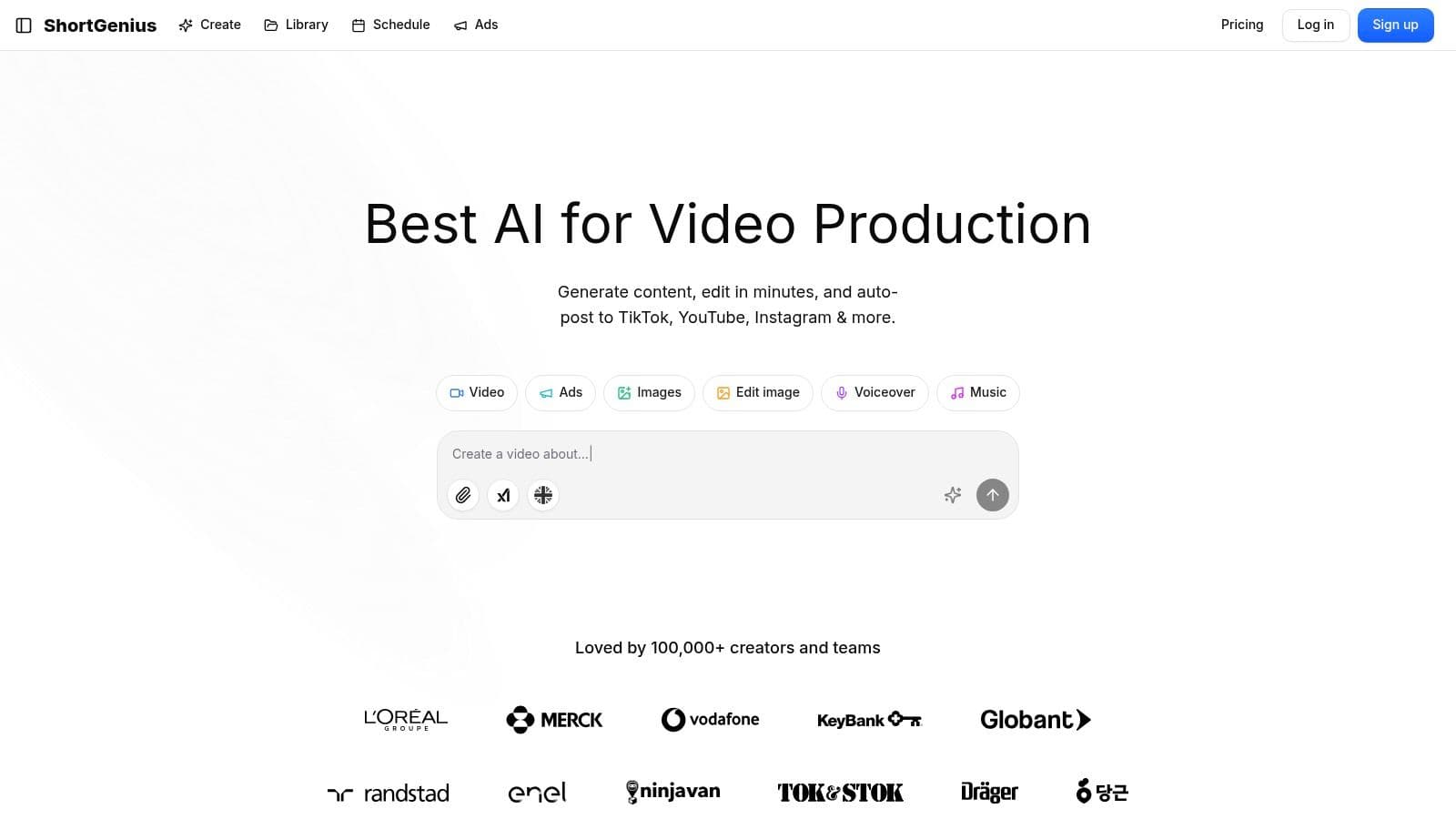
یہ integrated system صارفین کو script generate کرنے، corresponding visuals produce کرنے، natural-sounding voiceover record کرنے، اور minutes میں ایک complete video assemble کرنے کی اجازت دیتا ہے۔ newcomers کے لیے، یہ polished، professional-grade short-form content تخلیق کرنے کی entry barrier کو بہت کم کر دیتا ہے۔
Key Strengths and Use Cases
ShortGenius ہر creative step کے لیے top-tier AI models کے suite کو leverage کرکے excel کرتا ہے۔ یہ scriptwriting کے لیے advanced large language models، visuals کے لیے powerful video اور image engines، اور narration کے لیے premium voice technologies استعمال کرتا ہے۔ یہ انفرادی domains میں کوئی technical expertise نہ رکھنے والے صارفین کے بغیر high-quality output یقینی بناتا ہے۔
- Social Media Managers کے لیے: پلیٹ فارم کا سب سے بڑا differentiator اس کا built-in auto-scheduling feature ہے۔ آپ ایک themed series of videos create کر سکتے ہیں اور انہیں TikTok، YouTube Shorts، Instagram Reels، Facebook، اور X پر automatically post کرنے کے لیے schedule کر سکتے ہیں۔ یہ feature minimal manual effort کے ساتھ consistent multi-channel presence برقرار رکھنے کے لیے game-changer ہے۔
- E-commerce Brands کے لیے: high-volume product showcases یا video ads تیزی سے produce کریں۔ brand kit application یقینی بناتا ہے کہ تمام content on-brand رہے، جبکہ captioning اور resizing جیسے fast editing tools مختلف platforms کے لیے videos optimize کرنا آسان بناتے ہیں۔
- Solo Creators & Influencers کے لیے: rich preset library، جس میں scroll stoppers اور camera effects شامل ہیں، creative spark اور professional polish فراہم کرتی ہے جو traditional software میں hours لگ سکتے ہیں۔ یہ creators کو strategy اور ideas پر focus کرنے کی اجازت دیتا ہے نہ کہ editing میں الجھنے کی۔
Practical Considerations
حالانکہ ShortGenius unparalleled speed اور convenience پیش کرتا ہے، اس کی AI-driven nature کا مطلب ہے کہ یہ Adobe Premiere Pro جیسے traditional editor سے کم granular control فراہم کرتا ہے۔ یہ efficiency اور automation کے لیے ڈیزائن کیا گیا ہے، نہ کہ intricate، frame-by-frame manual editing کے لیے۔
- Pricing: Subscription details ان کی website پر directly available ہیں۔ model multiple tools کو bundle کرکے value فراہم کرنے کے لیے ڈیزائن کیا گیا ہے جو otherwise separate subscriptions کی ضرورت ہوتی۔
- Best for: Beginners، social media managers، agencies، اور brands جو speed اور consistency کے ساتھ short-form video production scale کرنے پر focus کرتے ہیں۔
Website: https://shortgenius.com
2. Adobe Premiere Elements
Adobe Premiere Elements ایک powerful، yet accessible، ویڈیو ایڈیٹنگ سافٹ ویئر کے طور پر unique space carve کرتا ہے beginners کے لیے جو recurring subscription کی بجائے one-time purchase کو ترجیح دیتے ہیں۔ یہ اپنے professional sibling، Premiere Pro، کی complexity کو چھوڑ دیتا ہے user-friendly interface کے حق میں جو آپ کے ساتھ grow کرنے کے لیے ڈیزائن کیا گیا ہے۔ یہ family projects، school assignments، یا content creation میں پہلے steps کے لیے excellent choice بناتا ہے۔
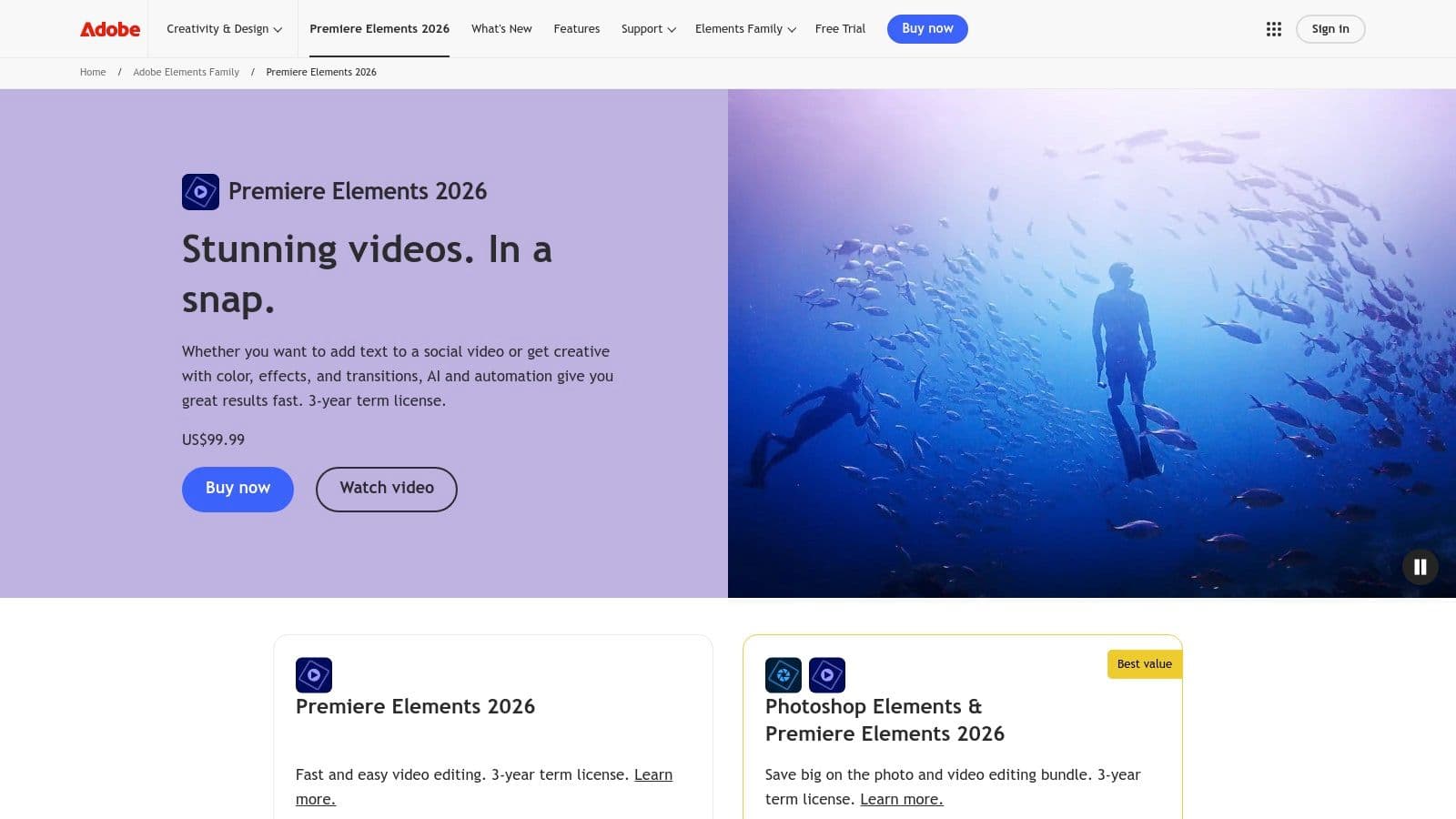
جو اسے truly الگ کرتا ہے وہ اس کا three-tiered editing mode system ہے۔ آپ Quick mode میں simple drag-and-drop edits کے لیے start کر سکتے ہیں، Guided mode میں step-by-step tutorials کے لیے move کر سکتے ہیں creative effects جیسے double exposures پر، اور eventually Advanced mode میں graduate کر سکتے ہیں traditional timeline-based workflow کے لیے۔ یہ structured learning path confidence building کے لیے invaluable ہے۔
Standout Features
- Guided Edits: یہ newcomers کے لیے core strength ہے۔ software interactive، built-in tutorials فراہم کرتا ہے popular effects اور essential editing tasks achieve کرنے میں مدد کے لیے menus میں گم نہ ہونے دیں۔
- AI-Powered Automation: Adobe's Sensei AI tasks automate کرتا ہے جیسے subject-tracking، smart trimming best footage تلاش کرنے کے لیے، اور auto-reframing آپ کی video کو مختلف social media aspect ratios (مثال کے طور پر، Instagram Reels کے لیے vertical) کے لیے۔
- One-Time Purchase: Creative Cloud subscription model کی طرح نہ ہونے کے برعکس، Premiere Elements single payment کے لیے available ہے۔ یہ 3-year term license کے طور پر فروخت ہوتا ہے، جو budget-conscious users کے لیے key factor ہے جو monthly fees سے بچنا چاہتے ہیں۔
Pricing and Availability
Adobe Premiere Elements $99.99 کے one-time purchase کے لیے available ہے۔ یہ three years کے لیے کام کرنے والا license فراہم کرتا ہے اور Windows اور macOS دونوں کے لیے cross-platform installers شامل ہیں۔ یہ Adobe's website سے directly اور major U.S. retailers جیسے Best Buy یا Amazon سے widely available ہے، جو purchase اور support تلاش کرنا آسان بناتا ہے۔
Pros and Cons
| Pros | Cons |
|---|---|
| No monthly subscription fee | License expires after 3 years |
| Excellent Guided Edits for learning | Fewer advanced features than pro software |
| Simple, clean user interface | Slower updates compared to subscription apps |
| Widely available through major retailers | Not ideal for complex, professional projects |
Website: https://www.adobe.com/products/premiere-elements.html
3. Adobe Premiere on iPhone
Adobe Premiere on iPhone اپنے آپ کو ایک powerful، free mobile editor کے طور پر establish کرتا ہے جو professional-grade tools کو آپ کی انگلیوں تک لاتا ہے۔ older Premiere Rush کی جگہ لیتے ہوئے، یہ app Adobe ecosystem میں incredibly intuitive entry point فراہم کرتا ہے، جو beginners کے لیے best video editing software میں سے ایک بناتا ہے جو primarily اپنے phone پر shoot اور edit کرتے ہیں۔ یہ high-quality social media content، vlogs، اور on-the-go quick edits create کرنے کے لیے perfect ہے بغیر desktop سے tied ہونے کے۔
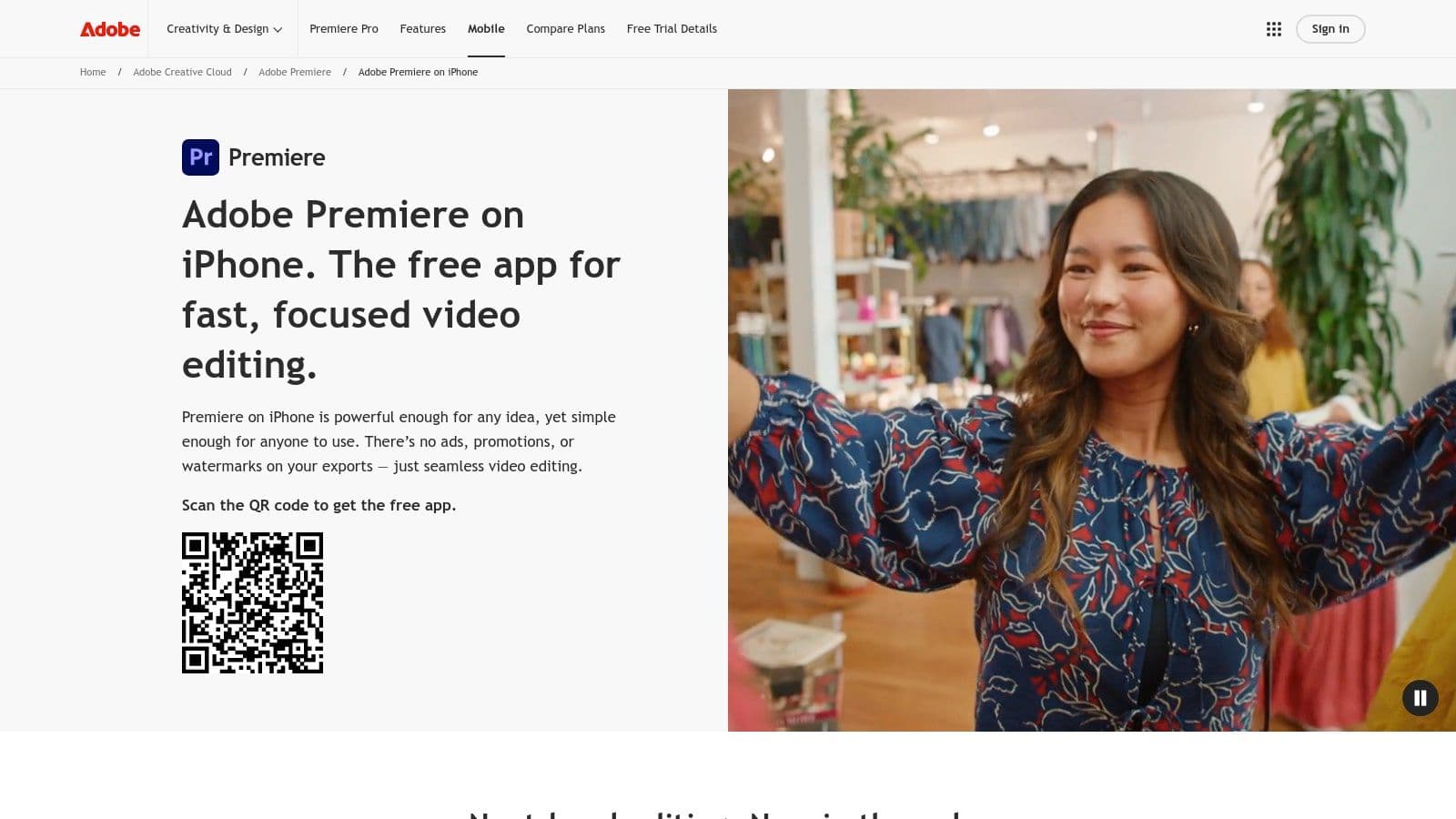
جو اس app کو stand out بناتا ہے وہ اس کی seamless integration اور growth potential ہے۔ آپ اپنے iPhone پر project start کر سکتے ہیں اور، اگر آپ کو more advanced features کی ضرورت ہو، تو اسے directly Adobe Premiere Pro پر اپنے desktop پر transfer کر سکتے ہیں کام جاری رکھنے کے لیے۔ یہ frictionless workflow mobile اور professional editing کے درمیان typical barriers ہٹا دیتا ہے، جو آپ کی skills اور projects کو effortlessly scale کرنے کی اجازت دیتا ہے۔
Standout Features
- Multi-Track Timeline: بہت سے basic mobile editors کی طرح نہ ہونے کے برعکس، Premiere on iPhone full multi-track timeline پیش کرتا ہے، جو video، audio، graphics، اور text کو precision کے ساتھ layer کرنے کی اجازت دیتا ہے۔
- AI-Powered Features: app میں smart tools شامل ہیں جیسے different aspect ratios کے لیے auto-reframe اور AI-driven audio enhancement۔ more advanced Firefly AI features تک رسائی credit system کے ذریعے available ہے۔
- Desktop Handoff: Projects کو directly Adobe Premiere Pro پر send کیا جا سکتا ہے، تمام edits maintain کرتے ہوئے، جو users کے لیے invaluable feature ہے جو eventually more professional software کی طرف move کرنے کا منصوبہ رکھتے ہیں۔
Pricing and Availability
Adobe Premiere on iPhone Apple App Store سے free to download and use ہے۔ Core features، بشمول unlimited exports up to 4K HDR without watermark، completely free ہیں۔ Optional in-app purchases extra cloud storage اور advanced Adobe Firefly AI features استعمال کرنے کے لیے credits کے لیے available ہیں۔ Currently، یہ صرف iPhone کے لیے available ہے، Android version development میں ہے۔
Pros and Cons
| Pros | Cons |
|---|---|
| Completely free with no watermarks | Available for iPhone only at launch |
| Seamless project transfer to Premiere Pro | Advanced AI features require paid credits |
| Simple, intuitive interface for beginners | Some features are less robust than desktop |
| Includes official Adobe assets and fonts | Reliant on the Adobe ecosystem for full value |
Website: https://www.adobe.com/products/premiere/app.html
4. Blackmagic Design DaVinci Resolve
Blackmagic Design DaVinci Resolve Hollywood میں professional-grade color correction کے لیے widely recognized ہے، لیکن یہ available free video editing platforms میں سے ایک most powerful اور feature-rich بھی پیش کرتا ہے۔ اس کے comprehensive toolset intimidating لگ سکتے ہیں، اس کا dedicated Cut page beginners کے لیے streamlined، intuitive workspace فراہم کرتا ہے۔ یہ fantastic long-term choice بناتا ہے، جو simple start کرنے اور industry-standard workflows میں grow کرنے کی اجازت دیتا ہے بغیر software change کیے۔
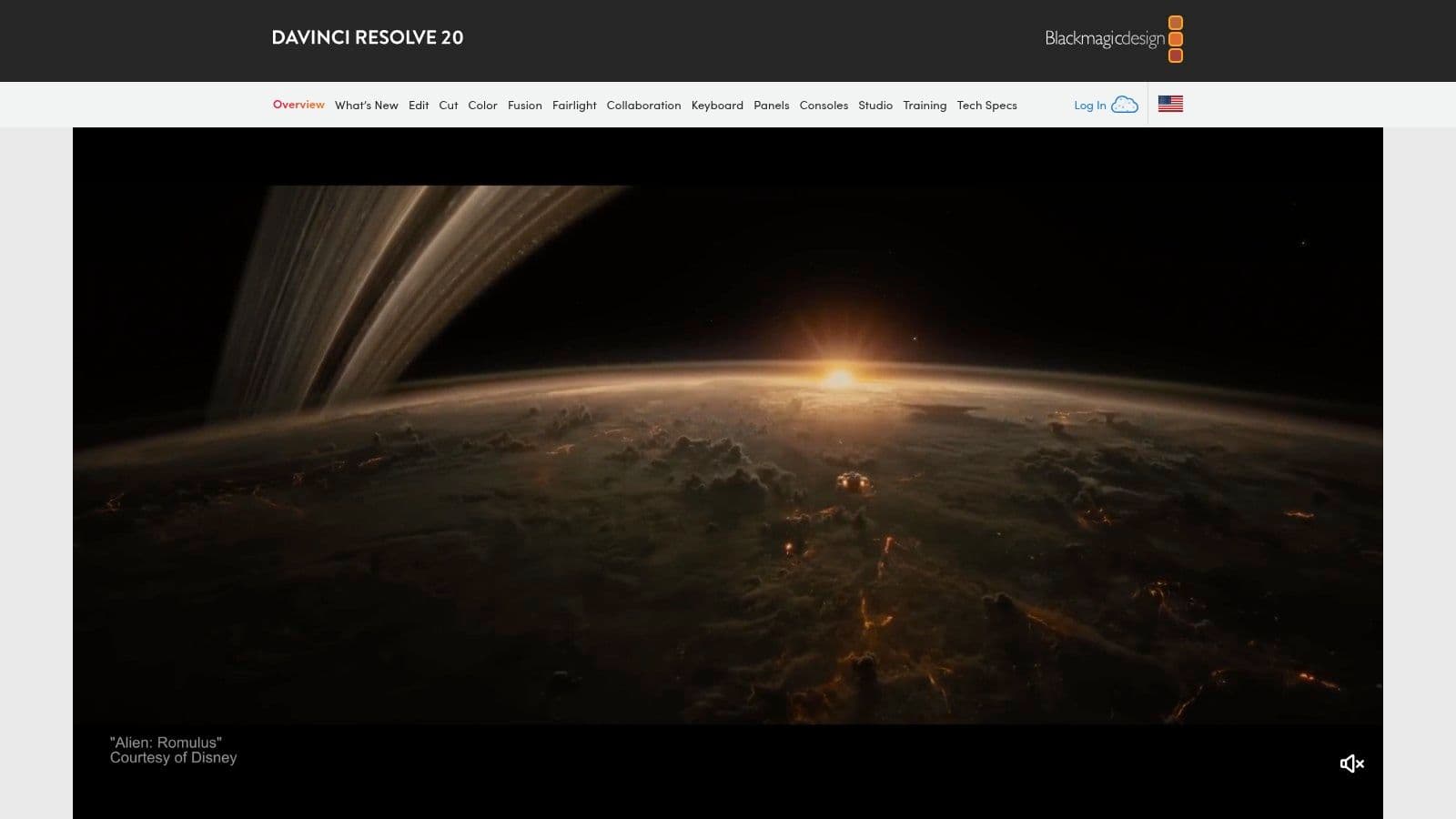
جو Resolve کو truly unbeatable value بناتا ہے وہ اس کی free version ہے۔ other freemium models کی طرح نہ ہونے کے برعکس، یہ stripped-down trial نہیں ہے؛ یہ full-featured non-linear editor ہے جو 4K at 60fps تک exports support کرتا ہے without any watermarks۔ beginners کے لیے جو day one سے professional tools تک رسائی چاہتے ہیں، یہ class of its own میں ہے، editing، color، visual effects (Fusion)، اور audio post-production (Fairlight) کو single application میں integrate کرتے ہوئے۔
Standout Features
- All-in-One Workflow: different tasks جیسے editing، color grading، visual effects add کرنے، اور audio mixing کے درمیان seamlessly switch کریں بغیر application چھوڑے۔
- Generous Free Version: free tier remarkably capable ہے، most paid beginner software سے more professional features پیش کرتے ہوئے، بشمول advanced color correction اور multi-cam editing۔
- The Cut Page: speed اور efficiency کے لیے simplified interface۔ یہ dual timeline اور smart editing tools feature کرتا ہے جو beginners کو clips quickly اور intuitively assemble کرنے میں مدد دیتے ہیں۔
Pricing and Availability
DaVinci Resolve Windows، macOS، اور Linux کے لیے free available ہے۔ paid DaVinci Resolve Studio version $295 کا one-time purchase ہے، جو AI tools، more effects، اور higher resolution support جیسے advanced features add کرتا ہے۔ یہ Blackmagic Design website سے directly یا authorized resellers سے available ہے۔
Pros and Cons
| Pros | Cons |
|---|---|
| Unmatched professional features in free version | Steeper learning curve than simpler editors |
| No watermarks on exports, even in 4K | Can be resource-intensive on older computers |
| One-time purchase for the Studio upgrade | Some features are buried in complex menus |
| Extensive free official training materials | Mac App Store version has some limitations |
Website: https://www.blackmagicdesign.com/products/davinciresolve
5. Apple iMovie
Apple ecosystem میں کسی کے لیے بھی، Apple iMovie quintessential starting point ہے اور اکثر polished videos create کرنے کے لیے واحد ٹول کی ضرورت ہے۔ یہ beginners کے لیے best video editing software میں سے ایک stand out کرتا ہے کیونکہ یہ completely free ہے اور ہر Mac، iPhone، اور iPad پر pre-installed ہے۔ یہ simplicity کو surprising power کے ساتھ masterfully balance کرتا ہے، جو home movies، social media clips، اور school projects کے لیے perfect بناتا ہے۔
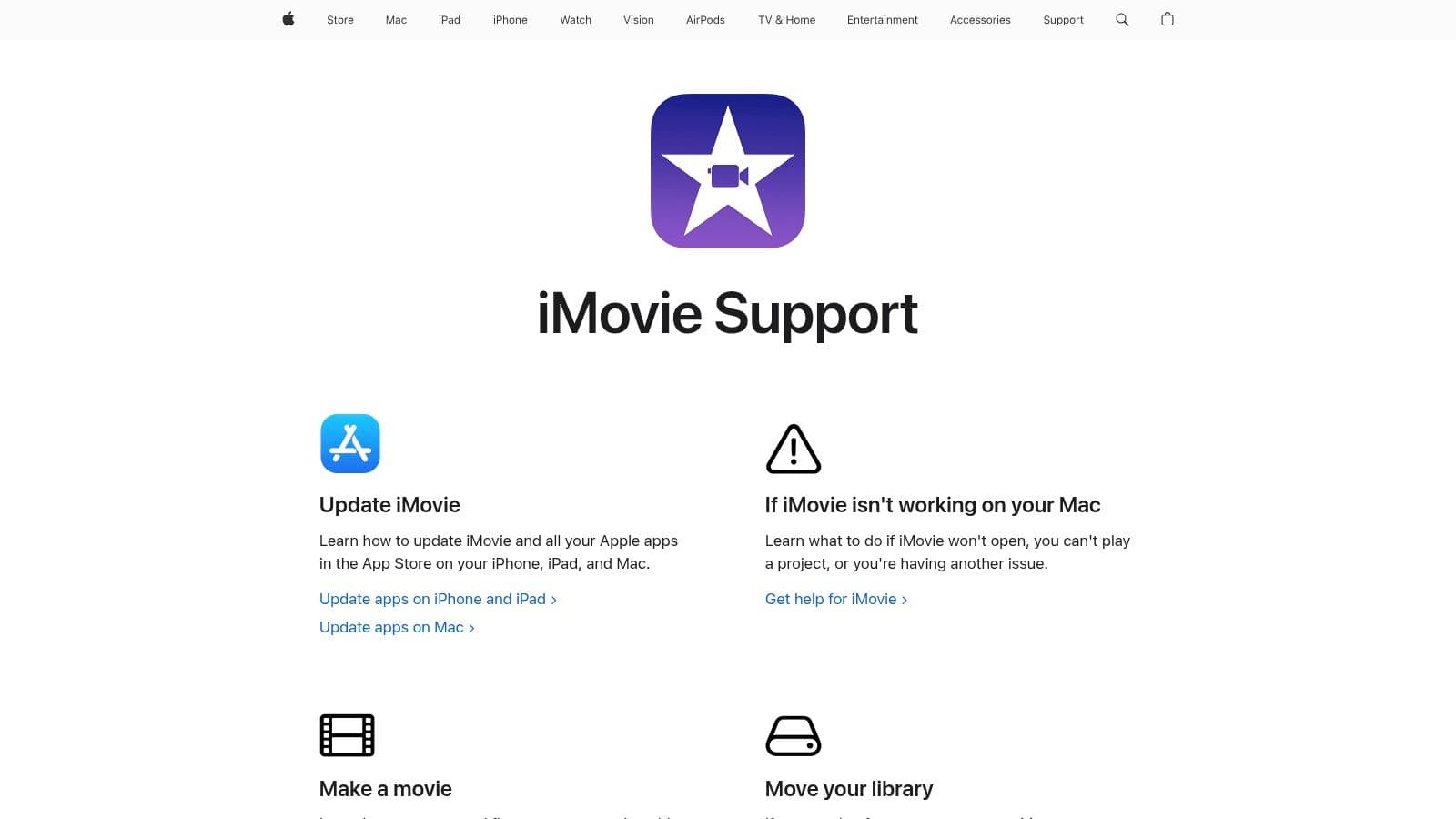
جو iMovie کو newcomers کے لیے compelling بناتا ہے وہ اس کا incredibly intuitive design اور devices کے درمیان seamless integration ہے۔ آپ اپنے iPhone پر trip کے دوران project start کر سکتے ہیں اور گھر واپس Mac پر finish کر سکتے ہیں۔ Magic Movie اور Storyboards جیسے features اس simplicity کو ایک step آگے لے جاتے ہیں، minimal effort کے ساتھ آپ کے clips سے stylish، edited videos automatically create کرتے ہوئے۔
Standout Features
- Magic Movie & Storyboards: یہ features beginners کے لیے ideal ہیں۔ Magic Movie instantly selected media سے transitions اور music کے ساتھ finished video create کرتا ہے، جبکہ Storyboards popular video types جیسے tutorials یا product reviews کے لیے pre-made templates فراہم کرتے ہیں۔
- Seamless Cross-Device Editing: iCloud اور AirDrop کے ساتھ، آپ اپنے projects کو Mac، iPad، اور iPhone کے درمیان effortlessly move کر سکتے ہیں، on-the-go editing کے لیے unmatched flexibility پیش کرتے ہوئے۔
- Core Editing Tools: اس کی simplicity کے باوجود، iMovie essential features شامل کرتا ہے جیسے green-screen effects، picture-in-picture، split-screen، creative video filters، اور titles اور transitions کی solid library۔
Pricing and Availability
Apple iMovie completely free ہے اور تمام new macOS، iOS، اور iPadOS devices پر pre-installed آتا ہے۔ اگر یہ آپ کے device پر نہ ہو، تو App Store سے no cost download کیا جا سکتا ہے۔ کوئی hidden fees، subscriptions، یا feature paywalls نہیں ہیں، جو اسے genuinely free software بناتا ہے۔
Pros and Cons
| Pros | Cons |
|---|---|
| Completely free and pre-installed | Available only on Apple devices |
| Extremely intuitive for first-time editors | Lacks advanced color grading or audio mixing |
| Excellent performance on Apple hardware | Fewer features than paid beginner software |
| Seamless editing across Mac, iPhone, and iPad | Limited to two video tracks |
Website: https://www.apple.com/imovie/
6. Wondershare Filmora
Wondershare Filmora ease of use اور powerful features کے درمیان perfect balance strike کرتا ہے، جو beginners کے لیے best video editing software choices میں سے ایک بناتا ہے۔ یہ professional-grade editors کی intimidating complexity کو clean، intuitive interface کے لیے shed کر دیتا ہے جو start سے creativity encourage کرتا ہے۔ یہ new YouTubers، social media content creators، اور کسی بھی شخص کے لیے ideal ہے جو steep learning curve کے بغیر polished videos produce کرنا چاہتا ہے۔
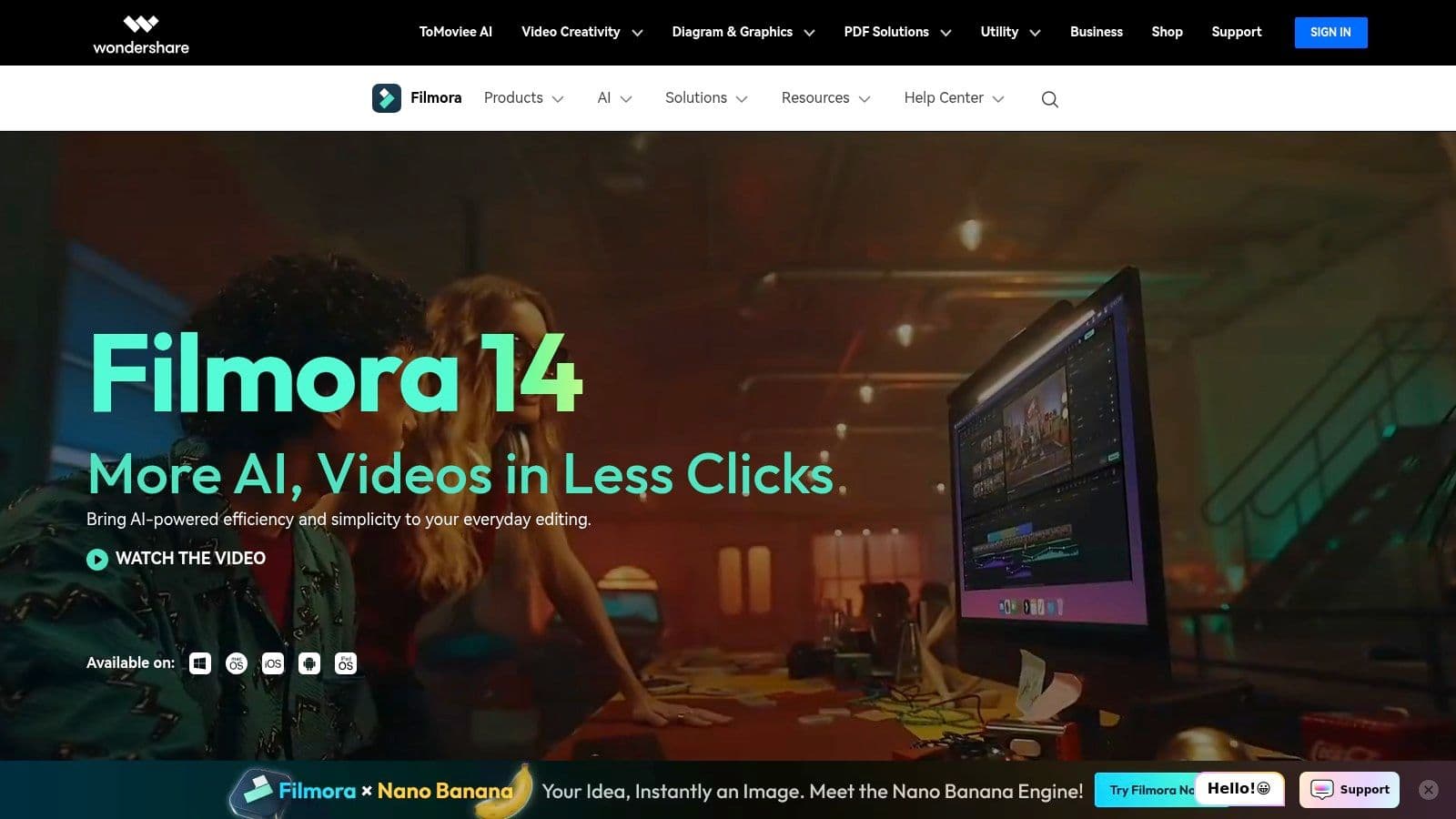
جو Filmora کو stand out بناتا ہے وہ اس کی vast library of built-in creative assets ہے۔ scratch سے start کرنے کی بجائے، users thousands of effects، transitions، اور title templates کو directly timeline پر drag and drop کر سکتے ہیں۔ یہ، modest hardware requirements کے ساتھ combined، smooth اور fast editing process یقینی بناتا ہے، even less powerful computers پر۔
Standout Features
- Rich Template & Asset Library: Filmora huge collection of effects، titles، اور transitions کے ساتھ packed آتا ہے۔ optional Filmora Creative Assets subscription even larger library of high-quality stock video، music، اور images تک رسائی فراہم کرتا ہے۔
- AI-Assisted Tools: software complex tasks simplify کرنے کے لیے AI features integrate کرتا ہے۔ AI Smart Cutout جیسے tools object removal کے لیے، Auto Reframe social media کے لیے، اور AI text-based editing tool workflow streamline کرنے میں مدد دیتے ہیں، حالانکہ کچھ paid credits کی ضرورت ہو سکتی ہے۔
- User-Friendly Interface: layout clean اور logical ہے، classic timeline view کے ساتھ جو navigate کرنا آسان ہے۔ یہ fundamental editing concepts کی gentle introduction پیش کرتا ہے بغیر new users کو overwhelm کیے۔
Pricing and Availability
Filmora flexible licensing پیش کرتا ہے۔ Annual Plan $49.99/year کے لیے available ہے، جبکہ Perpetual Plan $79.99 کا one-time fee ہے۔ یہ plans core software کے لیے ہیں، لیکن full stock asset library تک رسائی اور کچھ advanced AI features separate subscription یا credit purchase کی ضرورت ہو سکتی ہے۔ یہ Windows اور macOS دونوں کے لیے Wondershare website سے directly available ہے۔
Pros and Cons
| Pros | Cons |
|---|---|
| Extremely easy to learn and use | Some AI/stock assets require extra payment |
| Large library of built-in creative assets | Power users may quickly outgrow its features |
| Flexible pricing with perpetual license option | Can feel less professional than other editors |
| Modest hardware requirements | Free version exports with a watermark |
Website: https://filmora.wondershare.com/
7. Movavi Video Editor
Movavi Video Editor simplicity اور capability کے درمیان excellent balance strike کرتا ہے، beginners کے لیے top choice position کرتے ہوئے جو polished videos quickly create کرنا چاہتے ہیں۔ یہ fast turnarounds کے لیے ڈیزائن کیا گیا ہے، جو social media content، YouTube vlogs، یا family movies کے لیے perfect بناتا ہے steep learning curve کے بغیر۔ interface clean اور intuitive ہے، complex، professional-grade controls کی بجائے accessibility پر priority دیتے ہوئے۔
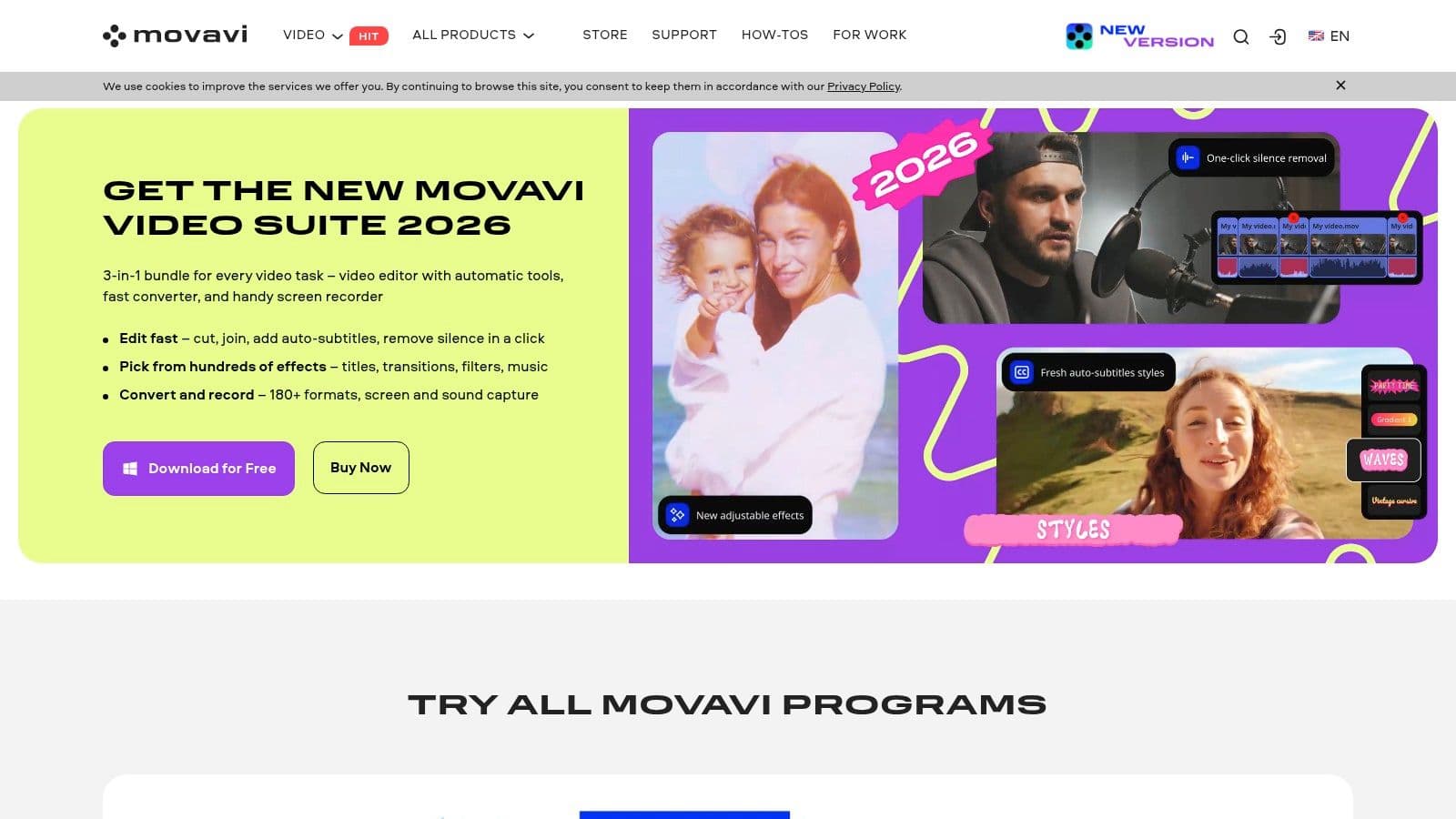
جو Movavi کو beginners کے لیے best video editing software میں سے ایک بناتا ہے وہ اس کی efficiency پر focus ہے۔ یہ pre-made intros، effects، اور transitions کی large library کے ساتھ editing process streamline کرتا ہے۔ یہ new users کو professional look achieve کرنے کی اجازت دیتا ہے timeline پر elements drag and drop کرکے، manual adjustments اور creative design پر spent time significantly کم کرتے ہوئے۔
Standout Features
- One-Click AI Tools: Movavi several smart features شامل کرتا ہے جیسے AI background removal اور silence removal، جو pauses cut out کرنے کا tedious task automate کرتے ہیں۔ یہ tools creators کو minimal effort کے ساتھ cleaner، more engaging content produce کرنے میں مدد دیتے ہیں۔
- Fast 4K Processing: software smooth performance کے لیے optimized ہے، 4K video files handle کرتے ہوئے other beginner-friendly editors میں often دیکھے جانے والے lag کے بغیر۔ یہ high-resolution footage کے ساتھ frustration-free editing experience یقینی بناتا ہے۔
- Bundle Options: Movavi اپنا Video Editor larger Video Suite کا حصہ پیش کرتا ہے، جس میں powerful video converter اور screen recorder شامل ہیں۔ یہ comprehensive content creation toolkit کی ضرورت والے users کے لیے excellent value فراہم کرتا ہے۔
Pricing and Availability
Movavi Video Editor Windows اور macOS دونوں کے لیے available ہے اور 1-year subscription for $54.95 یا lifetime license for $79.95 کے طور پر purchased کیا جا سکتا ہے۔ company U.S. market میں frequently discounts پیش کرتی ہے اور 30-day money-back guarantee فراہم کرتی ہے۔ یہ official Movavi website سے direct download کے لیے available ہے۔
Pros and Cons
| Pros | Cons |
|---|---|
| Gentle learning curve ideal for quick results | Subscription upsells for effects packs may increase cost |
| Clear tiered products and frequent sales | Lacks advanced color grading compared to pro tools |
| 30-day money-back guarantee | Some AI features are less precise than in high-end software |
| Bundled suite offers great all-in-one value | Interface can feel less "professional" than other editors |
Website: https://www.movavi.com/video-editor/
8. Microsoft Clipchamp
Microsoft Clipchamp incredibly accessible اور convenient option کے طور پر stand out کرتا ہے، خاص طور پر Windows 11 users کے لیے جہاں یہ pre-installed آتا ہے۔ browser-based editor کے طور پر، یہ powerful hardware یا lengthy installation کی ضرورت نہیں رکھتا، جو beginners کے لیے best video editing software choices میں سے ایک بناتا ہے جو polished videos quickly create کرنے کی ضرورت رکھتے ہیں۔ یہ quick social media posts، simple tutorials، یا family slideshows craft کرنے کے لیے minimal fuss کے ساتھ perfect ہے۔
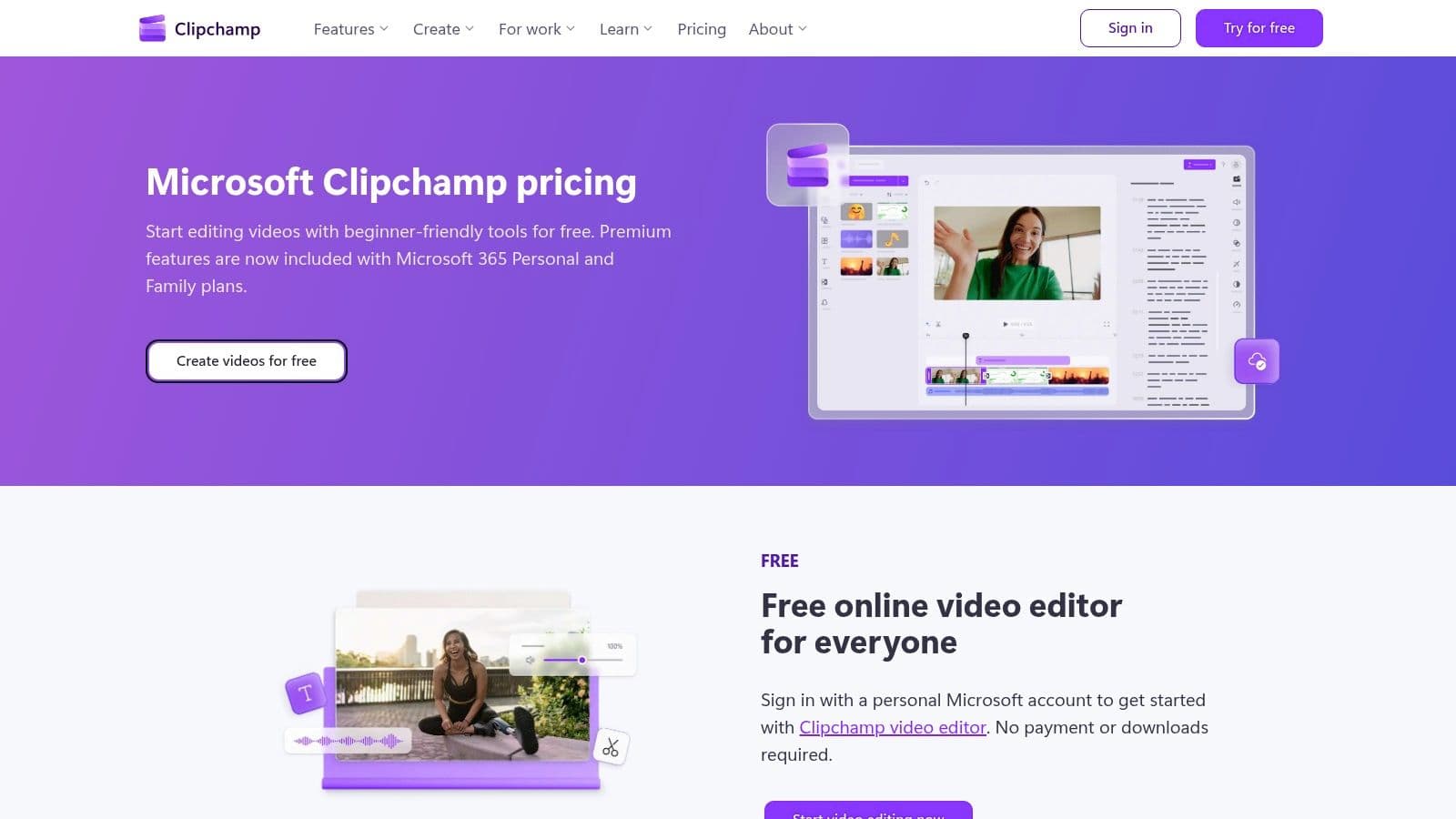
پلیٹ فارم کی strength اس کے template-driven workflow اور Microsoft ecosystem کے ساتھ integration میں ہے۔ users pre-designed template سے start کر سکتے ہیں Instagram یا YouTube جیسے platforms کے لیے، اسے اپنے clips سے customize کر سکتے ہیں، اور stock assets کی library تک رسائی حاصل کر سکتے ہیں۔ Microsoft 365 subscribers کے لیے، Clipchamp premium features unlock کرتا ہے، additional subscription fee کے بغیر significant value boost فراہم کرتے ہوئے۔
Standout Features
- Browser-Based and OS Integration: Clipchamp web browser (جیسے Chrome یا Edge) میں directly کام کرتا ہے اور Windows 11 میں natively integrated ہے، powerful computer کی ضرورت کے بغیر unparalleled accessibility پیش کرتے ہوئے۔
- Templates and Stock Library: ready-to-use templates کی rich library اور stock video، audio، اور graphics تک رسائی beginners کو almost instantly professional-looking content produce کرنے میں مدد دیتی ہے۔
- Microsoft 365 Integration: Microsoft 365 Personal یا Family plans کے subscribers automatically premium features تک رسائی حاصل کرتے ہیں جیسے 4K exports، premium stock assets، اور content backup۔
Pricing and Availability
Clipchamp generous free tier پیش کرتا ہے جو unlimited watermark-free exports up to 1080p شامل کرتا ہے۔ premium features، بشمول 4K exports اور advanced tools، Microsoft 365 Personal or Family subscription (starting at $6.99/month) کے ساتھ bundled ہیں۔ یہ any modern web browser کے ذریعے globally available ہے اور Windows 11 پر default included ہے۔
Pros and Cons
| Pros | Cons |
|---|---|
| Generous free plan with 1080p exports | Performance can depend on internet speed |
| No installation required; runs in a browser | Key features require a Microsoft 365 subscription |
| Pre-installed on Windows 11 for easy access | Fewer advanced manual controls than desktop apps |
| Simple, template-focused interface | Limited offline functionality |
Website: https://clipchamp.com/en/pricing/
9. CyberLink PowerDirector
CyberLink PowerDirector consumer video editing space میں long heavyweight رہا ہے، complexity کو accessibility کے ساتھ expertly balance کرنے والے powerful suite of tools پیش کرتے ہوئے۔ یہ Windows پر beginners کے لیے best video editing software میں سے ایک ہے جو platform چاہتے ہیں جو ان کے ساتھ grow کر سکے۔ software simple، template-driven projects سے intricate، multi-track timeline editing تک clear path فراہم کرتا ہے۔
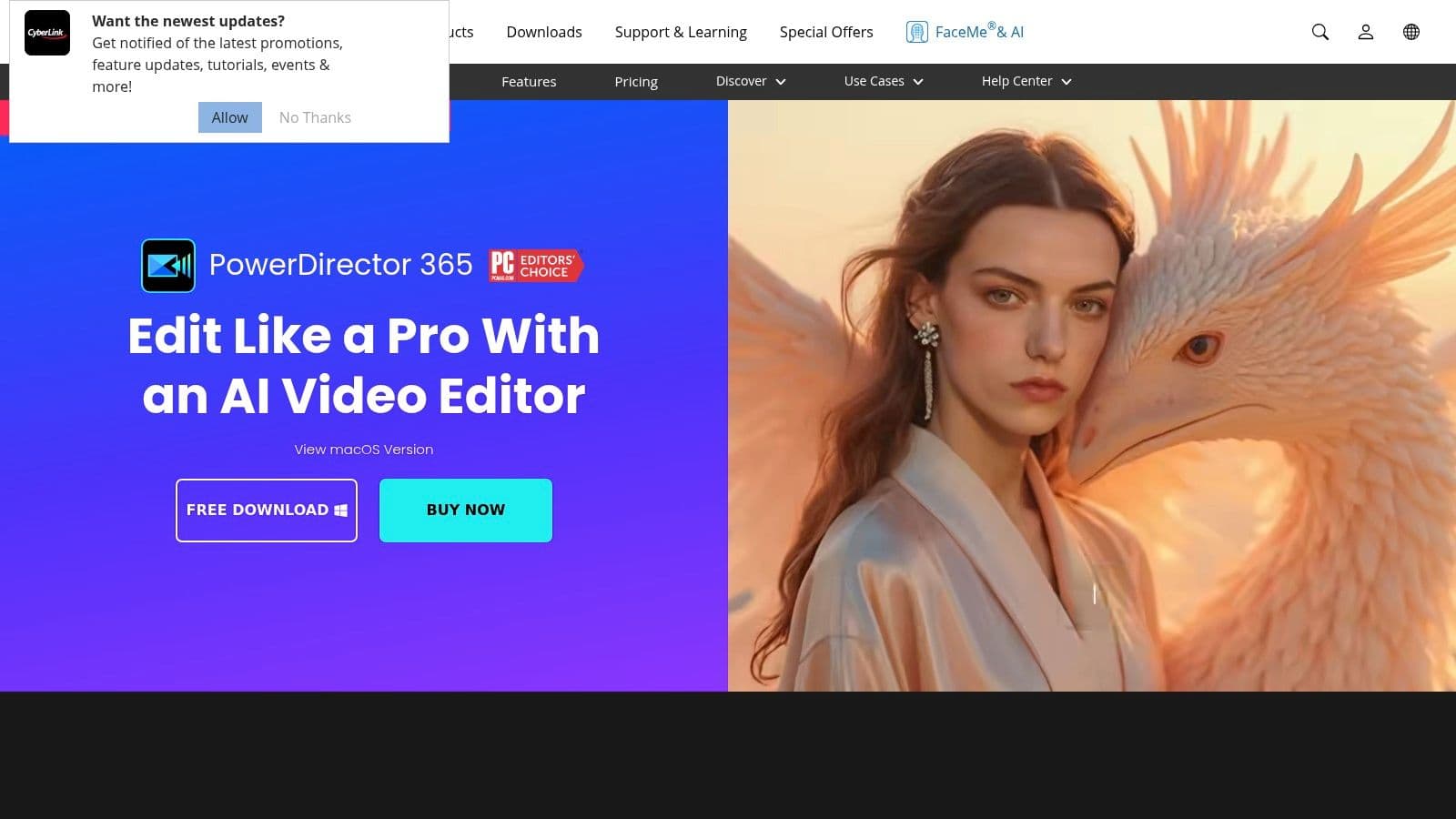
جو PowerDirector کو stand out بناتا ہے وہ user-friendly interface کا combination ہے impressive collection of AI-powered tools اور creative assets کے ساتھ۔ یہ newcomers کو advanced features جیسے motion tracking اور sky replacement تک رسائی دیتا ہے steep learning curve کے بغیر، جو YouTube یا social media کے لیے polished content create کرنے کے لیے ideal بناتا ہے start سے۔
Standout Features
- AI-Powered Tools: PowerDirector complex tasks simplify کرنے والے useful AI features integrate کرتا ہے، بشمول smart background removal، captions کے لیے automated speech-to-text، اور even body effects editor۔
- Extensive Creative Assets: subscribers massive ecosystem تک رسائی حاصل کرتے ہیں effects، transitions، title templates، اور Shutterstock اور Getty Images جیسے providers سے royalty-free stock content کا۔
- Flexible Editing Modes: software different interface modes پیش کرتا ہے، بشمول simplified storyboard mode اور full-featured timeline editor، users کو workflow choose کرنے کی اجازت دیتے ہوئے جو ان کی skill level کے best suit کرے۔
Pricing and Availability
CyberLink PowerDirector Windows اور macOS کے لیے available ہے، حالانکہ اس کا feature set Windows پر more robust ہے۔ یہ two main purchasing models پیش کرتا ہے: PowerDirector 365 subscription $51.99/year سے starting یا PowerDirector 2024 Ultra کے ساتھ perpetual license $99.99 کے لیے۔ یہ CyberLink website سے directly یا Steam جیسے digital storefronts سے purchased کیا جا سکتا ہے۔
Pros and Cons
| Pros | Cons |
|---|---|
| Feature-rich with a gentle learning curve | Limited Mac support compared to Windows |
| Flexible subscription or one-time purchase | Performance can vary depending on the version |
| Strong AI tools simplify complex edits | The interface can feel busy with all the options |
| Huge library of templates and stock assets | Some advanced features are subscription-only |
Website: https://www.cyberlink.com/products/powerdirector-video-editing-software
10. Corel VideoStudio
Corel VideoStudio consumer-level video editing کی دنیا میں reliable staple رہا ہے، خاص طور پر Windows users کے لیے۔ یہ straightforward، drag-and-drop workflow پیش کرتا ہے جو beginners کے لیے best video editing software choices میں سے ایک بناتا ہے جو steep learning curve کے بغیر polished videos create کرنا چاہتے ہیں۔ software accessibility کے لیے ڈیزائن کیا گیا ہے، easy-to-use features اور skills improve ہونے پر power کے درمیان balance فراہم کرتے ہوئے۔
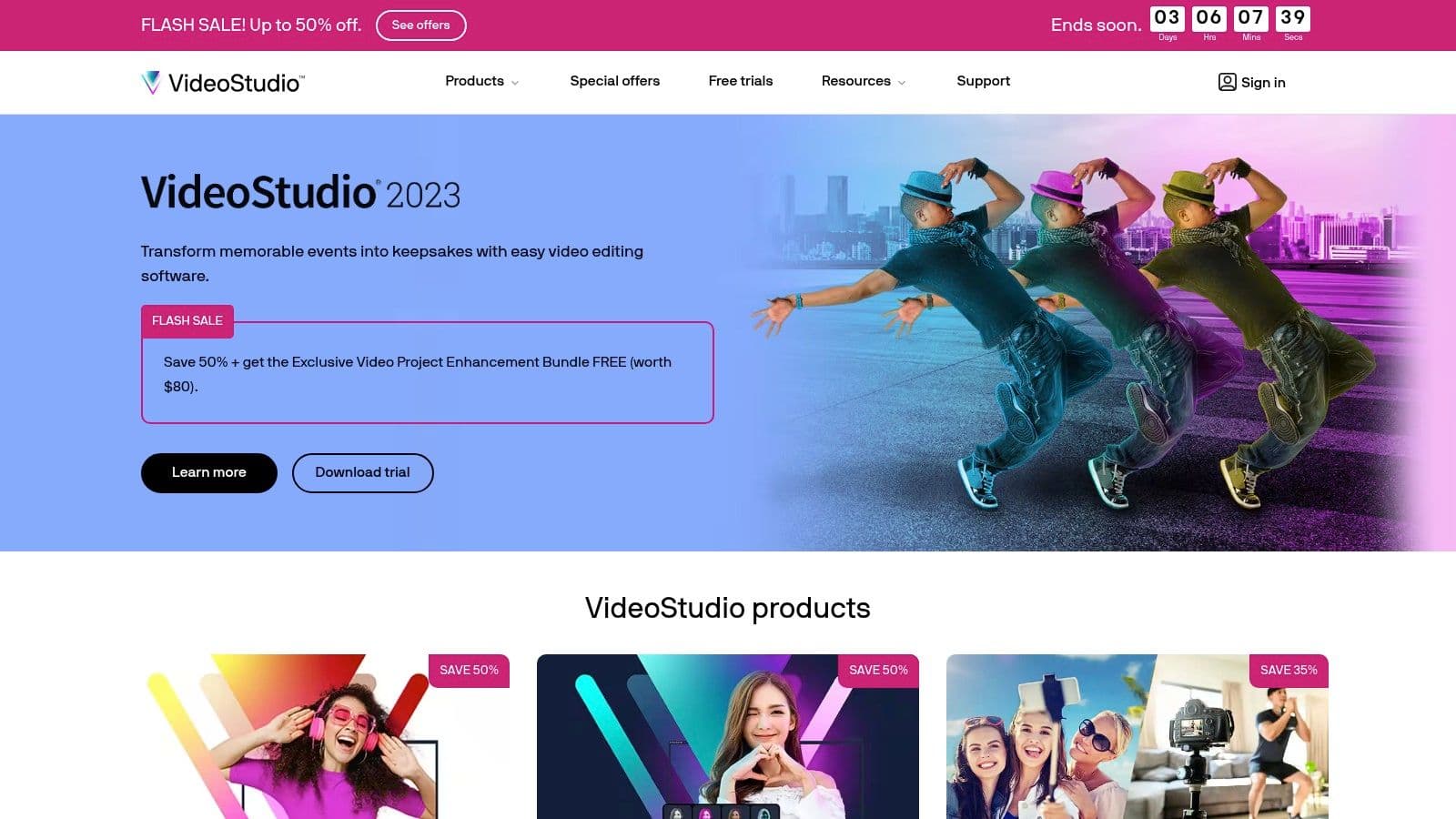
جو VideoStudio کو stand out بناتا ہے وہ out of the box creative assets کی vast library ہے۔ users hundreds of titles، transitions، اور effects تک رسائی حاصل کرتے ہیں، بشمول fun AR stickers جو social media content کو personality add کر سکتے ہیں۔ یہ all-in-one package ہے جو raw footage سے finished product تک quickly لے جانے پر focus کرتا ہے، family movies، slideshows، یا first YouTube videos کے لیے ideal بناتے ہوئے۔
Standout Features
- Template-Based Creation: software Instant Project Templates شامل کرتا ہے، جو placeholder clips کو اپنے footage سے replace کرکے videos quickly create کرنے کی اجازت دیتا ہے۔
- Creative Content Library: huge selection of graphics، titles، transitions، اور fun AR stickers کے ساتھ packed آتا ہے تاکہ third-party assets کی ضرورت کے بغیر videos more engaging بنائیں۔
- Multi-Camera Editor: entry-level software میں often نہ ملنے والا feature، یہ multiple cameras سے footage sync اور edit کرنے کی اجازت دیتا ہے same event کے different angles show کرنے کے لیے۔
- Speech to Text Converter: automated tool جو videos میں dialogue سے subtitles create کرتا ہے، manual transcription پر significant time بچاتے ہوئے (feature edition کے لحاظ سے vary کرتا ہے)۔
Pricing and Availability
Corel VideoStudio one-time perpetual license کے طور پر offered ہے، two main versions کے ساتھ: VideoStudio Pro $79.99 کے لیے اور VideoStudio Ultimate $99.99 کے لیے۔ both versions free trial available ہے۔ یہ VideoStudio website سے directly اور major U.S. retailers جیسے Best Buy اور Amazon سے widely available ہے، حالانکہ older versions sometimes retail پر فروخت ہوتے ہیں۔
Pros and Cons
| Pros | Cons |
|---|---|
| Affordable one-time purchase options | Exclusively for the Windows platform |
| Good beginner path with an easy interface | Updates and store presence can be inconsistent |
| Available at major U.S. retailers | Older versions are still common at retail |
| Huge library of included creative assets | Interface can feel slightly dated to some users |
Website: https://www.videostudiopro.com/
11. MAGIX Movie Studio
MAGIX Movie Studio Windows users کے لیے strong contender stand out کرتا ہے جو beginners کے لیے best video editing software تلاش کر رہے ہیں جو user-friendly package میں powerful features pack کرتا ہے۔ یہ accessibility اور creative control کے درمیان great balance پیش کرتا ہے، more mainstream options کا excellent alternative بناتے ہوئے۔ subscription اور perpetual license models دونوں available ہونے سے، یہ different budgets اور user preferences کے لیے flexibility فراہم کرتا ہے۔
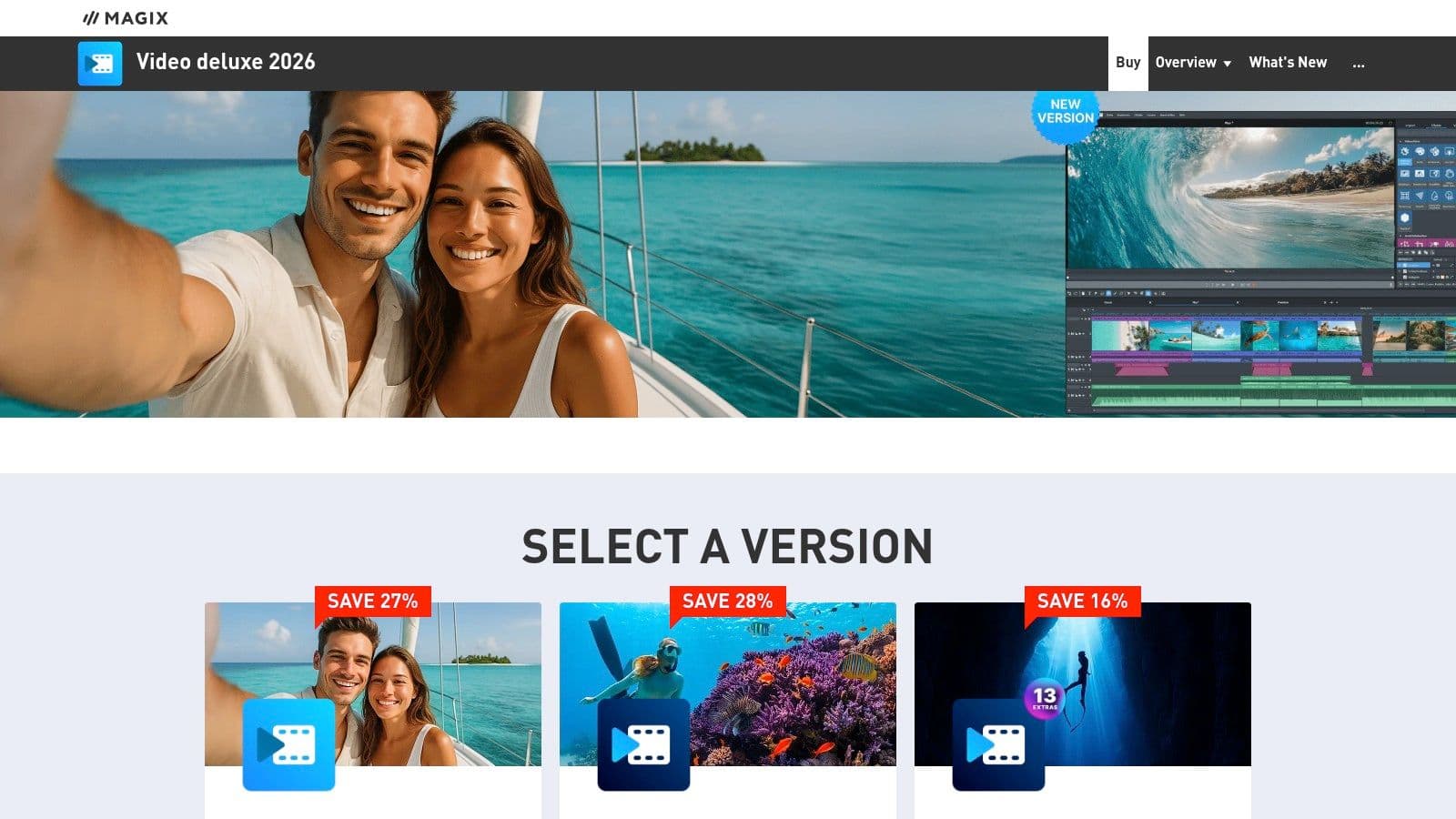
جو Movie Studio کو particularly appealing بناتا ہے وہ اس کی performance اور extensive asset library ہے۔ underlying INFUSION Engine 3 modern GPUs کے لیے optimized ہے، exceptionally smooth playback اور faster export times deliver کرتے ہوئے۔ performance پر یہ focus، vast collection of templates اور effects کے ساتھ combined، beginners کو professional-looking videos produce کرنے کی اجازت دیتا ہے steep learning curve یا technical frustration کے بغیر۔
Standout Features
- Over 2,000+ Effects and Templates: massive library of built-in titles، transitions، اور effects کے ساتھ creative head start حاصل کریں، video projects easily enhance کرنے کی اجازت دیتے ہوئے۔
- Multi-cam Editing: up to four cameras سے footage simultaneously edit کرنے کی support۔ یہ beginner-focused software کے لیے surprisingly advanced feature ہے، interviews یا event coverage کے لیے ideal۔
- INFUSION Engine 3: یہ powerful engine GPU acceleration leverage کرتا ہے incredibly fast video processing کے لیے، supported hardware پر smooth timeline previews اور significantly reduced export times کا نتیجہ دیتے ہوئے۔
Pricing and Availability
MAGIX Movie Studio various editions پیش کرتا ہے subscription اور perpetual license options کے ساتھ، U.S. customers کے لیے frequently promotions feature کرتے ہوئے۔ base perpetual license typically $69.99 کے آس پاس start ہوتا ہے، cost-effective one-time purchase فراہم کرتے ہوئے۔ یہ Windows users کے لیے MAGIX website سے directly purchase کے لیے available ہے۔
Pros and Cons
| Pros | Cons |
|---|---|
| Competitive pricing on perpetual licenses | Windows-only, no macOS version available |
| Fast export performance on supported hardware | Different editions with confusing feature naming |
| Good alternative value option for PC beginners | Interface can feel slightly dated to some users |
| Multi-cam support is a plus at this price | Less community support than larger competitors |
Website: https://www.magix.com/us/sem/movie-studio/purchase/
12. Amazon (Video Editing Software category)
Amazon single software کی بجائے massive marketplace کے طور پر serve کرتا ہے، beginners کے لیے best video editing software purchase کرنے کا unique way پیش کرتے ہوئے۔ یہ leading brands جیسے Adobe، Corel، اور MAGIX سے boxed software اور digital download codes کی broad selection فراہم کرتا ہے۔ یہ one-time purchase software پر prices compare کرنے یا extra assets یا companion programs شامل bundles تلاش کرنے کے لیے ideal one-stop shop بناتا ہے۔
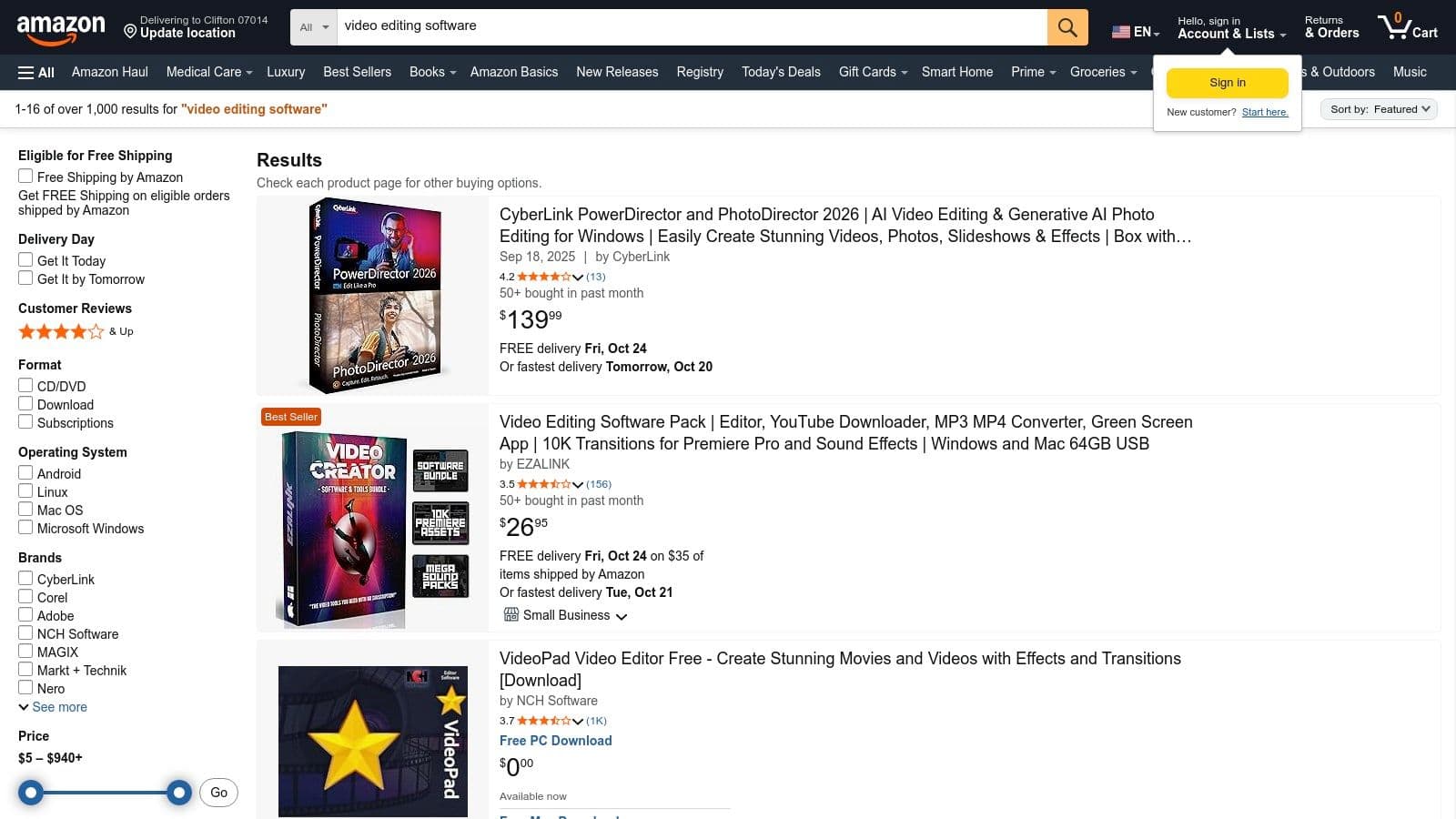
پلیٹ فارم کا key advantage اس کی convenience اور user reviews کی power ہے۔ beginners firsthand experiences پڑھ سکتے ہیں ease-of-use اور potential issues gauge کرنے کے لیے buying سے پہلے۔ physical copy prefer کرنے والوں یا software license gift کرنے کی ضرورت والوں کے لیے، Amazon کی reliable shipping، بشمول many items پر Prime eligibility، direct-from-developer purchases سے significant benefit ہے۔
Standout Features
- Wide Selection: consumer-level video editors کی huge inventory تک رسائی، often previous years' versions discount پر شامل، budget-conscious buyers کے لیے great۔
- User Reviews and Ratings: community feedback leverage کریں informed decisions making کے لیے۔ real-world reviews pros اور cons highlight کر سکتے ہیں جو official marketing materials overlook کر سکتے ہیں۔
- Physical and Digital Options: physical box installation disc یا key card receive کرنے یا email via instantly digital code حاصل کرنے کے درمیان choose کریں۔
Pricing and Availability
Pricing individual sellers determine کرتی ہے اور fluctuate کر سکتی ہے، deals تلاش کرنے کے لیے great place بناتے ہوئے، خاص طور پر Black Friday جیسے sales events کے دوران۔ products immediate purchase کے لیے available ہیں اور U.S. میں shipped ہوتے ہیں، Prime members eligible items پر fast، free delivery enjoy کرتے ہوئے۔ always check کریں کہ software version current ہے اور license آپ کے region کے لیے valid ہے۔
Pros and Cons
| Pros | Cons |
|---|---|
| Convenient price comparisons and fast delivery | Risk of buying outdated versions from third parties |
| Great for gifting physical software boxes | Returns on digital codes can be complicated |
| Access to extensive user reviews | Must verify seller legitimacy and region-locks |
| Frequent deals and bundle offers | No direct technical support from Amazon |
Website: https://www.amazon.com/s?k=video+editing+software
Top 12 Beginner Video Editors: Feature & Pricing Comparison
| Platform | Core Features / AI Integration | User Experience / Quality ★★★★☆ | Value Proposition 💰 | Target Audience 👥 | Unique Selling Points ✨ |
|---|---|---|---|---|---|
| 🏆 ShortGenius | All-in-one AI: script, video, voiceover, editing | Fast, intuitive tools; 100,000+ creators trust it | Subscription-based, details on website | Creators, teams, agencies, brands, educators | Multi-channel auto-scheduling; rich presets & voices |
| Adobe Premiere Elements | Guided edits, AI trimming, multi-platform | Beginner-friendly with clear learning path | 3-year license; no subscription | Beginners wanting desktop PC editing | Fixed term license; wide retailer availability |
| Adobe Premiere on iPhone | Free mobile editor, multi-track, AI-assisted | Beginner-friendly, seamless Adobe ecosystem | Free + optional paid AI credits | iPhone users starting out | Free, no watermark, 4K HDR export, Pro handoff |
| Blackmagic DaVinci Resolve | Pro-grade editing, color, audio, free 4K outputs | Steep learning curve; professional quality | Free tier + one-time Studio purchase | Professionals, advanced hobbyists | Industry-leading free tier; powerful AI & grading tools |
| Apple iMovie | Templates, Magic Movie, cross-device integration | Extremely simple; optimized for Apple hardware | Free, pre-installed | Apple users; first-time editors | Seamless iCloud sync; quick template edits |
| Wondershare Filmora | Rich effects, AI auto captions, GPU acceleration | Easy learning curve; strong templates | Annual & perpetual licenses | Windows/Mac beginners and casual editors | Large stock asset library; AI-assisted tools |
| Movavi Video Editor | Quick AI tools, 4K processing, bundled apps | Gentle learning curve; fast output | Tiered pricing; frequent discounts | Beginners wanting rapid social content | One-click AI tools; 30-day money-back guarantee |
| Microsoft Clipchamp | Browser-based, templates, stock, 4K exports | Runs on any machine; Windows 11 native | Free + Microsoft 365 premium | Windows users seeking no-install solutions | Integrated with MS 365 & OneDrive; no install needed |
| CyberLink PowerDirector | AI background removal, speech-to-text, face blur | Balanced power and usability; many tutorials | Subscription or perpetual license | Windows users needing rich features | Large effects ecosystem; flexible purchase options |
| Corel VideoStudio | Drag & drop, multi-cam, AR stickers | Beginner friendly on Windows; retailer availability | One-time purchase | Entry-level Windows users | Affordable, retailer availability |
| MAGIX Movie Studio | 2,000+ effects, multi-cam, GPU-accelerated exports | Fast exports; moderately easy | Subscription & perpetual licensing | PC beginners on budget | INFUSION Engine 3; frequent US promotions |
| Amazon (Video Software category) | Wide selection of boxed & digital editors | Convenient shopping; user reviews | Varies by product & seller | Buyers seeking variety or gifts | Fast shipping; price comparisons |
Final Thoughts: Launch Your Video Journey Today
آپ نے ابھی beginners کے لیے best video editing software کی comprehensive landscape navigate کی ہے، powerful، industry-standard tools سے streamlined، AI-driven platforms تک۔ options کی sheer number overwhelming لگ سکتی ہے، لیکن compelling video content create کرنے کا journey کبھی بھی more accessible نہیں رہا۔ key takeaway یہ ہے کہ "perfect" software exist نہیں کرتا؛ right software وہ ہے جو آپ کے specific goals، budget، اور creative workflow سے align کرے۔
ہم نے tools کی wide spectrum explore کی ہے۔ Apple users کے پاس incredible، cost-free starting point ہے iMovie کے ساتھ، program جو intuitive environment میں editing کے fundamental principles سکھاتا ہے۔ Similarly، Windows users Microsoft Clipchamp کے ساتھ right in jump کر سکتے ہیں، surprisingly capable اور accessible editor جو OS کے ساتھ seamlessly integrate ہوتا ہے۔
Choosing Your Path: Growth vs. Speed
آپ کا decision ultimately آپ کے primary objective پر منحصر ہے۔ کیا آپ aspiring filmmaker یا video professional ہیں جو years تک grow کرنے والا tool چاہتے ہیں؟ اگر ہاں، تو free version of DaVinci Resolve سیکھنے میں time invest کرنا unparalleled move ہے۔ اس کی professional-grade color correction، audio post-production، اور visual effects capabilities کا مطلب ہے کہ آپ likely کبھی اسے outgrow نہیں کریں گے، long-term success کے لیے set up کرتے ہوئے۔
عکس طور پر، کیا آپ کا goal social media یا marketing کے لیے high volume of quality content produce کرنا ہے maximum efficiency کے ساتھ؟ influencers، marketing teams، اور e-commerce brands کے لیے، speed اور consistency paramount ہیں۔ یہاں Wondershare Filmora اور Movavi Video Editor جیسے tools shine کرتے ہیں، gentle learning curve پیش کرتے ہوئے creative assets اور templates packed، quickly publishing کی اجازت دیتے ہوئے۔
Key Factors to Guide Your Final Decision
جیسے ہی آپ final choice make کریں، اپنی needs کو ان core considerations تک distill کریں:
- Your Budget: کیا آپ zero budget سے start کر رہے ہیں؟ powerful free options جیسے iMovie، Clipchamp، یا DaVinci Resolve پر stick کریں۔ اگر modest budget ہے، تو Filmora یا PowerDirector جیسا one-time purchase یا affordable subscription fantastic return on investment پیش کرتا ہے۔
- Your Operating System: بہت سے tools cross-platform ہیں، کچھ best entry points OS-specific ہیں۔ iMovie اور Clipchamp کے درمیان choice Mac یا PC استعمال کرنے پر already made ہے۔
- Your Content Goals: اگر آپ TikTok اور Instagram کے لیے short-form vertical videos create کر رہے ہیں، تو آپ کی needs YouTube کے لیے long-form tutorials produce کرنے والے سے different ہیں۔ auto-reframing، built-in captioning، اور trending music libraries جیسے features تلاش کریں جو آپ کے primary platform کے مطابق ہوں۔
- Your Time Commitment: learning کے لیے کتنا time dedicate کر سکتے ہیں اس کے بارے میں honest ہوں۔ اگر آپ کو day کے اختتام تک content produce کرنے کی ضرورت ہے، تو complex tool صرف frustration کا باعث بنے گا۔ available learning time سے match کرنے والا editor choose کریں۔
most critical step market پر absolute "best" tool تلاش کرنا نہیں ہے؛ یہ list سے ایک select کرنا اور اس سے commit کرنا ہے۔ free trial download کریں، few tutorials watch کریں، اور clips together put کرنا start کریں۔ آپ کا first video perfect نہیں ہوگا، اور that's okay۔ real learning doing، experimenting، اور unique creative voice discover کرنے کے ذریعے ہوتا ہے۔ beginners کے لیے best video editing software صرف وہ ہے جو آپ کو "publish" hit کرنے پر مجبور کرے۔
Ready to skip the steep learning curve and tedious manual edits altogether? If your goal is to create high-impact, short-form videos at scale, ShortGenius transforms your long-form content into dozens of engaging, shareable clips with AI. Experience the future of content creation and get your first videos for free at ShortGenius.