۲۰۲۵ کے ۱۲ بہترین مفت AI ویڈیو ایڈیٹر ٹولز (جائزہ شدہ)
بہترین مفت AI ویڈیو ایڈیٹر کی تلاش میں؟ ۲۰۲۵ کے لیے خصوصیات، فوائد، نقائص اور حقیقی دنیا کے استعمال کی صورتوں پر گہرے جائزوں سمیت ہمارے ٹاپ ۱۲ منتخب دریافت کریں۔
The demand for high-quality video content is exploding, but production can be a major drain on time and resources. AI-powered video editors are changing the game by automating tedious tasks like subtitling, cutting silences, and even generating entire scenes from a simple text prompt. This shift unlocks professional-level creative possibilities for everyone, from solo creators to marketing teams. But with a growing number of options, finding the best free AI video editor for your specific workflow can be a challenge.
This guide is designed to cut through the noise. We'll provide a detailed, hands-on review of 12 of the top free tools available today. We’ll analyze their core AI features, practical strengths, and crucial limitations to help you make an informed decision. For creators specifically interested in generative capabilities, a deeper look at the 12 Best Free Text to Video AI Tools for 2025 offers a comprehensive overview of platforms specializing in that function.
Whether you're creating polished social media clips, scalable e-commerce ads, or engaging educational content, this breakdown will help you find the perfect AI partner. Each option includes screenshots and direct links, so you can quickly find the right tool to bring your vision to life, without spending a dime.
1. CapCut
CapCut has rapidly become a dominant force in video editing, particularly for social media creators, by offering an incredibly feature-rich experience for free. What makes it a top contender for the best free AI video editor is its seamless integration of powerful AI tools directly into an intuitive, cross-platform workflow. Users can generate a complete video from a simple text prompt, create AI avatars to narrate scripts, and even use AI to write the script itself, all within the same application.
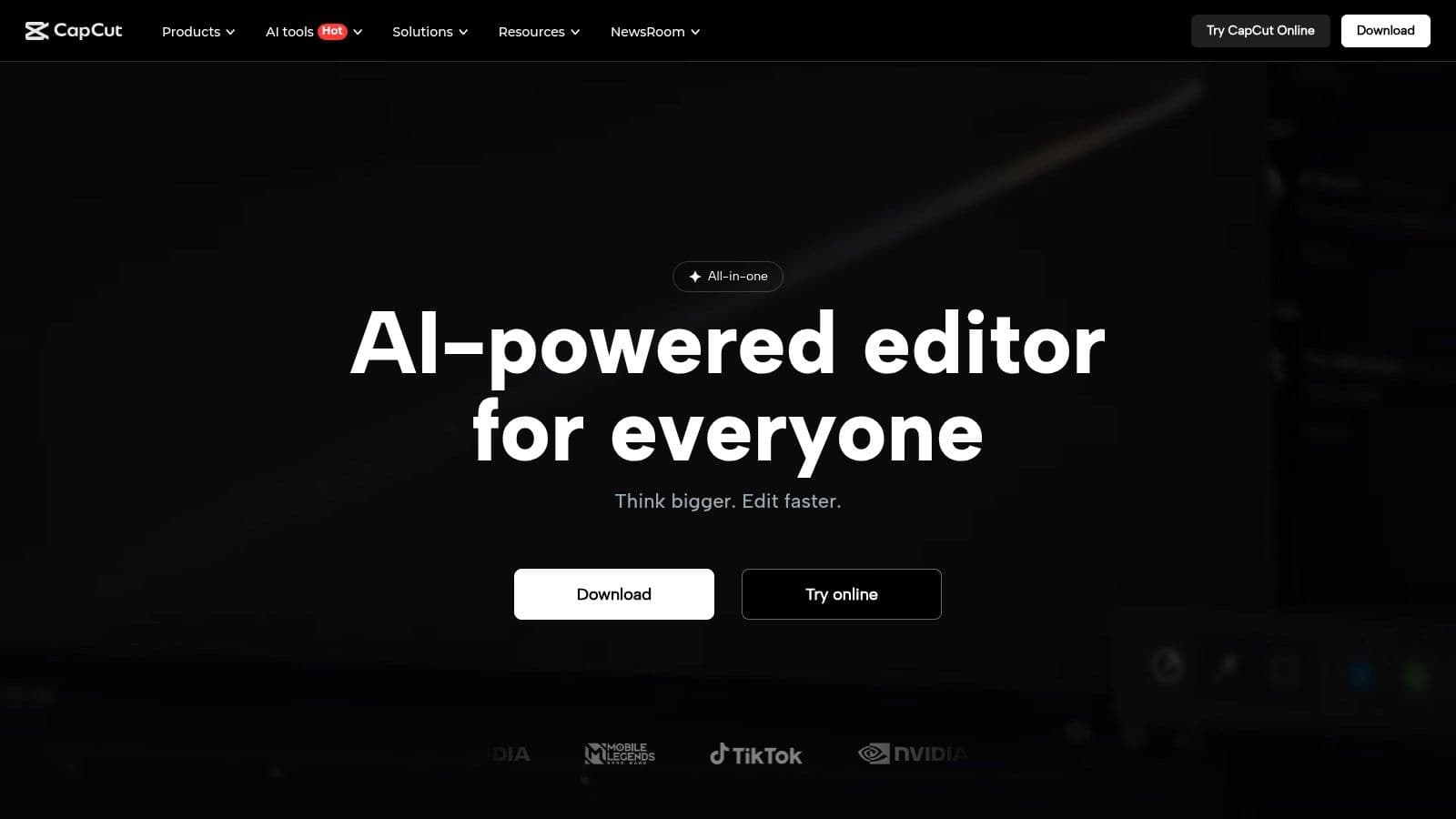
This makes it an ideal starting point for beginners who want to experiment with advanced features without a financial commitment. Its mobile-first design philosophy translates well to its web and desktop versions, ensuring a consistent and user-friendly experience across devices. The massive library of templates, effects, and audio further streamlines the creation of trendy, engaging content for platforms like TikTok and Instagram Reels. While its free tier is generous, some advanced features and higher-quality exports are reserved for the Pro subscription.
Key Features & Use Cases
- AI-Powered Creation: Utilize the "Text-to-Video" feature to generate visuals from a prompt or the "AI Script Writer" to brainstorm content ideas.
- Social Media Management: Quickly produce high-volume, trend-driven content using pre-built templates and social-first aspect ratios.
- Beginner-Friendly Workflow: The clean interface and guided tools make it easy for new creators to produce professional-looking videos.
Pros & Cons
| Pros | Cons |
|---|---|
| Robust Free Tier: Unlocks a vast majority of AI and standard editing tools without cost. | Paywalled Features: Some of the newest AI tools and export options require a Pro subscription. |
| Cross-Platform Sync: Start on mobile, refine on desktop; projects sync seamlessly. | Content Rights Concerns: Recent ToS changes have raised questions about content ownership. |
| Fast, Template-Driven Output: Excellent for creators needing to produce content quickly and consistently. | Watermark on Some Exports: Certain free features or templates may add a watermark. |
For those looking to leverage tools like CapCut to efficiently create short-form videos, exploring specialized platforms can further optimize your workflow. You can learn more about how to enhance your CapCut video creation process.
Website: https://www.capcut.com
2. Pippit (by CapCut)
Pippit emerges from the CapCut ecosystem as a specialized tool designed for businesses and marketers looking to automate video production. Its unique strength lies in its ability to transform existing assets, like a product URL or a simple script, into multiple video variations optimized for social media. This positions it as a powerful contender for the best free AI video editor for commerce-focused creators who need to produce content at scale without starting from scratch.

Unlike general-purpose editors, Pippit’s workflow is geared towards efficiency and performance, integrating generation, editing, scheduling, and analytics into a single platform. Users can leverage AI to generate multilingual scripts, use AI avatars for narration, and batch-create assets for campaigns. The generous free trial, offering credits without requiring a credit card, makes it accessible for anyone wanting to test its business-centric features and robust template library before committing.
Key Features & Use Cases
- URL-to-Video Creation: Instantly generate multiple ad-style videos by simply inputting a website or product link.
- Batch Content Production: Create numerous variants of a video for A/B testing social media ads or diversifying content feeds.
- Integrated Social Management: Schedule and publish videos directly to social platforms and analyze their performance from one dashboard.
Pros & Cons
| Pros | Cons |
|---|---|
| Generous Free Trial: Offers substantial credits at signup without requiring a credit card. | Credit/Time-Limited Exports: Free usage is capped by a credit system and video length limits. |
| Strong Commerce Focus: Templates and AI tools are optimized for business and e-commerce use cases. | Evolving Feature Set: Some functions are new and may be subject to change or regional limitations. |
| Tight Social Integration: Excellent for creators managing multiple social media advertising campaigns. | Less General-Purpose: Not as flexible as a traditional editor for creative, non-commercial projects. |
Website: https://pippit.capcut.com
3. Microsoft Clipchamp
As Microsoft's official entry into the video editing space, Clipchamp stands out by offering a surprisingly robust, browser-based experience with a very generous free tier. What makes it a contender for the best free AI video editor is its accessibility and core AI features, such as auto-captions, text-to-speech voiceovers, and AI-powered video composition. It's an excellent choice for users who need a straightforward tool that delivers professional results without a steep learning curve or hidden costs.
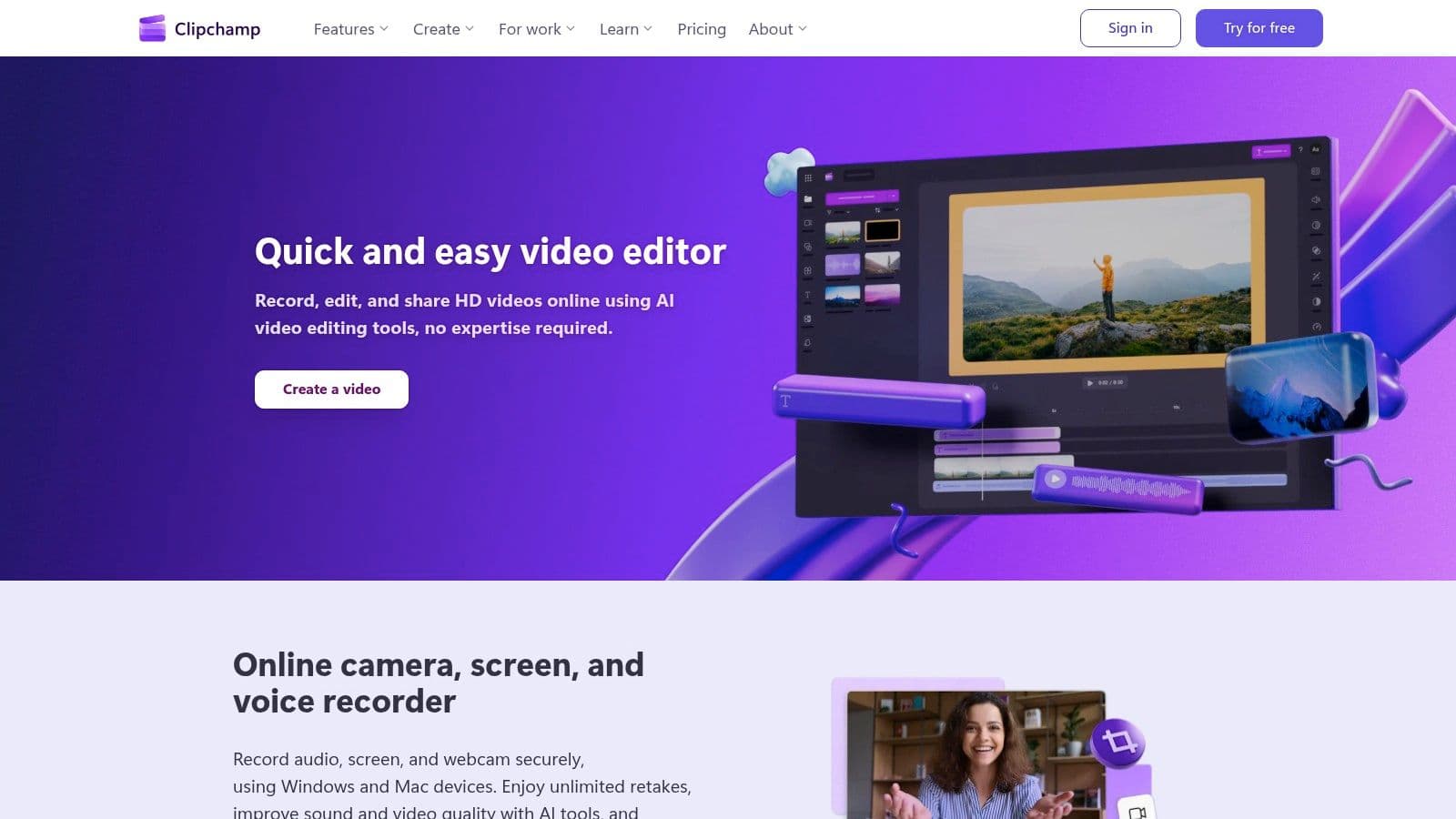
The platform’s biggest advantage is its free, watermark-free 1080p exports, a feature many competitors place behind a paywall. For those already in the Microsoft ecosystem, it integrates seamlessly with OneDrive and is included with Microsoft 365, which unlocks 4K exports and premium stock assets. This makes it a practical, no-nonsense editor for creating clean, high-quality videos for corporate presentations, educational content, or personal projects without requiring a software download.
Key Features & Use Cases
- AI-Assisted Editing: Use the auto-compose feature to let AI create a video from your media, or leverage auto-captions and text-to-speech for accessible content.
- Corporate & Educational Content: A great tool for creating training videos, presentations, and tutorials, especially for those using Microsoft 365.
- All-in-One Recording: The built-in screen and camera recorders simplify the process of creating "how-to" videos and vlogs.
Pros & Cons
| Pros | Cons |
|---|---|
| Free HD Exports Without Watermark: A major advantage for creators on a budget. | Premium Features Locked: Advanced tools, 4K exports, and the best stock assets require a Microsoft 365 subscription. |
| Seamless Microsoft 365 Integration: Excellent for users who already rely on OneDrive and other Microsoft apps. | Limited Advanced Effects: Lacks the sophisticated motion graphics and effects found in professional NLEs. |
| Great Onboarding for Beginners: The interface is clean, intuitive, and easy for newcomers to navigate. | Browser-Based Performance: Can be resource-intensive on older computers compared to desktop software. |
Website: https://clipchamp.com
4. Adobe Express
Adobe Express brings the power and reliability of the Adobe ecosystem into a streamlined, all-in-one content creator. While known for its design capabilities, it has emerged as a contender for the best free AI video editor by integrating impressive AI features like text-to-video generation and automated speech enhancement. This makes it a fantastic tool for creating quick, professionally branded social media content without the steep learning curve of advanced software like Premiere Pro.
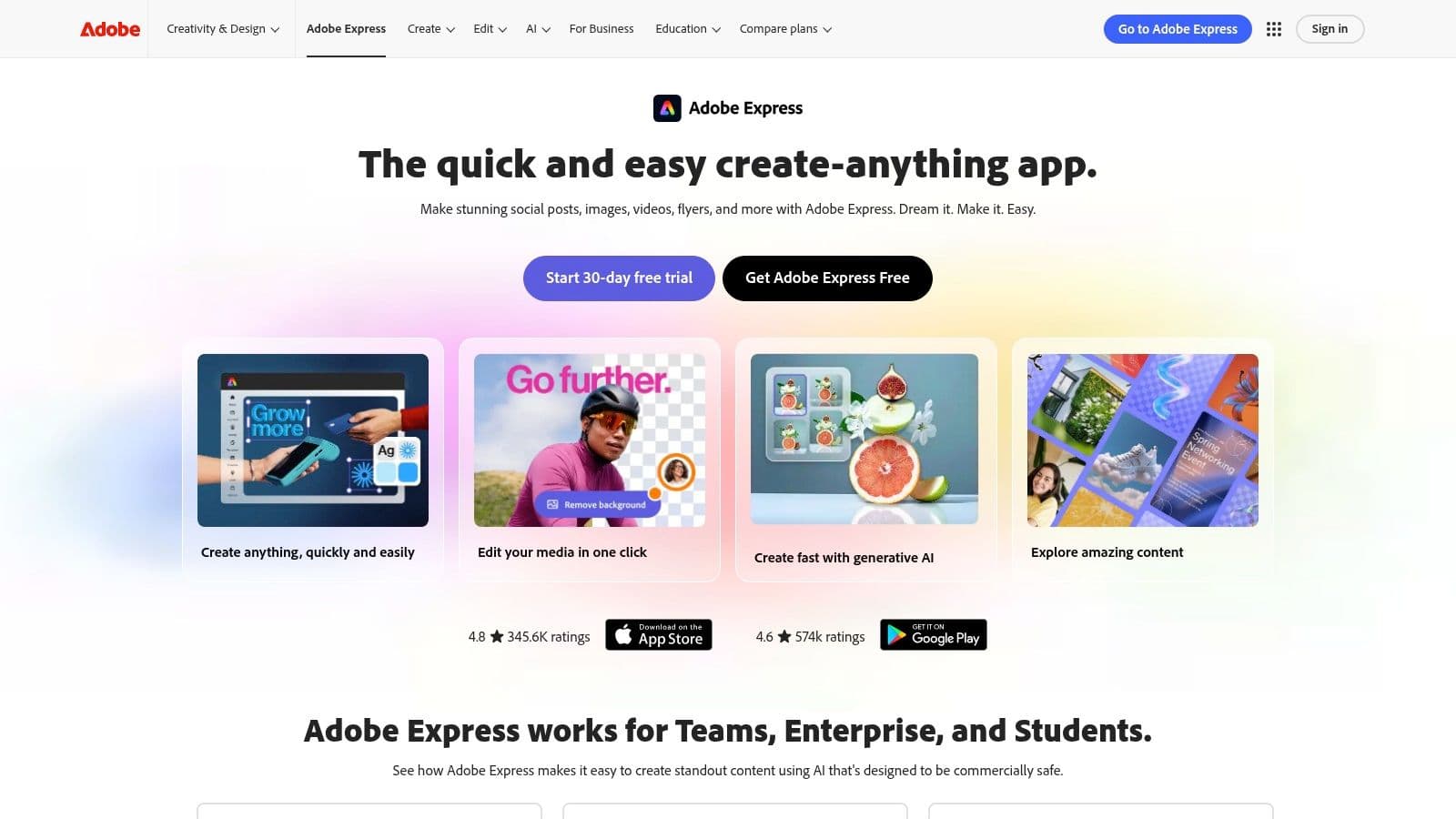
Its core strength lies in its template-driven workflow, allowing users to produce polished, on-brand videos with minimal effort. The free plan is notably generous, offering watermark-free exports for most standard content, a rare find in this category. The integration with Adobe Stock provides access to a vast library of assets, and its AI-powered audio tools can clean up voiceovers to a near-studio quality with a single click, making it ideal for marketers and creators who prioritize speed and brand consistency.
Key Features & Use Cases
- AI Video Generation: Use the "Generate Video from Text" feature (currently in public beta) to quickly create short clips from a simple prompt.
- Branded Content Creation: Ideal for marketing teams needing to produce consistent, on-brand social media videos using brand kits and templates.
- Audio Enhancement: The AI-powered "Enhance Speech" tool removes background noise and improves vocal clarity, perfect for voiceovers and simple interviews.
Pros & Cons
| Pros | Cons |
|---|---|
| Generous Free Tier: Provides watermark-free exports and access to many core AI tools. | Credit-Based AI: Paid tiers use a credit system for AI generations, which can be limiting. |
| Adobe Ecosystem Integration: Works well with other Adobe apps like Photoshop and Illustrator. | Limited Timeline Control: Less granular editing capabilities compared to a full non-linear editor. |
| High-Quality Templates: Access to a vast library of professional templates and Adobe Stock assets. | Full Power Requires Subscription: The most advanced features and assets are behind the Premium plan. |
Website: https://www.adobe.com/express
5. Canva
While widely known as a graphic design tool, Canva has evolved into a formidable video editor with its integrated "Magic Studio" AI suite. What makes it a contender for the best free AI video editor is its unparalleled ease of use, making sophisticated video creation accessible to complete non-editors. Users can generate short video clips from text prompts, automatically animate entire designs with a single click, or use Magic Edit to transform elements within a scene, all within a familiar drag-and-drop interface.

This makes Canva the perfect choice for marketers, educators, and small business owners who need to create visually appealing video content without a steep learning curve. Its strength lies in its massive ecosystem of templates, stock assets, and design elements that work seamlessly with its AI features. While the free plan offers a taste of these tools, many of the most powerful AI video features and premium assets are reserved for the Canva Pro subscription.
Key Features & Use Cases
- AI-Powered Design: Use Magic Studio features like "Text to Video" to generate clips or "Magic Animate" to instantly apply motion to static designs.
- Social Media Marketing: Leverage a vast library of templates to quickly create and resize videos for different platforms like Instagram Stories, Reels, or YouTube Shorts.
- Team Collaboration: Ideal for marketing teams needing to maintain brand consistency through shared brand kits and collaborative, cloud-based editing.
Pros & Cons
| Pros | Cons |
|---|---|
| Extremely Easy for Non-Editors: The intuitive interface removes the technical barriers of traditional video editing. | Strict AI Limits on Free Plan: Many "Magic Studio" features are heavily restricted or gated behind the Pro plan. |
| Massive Asset Library: Access to a huge collection of templates, stock photos, videos, and graphics. | Not a Professional NLE: Lacks the complex timeline controls and advanced features of dedicated video editors. |
| Integrated Design Workflow: Seamlessly combine video editing with graphic design in one platform. | Export Quality: Highest quality export settings and transparent backgrounds require a subscription. |
Website: https://www.canva.com
6. Descript
Descript revolutionizes video editing by treating your media like a text document, making it a unique contender for the best free AI video editor, especially for dialogue-heavy content. Instead of manipulating a traditional timeline, you edit the video by simply editing its AI-generated transcript. Deleting a word or sentence in the text automatically removes the corresponding video and audio clip, which is an incredibly intuitive workflow for podcasters, educators, and interviewers.
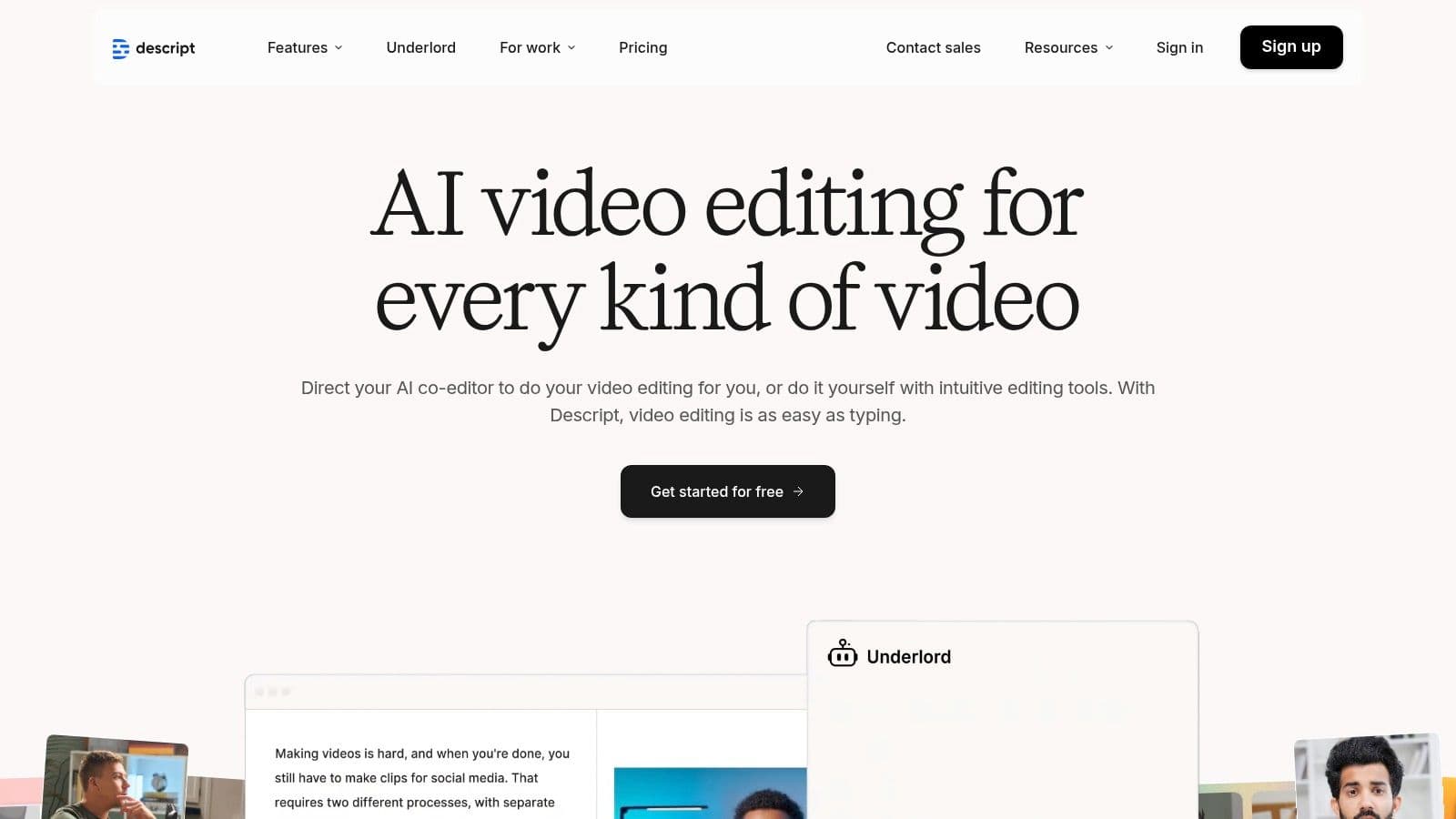
This transcript-based approach is powered by powerful AI that can also automatically remove filler words ("ums," "ahs") and enhance audio quality with a single click using its Studio Sound feature. Many AI video editors leverage similar technologies to enable text-based editing and automated captioning. For those interested in the underlying technology, you can explore recent advances in AI audio transcription that make these features possible. Descript's free plan offers a great entry point, though it has limits on transcription hours and watermark-free exports.
Key Features & Use Cases
- Transcript-Based Editing: Ideal for editing interviews, tutorials, and podcasts by simply editing the text document.
- AI Audio Enhancement: Use "Studio Sound" to remove background noise and "Filler Word Removal" to instantly clean up dialogue.
- Content Repurposing: Quickly create social media clips, shorts, and captions from long-form video or audio content.
Pros & Cons
| Pros | Cons |
|---|---|
| Huge time-saver for talking-head content: The text-based workflow dramatically speeds up editing. | Free plan has export and credit limits: Watermarks and limited transcription/AI features on the free tier. |
| Good collaboration features: Web and desktop apps make it easy for teams to work together on projects. | Less suited for heavy VFX: Not designed for complex visual effects or action-heavy timeline editing. |
| Clear plan breakdown: The AI credit system and subscription tiers are easy to understand. | Learning curve for traditional editors: The workflow can feel unfamiliar if you're used to a timeline. |
Website: https://www.descript.com
7. Kapwing
Kapwing positions itself as a collaborative, browser-based video editor that excels at simplifying complex tasks with AI. For creators looking for the best free AI video editor that requires no installation, Kapwing is a top-tier choice. Its AI-driven tools are designed for practicality and speed, allowing users to automatically generate subtitles, remove backgrounds from video clips, and clean up audio with a single click. This makes it incredibly efficient for producing polished social media content and instructional videos directly in a web browser.
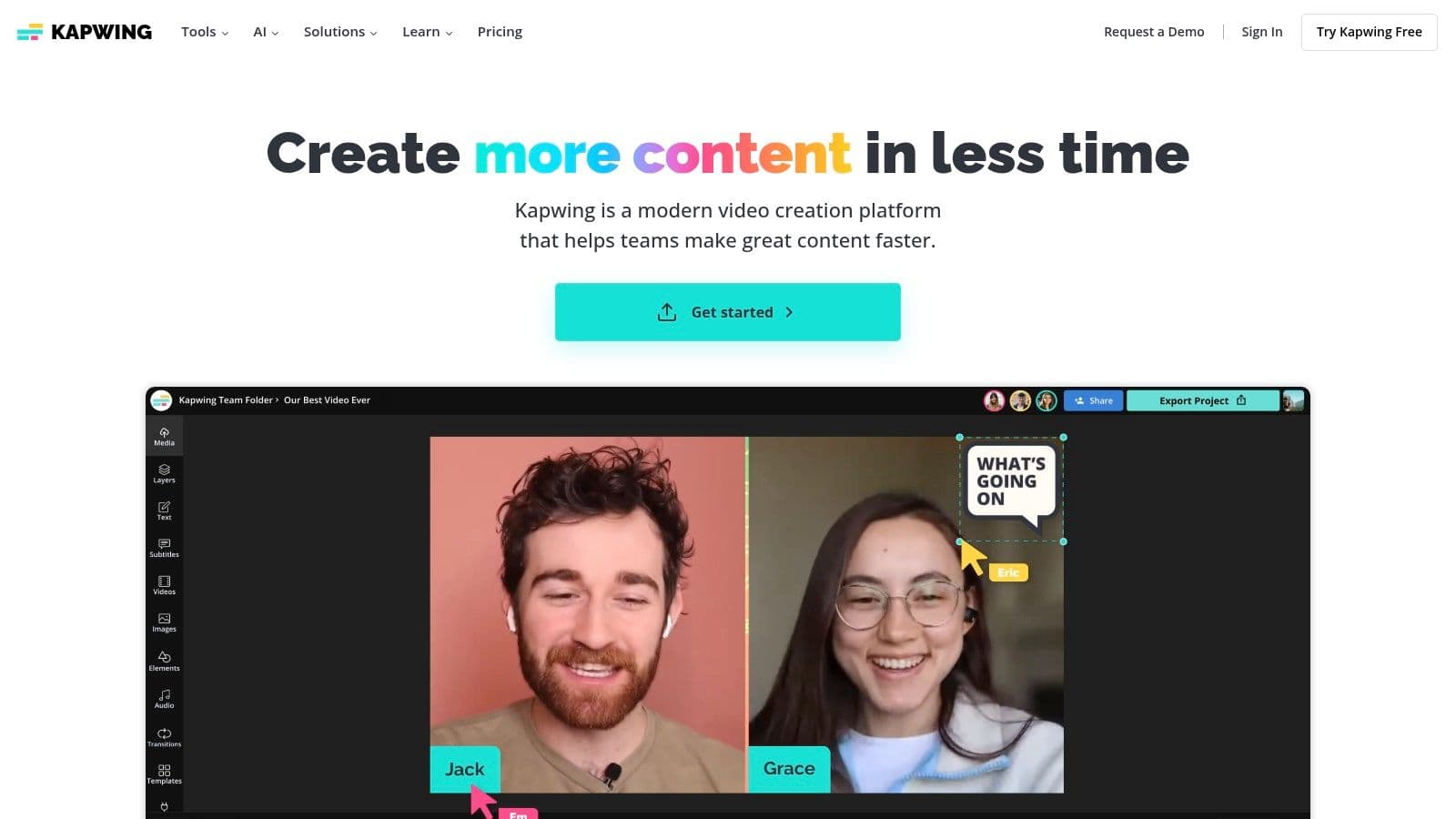
The platform's accessibility across devices is a major advantage for teams and individuals who need to edit on the go. Its feature set is particularly strong for enhancing existing footage rather than generating it from scratch, focusing on tools like AI-powered audio enhancement and multi-language subtitle translation. While the free version is robust for quick edits, it includes a watermark and has limitations on export quality and video length, encouraging users with professional needs to upgrade.
Key Features & Use Cases
- AI Subtitling and Translation: Automatically generate accurate captions for your videos and translate them into multiple languages to expand your audience reach.
- Quick Content Polishing: Use one-click tools like Background Remover and Clean Audio to instantly improve the production value of your recordings.
- Team-Based Social Media Workflows: Collaborate with team members in real-time on video projects directly in the browser, perfect for marketing agencies.
Pros & Cons
| Pros | Cons |
|---|---|
| No Installation Required: Fully browser-based, making it accessible on nearly any device. | Watermarked Free Exports: The free plan adds a Kapwing watermark to all exported videos. |
| Excellent Subtitle & Audio Tools: The AI-powered subtitling and audio cleaning are highly effective and user-friendly. | Performance & Export Limits: Free tier limits video length and export quality; performance can vary on complex projects. |
| Collaborative by Design: Built for teams to work together on projects seamlessly. | Fewer Generative AI Features: Focuses more on editing assistance than AI content generation from prompts. |
Website: https://www.kapwing.com
8. VEED
VEED excels as a browser-based video editor focused on speed and accessibility, making it a strong candidate for the best free AI video editor for teams and individuals needing quick turnarounds. Its standout AI features, like one-click audio cleaning and highly accurate automatic subtitling with translation, streamline workflows that are often tedious and time-consuming. This makes it particularly valuable for creating social media content, corporate training videos, and marketing materials that require high accessibility standards.

The platform is built for collaboration, allowing multiple users to work on a project simultaneously, which is a rare feature in free web-based editors. While its free plan is a great entry point, it comes with limitations like a watermark and a 720p export cap. However, VEED offers a very clear and logical upgrade path for users who eventually need higher resolutions, brand kits, and more advanced analytics, making it a scalable solution as a creator's or business's needs grow.
Key Features & Use Cases
- AI Subtitles & Translation: Instantly generate and translate subtitles to make content accessible to a global audience.
- Team Collaboration: Ideal for marketing teams and agencies needing a shared workspace to review and edit video projects in real-time.
- Quick Social Edits: Use templates and simple effects to rapidly produce content for social media feeds without installing any software.
Pros & Cons
| Pros | Cons |
|---|---|
| Fast for Subtitling & Localization: AI-powered tools dramatically speed up the subtitling workflow. | Watermarks & 720p Limit: The free plan includes a VEED watermark and caps exports at 720p. |
| Clear Upgrade Path: Easy to scale to Pro plans for 4K exports and branding features. | Pricing & Support Concerns: Some users have noted issues with pricing structures and support responsiveness. |
| No Install Required: Fully browser-based, making it accessible from any computer. | AI Features Can Be Limited: More advanced AI tools like avatars are restricted on lower-tier plans. |
Website: https://www.veed.io
9. InVideo AI
InVideo AI excels as a text-to-video generator, making it a strong contender for the best free ai video editor for users focused on speed and efficiency. It is designed specifically for creating marketing and social media content from a simple text prompt. The platform intelligently analyzes your script, automatically selects relevant clips from its vast stock media library, and compiles them into a coherent video, complete with text overlays and transitions.
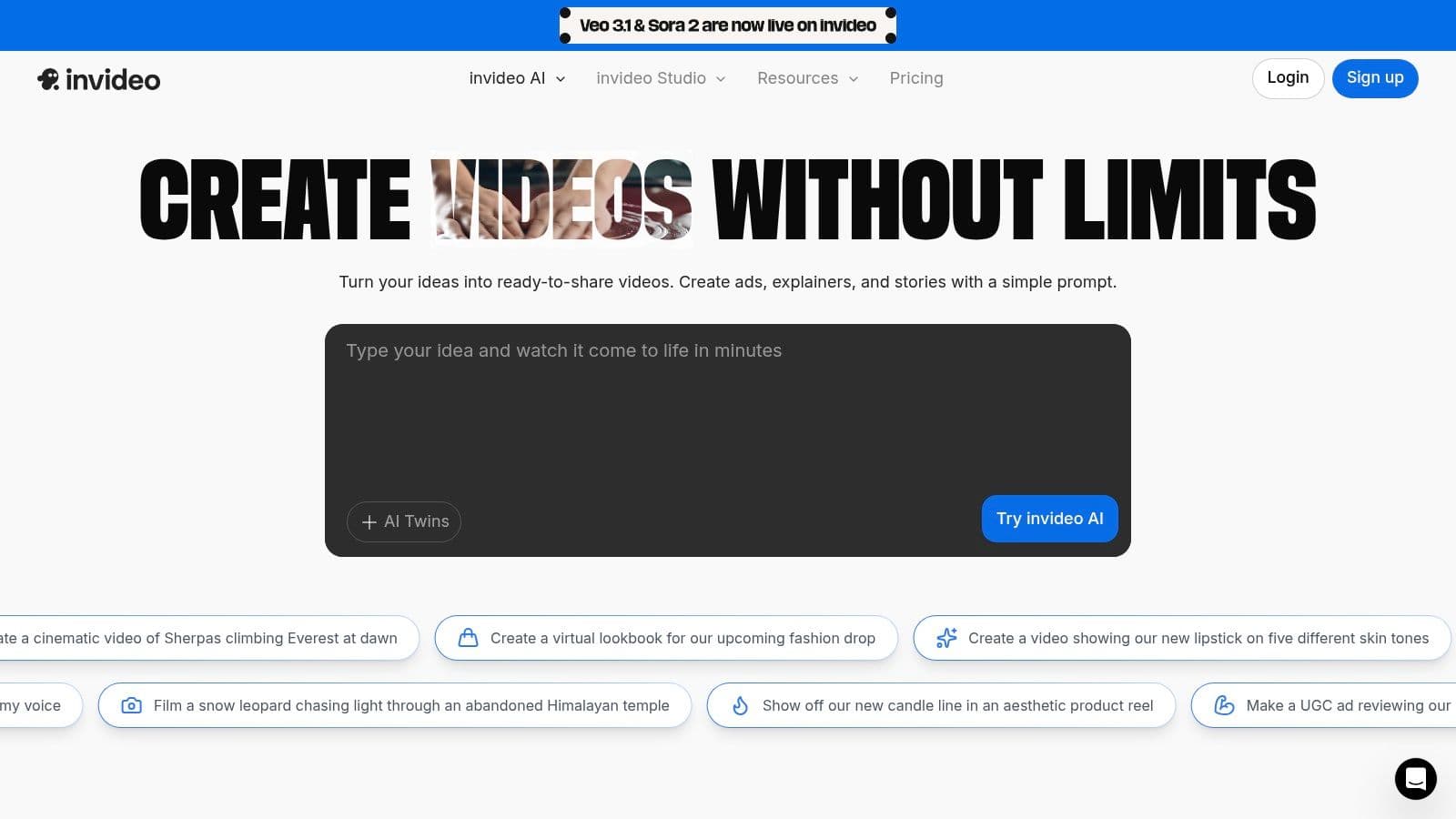
This workflow is ideal for producing quick drafts, promotional ads, or informational videos without needing to source footage manually. The free plan operates on a clear weekly quota system, offering a set number of AI generation minutes and exports. While this is great for testing the platform or for low-volume needs, the free exports are watermarked, and more advanced AI features like avatars are reserved for paid tiers.
Key Features & Use Cases
- Script-to-Video Generation: Instantly turn articles, scripts, or simple ideas into videos with AI-matched stock footage.
- Marketing & Ad Creation: Use pre-built templates to quickly generate social media ads, promo videos, and explainers for multiple channels.
- Content Repurposing: Transform blog posts or written content into engaging video formats for platforms like YouTube and LinkedIn.
Pros & Cons
| Pros | Cons |
|---|---|
| Quick Way to Produce Drafts: Excellent for rapidly creating initial video concepts from text. | Watermarked Exports: Free plan videos include a prominent InVideo AI watermark. |
| Free Stock Media Library: Provides access to a standard library of stock photos and videos. | Limited Free Minutes: The weekly quota on AI generation can be restrictive for active users. |
| Clear Quota System: The weekly reset for free users is transparent and easy to track. | Paywalled Generative Features: Some advanced AI tools are locked behind the subscription. |
Website: https://invideo.io
10. Runway
Runway has positioned itself at the bleeding edge of generative video, making it a go-to platform for creators who want to experiment with the absolute latest in AI technology. While it includes a functional video editor, its primary strength lies in its powerful suite of AI Magic Tools. This makes Runway a strong contender for the best free AI video editor for those focused on creating novel, AI-first visuals rather than just editing existing footage. Users can generate video clips from text prompts (Gen-2), transform existing videos into new styles, and use advanced tools like inpainting to remove unwanted objects seamlessly.
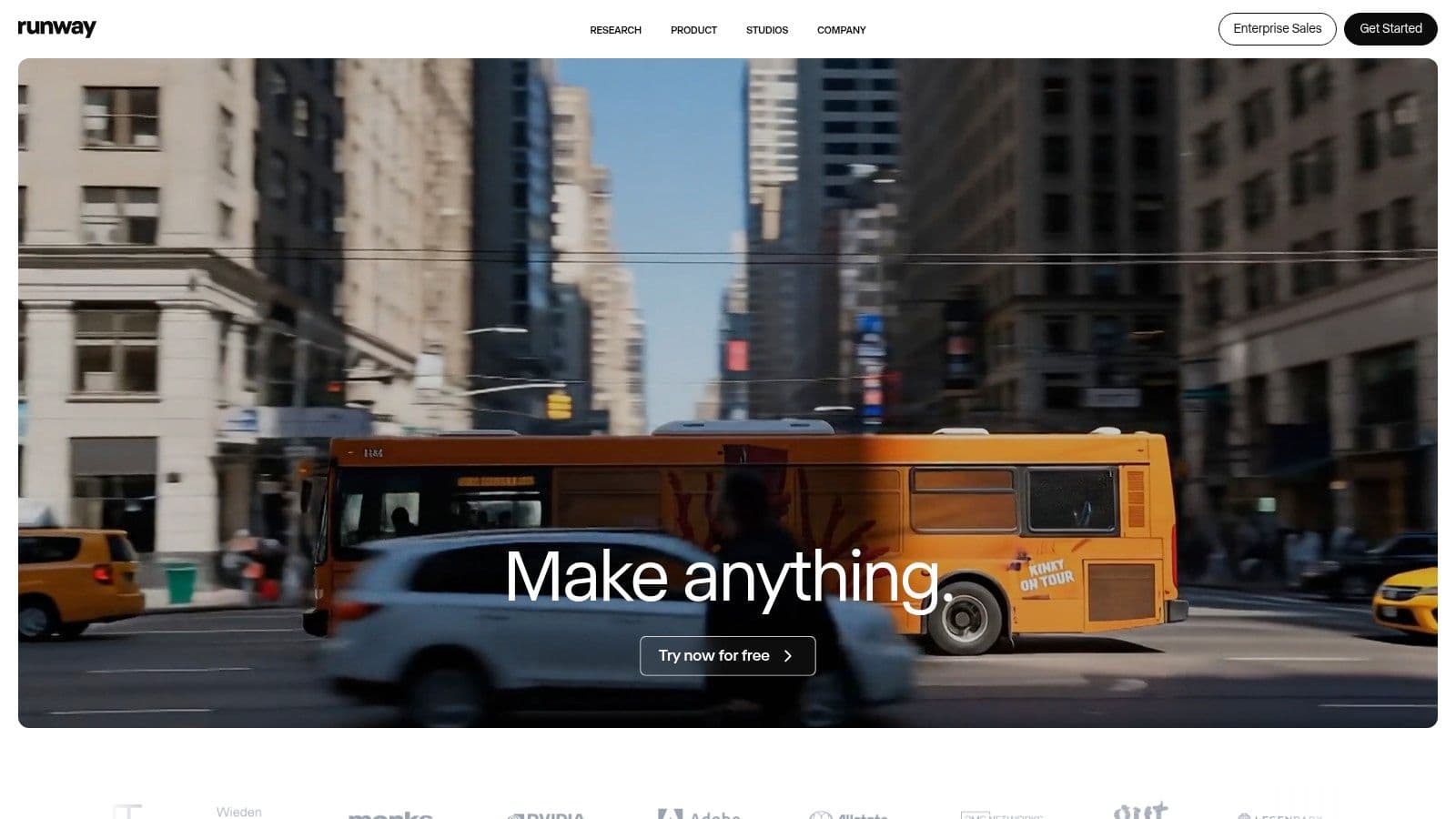
The platform operates on a credit system, where the free tier provides a limited number of credits to test these advanced models. This makes it ideal for experimental projects or generating specific B-roll clips. While the free plan can be restrictive and sometimes has a queue during peak demand, it offers a genuine taste of next-generation video creation tools that are unparalleled in the market. Its combination of a traditional editor timeline with powerful generative features creates a unique hybrid workflow.
Key Features & Use Cases
- Generative Video: Use Text to Video (Gen-2) and Video to Video to create entirely new visual sequences from simple prompts or existing clips.
- Advanced AI Retouching: Remove objects, extend backgrounds, or replace elements within a scene using tools like Inpainting and Infinite Image.
- Experimental Filmmaking: An ideal sandbox for artists and creators looking to push the boundaries of visual storytelling with AI.
Pros & Cons
| Pros | Cons |
|---|---|
| Leading-Edge AI Models: Access to some of the most advanced generative video tools available. | Credit System & Watermarks: The free plan is limited by credits and adds a watermark to exports. |
| Integrated Editor: Allows for immediate editing and refinement of AI-generated assets. | High-Demand Limitations: The free tier can be rate-limited or have a queue during peak usage. |
| Powerful AI Magic Tools: Goes beyond basic editing with features like green screen and motion tracking. | Steep Learning Curve: Some advanced features require experimentation to master. |
For creators looking to harness the full potential of generative AI, understanding how to integrate tools like Runway into a broader content strategy is key. You can learn more about leveraging Runway for video creation.
Website: https://runwayml.com
11. DaVinci Resolve (Blackmagic Design)
DaVinci Resolve stands out as a professional-grade, all-in-one post-production suite offering an unparalleled free version. While many of its most powerful AI features are reserved for the paid Studio version, the free software provides a complete, industry-standard editing pipeline, making it a strong contender for the best free AI video editor for serious creators. Users gain access to full editing, legendary color grading tools, Fairlight audio production, and Fusion visual effects without watermarks or resolution limits on core features.

This makes it the perfect choice for those who want to learn a professional tool without an initial investment. Recent updates have begun integrating AI-assisted workflow automations into the free version, such as scene cut detection and smart reframe. For those who eventually need more, the upgrade to Studio is a one-time purchase, unlocking the full Neural Engine for tools like Magic Mask and voice isolation, offering a clear growth path.
Key Features & Use Cases
- Professional Post-Production: Ideal for filmmakers and creators needing a complete solution for editing, color grading, VFX, and audio mixing.
- Future-Proof Skill Building: Learn an industry-standard NLE for free, building skills directly transferable to professional environments.
- High-Quality Exports: Deliver projects in up to UHD/4K resolution without watermarks, perfect for YouTube and portfolio work.
Pros & Cons
| Pros | Cons |
|---|---|
| Industry-Grade Free Version: A complete professional suite without cost or watermarks. | AI Features Paywalled: The most advanced Neural Engine tools require the paid Studio version. |
| All-in-One Workflow: Seamlessly switch between editing, color, effects, and audio in one app. | Steep Learning Curve: Significantly more complex than browser-based or mobile editors. |
| One-Time Purchase: The Studio upgrade is a single payment, not a recurring subscription. | Requires Powerful Hardware: Demands a capable computer to run smoothly, unlike cloud-based tools. |
For creators focused on short-form content, integrating a streamlined tool can complement Resolve's power. You can discover more about producing standout social videos with AI.
Website: https://www.blackmagicdesign.com/products/davinciresolve
12. Luma AI (Dream Machine)
Luma AI’s Dream Machine has emerged as a major player in high-fidelity AI video generation, focusing on creating realistic and dynamic short clips from text or image prompts. While not a traditional video editor, it’s a powerful contender for the best free AI video editor list because it excels at generating source material. Its advanced models produce cinematic motion and complex scenes that can be assembled in a separate editing application, making it perfect for ideation and producing B-roll.
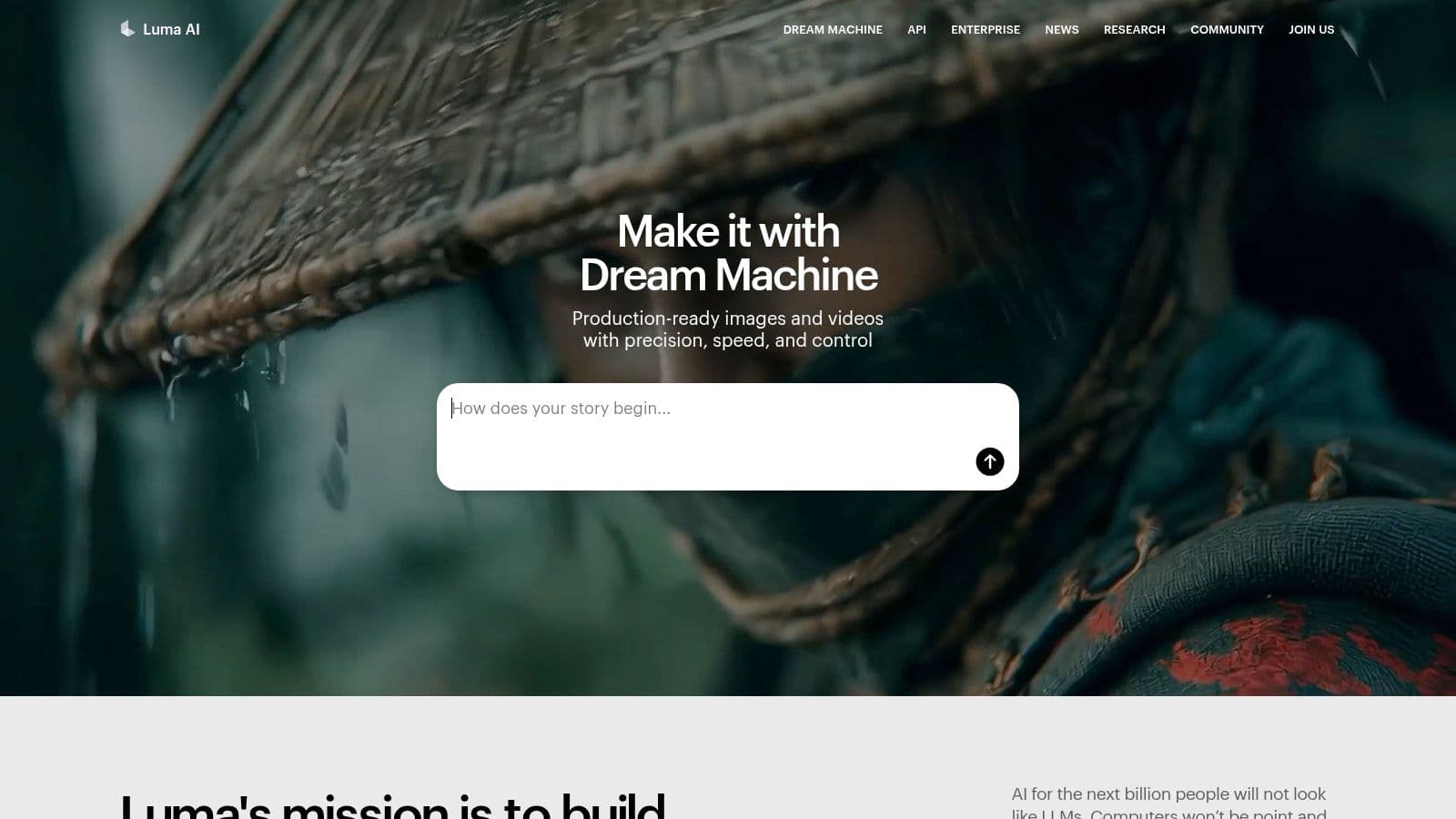
The platform is designed for rapid iteration, allowing creators to quickly test concepts and generate visuals that would otherwise be impossible or expensive to shoot. Its free tier offers a limited number of monthly credits, giving users a chance to experiment with the technology. For those creating social media shorts or unique visual assets, Luma AI provides a high-quality starting point, though it requires another tool for final editing and assembly.
Key Features & Use Cases
- High-Quality Generation: Use text and image prompts to create lifelike, cinematic video clips for social media, marketing, or artistic projects.
- Creative Ideation: Quickly visualize complex scenes and concepts to use as a storyboard or as foundational clips for a larger video project.
- Video Modification: Extend existing generated clips to continue the action or modify them with new prompts for creative control.
Pros & Cons
| Pros | Cons |
|---|---|
| High-Quality Generations: Produces some of the most realistic and fluid motion among current AI models. | Not a Full Editor: Lacks a timeline; clips must be exported and assembled in a separate NLE. |
| Rapid Iteration: The web and iOS interface is designed for quickly testing prompts and generating clips. | Limited Free Plan: The free tier has a strict credit limit and often includes watermarks on outputs. |
| Clear Credit System: Easy-to-understand pricing for scaling up video generation as needed. | Generation Queues: Popularity can lead to wait times for video processing, especially for free users. |
Website: https://lumalabs.ai
Top 12 Free AI Video Editors — Feature Comparison
| Tool | Core features ✨ | Quality ★ | Pricing / Value 💰 | Target audience 👥 | Notable strengths 🏆 |
|---|---|---|---|---|---|
| CapCut | Text-to-video, AI scripts, avatars, large templates | ★★★★ | 💰 Strong free tier; some features paid | 👥 Beginners, social creators | 🏆 Robust free AI + social presets |
| Pippit (by CapCut) | URL→video variants, multilingual scripts, scheduling, analytics | ★★★★ | 💰 Free trial credits; export limits | 👥 Businesses, e‑commerce teams | 🏆 Product→video automation, platform-optimized |
| Microsoft Clipchamp | AI captions/voice, stock library, 1080p free export, recorders | ★★★★ | 💰 Free HD exports; 4K via Microsoft 365 | 👥 Beginners, Microsoft 365 users | 🏆 Seamless 365 & OneDrive integration |
| Adobe Express | Generate Video, clip maker, auto-caption, stock/templates | ★★★★ | 💰 Free exports; some AI use credits paid | 👥 Brands, quick social editors | 🏆 Trusted Adobe ecosystem & templates |
| Canva | Magic Studio (text→video), auto-resize, templates, collaboration | ★★★★ | 💰 Free with many AI features Pro‑gated | 👥 Non‑designers, marketing teams | 🏆 Extremely easy, broad asset library |
| Descript | Transcript-based editing, Studio Sound, auto-captions, dubbing | ★★★★ | 💰 Free plan with export/credit limits | 👥 Podcasters, educators, talking-head creators | 🏆 Edit-by-transcript & superior audio cleanup |
| Kapwing | Auto-subtitles/translate, bg removal, TTS, browser templates | ★★★ | 💰 Free watermarked exports; paid HD | 👥 Short-form creators, small teams | 🏆 Quick in-browser workflow, strong subtitling |
| VEED | Subtitles/translation, clean audio, templates, brand kits | ★★★ | 💰 Free watermarked; upgrades for 4K/brand | 👥 Localization & social editors | 🏆 Fast localization + clear upgrade path |
| InVideo AI | Script-to-video, stock matching, avatars, weekly quotas | ★★★ | 💰 Free weekly quota; watermarked exports | 👥 Marketers, ad creators | 🏆 Fast ad/draft production with templates |
| Runway | Text→video, inpainting, green screen, editor with model credits | ★★★★★ | 💰 Free but rate-limited; paid credits/tiers | 👥 AI-first creators, experimental teams | 🏆 Leading-edge generative models & tools |
| DaVinci Resolve | Full NLE, color, Fairlight audio, Fusion VFX, AI Studio tools | ★★★★★ | 💰 Core free; Studio is one-time purchase | 👥 Professional editors, post houses | 🏆 Industry‑grade finishing pipeline, no watermark |
| Luma AI | Ray-based text→video, extend/reframe, up‑res, iOS/web | ★★★★ | 💰 Credit-based pricing; limited free tier | 👥 Ideation-focused creators, researchers | 🏆 High-quality realistic motion generations |
Making Your Final Cut: Choosing the Right AI Tool for You
Navigating the landscape of free AI video editors can feel overwhelming, but as we've explored, the power and accessibility of these tools have never been greater. The central takeaway is that the best free AI video editor is not a one-size-fits-all solution; it's the one that best aligns with your specific workflow, skill level, and creative ambitions.
We've seen how platforms like CapCut and Microsoft Clipchamp offer incredible value for social media creators with their intuitive interfaces and viral-ready features. Meanwhile, tools like Descript have completely revolutionized editing for dialogue-heavy content, turning a once-tedious process into a simple document edit. For those with professional aspirations, DaVinci Resolve stands as a testament to how much power can be packed into a free package, providing a clear upgrade path as your needs evolve.
How to Choose Your AI Editing Companion
Making a confident choice requires a clear understanding of your own needs. Before you commit to a platform, ask yourself these critical questions:
- What is my primary content type? Are you creating short-form social videos, long-form YouTube essays, podcasts, or experimental art films? A tool like VEED excels at subtitles for social media, while Runway is built for a more avant-garde, generative workflow.
- What is my current skill level? If you're a beginner, user-friendly platforms like Canva or Adobe Express are fantastic entry points. If you have some editing experience, you might feel more at home in a more robust environment like DaVinci Resolve.
- How much time can I invest? Your most valuable resource is time. If your goal is maximum output with minimum effort, a template-driven editor like InVideo AI might be your best bet. If you enjoy the craft of editing, a more manual, control-oriented tool will be more rewarding.
- What are my deal-breakers? Do you absolutely need to export without a watermark? Then Microsoft Clipchamp is a strong contender. Is transcript-based editing non-negotiable for your interviews? Descript is the clear winner.
A Hybrid Approach to a Creative Workflow
Remember that you don't have to choose just one. Many of the most efficient content creators adopt a "tool-stacking" approach. You might use Luma AI's Dream Machine to generate stunning, surreal B-roll footage, edit the core narrative in CapCut for its trending effects, and then use Kapwing to add the final animated subtitles. Combining the strengths of multiple free tools can often yield results superior to a single, paid platform.
The journey to finding the best free AI video editor for your needs is one of experimentation. The true power of AI is its ability to act as a creative co-pilot, removing technical barriers and accelerating your ability to bring ideas to life. Download two or three tools from this list that resonate with your goals. Spend an hour with each, create a short project, and see which one feels less like software and more like a natural extension of your creative process.
Tired of juggling multiple tools and manually piecing together your workflow? If you're ready to move beyond basic editing and truly scale your video production, it's time to explore a unified platform. ShortGenius combines AI scriptwriting, voice generation, video editing, and multi-platform publishing into a single, seamless system designed for serious creators. Try ShortGenius today and discover how an all-in-one AI solution can revolutionize your content output.